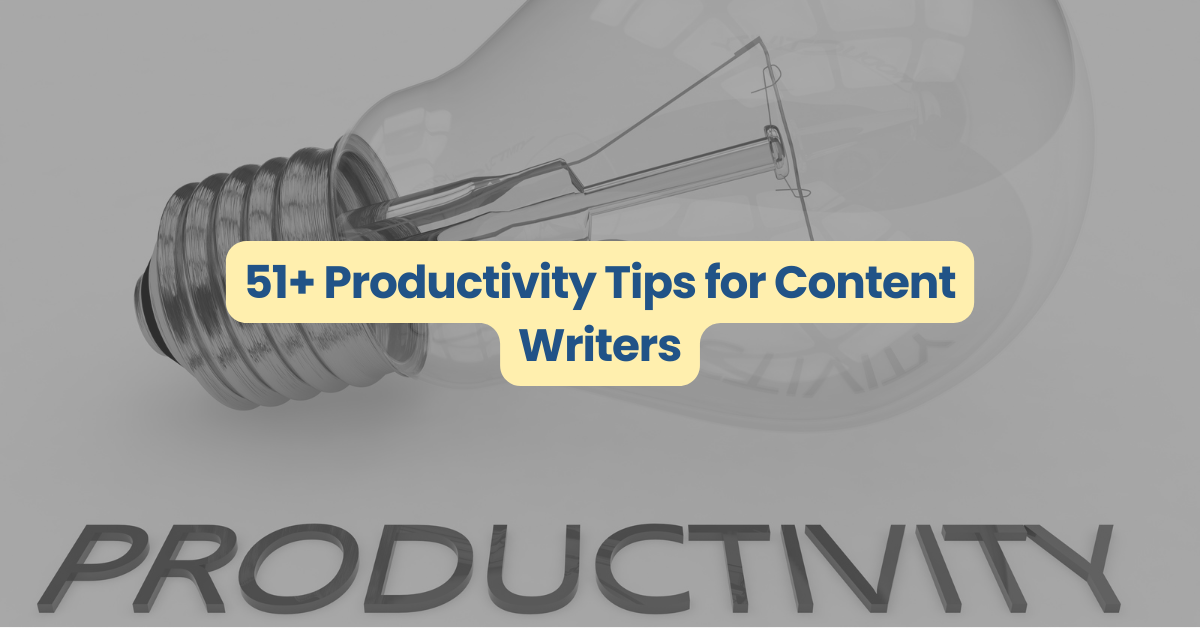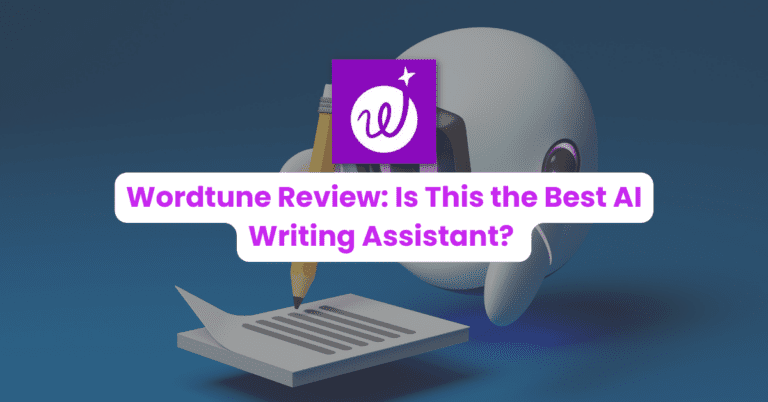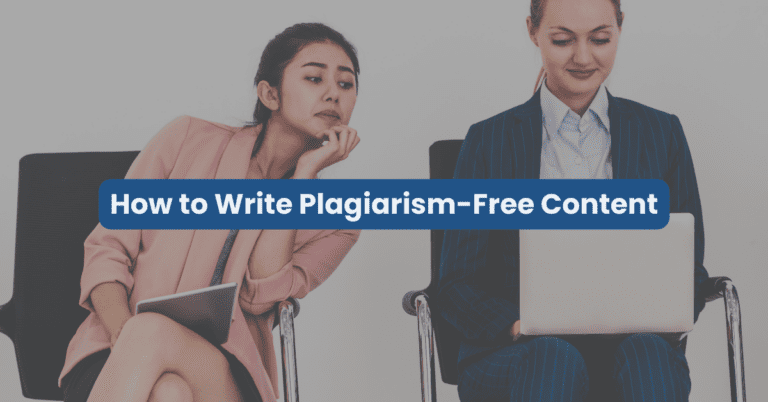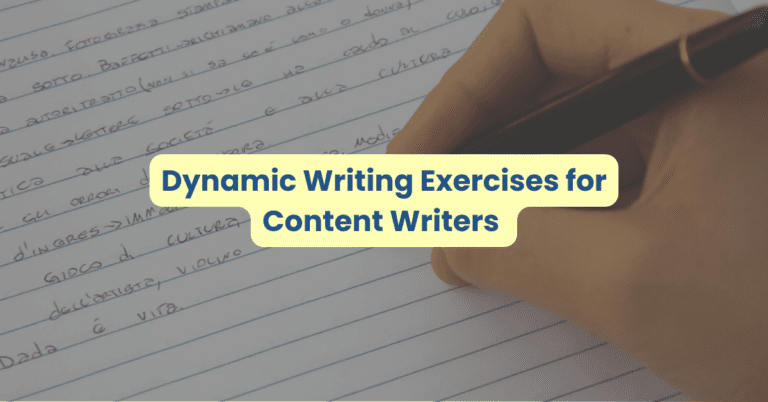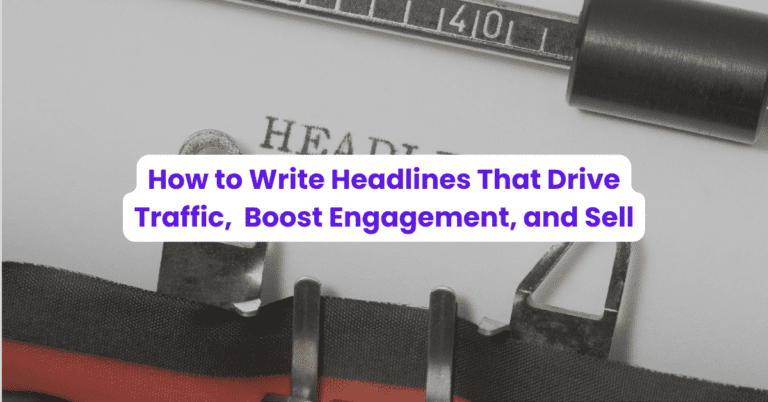Do you want to write faster, stay on track with your deadlines, and be productive without feeling stressed?
Writing is a difficult and mentally taxing job even if you use artificial intelligence assistants to help!
But there are simple productivity hacks and tricks that will help you write more efficiently. Check out my best content writing productivity tips.
51 (and Counting) Writing Productivity Ideas for Content Writers
Let’s start with a few simple and obvious tips that will help you produce more content right away.
But as we continue, we’ll look at more creative ideas for you to increase your writing speed without compromising on quality.
1. Ditch perfection
One of my favorite tips ever comes from Chris Guillebeau, the author of The 100$ Startup. In one of his blog posts, he says, ‘Lower your standards and keep going’.
The message is simple: don’t overthink when you write.
Do what you can but keep writing, and don’t get stuck trying to be perfect.
Literally, lower your standards for your work and keep going.
You’ll soon find that once you get started, you’ll enter a state of flow and finish your work. Editing becomes a lot easier once you’ve stopped worrying about perfection and just write something down.
2. Read like a Vampire. Write Like Frankenstein
This quote comes from Andrew Sean Greer in his book Less and it’s a brilliant analogy for how writers should do research and read. Before you can create a brilliant article, book, or social media post – you need to know about your topic.
So, this means learning everything you can before you start writing.
I suggest starting by looking at blog posts and books on the subject you’re writing about.
Get absorbed in your topic so that when you write, you have multiple sources to write from. You can act like Dr. Frankenstein and piece your writing together from multiple resources.
This simple approach will make a world of difference to your writing productivity.
3. Write without editing
It’s common for a writer’s brain to be hypercritical. But listening to every thought that tells you to edit your content will only make you slower and unhappy.
If you struggle with writer’s block and being productive, write a post without editing. Just write everything that comes to mind and edit your work later.
4. Start with an outline
Creating an outline before you start writing is a great way to cope if you feel paralyzed at the sight of a blank page.
An article or blog post outline will help you stay on track and make sure your article follows a logical flow.
This will help you stick to your writing schedule and reduce your writing time.
5. Have a specific place or location to write
Some writers improve their writing productivity when they work in a dedicated location for content writing.
This could be a specific desk, a place by a window, outdoors, or in a cafe. Whatever the location, try to write in the same place and maintain a regular writing schedule.
This helps create a sense of routine, which will help with your writing productivity.
6. Set a writing goal
Settings goals are essential if you want to stay productive and hit deadlines.
Set an achievable target for each day week – such as writing 1000 words per day or having three blog posts ready by the end of the week.
You could also set a goal to write for 40 minutes at a stretch.
Setting a word count or time-based goal will keep you motivated and successfully finish your to-do list.
7. Use a project management tool
As a content writer, you’ll have several minor and repetitive tasks that take up your time and mental energy.
Organizing your calendar, setting deadlines, tracking the progress of your projects – all these tasks can be overwhelming and time-consuming.
So, it’s smart to use productivity tools that can help you stay organized, focused, and productive.
I recommend working with a project management tool like:
- Trello
- Asana
- Monday.com
- ClickUp.
- Evernote
- Notion
- Google Workspace i.e. Google Sheets and Google Docs
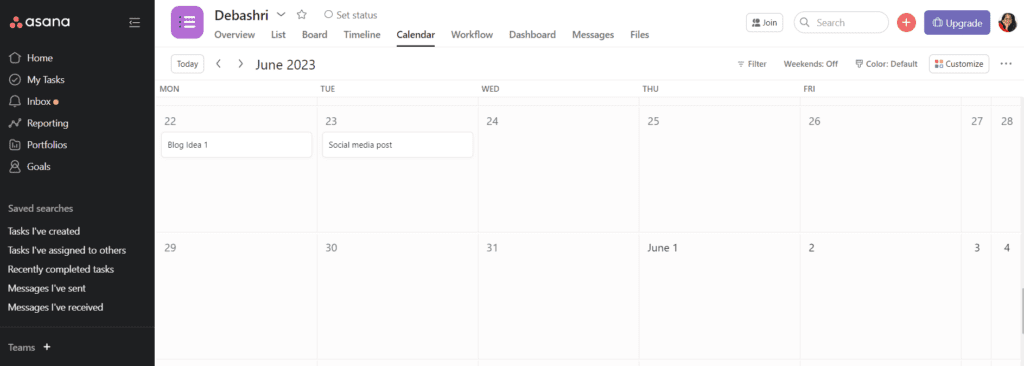
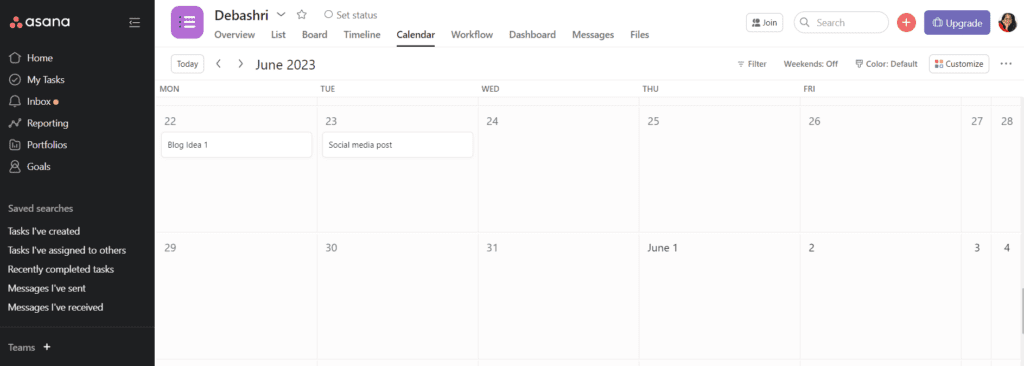
These project management apps also work on mobile, so you can track your work on the go. You’ll have one place to manage your various tasks and deadlines and such tools will help you get more done faster.
8. Create a swipe file
A swipe file is a collection of websites, images, and notes that you can reference when you need inspiration or ideas.
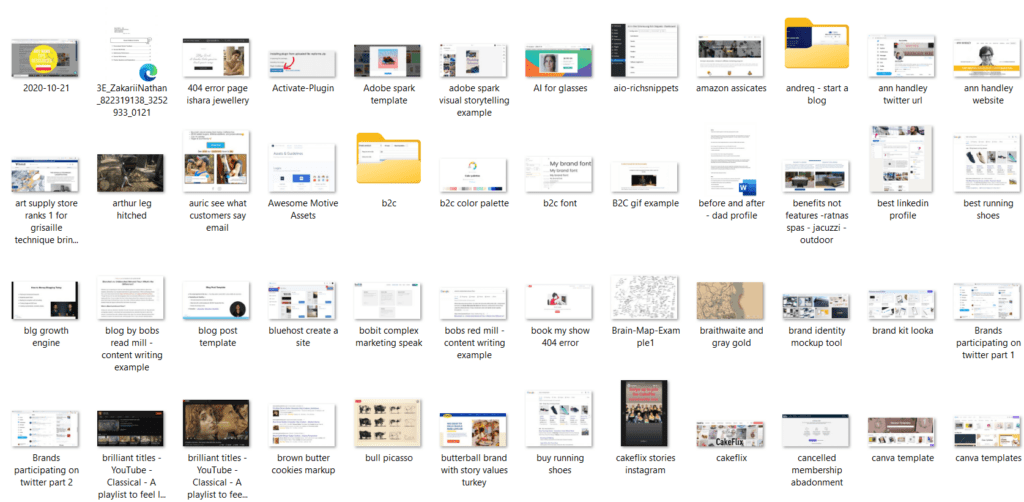
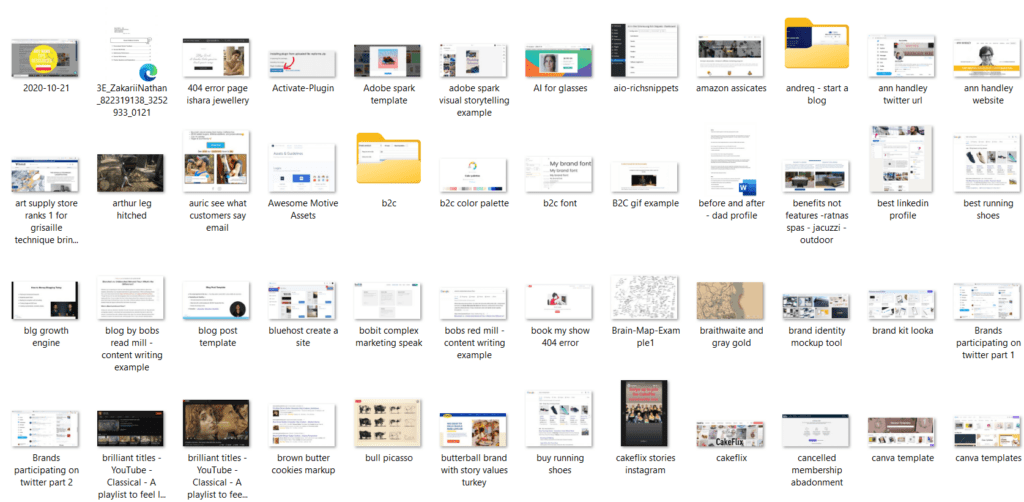
You could save key tips about your niche, content creation tips, examples of interesting marketing campaigns, or whatever matters in your line of work.
I maintain a swipe file on folders on free cloud storage platforms like One Drive and Dropbox.
I use a ‘snipping tool’ to take screenshots of interesting ideas, examples, social media campaigns, quotes, and more. I name them and organize them so that they’re easy to find if I want to use them in my writing project.
9. Try a Swiping Extension
While you can maintain a file on your desktop or cloud app, you should also consider a swipe extension.
Swipewell is a browser plugin that allows you to save snippets, images, and videos in the cloud for free. It’s the perfect tool for content writers who need quick access to inspiration and ideas.
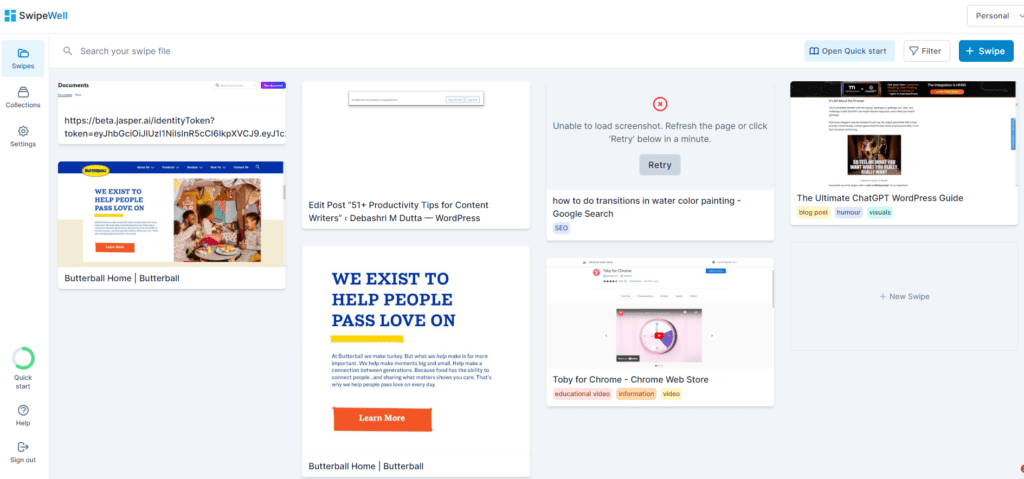
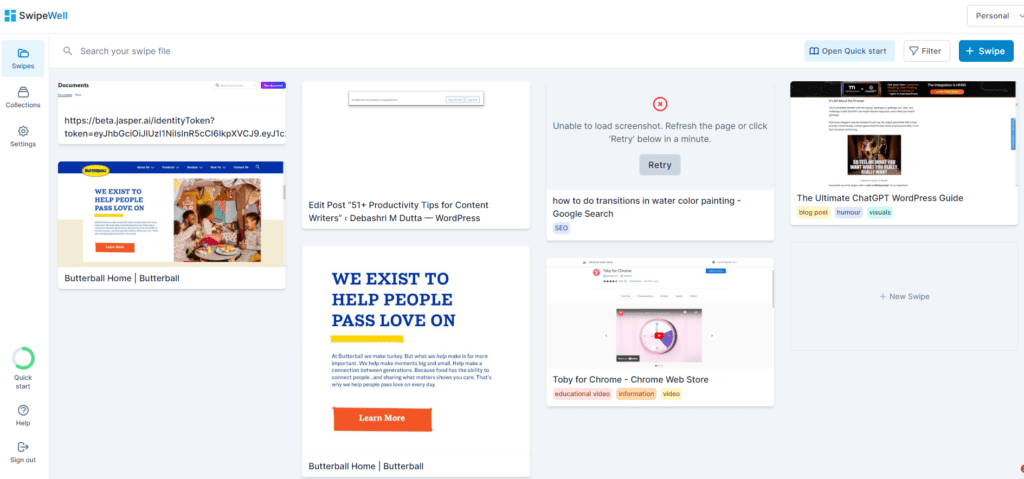
You can also curate your own ‘inspiration board’ of images, quotes, and videos that you can refer to whenever you need a boost of ideas.
10. Create shortcuts and bookmarks for frequently used web pages
If you often use online tools and websites to do research or create content, you likely spend a lot of time navigating to them.
It’s possible to save time by using shortcuts.
The simplest way to do this is to create a bookmark for the pages you visit. Pressing Ctrl + D for Chrome on Windows will automatically create a bookmark for a specific website. This works for Edge too.
Your browser will remember the website URL when you type in a few letters, and you can click enter to autocomplete the address and go straight to the site.
Adding bookmarks in this way helps you save time and find what you need.
11. Use Get Toby to Organize frequently visited web pages
Sometimes, using bookmarks just isn’t enough.
If you have different projects or work for multiple clients or businesses, then you’ll need shortcuts and bookmarks to web pages for all of them.
Trying to navigate so many pages is time-consuming and will also drain your energy. So, you need to use a browser tab organizer to help. I recommend Get Toby.
Get Toby creates a ‘home page’ where all the tabs you need are in one place. Setting it up at first can be a hassle, but once it’s done, you can’t live without it.
I use it to manage my clients, partner work, and my personal business. It saves me hours of time a week and much frustration by giving me a single place to access all the files I use often.
12. Let Freelancers on Upwork help you
Sometimes, paying for help can be a great way to free up your time. If you find yourself short on time or energy for content writing, then it may be worth looking into hiring a freelance writer on Upwork.
You can hire experienced writers who will be able to build content for you quickly and at competitive prices. Or if you want, you could hire someone to edit your work. Or convert your drafts into social media posts.
Perhaps, you could ask them to take on email outreach or related tasks. Working with freelancers on Upwork can lead to long-term profitability and success because you’ll use your time for more critical tasks like skill building or lead generation.
13. Use ChatGPT, Jasper, and other AI content writing tools
If you’re a content writer who fears ChatGPT and the age of AI writing assistants – don’t be.
The truth is that AI content tools are here to stay and they’ll help more than harm. They can provide incredible opportunities for content writers to offload tedious tasks and free up time for more creative projects.
So, use them to build an outline, complete your blog conclusion, or rewrite content. As long as you check for quality and use the right tone of voice, it’s all right to use AI writing tools to save time.
You can get free credits for Jasper and generate 10,000 words by clicking here.
14. Listen to audiobooks
I mentioned earlier that you need to read like a Vampire to be a good writer. But what if you’re busy or just can’t?
In that case, listen to audiobooks. Today, brands like Audible offer thousands of audiobooks, covering almost every genre. It’s a great way to learn while multitasking, like while driving or cooking.
The result is that you can become a better writer without sacrificing your time.
15. Listen to experts on podcasts for trending news and updates
While audiobooks are a great way to replace reading physical or digital books, they lack the dynamic factor that podcasts can give you.
If you want to know the latest information about a topic, then podcasts are the way to go. Not only do they provide current news, but you can also learn from experts in their field and gain insights into various topics.
You can listen to these podcasts while doing other tasks or when taking a break from writing. Either way, it’s a great way to stay informed and increase your writing skills.
16. Outsource research-based tasks to a Virtual Assistant
If you want to save time and energy on research-based tasks, then it might be worth outsourcing those to a Virtual Assistant.
Virtual Assistants can help you with a range of tasks, including researching topics, collecting data and statistics, doing market research, and more.
Having an extra pair of hands to do the tedious work will help you focus on writing quality content and free up more time for creative tasks.
17. Take breaks and disconnect from writing
It’s not true that driving hard at a task is the only way to get things done. Relaxation and rest play an important role in being productive. That’s why it’s essential to take regular breaks, go for a walk, and give yourself some space from writing.
You need to completely disconnect from writing to refresh your mind and come back with a fresh mindset. This will help you produce better content faster.
Taking a break doesn’t mean you have to get bored. You can also make your downtime interesting with these productivity tips to combat boredom.
18. Use AnswerThePublic for ideas
One of my favorite tools is AnswerThePublic. It’s a great tool for finding content ideas that your audience is looking for. And you can use it to help structure your blog post or article with relevant questions.
It’s a great tool for finding topics quickly and easily, without spending hours on research.
Take some time to explore the tool and start using it for your writing projects.
19. Keep a notepad or notes app handy
If you’re like me, you have ideas that come randomly throughout the day. It’s best to capture ideas as soon as they come up, or else you might forget them later.
That’s why I always a notepad or notes app handy to jot down ideas as they come up. This way, you won’t lose track of your creative thoughts and can come back to them when you need them.
20. Create voice notes
Voice notes can be a great way to capture ideas on the go. Create voice memos in your phone, record podcasts or conversations that you find interesting, and use them for content ideas.
The best part about creating voice notes is that you don’t need to type or write anything down. Just speak out your ideas and come back to them later.
21. Use a dictation app or software
Typing constantly can be tiring, especially if you have to write a lot of content. That’s why dictation apps or software can be helpful in this situation.
By using a dictation app, you can easily dictate content and have it automatically converted into text. This will save you time typing and can help make writing easier.
22. Use People Also Asked for Content Research
People Also Asked (PAA) is a great tool for researching topics and content. You can use it to find related questions and topics in your niche and then use it to create content that answers those questions.
This is a great way to save time on research, as you can easily find the topics that people are looking for and create content to answer their queries.
23. Use Twitter to find trending topics in your niche
Twitter is a great platform for finding trending topics and ideas in your niche. You can use the search function to find conversations about certain topics or hashtags that are being discussed in your niche.
This is a great way to stay informed about the topics that your audience is interested in and create content accordingly.
24. Use a Pomodoro timer
The Pomodoro technique is a great way to stay focused and productive when writing content. It involves working for 25 minutes, taking a 5 minute break, and then repeating.
Using a Pomodoro timer will help you stay focused on the task at hand and keep your energy levels up throughout the writing process.
There are several free Pomodoro timer apps available online. Give them a try and see how it can help you with your productivity.
25. Use software or browser extensions to block distractions
Software and browser extensions can be really helpful in blocking out distractions while writing.
These extensions can block websites and notifications so that you can stay focused on your content without getting distracted by other things.
Invest in a good distraction-blocking software or browser extension and you’ll be able to write better content faster.
26. Try a flow app or distraction-free writing app
This type of app is designed to help you get into the writing flow and stay focused on your work. These apps usually provide a distraction-free writing environment and various other features that can help you write better content more quickly.
Try out some of these apps and see how they can help you with your productivity. I’ve written a comprehensive blog post on the best distraction-free app here. You can use them to help you enter a state of flow when writing.
27. Try the Time Blocking technique
Time blocking is a great way to stay organized and productive when writing content. It involves assigning a single specific task or activity to a block of time on your calendar.
In essence, you have a writing session for a specific post, article, email, or something else. Or you might focus on only research, reading one book, one blog post, or something else.
When you’re working on one session, your time is ‘blocked’ off for that specific task. And you don’t do anything else.
This is a great way to stay organized and productive when writing content, as it helps you focus on one task at a time.
28. Listen to ‘brain music’ or focus music
The human brain is sensitive to music, and ‘brain music’ or focus music can help with productivity when writing content.
Brain music has been scientifically proven to help improve focus and concentration, so it’s worth giving a try when writing content.
There are many free apps out there you should try. However, I recommend a paid app like Brain.fm, which offers a variety of focus music to help you get in the zone.
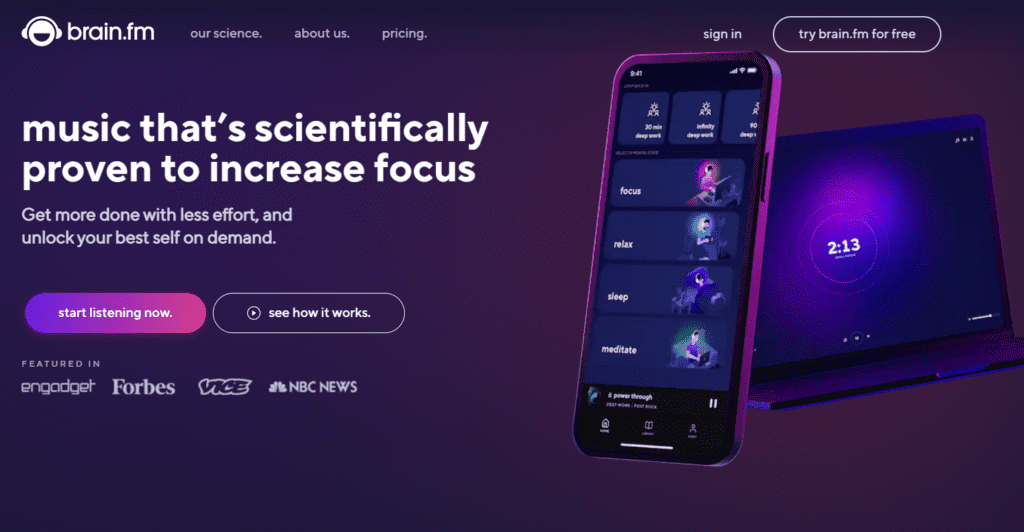
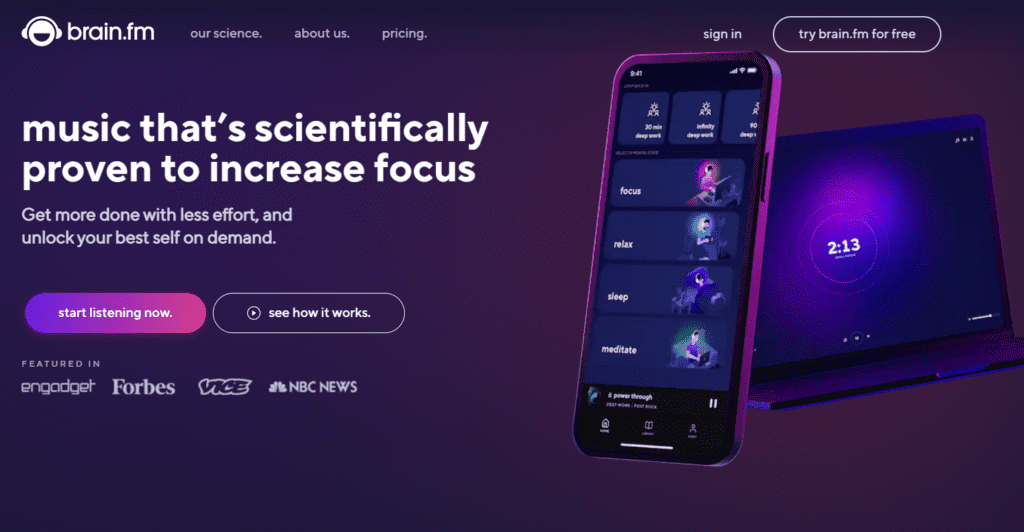
Another powerful brain music alternative is Headspace which offers gentle sounds for focus and meditation.
29. Use the freewriting technique
Freewriting is an effective way to quickly generate ideas and write more content. It involves writing down whatever comes to your mind without worrying about grammar, spelling, or any other rules.
This is a great way to quickly get your creative juices flowing and come up with ideas for content.
30. Use Google Docs
As a content writer, I’ve never come across anyone who doesn’t use Google Docs. It’s a great tool for content writers as it allows you to collaborate with other people and also make sure that your work is safely backed up in the cloud.
Google Docs also has a range of useful features like text to voice, which makes writing content much easier and faster.
And finally, you can access your writing on your mobile device or any other device with internet access, making it one of the best tools for content writers.
31. Let your ideas marinate
Writing content isn’t always easy, and it can often take a while to come up with the right ideas.
Therefore, it’s important to give yourself some time to let your ideas ‘marinate’ and develop.
Take a walk or engage in other activities that can help you relax and you’ll find that it’s much easier to come up with ideas for content.
32. Create a folder and add the right share settings
If you’re someone who needs to share documents with multiple people often, then you need to make sure that other people can read, edit, or comment on your document. And this means you have to adjust the document privacy and sharing settings appropriately.
And doing this manually for each document isn’t really that hard.
But if you’re like me, who deals with a lot of documents every day, then you need to create a folder and add the right share settings.
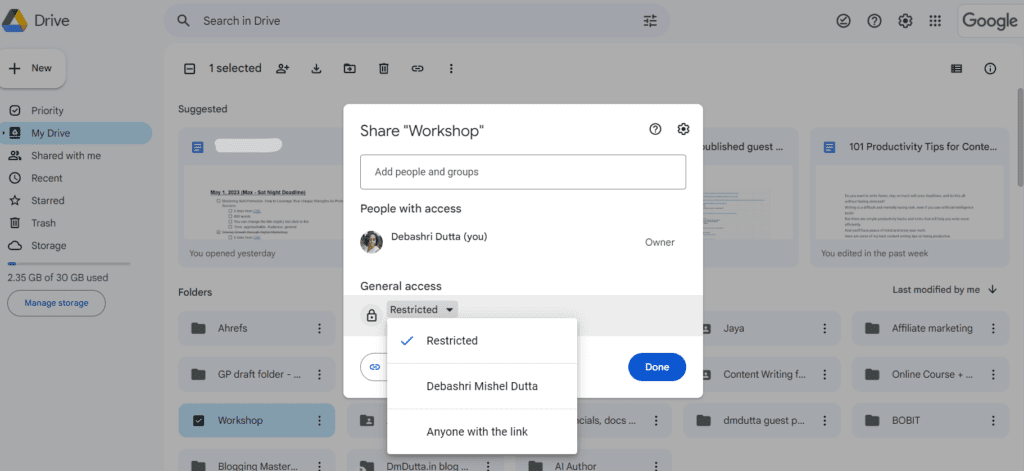
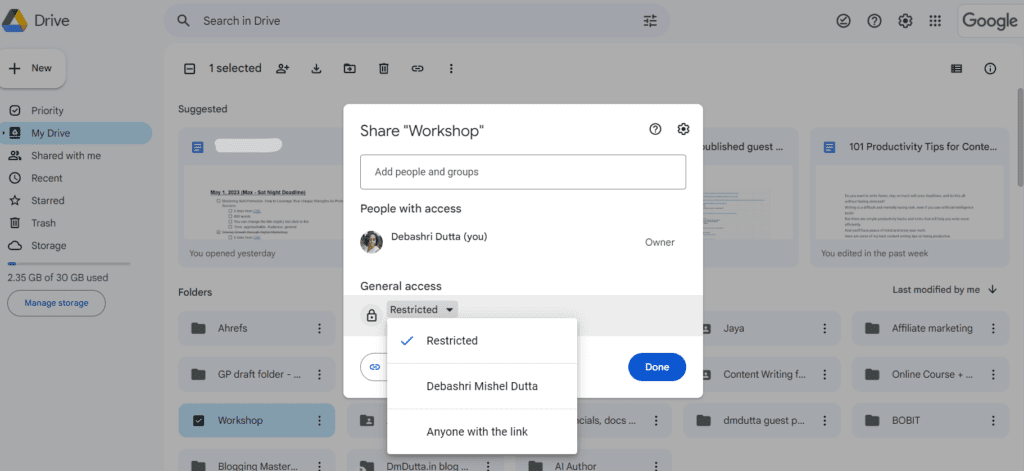
Then you can add documents under this folder – as a result, all the documents in the folder will have the same permissions and settings.
This saves a lot of time, as you don’t have to manually adjust the privacy and sharing settings for every document.
33. Use writing prompts to help you get started
Sometimes, you need a trigger to get started with writing content. This can be anything from a picture to an article or even a quote.
All you need is an inspiring idea, aka a prompt to get started. You can generate your own writing prompts. But also try:
- Asking an AI writing assistant like Jasper or ChatGPT to give you writing prompts
- Use a prompt generator tool for free to get ideas
- Ask your peers or colleagues to give you useful prompts
A prompt can be like a starting pistol that gives your content writer brain the signal to get creative. So work with them.
34. Track your baseline productivity with a timer
You can boost how effectively you write content when you establish your baseline productivity. To do this, track your baseline productivity with a timer.
You can use any simple timer app on your mobile phone. But if you want to get details like which websites you spend the most time on or how many times you got distracted, then use RescueTime or Time Doctor.
An ’employee monitoring’ tool can be great to motivate yourself and stay more productive while writing content.
35. Take naps!
A refreshed brain is more creative and productive. So if you find yourself stuck and unable to write, try taking a power nap.
I always do this when I feel mentally exhausted but I have a great deal of writing to catch up with.
If you have the option to take a nap, you should. I find that setting a timer for 20 mins and drifting off for a few minutes makes a world of difference to how I feel.
Getting even a few minutes of ‘alpha brain wave’ sleep or meditation will help you reenergize and get more writing done.
36. Let the Hemmingway Editor support your writing process
Writing for the internet means keeping things conversational and simple. You want to avoid jargon, complex sentences, and the passive voice.
The Hemingway Editor is a great tool to help you with this. It’s an online editor that shows areas in your content that need to be rewritten for easier readability.
It can quickly indicate where you’re using too many adverbs, complex sentences, and passive voice.
And it even provides simple suggestions on how you can rewrite them for better readability.
So if you want to write content that’s easy to read, try using the Hemingway Editor.
37. Write at your most productive time of day
Everyone has a different time of day when they’re the most productive. Some people are night owls who write better at night, while others prefer early mornings to get in the writing zone.
Figure out what works for you and stick to it. Make sure that you’re scheduling your content writing during those hours.
You may also find that the most productive period of your day changes as life circumstances change. So feel free to adapt and shift your work hours to a time that suits you best.
38. Take a walk
Author Julia Cameron recommends taking daily walks to kickstart your productivity and creative abilities. She’s well-known for being a teacher who awakens writers’ creativity through her book The Artist’s Way.
There’s even a study by Stanford finding that walking increases creativity. So, make it a habit to walk daily. It will stimulate your body and mind and make you write faster and better.
39. Use a white noise app to block out distractions
Distractions are a silent killer of productivity.
If you’re easily distracted, using a white noise app while writing can be very beneficial.
The app can generate sounds like birds chirping, waves rolling at the beach, or a fan running which helps to drown out any external sounds and focus your attention on the content.
White noise apps also help you get into a flow state more quickly, allowing you to write more efficiently.
40. Edit your drafts on a different day
I find that editing content is harder than writing it.
When you first write, you’re putting your ideas down as they appear. But it’s during the editing process that you have to consider how helpful the article is and if your audience will read it.
In fact, I believe it takes up the most brain space of all your writing tasks.
To be more efficient, you should write your content on one day and then edit it the next. Or even give a few days between writing and editing if you can.
This will help you focus on content production at one time. And you’ll pay attention to quality at another – this will feel better and you could work on multiple pieces of content this way.
41. Rely on a grammar-checking tool
Free grammar-checking tools like Grammarly or ProWritingAid are great for catching typos and other errors.
They can save you from embarrassing mistakes when writing content, so be sure to use these tools. And you’ll also save time as they quickly identify any issues and suggest the right corrections.
42. Create a content calendar
One way to write content is to plan and execute as you go. But this approach is ineffective – you won’t have a good strategy in place. And you’ll likely waste time because you’ll have to brainstorm ideas and research on a daily basis.
You could, instead, build a content calendar that lays out the topics you’ll be covering each month.
This way, you can plan ahead and have your research done in advance. Plus, you’ll have a better understanding of your content strategy which will make it easier for you to write.
43. Use content briefs to keep your writing focused
A content brief is a document that helps you stay focused on the topic and its purpose. It outlines all the information related to the article such as the target audience, tone of voice, length, and keywords.
It goes beyond a blog outline – because an outline is limited to the post content. But a content brief considers external factors and higher goals.
Content briefs are especially useful if you’re working with a team or multiple clients. They ensure that everyone is on the same page and have a shared understanding of what needs to be created.
44. Automate your social media
Content distribution is as important as content creation.
You want to make sure your articles are reaching the right audience and that they’re engaging with your posts. To do this, you need to be consistent with your social media presence.
Using automation tools like Hootsuite or Buffer can help you manage multiple accounts and schedule content across networks.
You can create a monthly marketing plan and then let the tool do its job – taking care of your social media post publication.
45. Use Loom to save time on meetings
One of my favorite tools ever is Loom. It’s a screen recording tool that enables you to record your screen, voice and face simultaneously. But that isn’t all.
As soon as you’re done recording, it will automatically create a sharable link to the video you just recorded. You can instantly share the link to others and they’ll watch your content easily.
This helps you save time on meetings as you can quickly walk someone through your ideas without having to actually meet in person.
Loom is also great for providing feedback as you can record a video response and send it to your team.
45. Learn to create bulk designs on Canva
Canva has the option to create designs in bulk. This is useful when you want to repurpose your blog posts into social media content.
Create the text for your social media on a spreadsheet. Open a design and go to ‘Apps’ and find the ‘Bulk create’ option.
Here, you can upload your spreadsheet or use the in-built sheet to add details and images. Then, Canva will generate templates you can pick from and you’ll get individual designs for each data entry.
This is a fantastic way to build hundreds of posts in a flash and save time.
46. Use a standing desk to improve your posture and energy levels
You probably know that sitting is the new smoking and that sitting too long is bad for your health. And, it can affect your productivity too.
A standing desk is a great way to keep your posture healthy and your energy levels high. You could also invest in an adjustable desk that can be switched between sitting and standing positions.
This way, you can always find the most comfortable position for your body.
47. Incorporate meditation
According to Chris Bailey, the author of How to Train Your Mind, one minute of meditation saves nine minutes of time.
This is because meditation and deep breathing help you focus better. Without meditation, you are distracted and jump from social media to snacking to doing random unproductive tasks.
The regular practice of meditation calms your mind and builds your ability to focus for longer periods of time.
And taking the time to meditate daily, for at least five minutes, will exponentially increase your productivity.
48. Get good sleep
Being productive in a sustainable way is the result of your lifestyle choices.
And sleep plays a key role in it.
Good quality sleep helps your brain work better, improves mental health, and strengthens the immune system. When you have good sleep regularly, you’ll find it easy to write more and stay creative without burning out.
I’m someone who struggles to sleep well but I’ve found that having a night routine and using melatonin temporarily helps me to get the sleep that I need. Make sure you sleep enough to be a more productive writer.
49. Be wary of caffeine
Coffee and caffeine are cultural staples. They’re likely the only psychoactive drugs that are widely endorsed by cultures and societies worldwide.
And many writers rely on coffee to get through the day.
But too much caffeine can actually be detrimental and cause anxiety, restlessness and insomnia.
And not only that – caffeine doesn’t give you energy. It merely prevents you from feeling tired. It acts as a stimulant that you need to keep having just to reach a baseline level of normal.
The best advice is to wean yourself off coffee but you may find that hard to do. Just know that getting rid of caffeine will make you sleep better, get more energy, and be more productive over time.
50. Use a headline analyzer to create click-worthy titles
When it comes to content, the title is crucial. It can either make or break your post as it will determine if someone will click through to read it.
So, if you want your post to get more readers, you should use a headline analyzer like CoSchedule’s Headline Analyzer.
It’s a free tool that rates your headline against the best practices in writing headlines and gives you an overall score. It will help you craft better headlines in less time and get better results on your content too.
51. Use collaboration tools
Collaboration is an important part of content writing.
Whether you’re working with a team or outsourcing specific tasks, having the right tools will make it easier to get the job done.
From project management tools like Asana and Trello to writing collaboration tools like Google Docs and Slack, there are many options to help you work together even if you’re not in the same room.
Make modern technology your friend and use tools that will make collaborating more efficient.
52. Avoid multi-tasking
The myth that multi-tasking means you’re doing more needs to die.
The truth is that multi-tasking actually makes you less productive. When you constantly switch between tasks, your focus and attention suffer and so does your mental clarity.
And when you’re working on complex projects, it’s difficult to keep switching back and forth.
If you want to be more productive, focus on one task at a time and give it your full attention. You’ll get better results in less time this way.
53. Celebrate your successes
Motivating yourself is critical if you want to be productive consistently.
And one of the best ways to motivate yourself is to celebrate your successes.
When you finish a task or reach an important milestone, take a few minutes to celebrate and be proud of what you’ve achieved.
This will give you the drive to keep going and write more in the future.
54. Give yourself time to improve
Content writing is a skill like any other and it takes time to master.
Don’t be too hard on yourself if you’re not producing top-notch work right away. Everyone starts somewhere.
Give yourself time to learn and improve, and be patient with the process.
You’ll soon reach a level of proficiency over time.
It took me six months to feel competent at my job. One year to feel good about myself as a content writer. And two years to feel like I knew what I was doing. And I’m still learning every day.
So, just stay focused and motivated, keep pushing yourself, and you’ll get to a point where you easily produce good-quality content.
Over to you
What do you think about these productivity tips for content writing?
They’re a combination of writing techniques, personal experiences, and lifestyle habits that can help you become more productive.
Do you have any tips to add? Feel free to add them in the comments.