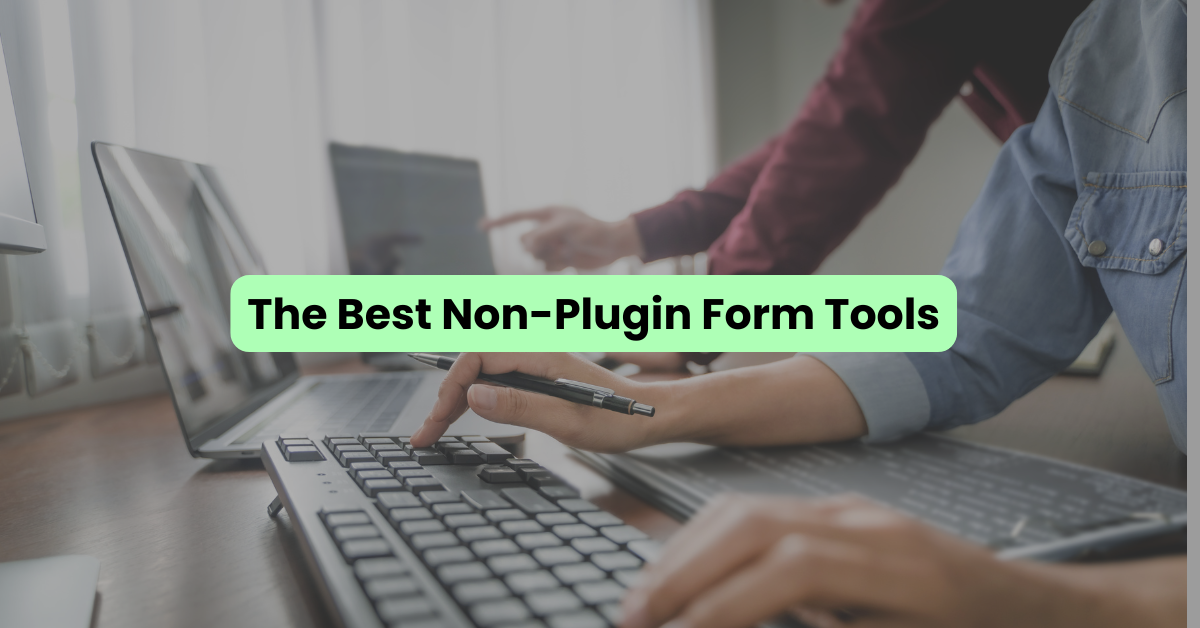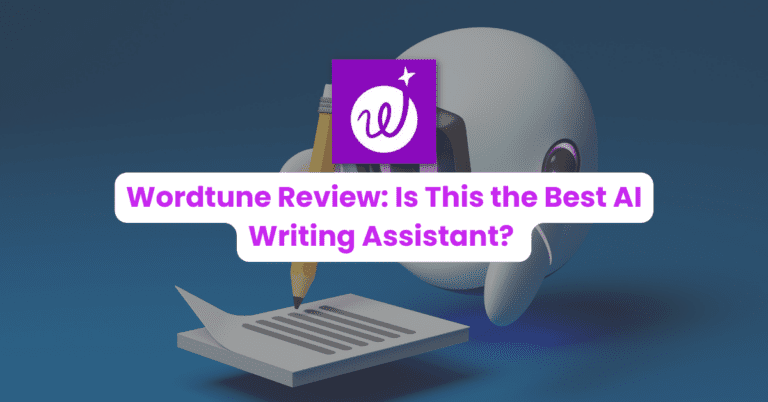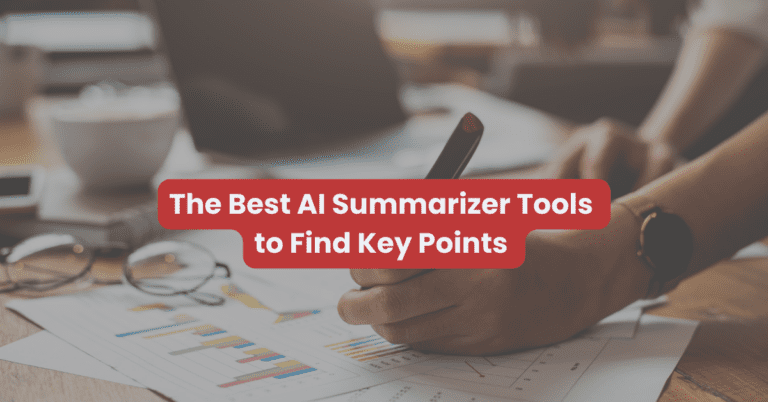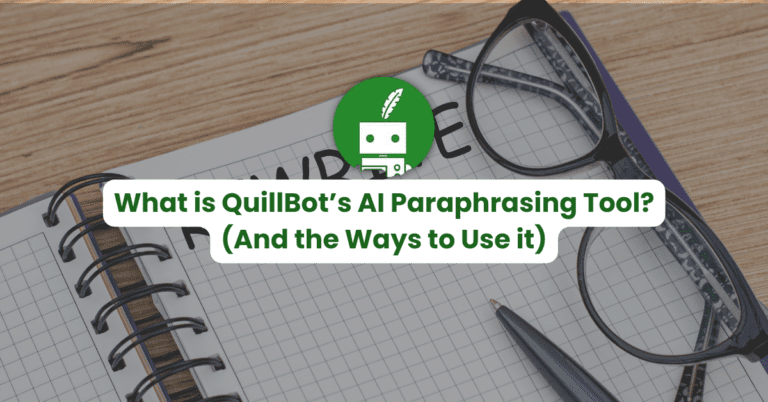As someone who uses WordPress and dislikes paying for plugins, I looked for tools that give me form features and functionalities without adding them to my website’s backend.
There aren’t too many good tools out there for this specific purpose, but I’ve listed the best tools available for freelancers, consultants, and small business owners.
Check out the best non-plugin form tools you can easily use on WordPress, social media, email, and any other online platform.
Who needs a non-plugin form tool?
If you’re a:
- Contractor
- Freelancer
- Individual consultant
- Small business owner
Then you could use a form tool. Here’s why:
- Let customers and clients contact you easily with a contact form tool
- Collect feedback for your products and services
- Register new clients or onboard them
- Create an event and register participants
- Do market research through surveys and polls
- Collect demo/free trial/consultation requests. Set up appointments.
- Collect payments!
- Collect complaints, feature requests, bug reports
- Create tests, enroll students, and give feedback for teachers (if you run a course)
- Collect consent forms, media release forms, access request forms etc.
There are a million reasons you want to use a form tool but without the pains of working with a plugin. Let’s expand on why plugin form tools aren’t for everyone.
Why you want to avoid plugin form tools
A form plugin is a software or tool you add to a WordPress site. With a good tool, you can instantly add contact forms, registration forms, and even calculators to attract customers.
They’re awesome! Unless they aren’t. Here’s why you wouldn’t want to use a form plugin and seek non-plugin form alternatives instead.
Avoid paying for form plugins
Form plugins are available free and paid. However, free plugins tend to have limited capacities. You end up wasting time and opportunities using them because developers aren’t incentivized to use them.
Or worse, you impact your site’s user experience negatively.
Some free form plugins are great but they restrict the functionalities you can access. You must pay to access the best features. Want to avoid paying for real forms? I’ve built a list of valid, real tools to help.
Avoid dealing with updates
As someone who uses WordPress and has worked with form plugins, I’ve encountered issues like increased file size for my site, compatibility problems, and too many updates.
You can just bypass a ton of these issues by avoiding plugins altogether.
Avoid complex steps
Sign up for a form plugin. Add it to your site. Go through multiple steps to create a form. Embed it to a post or page. Update them, Find the shortcode… and on and on.
If you don’t want to deal with any of these issues, then a third-party form platform without a plugin feature can be great for you.
That isn’t to say you should never use a form plugin. In fact, it’s important for large businesses that want to streamline data collection. But for smaller ones or individual freelancers? They can cause more issues than serve you well.
The best non-plugin forms you can use on WordPress, via Links, and embeds
Check them out.
1. Jotform
I’m new to Jotform but in the few months I’ve been working with it, I’ve been impressed. In my entire list, this tool is the most user-friendly, has the most features, and is attractive.
You literally sign in and use one of the templates, drag and drop the forms you need, and hit publish. You can create a form in seconds. No tutorials needed.
Then, you can share it on social, via email, or embed it to look like it fits naturally on your site.
What I love best about Jotform is that it ✨LOOKS GOOD✨. Every small business owner needs a professional appearance and Jotform is a no-brainer for great user experience.
And it’s free. FREE. No hidden fees as long as you don’t need complex abilities, APIs and the like.
2. Formwise
Why just build a form when you can create an AI app? Formwise is my next-favorite tool for freelancers, consultants, and small business owners.
It gives everyday users the power to build a whole form-based AI app. And yes, it’s free.
Use Formwise as a simple contact tool, registration tool, or something else if you like. Check out a few videos I created to help you see what it does:
- Formwise review video and my Formwise review post
- How to create a business idea generator video and a wedding vow generator video
This is best for anyone who wants a form tool that implements AI commands without having to invest in a plugin.
3. Typeform
Typeform is a no-code non-plugin tool that makes the form-filling process conversational.
Instead of having your users fill in a boring form, Typeform creates a chat-like experience.
And you can use it for free, embed it into your site, and share a link anywhere.
Added bonus is that it uses AI and you can simply enter a summary of what you want and the AI will build an entire form for you.
So use Typeform if you want an interactive experience for users.
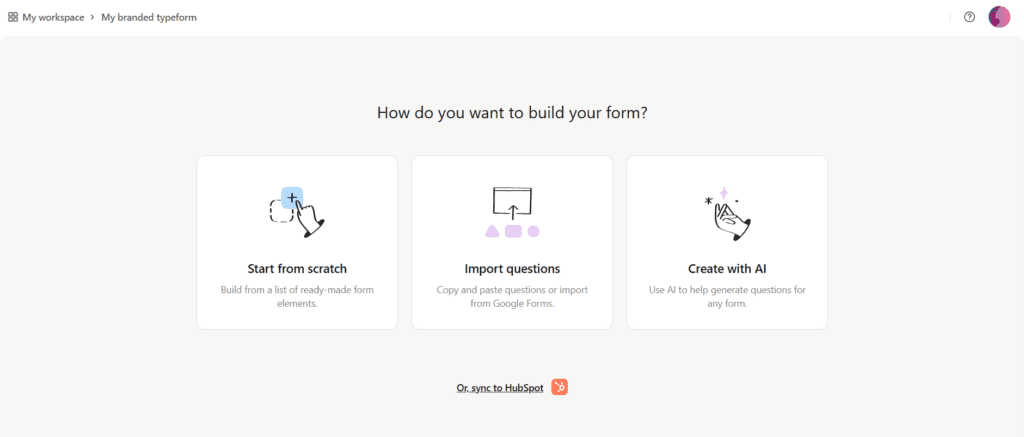
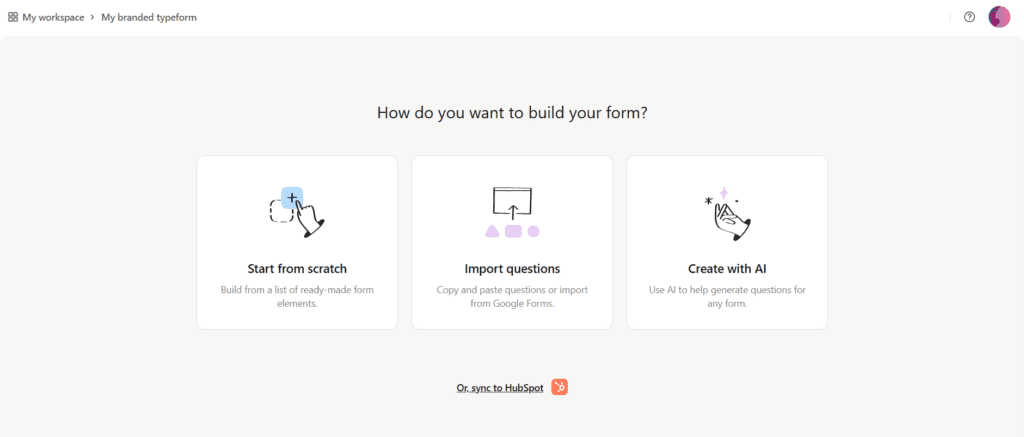
4. Paperform
This no-plugin form tool is for business owners and freelancers who want some personality in their forms.
Of all the plugins in this list, Paperform has the most fun designs and is great if you want to add a strong brand and personality to your forms.
One major difference between Paperform and other tools s that when click on Embed to add it to your site, you can even set it up as a popup!
If you didn’t know, adding a popup form to your site lets you capture client information in a non-intrusive way. This lets you build a list of prospects to nurture and you can create a newsletter list too!
5. Google Forms
Strictly speaking, Google Forms shouldn’t be in this list. Everyone knows about it and it’s not the best out there in terms of appearance or features.
Use it for something as simple as collecting contact information. My son’s school uses Google Forms to confirm if a parent is attending a Coffee Chat or some other event.
However, you can share a link to your Google forms directly to your website or embed it on your site – no form needed. And that’s why it’s on this list!
Grow your freelance or consulting business with no-plugin forms!
A good form tool should be easy to build, have great user experience, and allow you to share it via links and embeddability (I made that word up).
And Jotform, along with the other tools here, are just the kind of tools you need.
Use these form tools to make processing clients easier or giving people an easy way to contact you. And all without the hassle or price of using WordPress form plugins, Yay!