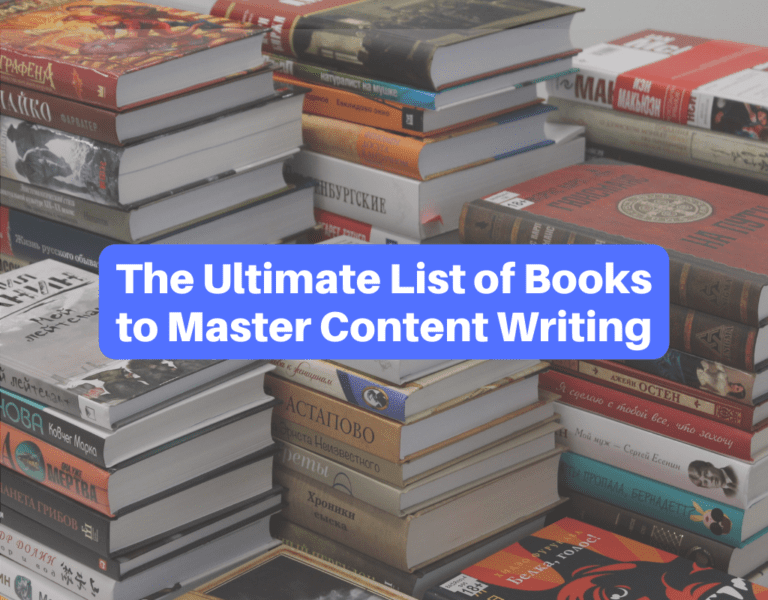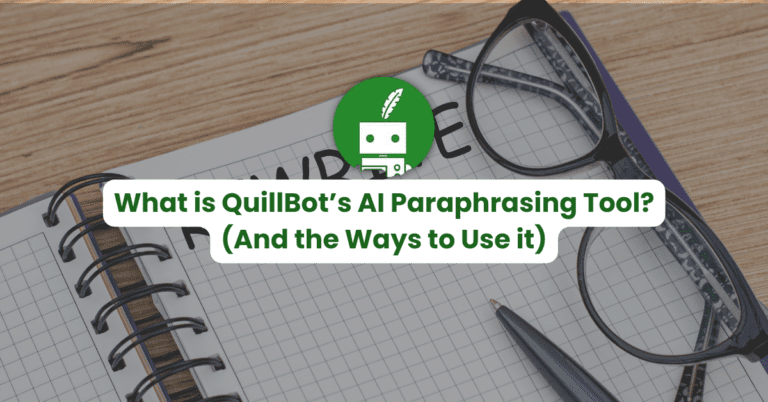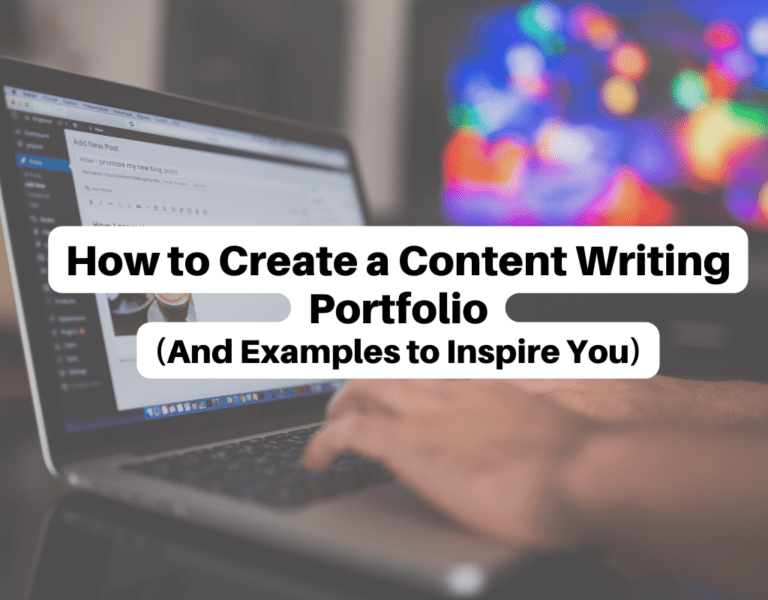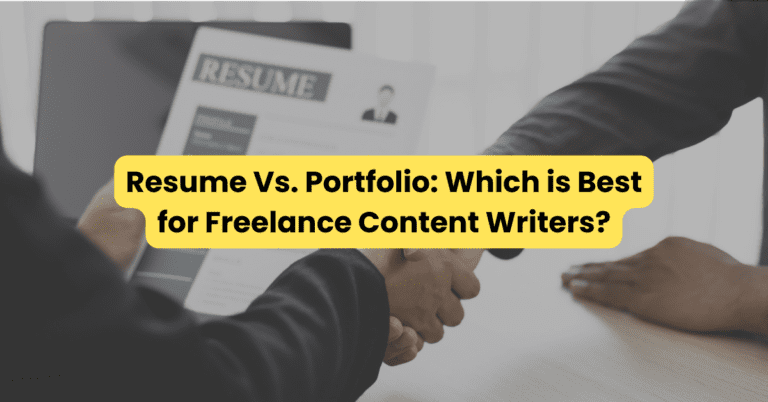Blogging has been around for decades, but it’s a whole different ball game from when it first started.
There was a time you could share everyday details about your life and get traffic and engagement.
But today, blogging is a critical marketing activity. You have global corporations, local stores, and celebrities using blogging as a way to grow their presence online.
If you’re thinking about starting a blog, then it’s critical to start with the right blogging platform. Something that gives you the best chance of meeting your goals.
Dive in to learn about the best blogging platforms so you can start off on the right foot.
11 best blogging platforms in 2024 (and the best one to pick)
Here, you’ll get a breakdown of the top blogging platforms there are. A blog’s focus is content – so it’s important to look for the following when you pick a blogging platform:
- Does it focus on creating and sharing blog posts easily?
- How easy is it to customize?
- Does integrate with other tools?
- Do you need technical skills to use it?
- Is it affordable?
- Will you get support?
We’ll cover these aspects in detail to help you pick the best blogger platform that meets your needs.
1. WordPress
It’s no surprise that WordPress is at the top of this list.
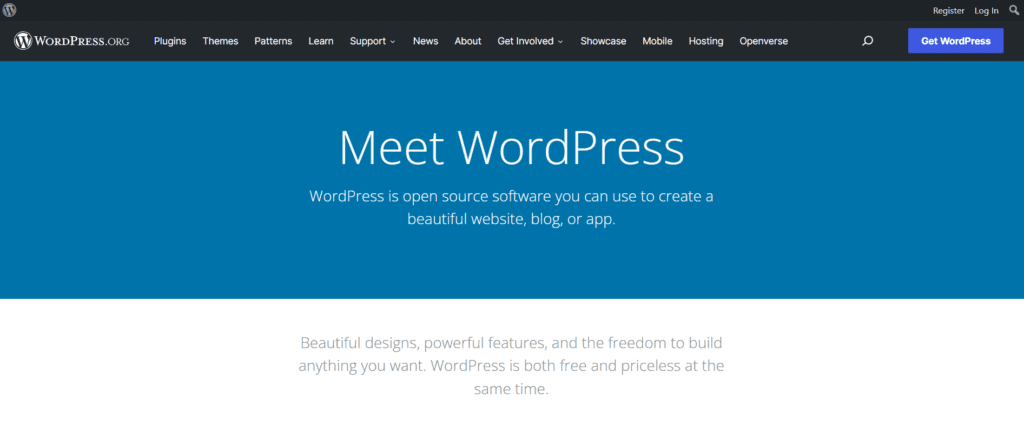
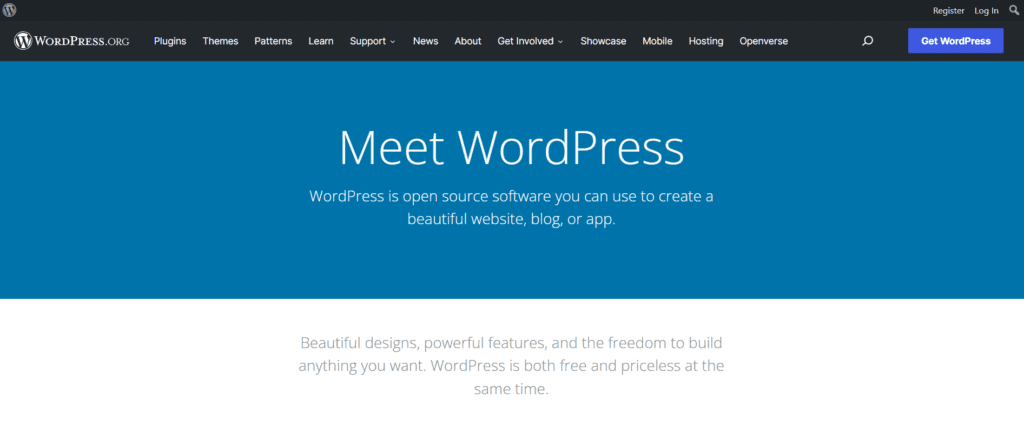
It’s a CMS or content management system that has been around since 2003. And it revolutionized web design and creation when it first came out as a blogging platform for beginners.
You don’t need to know how to code to use it. And if you choose the right hosting platform, you’ll get step-by-step guides to help your website go live in minutes.
While there are plenty of free blogging platforms out there, WordPress stands out because it remains beginner-friendly. But it also allows you to create complex sites with any feature you seek.
It has a bit of a learning curve, but with a few video tutorials, you can do several things.
With the click of a button, you can add new Posts (where your blog content lives).
The backend of the platform works just like a familiar document editor. You add your written content, format it, and publish it to make it go live.
And WordPress has come a long way since it first began. It’s constantly evolving and today, it uses ‘blocks’ to build your site – making it more user-friendly and intuitive than ever.
What you see is what you get (WYSIWYG). You can have a functional website with complete control even when you don’t know how to code.
You can also organize your blog posts by categories and tags, making it great for covering multiple topics and making them visible.
That’s not to say you won’t face hurdles. There isn’t a single website builder out there that really gives you everything and still makes it 100% user-friendly.
But WordPress is as good as it gets. There are two main reasons why you should choose it as your blogging platform:
Customization
You can customize your WordPress site to build anything yourself. And there are thousands of themes you can use to get the look and feel you want.
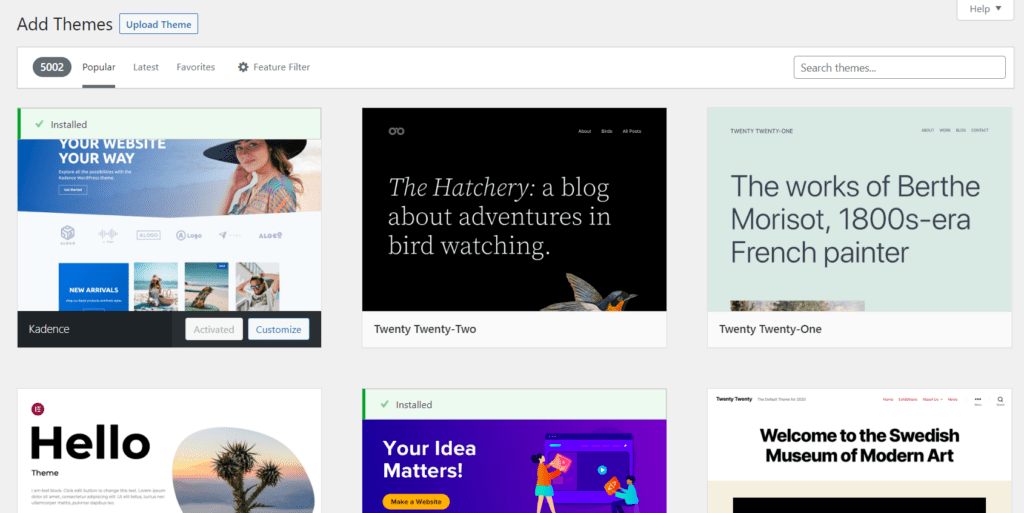
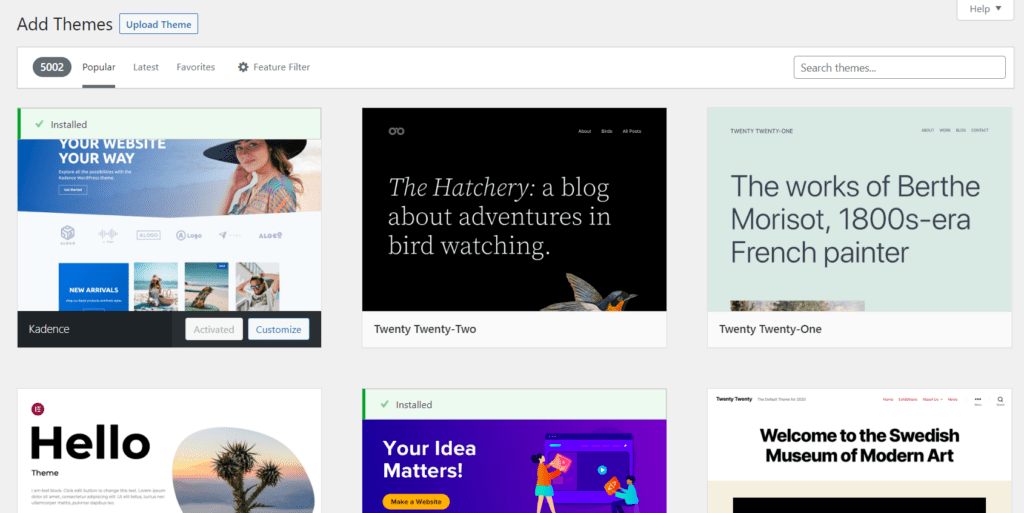
The above image displays a small section of themes available to you for free.
You also have plugins including form tools, website builders, and marketing tools to add more features.
And this means you can scale your WordPress website to become a global online store, a media publication, or anything else you can think of.
Support and Updates
The other reason you should choose WordPress is that it has a thriving ecosystem around it. This means:
- Individuals and businesses contribute to building and maintaining the platform for free to make it accessible
- There are 55,000 plugins by thousands of people and brands to work on WordPress
- There are web hosting platforms, domain name platforms, and other apps that integrate with WordPress to launch in minutes
- WordPress integrates with critical tools like Google Analytics
- You’ll always find a developer, tools, or free online resources to fix issues
- Because it is open source and has hundreds of people working on it, its security is always improving to keep your data safe.
If you want an industry-standard tool that gets support and is easy to use – then WordPress is for you.
However, if you want to make it do advanced things, you will need to have coding skills or hire someone to help you. And to make your WordPress site go live, you need to have hosting and buy a domain name from a domain registrar.
It has a number of advantages that overshadow other existing platforms – despite claims that say otherwise.
2. Medium
So, you just want to write. You don’t want to install anything, buy a domain name, get web hosting or take several steps to set up your blog.
What you’re looking for is a blogging platform that is already plug and play. You just sign up and start writing content.
To do all this, Medium is the best free blogging platform to use if you want to avoid setting up a self-hosted site or other setups.
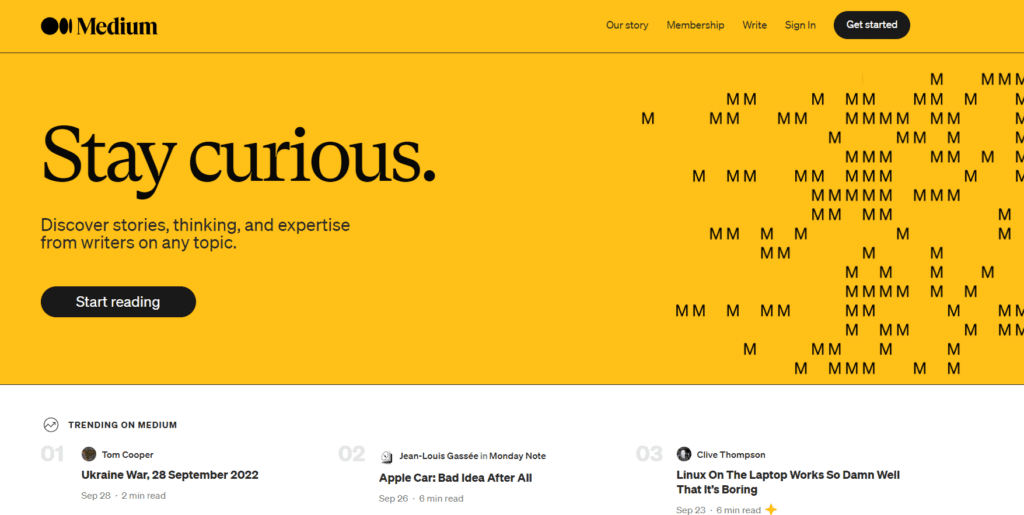
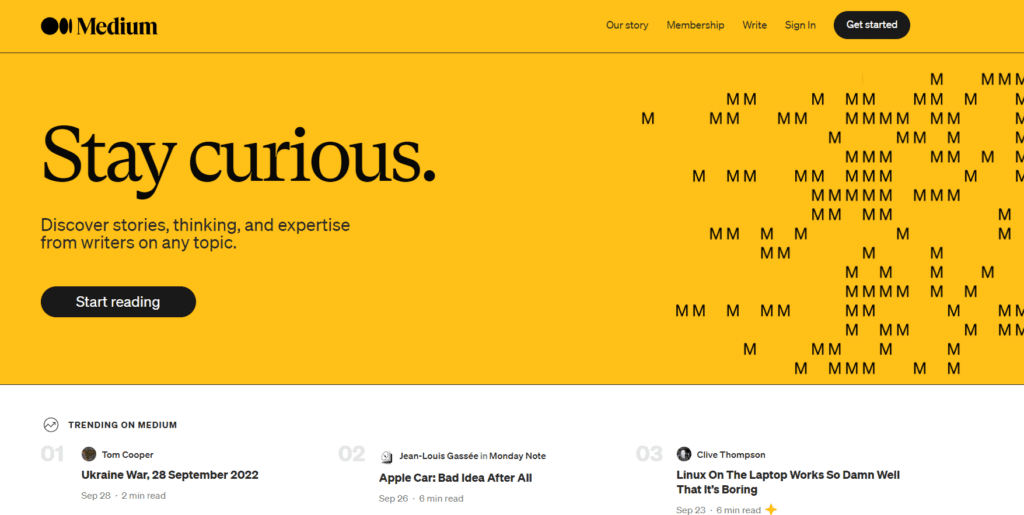
There are two main ways you can set up Medium for blogging:
- As an individual user
- As a Medium Publication
If you’re blogging as a user and need something completely free, then just sign up on Medium and fill in your profile details. You can start writing immediately.
It is essentially a free blog except it’s well-designed, easy to use, and also has a sort of partner program where you can earn for the content you make.
If you want to build a blog around a theme or include multiple authors, then create a Medium publication. With this you can:
- Get a homepage, add customizable layouts, and feature specific posts
- Include multiple editors and writers to contribute to your content
- Get statistics
- Personalize your Medium URL
- Send newsletters
- Build an online magazine, blog, or community publication
You have to subscribe to Medium to access these features. But it’s worthwhile if you plan to leverage the platform well.
Articles posted on Medium also frequently appear as top search results, especially when the content is relevant to a specific search term.
It also has a built-in audience since it has a number of members, readers, and subscribers. If you create content and optimize it, you can easily reach people who care about your topic.
Overall, it’s a solid blogging platform with all the essential marketing tools and features you need to create and share content. And drive engagement too.
If you want to create a website without any technical skills, then Wix is the platform
3. Squarespace
When you sign up on Squarespace, it asks you a few important questions – what kind of website you want, what stage of your business you’re in, and a few more questions about your goals.
You follow the guide and prompts on the website and choose a template. And, boom! You have a blog!
SquareSpace has plenty of flexibility and makes designing your blog intuitive.
You aren’t overwhelmed by too many choices which makes it great if you have to tweak your website without too many changes.
They also have a grid that appears when you move objects around, making it easy for your to align different elements.
In general, it is a good option for creating blogs.
It doesn’t have a steep learning curve compared to WordPress. And it has a drag and drop feature built right in. If you were using WordPress, you’d have to install a drag and drop plugin to get a similar experience.
However, one issue to think about is it won’t integrate with all critical marketing tools if you need to scale your blog.
I suggest that you give it a go by using the free plan before you opt for a premium version. You’ll soon learn if it’s right for you.
4. CMS Hub
Hubspot is a renowned content platform for all things marketing.
And it offers a CMS – content management system – for free if you use the basic offering.
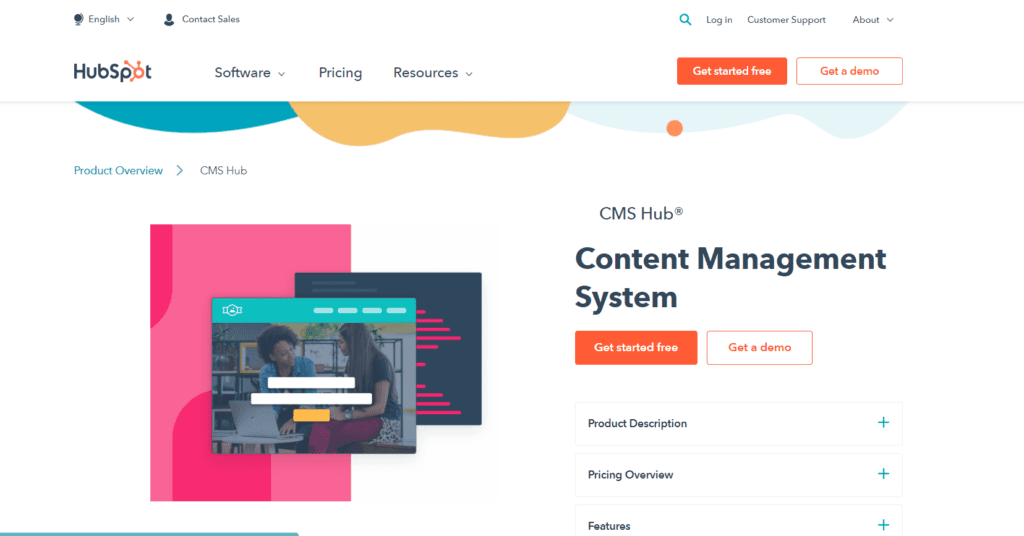
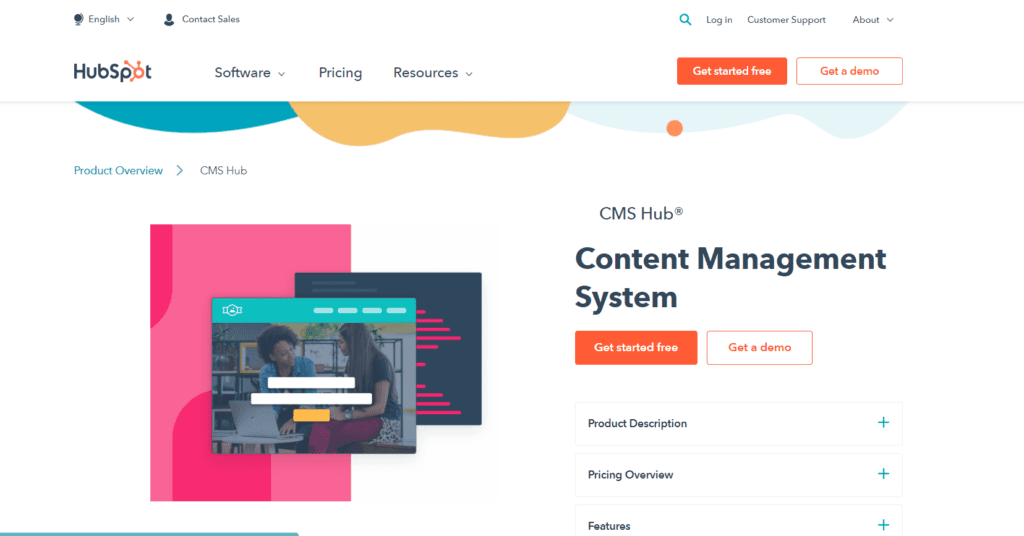
It’s a good blogging tool if you have marketing intentions. You can create dynamic and personalized websites, test pages to see how they work, and integrate the platform with a CRM (a Customer Relationship Management Tool).
If you’re a content marketer or manager or business owner who has a clear content strategy, then this is for you. Use it to align creating content with achieving business goals, then this is for you.
You’ll get customization options that allow you to leverage content to drive traffic to your website, generate leads, and improve conversions.
However, it is an expensive tool if you want more options and features. Use it if you’re a serious business owner and brand and want to meet marketing, automation, and other business needs.
5. Wix
Creating a blog with Wix begins in the same way as it does with Squarespace – you answer questions.
You tell Wix what you want to accomplish with your blog and set goals.
One early difference I found is that Wix asks you what features you want – whether it’s an Instagram feed, video, or restaurant menus. This is a cool extra step that you’ll find helpful.
You also get the option to use Wix ADI to customize your blog or to start building your site using Wix’s editor right away.
What’s great about Wix is that you see previews of your site and its pages before you get to the backend. You feel like a lot of work is done for you.
It also has a drag and drop editor and you can easily add elements, sections, and apps to your site.
It does have a range of marketing tools including forms and popups for lead generation. You can create events and enable social media sharing.
Overall, it has a very intuitive feel. Although Squarespace does have a smoother user interface compared to this blogging platform.
Some cons to using Wix are:
- It gets more expensive as you add features
- It doesn’t have a setup for transferring your content to another platform (although you can do it by importing your Wix RSS feed)
- And it’s features are limited when compared to WordPress
Nevertheless, it offers ease of use and if you want an attractive website to share your thoughts and ideas – Wix is a reliable and useful option.
6. Joomla
Joomla is a content management system (CMS) you should use if you want a free blogging platform. It’s also a free and open-source software similar to WordPress.
You’ll need to get web hosting and buy a custom domain name but the core software is completely free.
Some reasons why it’s a good blogging platform is that it’s content-focused. So once you’ve set it up, all you have to do is keep updating your website with posts.
Like WordPress, you can create categories for your posts. And subcategories if you need to organize your content further.
And instead of creating Posts, you create Articles that appear on your Joomla site.
Once again, if you want a simple but robust blogging platform, then Joomla is fine.
But it won’t have the scalability that WordPress does in case your blog takes off. And it’s ecosystem is not as strong as WordPress’s.
7. Weebly
Like the previous blogging platforms, Weebly helps you set up your blog step-by-step.
You can select themes and start editing them right away.
Weebly offers clean templates and themes and like all the other options, has a drag and drop editor built right in.
It’s a decent blogging platform and you have the ability to fine-tune your blog’s appearance. However, it looks and feels outdated and recent reports show that it isn’t being developed regularly.
8. Blogger
Now we come to a completely free platform.
Blogger is a Google offering that lets you create and publish posts that go live right away.
If you don’t want to pay for hosting or don’t need a website with just your custom domain name, then this option is for you.
You’ll get a blog with a free domain name that goes yourdomain.blogspot.com.
And it has a simple backend editing feature where you can add posts, and pages, and even monetize your content with ads. There’s no website builder or plugin that you can add to improve its appearance.
If you don’t want or need a blog for any other reason other than to share your thoughts or have a place to post content, then Blogger is a good platform.
However, it’s not the best blogging platform if you want to start a serious blogging business.
It doesn’t have a lot of features and it can be difficult to change the look and feel of your blog.
Also, if you want to move your content off of Blogger, it can be a challenge. You have to export your content as an XML file and then hope that everything converts over correctly.
Overall, Blogger is a good option for those who want to start blogging without any costs. But it’s not the best blogging platform if you want to take your blog seriously.
What’s the best blogging platform for you?
If you’re looking for the best free blogging platform where all you have to do is write, then consider Medium.
If you want something that balances design and decent blogging features, then you can use Squarespace.
But the best option for any blogger is WordPress. You can scale it and get any feature you need. It’s also robust, easy to use, and you can spend as little or as much as you need.
There are so many businesses, tools, and developers around WordPress, that it makes sense to work with the platform from the start. The last thing you want to do is create a whole website on another platform, get traction, and realize that you should use WordPress instead.
CMS Hub is a good alternative for professionals if you want automation and high-level marketing functionalities in an all-in-one offering.
Get blogging with the best blog platform in 2024
Blogging has been around for ages and it’s not going to disappear any time soon.
But it has evolved into a serious marketing activity for businesses, marketers, and everyday individuals.
You can use blogging to share information, build a community, grow a brand, and make money.
Whatever your reason for blogging, choosing the best blogging platform is critical.
If you aren’t sure what to choose, go with Medium or WordPress – you can easily move from either of these blogging platforms to other options.
Avoid anything that doesn’t have support or a robust ecosystem around it and you’ll create the best chance of blog success in a short time.
If you’ve find this post useful, then do leave a comment. Or share it and check out other posts. You’ll get regular updates on solid marketing tips and tools to help you grow your business and make money.