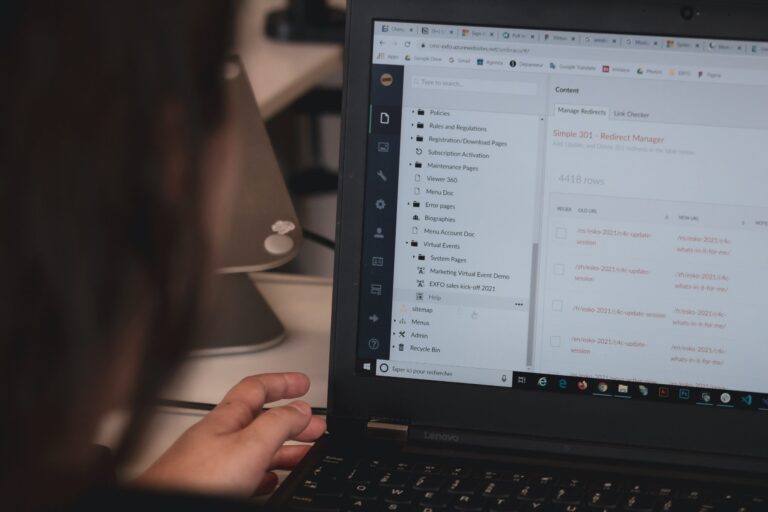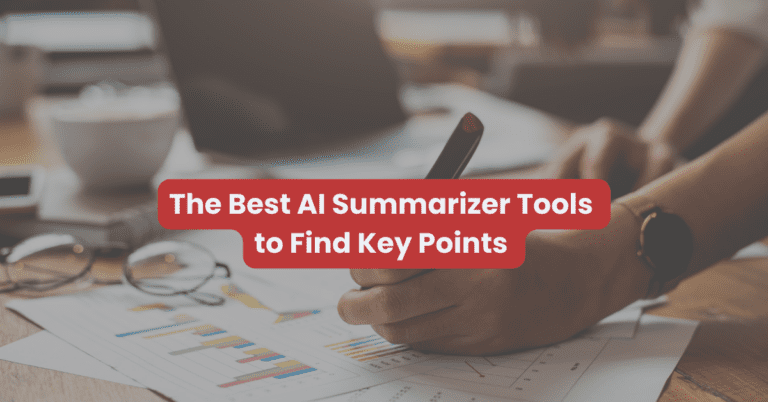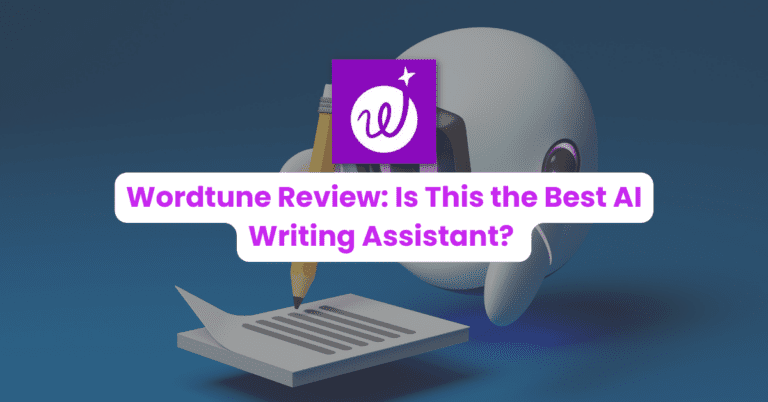As a content marketer or manager leading content teams, finding the right project management tool can be a challenge.
Many project management apps have complex features or may not have the customization and collaboration features you need.
And it’s also important to choose a new project management tool that integrates with other important platforms.
Not to worry, this blog will review the best project management software, especially for content teams.
Whether you’re a solo content creator or leading a team of content professionals, I’ve got you covered. So let’s dive into the world of project management tools to boost your content productivity!
Quick Guide to Picking the Best Project Management Software
The best project management software depends on how detailed you want the tool to be. All the project management apps mentioned here have useful features for project managers and content leaders.
How they differ is in the user experience and interface. And it really becomes a matter of individual preference as to which is the best tool for you.
Some things to consider before you pick the right project management software from the suggestions here.
- How elaborate are your content tasks? If you have simple content creation and updating jobs, then a calendar view and Kanban boards will be enough. Try Airtable.
- Do you have a large team? Do you manage multiple clients and offer content services? Then you’ll need a tool with a single dashboard for everything that you can access easily. Try Basecamp.
- Maybe you lack technical project manager expertise – in that case, an intuitive tool without Gantt chart features and elaborate project management solutions is best for you. Use Coschedule Marketing Suite.
- What’s your budget? Project management tools get expensive the more users you add.
- What about integrations? If you use Slack, Google Workspace, Salesforce, or WordPress, then you want to pick a tool that integrates with all your subscriptions and tools. Asana is the best here.
These are some things to consider. However, my best advice is to use the free trial that most project management apps provide.
You’ll know if it’s a tool you can work with, if you can set it up quickly, and if your team members use it right away.
10 Best Project Management Software to Meet Your Content Marketing Goals
With so many tools, it’s hard to rank any one as the best project management app.
But the ones listed here are the only task management tools you should consider.
1. Asana
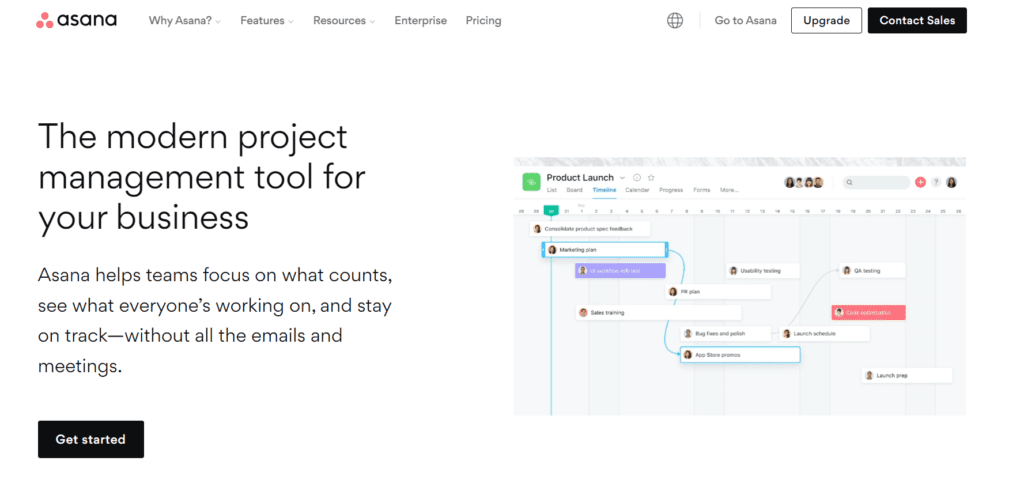
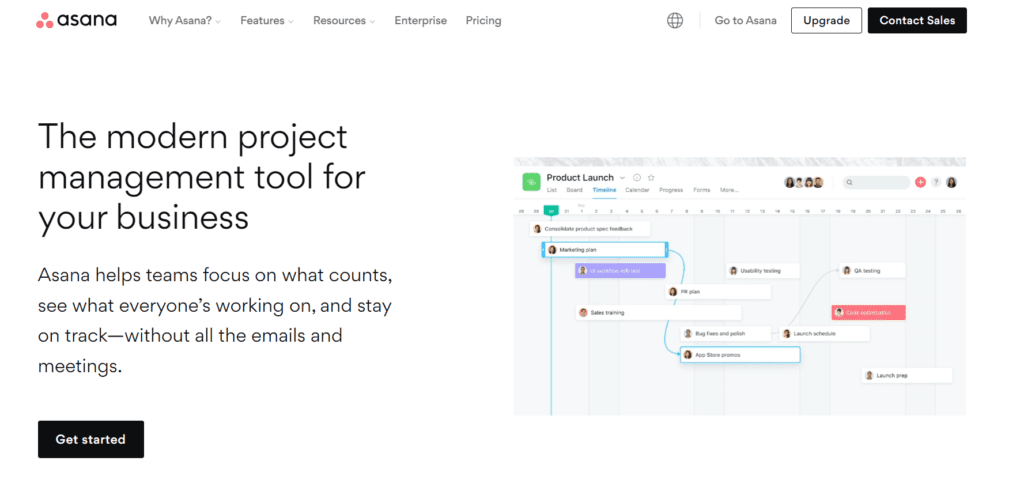
Asana is easily a top contender for the best project management software for content marketing teams and solo creators.
I’ve used this to manage multiple writers, several articles per writer, article updates, and more.
This is a solid project management app in the most technical sense – which may be either a good thing or not for you.
Use Asana to track progress for multiple projects – whether you’re creating an email marketing campaign or are planning the launch of a new product.
Team collaboration and client management are possible within this app.
From my experience, Asana is a must-have project management system if you want to reuse project templates.
Once you create your team projects, add tasks, and deadlines, you can create settings where the project or task duplicates after its completion.
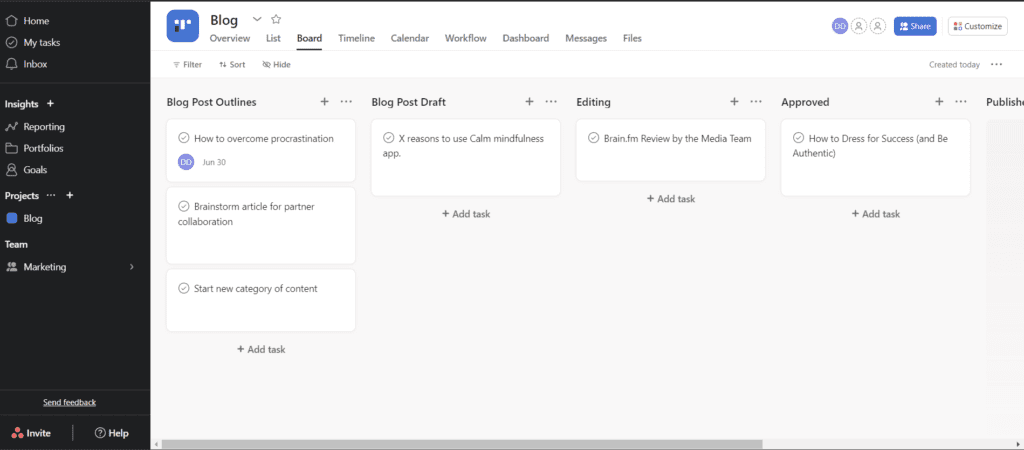
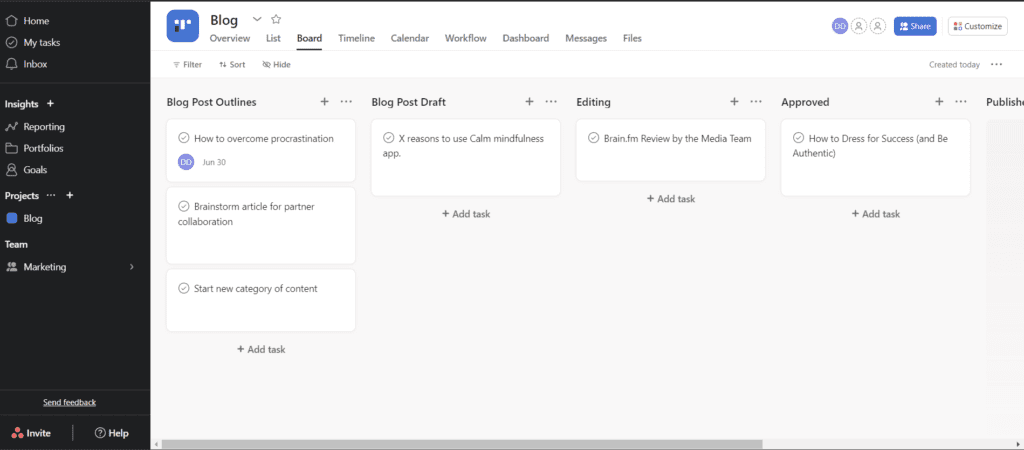
Another powerful feature for content teams and marketers is that you can make your content tasks dependent on each other. So that when one person finishes a task, it will trigger the next related task.
This is great for separating content jobs like creating an outline, getting approval, creating visuals, and so on.
And finally, Asana integrates with important collaboration tools like Slack and Google Workspace. So you can link to your documents right from a task window. Or you can respond to Asana comments right from Slack. This will help streamline communication and help small teams stay on track with multiple jobs.
2. Coschedule Marketing Suite
Now this is the only ‘project management software’ that lets you plan your content calendar and carry out social media management together.
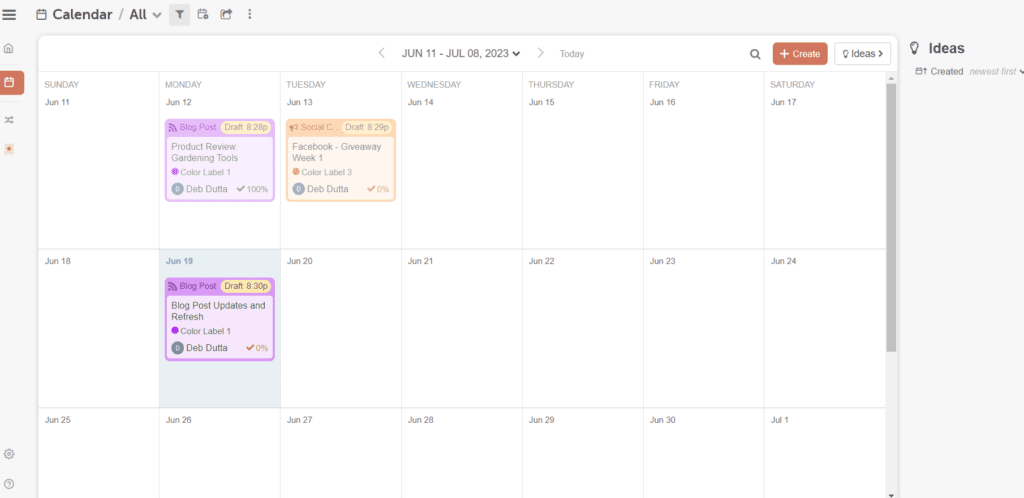
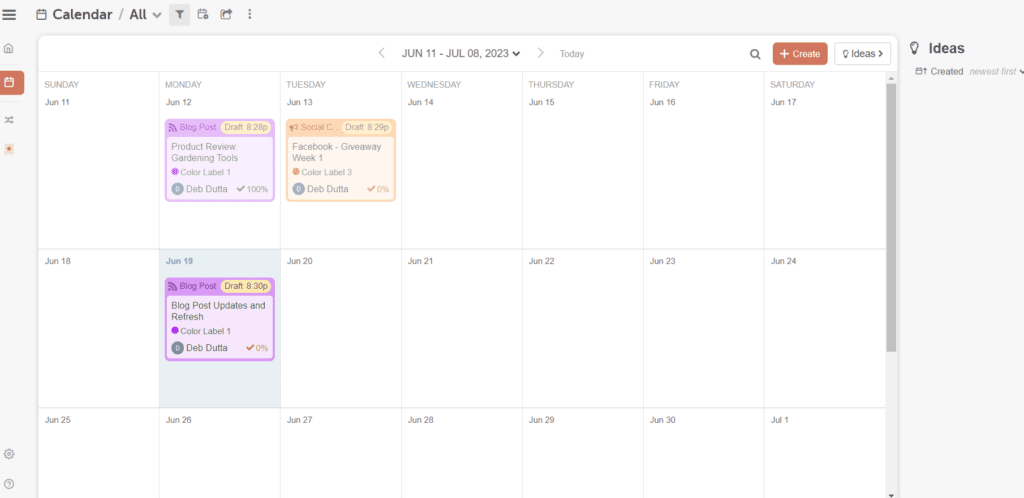
From one calendar view dashboard, you can:
- Create projects
- Add labels like ‘blog post’, ‘article’, ‘podcast’, and so on
- Assign tasks to team members
- Update Statuses
- Add to-dos
- PLUS integrate your Coschedule Marketing Suite with your social media
- Create social media posts on the same dashboard
- Schedule your posts
This is a free project management software with a number of features. And I recommend using the free plan if you’re a solo content creator. If you want to add more team members or to add automation functionality, you should opt for the paid pro version.
3. Airtable
There’s a brand new project management tool in town that everyone should check out and it’s Airtable.
Despite there being several great tools in the market, Airtable stands out as one of the best project management software for content.
This is because of it’s gorgeous design and practical features.
Airtable has ready-made templates for project planning including for your content management needs.
Check out its Content Calendar template and the Content Operations template.
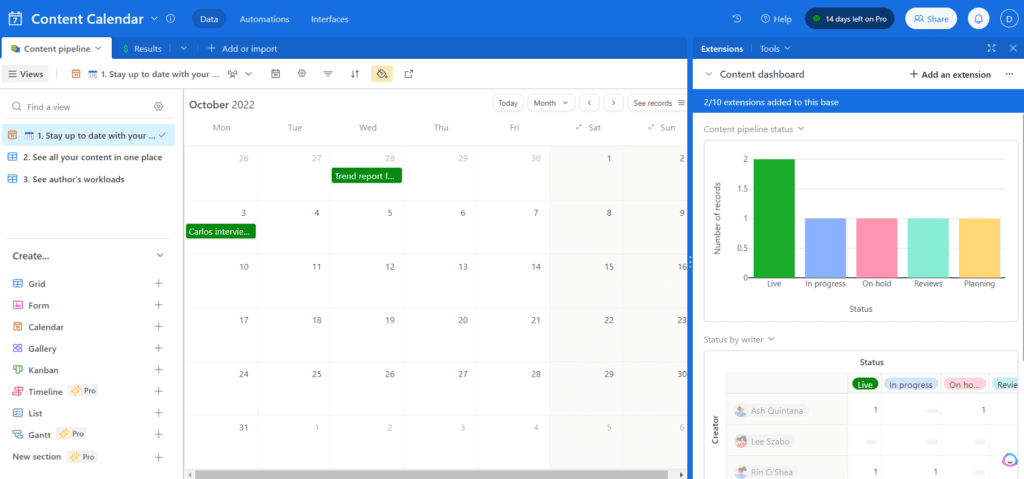
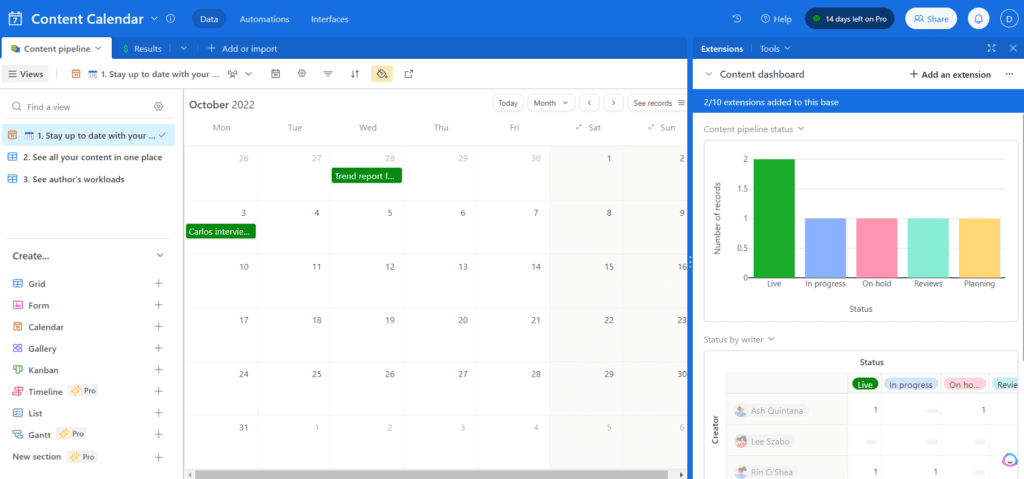
With these two options, you’ll find it easy to organize tasks and build a workflow for your content team.
Create projects for different content assets like ebooks, blog posts, and social media content.
Assign a priority level, and create statuses like ‘draft’, ‘outline’, or ‘live’.
You can also add a checkbox to mark a piece of content as approved.
Assign writers to each task and attach briefs or files to each task. And you add many more fields for comments.
This is where Airtable shines – it gives you the ability to customize its task management features to suit your needs.
Finally, what I like best about Airtable is that it has a truly user-friendly feel. And you can generate awesome visual charts to give you a powerful overview of your work.
4. Basecamp
Need to manage a large team plus clients and multiple stakeholders? Then Basecamp is the best project management option.
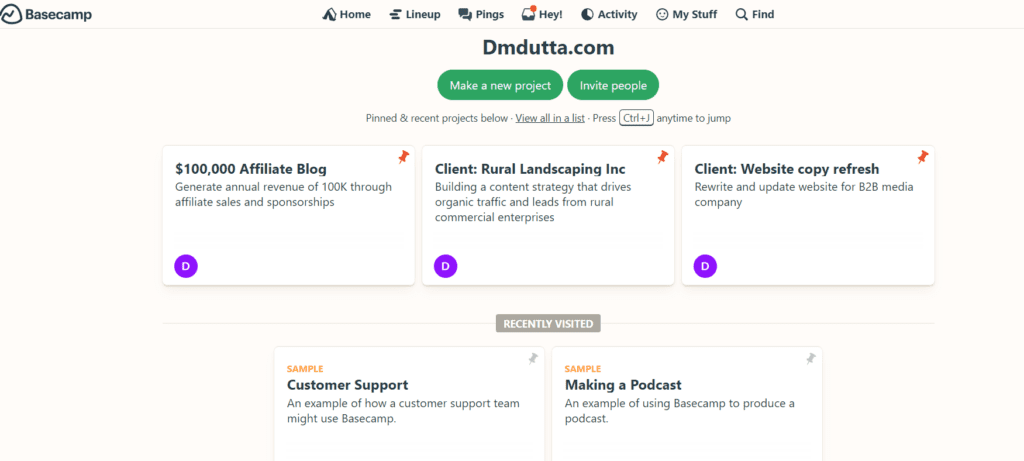
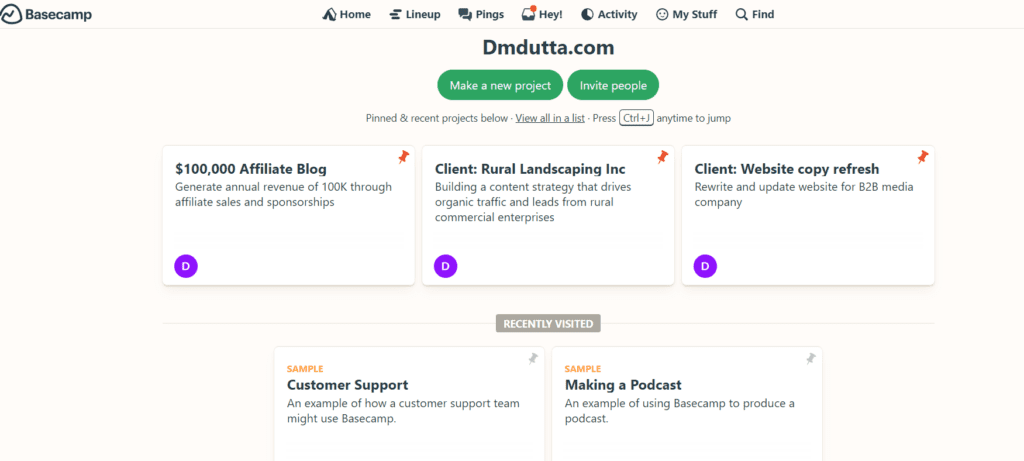
This tool has been around for a long time and its most appealing feature is that it has a centralized platform or dashboard.
And from this single place, you have everything you need to manage complex projects.
The beauty of this project management solution is that everything is laid out in cards.
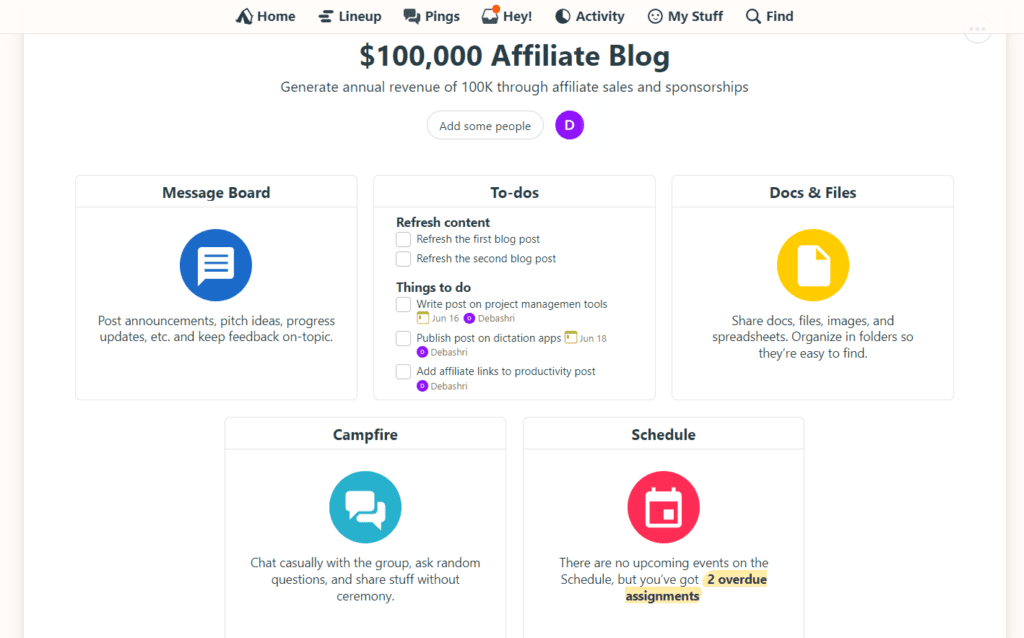
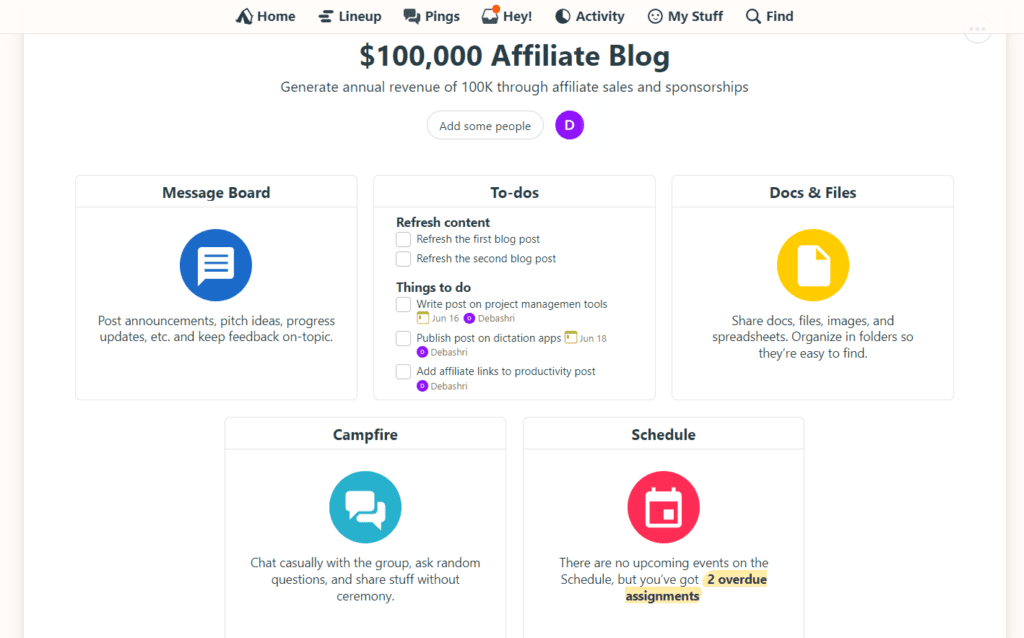
If you have multiple clients, each client can have it’s own project card. And each project will have cards within it for messages, to-dos, files, and more.
You can also switch between a list view and kanban view for your to-dos list which makes it visually flexible.
I find this an awesome platform for managing projects, especially those for several clients.
But project managers may still prefer the more granular design that Asana provides.
Overall, you can’t go wrong with Basecamp. You can jump right in with your team and get started managing projects.
5. Monday.com
Monday.com is a great alternative to Asana and can stand on its own one of the best project management software out there.
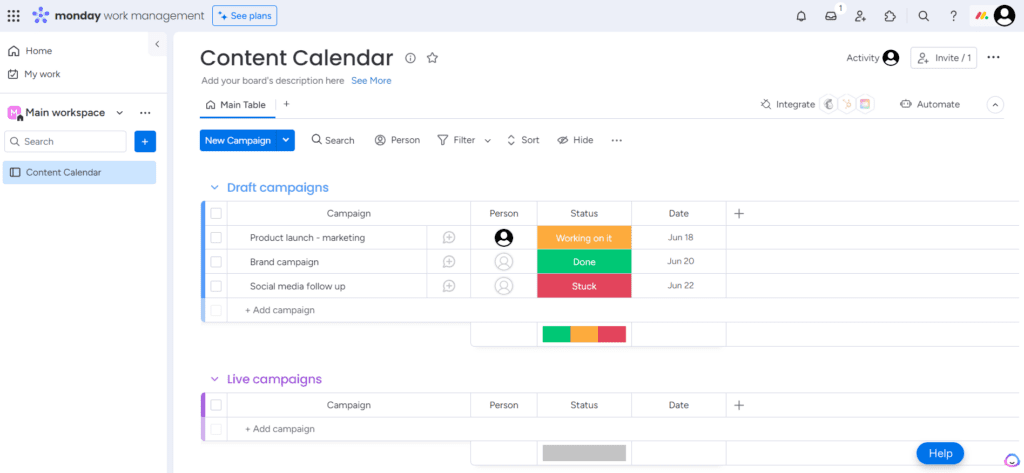
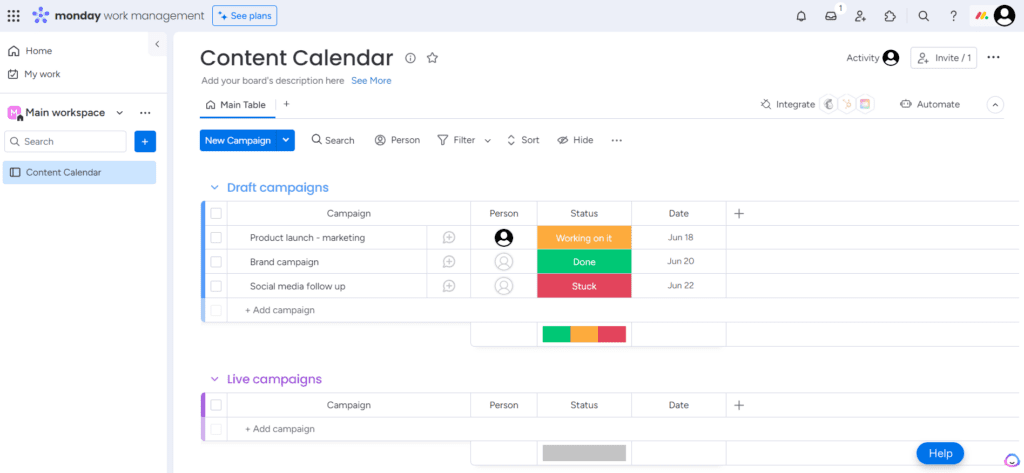
The key difference you should understand about Monday.com and Asana is that Asana is great for task management i.e. individual tasks .
And Monday.com is brilliant for higher-level workflows. This is vital if you’re content manager or strategist and want to have a clear course for your content generation and distribution.
You should know that Monday.com has fewer integrations, though. And this will be great for project managers who want clean, streamlined, and easy-to-develop projects.
You should seriously consider this platform because it has four plug-and-play project templates that you can use.
You can just dive in and have a centralized platform from which you can manage projects and assign tasks to team members.
6. Trello
Do you want a simple Kanban board to track projects and share content statuses with your team?
Then Trello is the best project management software for you.
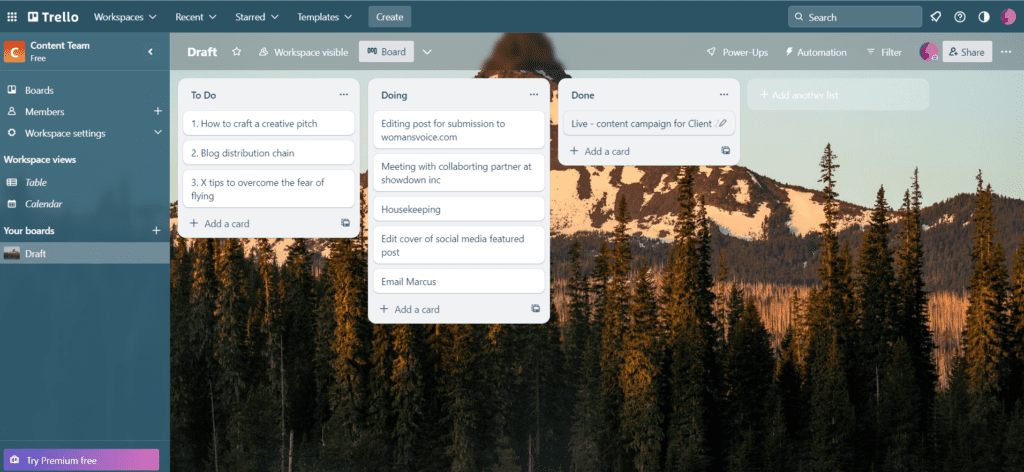
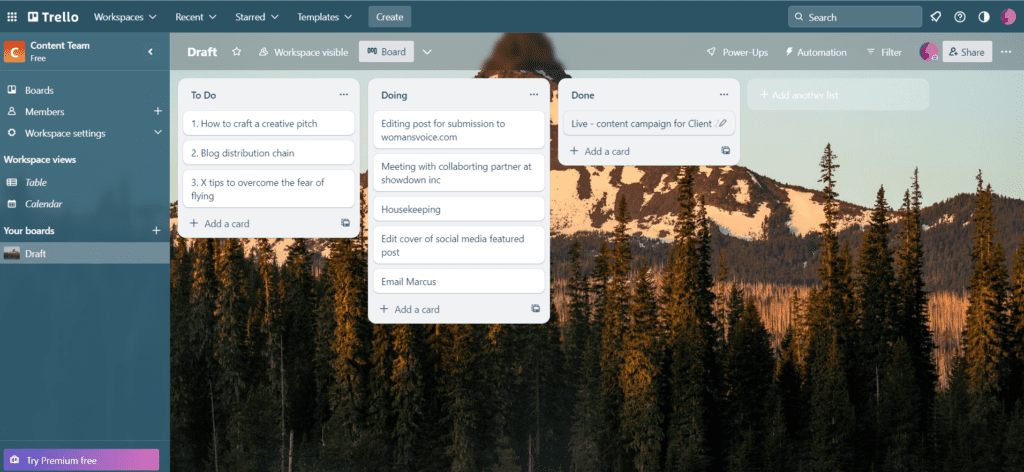
It’s got an intuitive task management set up where all you have to do is create boards for different statuses.
For example, if you’re writing an article, you could set up the task of writing this article under a kanban board titled ‘New Post – Outline’ and once the task is done, move it to the next board titled ‘New Post – Draft’ and so on.
This free project management app (yep, you can access it for free) is all you need if you’re running a basic content team and have straightforward content creation tasks.
You can start with the free version of this simple project management software but you should upgrade to the premium version to get different views.
I think that views matter, especially calendar and dashboard views for content management.
You need to have an overview of your company content schedule to ensure that everything’s on track.
7. Wrike
So far, all the project management tools mentioned here have been top-notch.
And for good reason, there are brilliant businesses focused on creating the best project management tools for their audience.
Wrike also matches up to the rest.
It’s good for managing content creation, distribution, and more.
You should choose Wrike if you want to get a detailed overview of an entire project from a single dashboard. It has a spreadsheet-like experience but is much more intuitive.
It’s designed to display tasks and subtasks and their statuses in one place. You also get a split view when you use the Gantt charts feature.
This is great if you value a project management software that lets you see everything at once.
For a content manager, it’s the best project management software for tracking multiple project tasks in a list view or with Gantt charts.
8. Jira
My best free project management app recommendation is Jira by Atlassian.
They provide a ready-to-use content management template that will let you hit the ground running.
It has a pleasant user interface and is intuitive.
Your content management template lets you track project data with a kanban board. And you can switch this to a list, calendar, and timeline view to get different views of your project status.
I like the Pages tab where you can take notes or build a resource base to document your learnings and workflows.
If you want a reliable tool with top notch project management features, this one is it.
And you can add up to 10 members to your workspace for free!
9. Zoho Workspace and Zoho Sprints.
If you’re looking for a Google Workspace alternative, then Zoho is what you need.
I would not describe it as a project management software but rather a collaboration and productivity platform.
You can create folders, add documents, sheets, and presentations.
And you can collaborate with your team members to work on your content. However, this isn’t strictly a project management platform.
If you’re looking for resource management and to implement the project management process, then you should try Zoho Sprints.
Its features include a visual dashboard, a feed where you can communicate with your team, a board to view task statuses and more.
Now, this tool is for any who practices agile project management practices. And may be more technical for anyone in content management but it is useful if you want to streamline your content marketing with the help of techniques like setting up sprints and scrum teams.
Scale Your Content Marketing with the Best Project Management App
If you want to be an effective content manager, then run your content strategy with the best project management software there is.
Implementing your content marketing plan is complicated. And if you want to be successful with it, you need to document it, track it, and edit it.
All the project management platforms mentioned here are powerful, well-designed, and have great support.
They differ in design and user experience. You need to pick what’s best for you in terms of team collaboration, resource management, task management, and client management.
I’ve laid out what I know are the best options for small content teams. And with project management solutions for large enterprise teams too.
Be sure to choose an intuitive tool that you can dive right into. Choosing the right option will help you manage complex projects easily whether you have small teams or are a solo creator.
You’ll build your content on time and see better results.