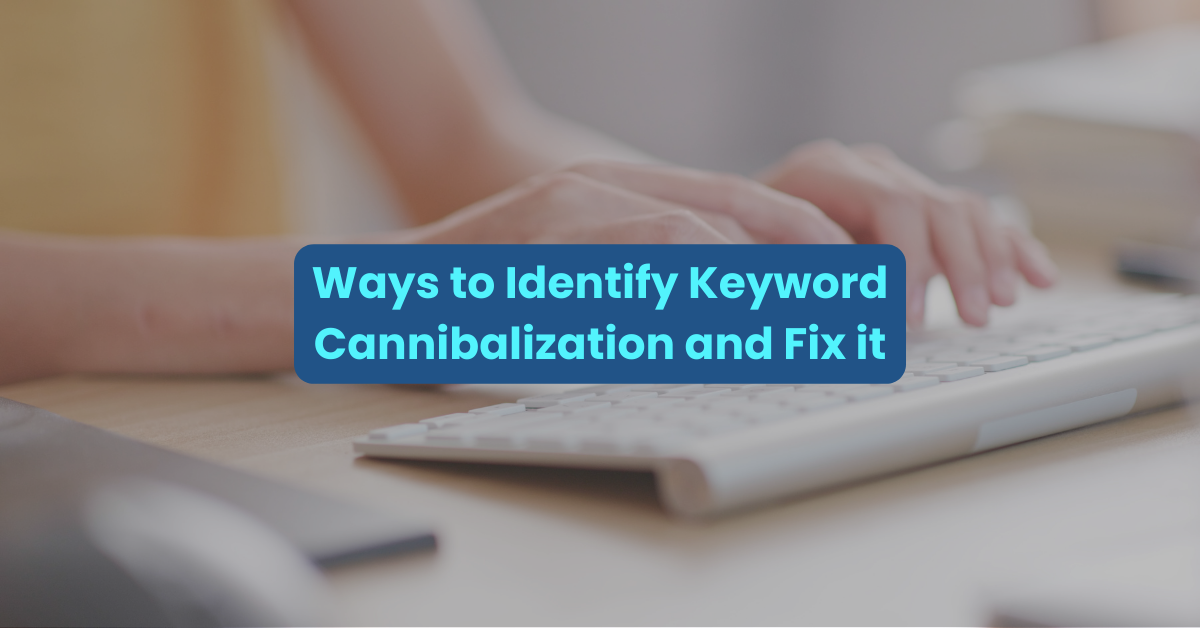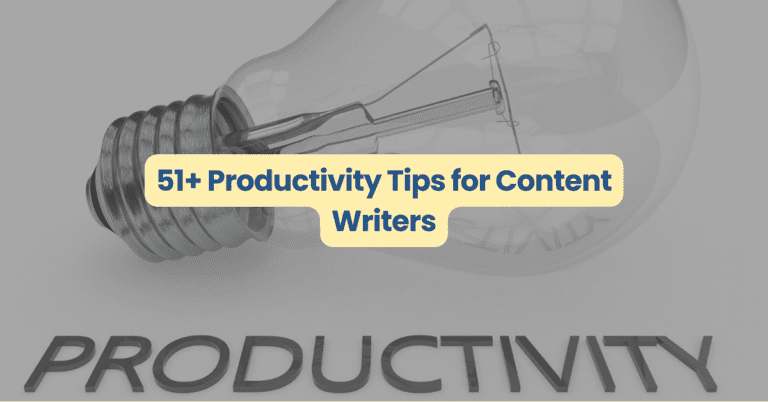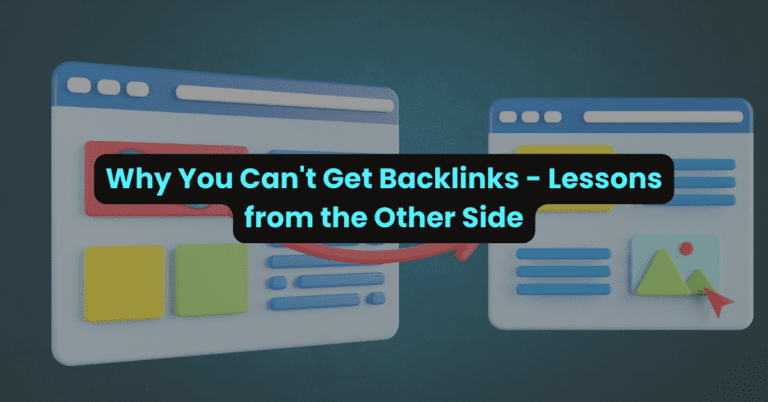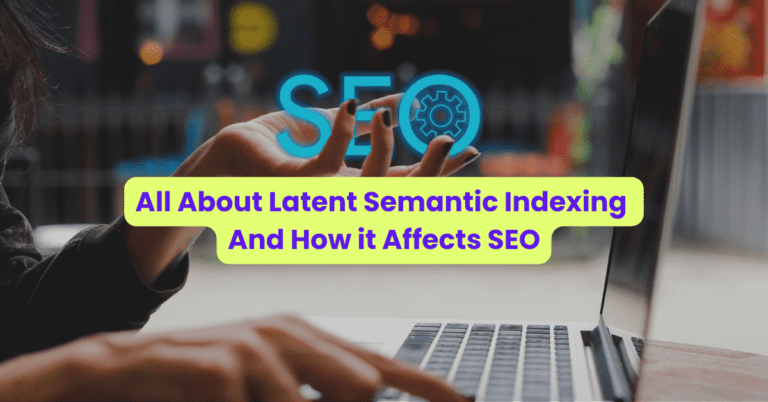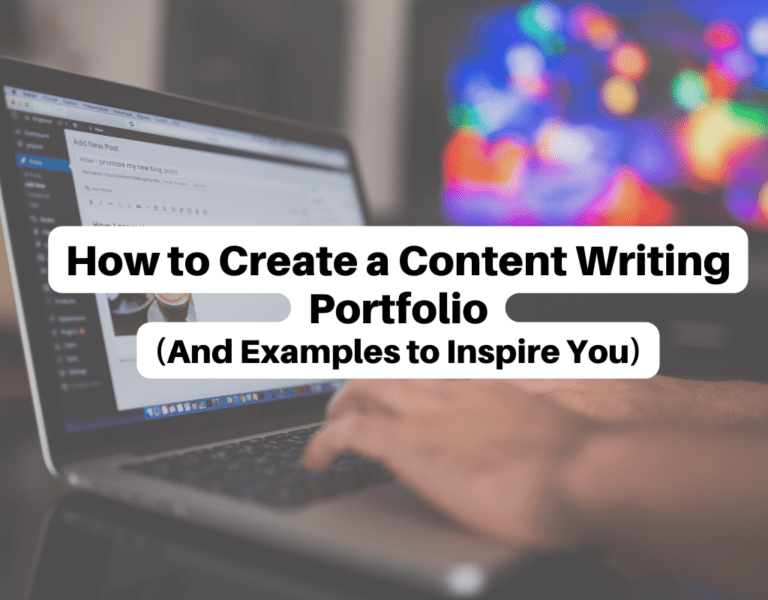SEO isn’t just a topic that can be explained and completed easily. It’s like a full-on course with different core and additional subjects for you to learn. And one such core subject of SEO is keyword cannibalization that we tend to overlook or forget.
Most of the time it’s done unintentionally or unknowingly because most of us are unaware of what is it and how it affects our website’s ranking.
So, let’s start with understanding what keyword cannibalization is. Then we can move into how to spot and fix it.
What is Keyword Cannibalization?
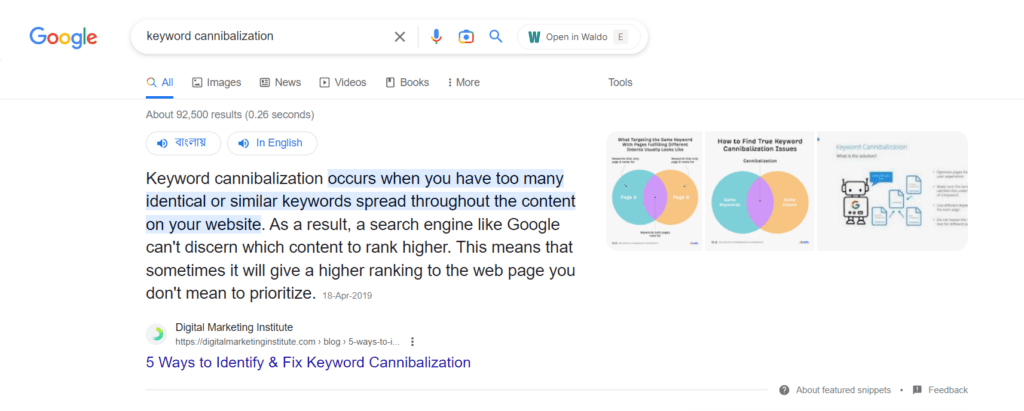
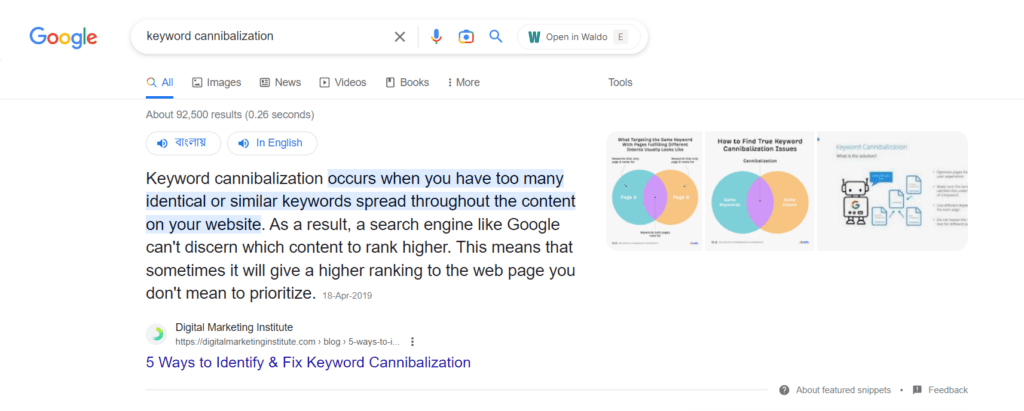
If you keep using the same keyword over and over again on multiple pages of your website, then you’re creating keyword cannibalization.
To put it simply, keyword cannibalization occurs when multiple URLs from the same website are competing for the same search engine ranking position.
Say, for example, you’re using “Search engine rankings” on multiple pages and posts on your website as the target keyword.
Then, all those pages or posts will begin competing for the same search engine ranking positions. Now Search engine crawlers crawl through your web pages looking for the best content to serve in response to user queries.
But if multiple URLs contain the same keyword, then search engine crawlers have to decide which page is the best fit for users.
In such a situation, search engines like Google might get confused about which page to give preference to. And if they can’t make out, then both pages may not rank so high on the search results.
In the end, none of the pages will get the ranking they deserve. In short, your website can lose its SEO value altogether. Thus it’s named keyword cannibalization because the effect seems like one page is ‘eating’ up the SEO value of the other page.
How To Tell If It’s Not Keyword Cannibalization?
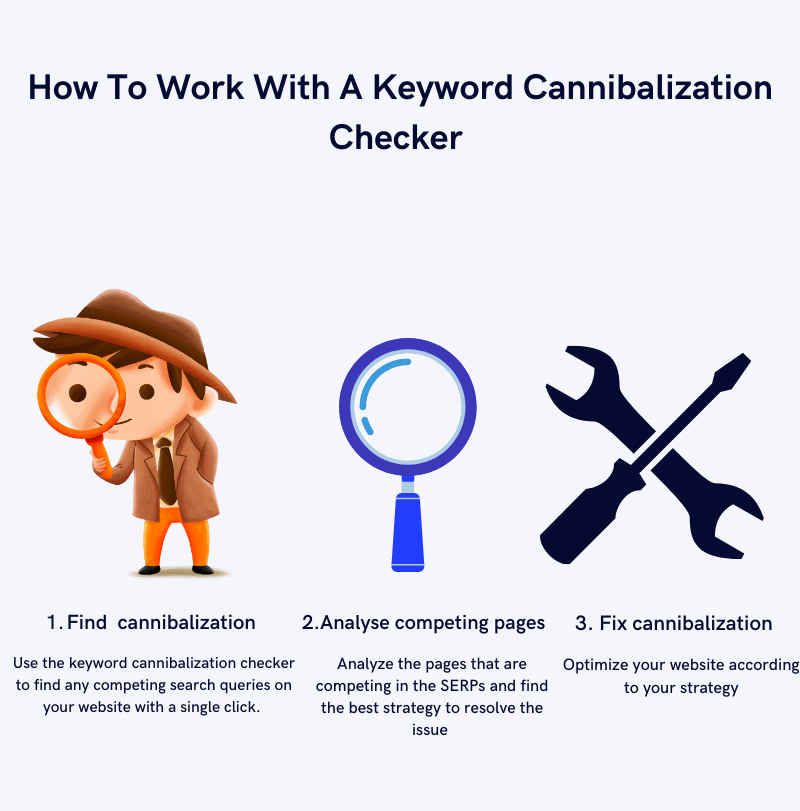
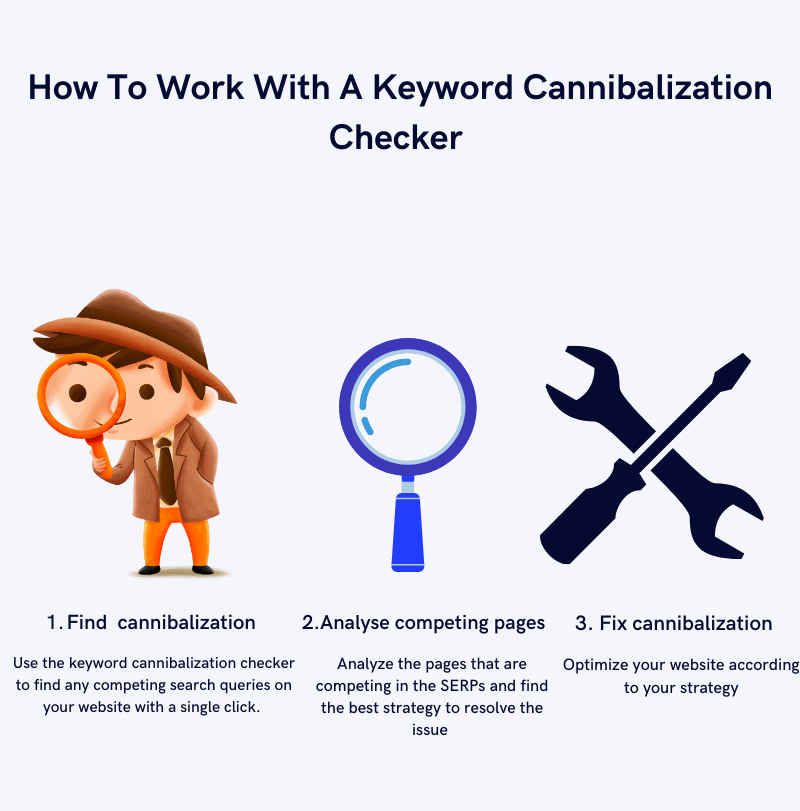
Remember, using the same keywords in your posts is not always keyword cannibalization. Your blog might have posts with the same keywords as sometimes it’s unavoidable.
Suppose you writing a post on ‘Benefits of Yoga’ and have two previous related posts covering different topics like ‘Yoga Poses That Help with Pregnancy’ and ‘Yoga Practices that Keep Your Mind Stress Free’.
In such a situation, it’s quite normal to use the same keywords like “yoga”, “yoga poses” or “stress-free” in your current post.
But does that mean keyword cannibalization? Not really. Keyword cannibalization mostly occurs when multiple pages satisfying the same search intent compete with one another.
Now search intent means what the searchers actually want to know when they type in certain keywords.
For a better understanding take the above example. The search intent of users searching for “yoga poses to do in pregnancy” and “yogas to get rid of stress” are different.
They are altogether different topics. So even if the crawlers find the same keywords on those pages, each post can rank for different searches.
Negative Impacts Of Keyword Cannibalization
Other than lowering the ranking of your website, keyword cannibalization has many other negative impacts. Here are some of them:
• It splits your link equity between multiple pages. By link equity, I mean the authority of a page based on the number and quality of links to it. Usually what happens is that the link equity is split between multiple pages and none of them gets enough to rank higher.
• It brings down your overall website authority as well. Now website authority means the overall trustworthiness of your website. And if crawlers find multiple pages with similar content, then it’s difficult for them to decide which one is the best. As a result, your website’s overall authority gets affected.
• It takes away the focus from your primary page.
• It leads to thin content issues. When keyword cannibalization happens, then chances are that you might be making your content thinner by using the same keywords over and over again. And it can hurt your website’s SEO rankings.
How To Find Keyword Cannibalization In Your Content?
Now not many people know about keyword cannibalization. You might have done it unknowingly.
Your rankings might be going down. But you don’t know why because you aren’t aware of keyword cannibalization. Sometimes you don’t even realize that we are already facing a keyword cannibalization issue.
So how do you identify whether your website is facing keyword cannibalization or not?
Here are some ways to identify keyword cannibalization.
1. Run The “Site:” Command
Want to identify any keyword cannibalization on your website? Then use the ‘Site:’ command.
If you type the command as “site:yourwebsite.com + keyword,” on Google, then it will show all your webpages that have been indexed for that particular keyword.
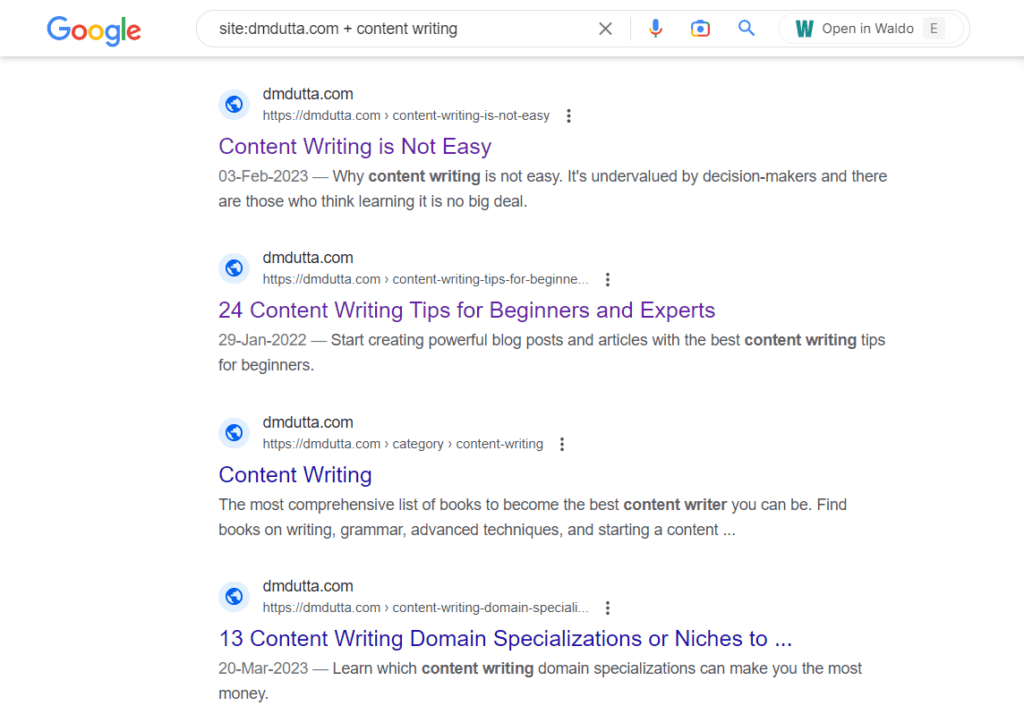
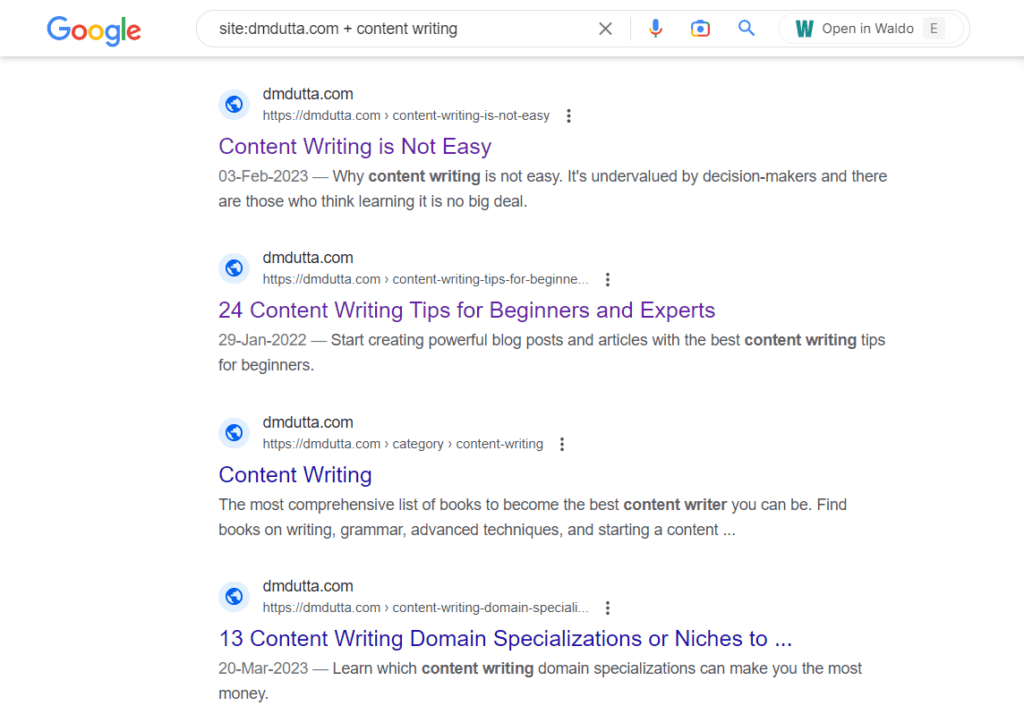
This helps you to identify if the same keyword is being used on multiple pages. Plus will give an idea of how frequently the same keywords are being used across different pages.
And if too many same keywords are appearing within the same search results, this may indicate keyword cannibalization.
Suppose, for example, you type ‘site:example.com + benefits of yoga’ in Google.
If the search engine shows multiple pages from your website, then it’s possible that you are facing keyword cannibalization.
But it’s not always the case again, sometimes your website might have multiple pages that are related to the same topic and have a similar keyword. So again, it won’t be considered a keyword cannibalization
But it’s a good way for you to regularly check for the same keyword usage making sure the same keywords are not being repeated over multiple web pages, or else this may hinder SEO efforts in the long run.
2. Check Out Historic Records
Checking out historic records is another way to identify keyword cannibalization.
Historical records in case of keyword cannibalization mean you can check how the rankings for particular keywords that are used on multiple pages have changed over time.
The rankings keep on going up and down but if the rankings for a particular keyword were higher initially but then suddenly decreased after a few weeks or months.
Then it might be because of keyword cannibalization.
Say for suppose, you have a web page that was ranked in the first position for the keyword “homemade muffins” but then, after some time it dropped down and another page took your place.
But you wouldn’t know the reason why it happened, so you can use historic records to find out if another page is also using the same keyword or not.
For this, you can either use the Wayback Machine or you can use the Chrome extensions of Chrome analytics to check out what your content was doing in the past.
3. Use Google Search Console
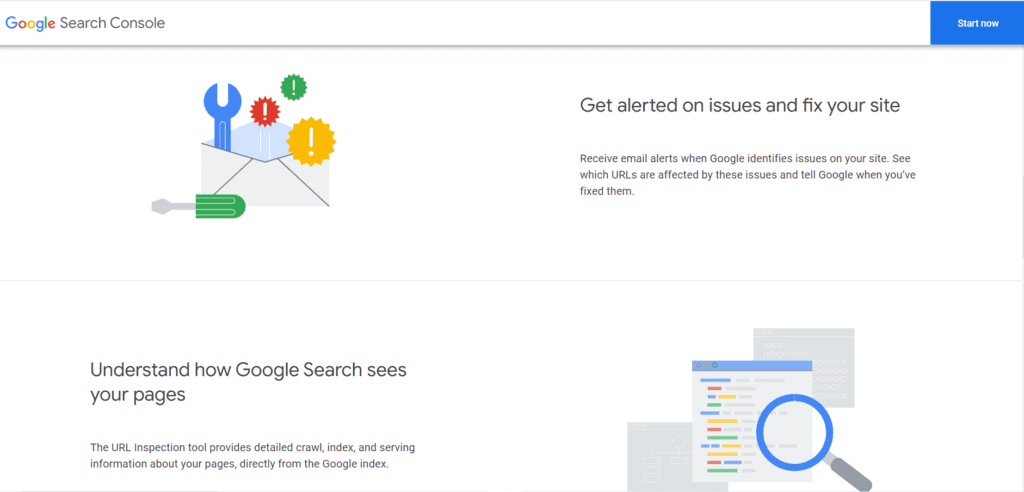
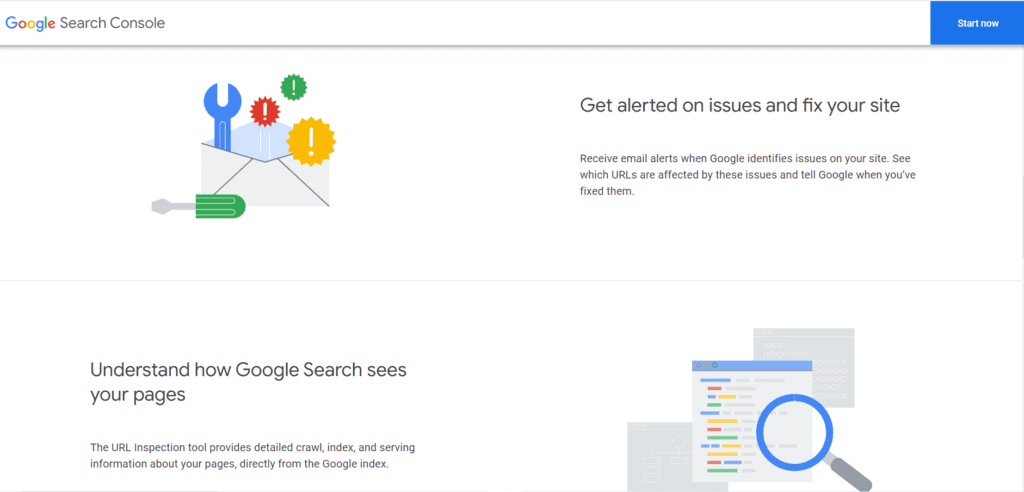
Using Google Search Console is one way of identifying Keyword cannibalization.
Google Search Console is a tool provided by Google to help you check your website performance. Along with showing you the keywords that are bringing traffic to your website, it also gives you an idea about the number of pages that are ranking for those keywords.
What it does is it compares the keywords on your multiple relevant pages in order to check for cannibalization.
It’s also user-friendly. All you’ll have to do is just search for the particular keyword, and it will show you all the pages that are indexed for that particular keyword.
For instance, you’re using it to spot keyword cannibalization for the keyword “Content writing ”. It will then show you all your pages that are indexed for the keyword “Content Writing”.
Now all these pages may not be on the same topic. Some of them may be related, while some of them may not be related at all. One might be on ‘How to earn money through content writing’ while the other one might be on ‘Content writing tips.’
Regardless of that if your website contains multiple web pages that have the same target keyword, then this may give rise to keyword cannibalization.
And with Google Search Console you can spot this keyword cannibalization, and improve each webpage’s target keywords and performance within the Google search engines.
4. Get Semrush’s Position Tracking Tool
Semrush is well known for its SEO analysis tools. So it’s a no-shocker that it also provides a tool to identify keyword cannibalization.
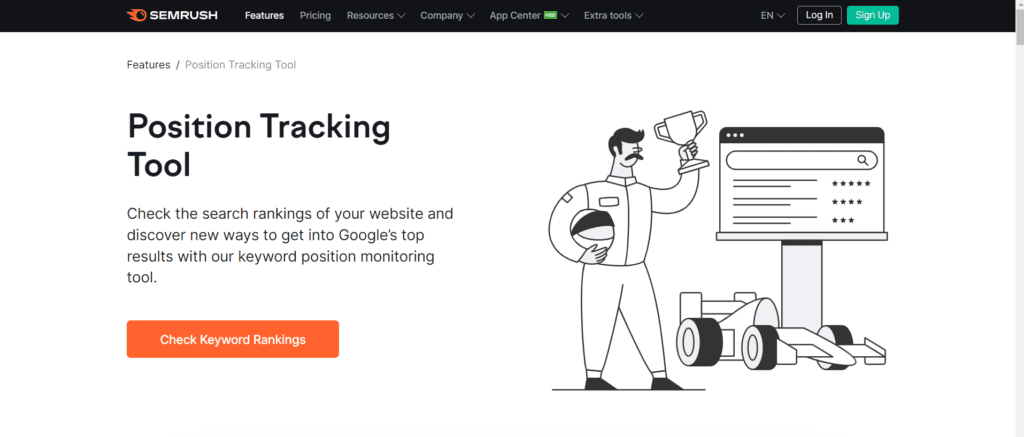
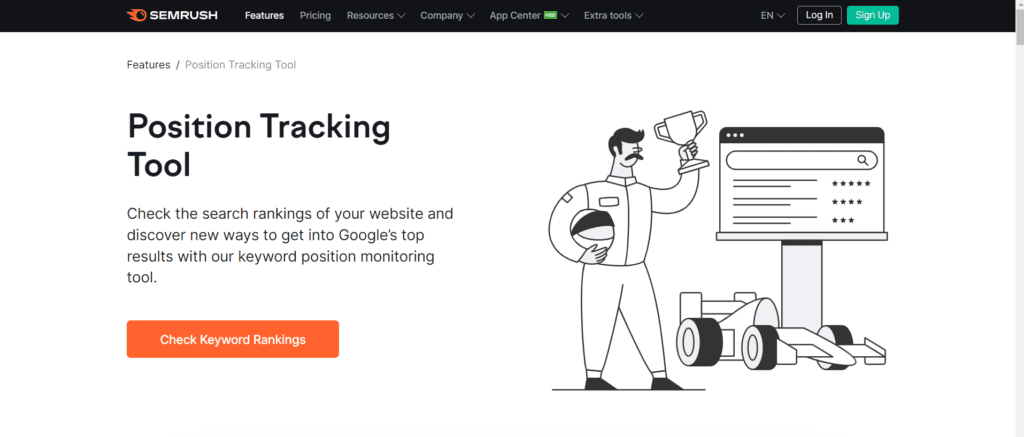
Coming back to the position tool, the main task of this tool is to check the performance of any keyword and pages of the website ranking for that keyword.
Through this tool, you’ll get weekly updates on the ranking and detailed reports about the targeted keywords. But what makes it best is its cannibalization report.
The report actually shows you which URL is competing with others for the same keyword. Basically, it shows you the cannibalizing URLs of your website. But it doesn’t stop at that this tool informs you about the affected keywords,i.e. the keywords that are being cannibalized.
Not to mention, it also gives you an idea about the pages that are performing better than the others and which URLs are competing with each other.
So, in a nutshell, Semrush’s position-tracking tool is one of the best tools for identifying keyword cannibalization.
Ways To Fix Keyword Cannibalization
You can’t leave keyword cannibalization issues as it is in your content. You’ll need to fix them for the sake of your SEO performance.
1. Use Redirects
If you find that more than one of your pages ranking for the same keyword and are most likely covering the same topic, then don’t hesitate just use redirects.
Use the 301 redirects to merge the two web pages. And then send one of them either to the other page or to the homepage. For example, you have a blog post on ‘Content writing tips’ and another one on ‘How to do effective content writing’.
And both are targeting the keyword ‘content writing’. Plus, more or less both are talking about the same topic. So the chances are that keyword cannibalization is happening.
And to stop it you use redirects. All you do is take the URL of the lowest-performing one and redirect it to the highest-performing one. And that’s it. You have got one web page competing for a keyword now and not two. You can repeat this process with more than two pages as well.
2. Try Consolidating Pages
Here, in this method, you don’t have to delete or redirect any of the web pages.
All you need to do is just consolidate all the content from the web pages ranking for the same keyword and serving the same search intent.
To understand it more clearly let’s take the previous example of ‘Content writing tips’ and “How to do effective content writing”.
You can combine the information from both pages and create a new page. In short, you’re taking the best part from both to make one and delete the rest. But remember if you’re consolidating two in one post then be sure to rewrite the landing page.
Also, don’t forget to update the title tag and meta description of the new consolidated post.
3. Add Internal Links
Search engines take internal links as a ranking factor. It doesn’t matter if you have multiple web pages targeting the same keyword or not, you’ll still need to add internal links.
The higher the number of internal links the higher it’ll be ranked. It’s because search engines find relevant content through internal links.
So when the crawlers crawl through your page, and if it finds an internal link to another relevant page, then it’ll consider that content as related.
And as a result, it’ll rank the page higher.
Plus, it also helps you in distributing link equity from the main page and optimizing other pages. Simply put, it spreads the traffic to other pages.
So, if you’re dealing with keyword cannibalization then make sure to add more internal links.
4. Write A New Landing Page
Creating new landing pages for your website is an effective way to fix keyword cannibalization.
This basically revolves around separating existing content into different pages, so that all related keywords are better optimized. Then link them to one landing page.
So, if you’re using one page to target a bunch of different keywords then use landing pages instead and create separate pages for the keywords.
Take for instance, if you have a post on ‘How to begin Content writing‘ and on that page along with other tips you’ve also included topics like ‘Career options in content writing’ and ‘content writing tools’.
Now, you can create full-on informational separate blog posts using these topics and then target keywords like ‘content writing career’ and ‘best content writing tools’.
Doing this will help maximize the performance as the separate pages will be optimized for their respective related keywords. Then create a landing page for the keyword ‘content writing’ and link all the other pages to it.
This way you can make sure that each page is uniquely optimized and that there’s no keyword cannibalization happening.
Bottom Line
Keyword cannibalization is a common issue nowadays and it affects your website’s search performance.
So it should be taken care of and not left alone. There are plenty of ways to prevent or fix keyword cannibalization.
Once you know about the issue and understand how it functions, then you can easily take preventive measures or address it in case of occurrence.
And some of the fixing ways are already there above. So take a look at them and get on with the job of making your site keyword cannibalization free.
In addition, more and more businesses are turning to artificial intelligence as a tool to expand their operations.
Just like addressing keyword cannibalization is important for the health of your website, integrating AI into your business strategy could be a game-changer for your overall growth.