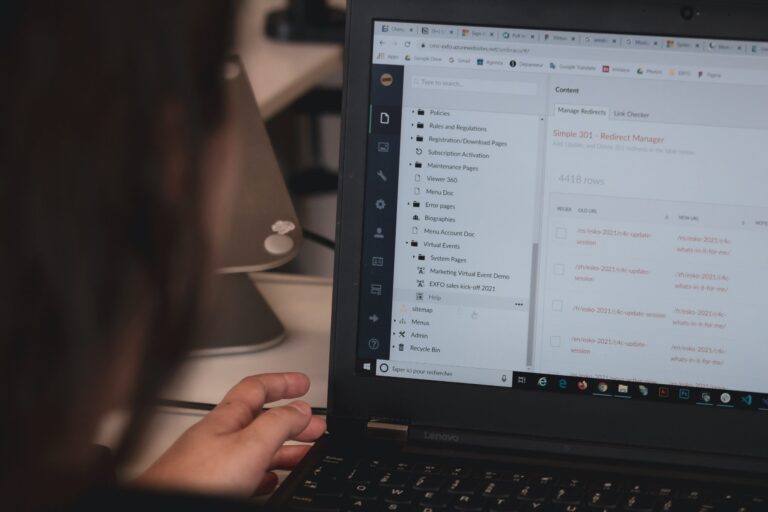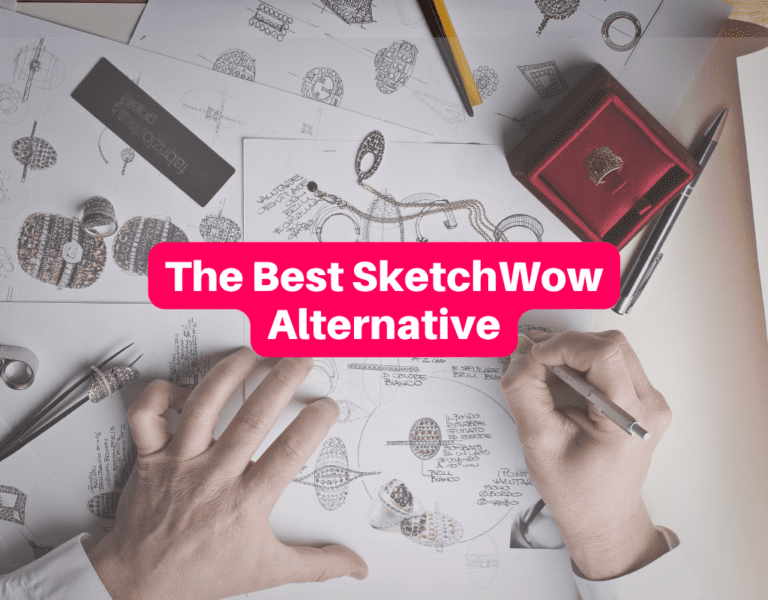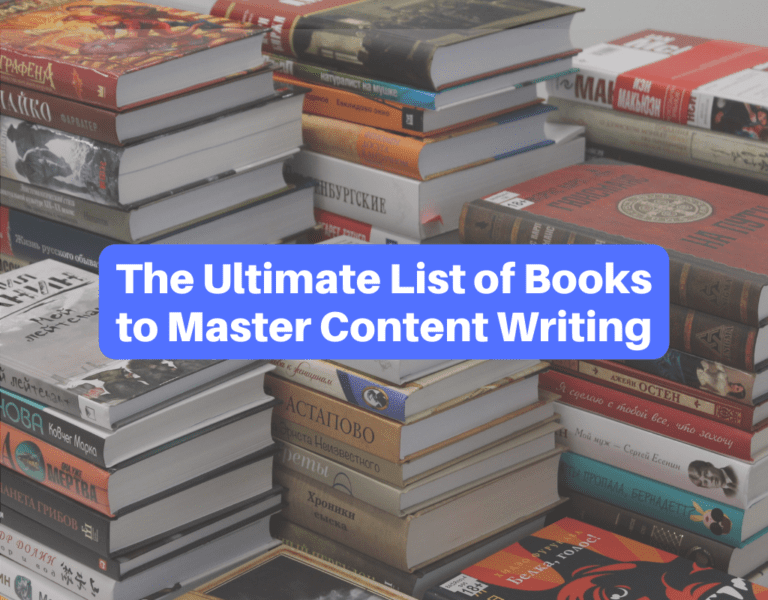Do you ever feel like your writing is constantly interrupted by little distractions that make it hard to focus? Or maybe you get distracted by all the features in plain text and word processors. Or maybe you’re just procrastinating and want to stop.
If this sounds familiar, then there’s good news for writers like you: distraction-free writing apps are the answer to all your problems!
Cold Turkey



This tool will make you writer. Block everything until you reach your goals.
OmmWriter



Feel good as you write with typewriter clicks, music, & imagery.
Scrivener



Best for full writing app that includes a distraction-free freature.
ZenWriter



The best browser-based tool. Do everything online. Download nothing.
iA Writer


If you love Markdown and getting detailed syntax information.
.
Ulysses



Mac-only writing tool. Has distraction mode and is gorgeous.
In this blog post, we’ll explore clutter-free tools designed specifically for busy authors and content writers. Or writers from any domain specialization who needs a streamlined approach to their workflow.
You’ll write more, write faster, and harness your creativity like never before. I’ve downloaded trial versions of these tools and bought several of them to test them personally. Keep reading to learn which tool will work best for you.
What are Distraction-Free Writing Apps?
Distraction-free writing apps provide a unique platform for creativity and productivity.
Unlike document editors like Microsoft Word, Google Docs, and others, a ‘focused writing app’ has a minimal user interface.
This means formatting tools, menus, and other distractions are disabled or you can easily hide them to create a distraction-free user interface.
In short, these apps are designed to offer as few possible options as possible so that you can focus on the task at hand i.e. writing.
All you’ll get is a blank screen with a few other bells and whistles to help you write and do nothing else.
By using a distraction-free interface, you’ll enter a state of flow, be productive, and finish your novel, blog post, or research paper.
In the next section, we’ll look at the features a good free writing app should have.
Different apps have different strengths, so you’ll certainly find something that suits your writing style.
Features to Look for in a Focus Writing App
The best way to pick the right app is to focus on the key features you need to write more content.
Here are all the features you should think about before picking the best distraction-free writing tool for you.
Comprehensive vs. Dedicated Distraction-Free Writing Apps
Should you use a dedicated distraction-free writing experience or buy a tool that offers more an includes a distraction-free interface as part of its package?
Answering this question is important and influences what you buy and the features you’ll have accessible to you.
You should know that comprehensive writing apps will more likely make you click multiple times to set up specific features.
While a dedicated app will feature the right distraction-free features right in front of you.
Clean Vs Enhanced Experiences
In reality, you only need a blank page to act as your basic focus app.
But it doesn’t mean that a distraction-free app is always dull or unattractive. There are several tools available that give you pleasing aesthetics and experiences.
So, decide if you want an app with clean and minimalist features or one that lets you choose colors, music, and more for your writing projects.
Ready to use Vs Set up Needed
When you start using a distraction-free app or focus tool, the setup process should be intuitive and easy. You should instantly know what to do and just activate the focus mode and get writing.
Some apps need more set up than others, so decide if you’re ready to invest some time customizing the app or just want to get started right away.
Timer
It’s helpful to get a distraction-free writing tool that enables you to set a timer for how long you want to write. This feature will restrict you from doing anything other write.
Blocking features
A productivity and distraction-free writing tool that blocks notifications, social media, and other sites will go a long way to boosting your writing productivity.
Device compatibility
Some tools are only available on iOS devices while some aren’t. And think about whether you want a writing software that works on mobile too.
You may not need all these features, but it’s best to figure out what you want so that you can choose the best focus writing platform to get things done.
Top 5 Distraction-Free Writing Apps to Help You Stay Focused and Productive
I’ve tried and tested each distraction-free writing software here so you don’t have to.
And I have to say, it was hard to pick the best one! There are so many great apps, and each one offers something unique.
However, you cannot go wrong with my top picks.
Here are my best recommendations for a distraction-free writing experience using the best distraction-free writing apps.
1. Cold Turkey Writer
If you want to be productive and write like your life depends on it, then this is the only app to pick.
Block your entire computer and gain access it only after you meet your writing goals.
This app delivers on what its name promises. It’s the only app in this list that is a true and dedicated distraction-free writing platform.
That is, you can’t do anything else when this app is active – you only write.
Cold Turkey Writer describes itself as ‘the most stubborn text editor ever made’. And that’s what makes it awesome.
You should know that it has three versions of its distraction-free app:
- Writer (Free and Pro)- it offers all your basic needs like a timer, word count block, and full screen mode
- Micromanager – it has everything Writer does plus you can block apps and assign breaks
- BlockerPro – does everything plus lets you manage users, set passwords, schedule blocks and breaks, get analytics, and lock your whole computer.
It’s unlikely that you’ll need the advanced versions of Cold Turkey’s offerings.
I recommend using the ‘Writer’ app to stay focused and support your writing process.
Here’s how Cold Turkey’s Writer app works:
As soon as you download it, the app opens and you have to set a goal. You either choose a writing time or a target word count and start.
And you then get a blank word processor where you have to write.
You should know that, unlike other writing apps, Cold Turkey will force you to reach your goal before you an quit.
You cannot exit the app at all unless you force restart your computer.
So, Cold Turkey’s free writing app (and the Pro version) will motivate you in multiple ways:
- You’re compelled to write if you want to exit the app
- You’re motivated to hit your goal so that you can reward yourself with access to other apps, the internet, or social media
- Nothing will distract you from writing
- The progress bar will show you how much work you’ve done and how close you are to your goal
This is one of the best recommendations I can make if you want a serious writing app that gets you to accomplish your goals.
You can get this tool for free but I suggest investing in Writer Pro – it’s very cheap! You get productivity tricks like disabling copy and paste, the backspace, and delete button, and so on. You also get special sounds and themes to make your experience calming.
Pros
- You get a simple editor or word processor that keeps you focused
- It’s intuitive. Dive in and start writing.
- You can set goals by time or word count based on what you want to achieve
- You can copy the program to your USB and take it everywhere!
- You can disable the backspace and delete buttons in the pro version to carry out freewriting or stream of consciousness writing
- You get soundtracks in the pro edition
- Switch to dark theme if you like
- Auto save will protect your work
- It’s incredibly cheap and has a one-time payment offer with lifetime updates
- You get the basic features for free!
- You can buy more feature-rich versions for ultimate control over distractions
Cons
- It’s a straightforward editor which may not appeal to someone who wants a pleasing user interface
- Lack of customizations
Pricing
- Writer Free – for free with limited features
- Writer Pro – $9 USD



2. OmmWriter
Gorgeous. Stunning. Dreamy. It’s my real favorite of all the tools but it lacks Cold Turkey’s blocking feature. This is for you if you want an elevated focus tool.
OmmWriter is an interesting, unique, and calming app that engages your senses while encouraging you to write.
Of the many writing apps mentioned here, it has the most attractive user interface.
It includes calming, soothing music and backgrounds in two variations – a ‘daytime’ and a ‘night time’ one that works like a dark mode feature.
There are many interesting features that I’ll break down next:
- You get a full-screen experience with beautiful, calming backgrounds. And you have a small writing editor in the middle of your screen
- You can change many features, like the background color. The themes or colors available are pleasing and calming. And my favorite is the night theme which gives you a starry background to write against.
- You get effects like typewriter sounds, water droplet sounds, and more when you type
- You can change the music as you write or remove all sounds completely
- There are a few font options and font size options
- And you can export to pdf
Overall, it’s a brilliant experience if you want a tool that engages multiple senses.
It’s not for you if you prefer a truly blank page to write on without added sounds and effects. And it doesn’t have timers, app blocking, or site blocking features.
But it is an inspiring tool and can lead to a dreamy state of mind which is great for writing poetry, stories, or just stream-of-consciousness content.
Pros
- It provides the best and most relaxing experience as a distraction-free writing tool
- It’s affordable. You can choose how much you want to pay
- You get two distinct experiences i.e. day vs night mode
- It includes music and sounds
- It’s multisensorial
Cons
- It may be over-stimulating for some users
- It won’t suit you if you want a stripped-down and bare-bones focus app
- It’s not available as a browser experience (you need to download the app to Mac or Windows)
Pricing
- Choose how much you pay. Starts at $1.18 USD
3. iA Writer
Hate using HTML and CSS? Or having to manually format your work? Then go for iA writer with it’s powerful Markdown.mode and syntax highlighting.
The main attraction of iA writer is its syntax highlighting and Markdown feature.
Like the other tools mentioned so far, its focus mode helps you avoid distractions by giving you a text editor with minimal menus and navigation options.
What you should know about it is that it supports Markdown syntax and helps you highlight important syntax in your content.
I mean that it has options to highlight:
- Adjectives
- Nouns
- Verbs
- Adverbs
- And conjunctions
- Cliches
- Filler words
- and redundant words
So, if you’re in need of an editing tool for serious writing projects, then you should use iA Writer. You’ll clean up your writing and its impact with ease.
iA writer also gives you basic formatting options that you can activate with Markdown!
This means that you can type to create headings, bullet lists, links, and more. There’s no need to painstakingly select phrases and words and click to bold, italicize or make other formatting changes.
While it is an excellent tool, I have to nitpick over a few issues. You can’t dive in right away and use it. It’s not pre-set up for a full-screen experience. You have to explore the commands in the menu and look at iA Writer’s resources to figure out some basic things.
Other things you should know are:
- It has an app for all the major platforms: macOS, iOS, iPadOS, Android, and Windows. Which means you can use it on any device!
- Get a free trial for 14 days.
- You can also use it on your phone for a distraction free experience -which I’ve not seen with the other apps.
- Easily link and navigate to other documents from one screen
- Drag and drop text files from one file to another.
- It allows you to ‘focus’ on single sentences and paragraphs to check the syntax or you can focus on ‘none’ which highlights the whole page’s syntax
- It’s great for organizing if you want to manage subtitles and files within larger ones.
Pros
- It uses Markdown to format and save you more time and effort
- You can use it on your phone with limited functionality
- It has day and night mode
Cons
- Does not have an onboarding set up and you will need to toggle between the site resources and app to figure it out
- No timer or locking experience
- You need to do your research and set it up to your liking
Pricing
- Windows – $29.99 USD one-time payment
- Android – $29.99 USD one-time payment
- macOS $49.99 USD one-time payment
- iOS & iPadOS – $49.99 USD one-time payment
4. ZenWriter
Don’t want to download an app? Want a cheap tool? No problem. ZenWriter has everything you need on your browser.
Zenwriter is straightforward. You sign in right on your browser and get writing from Chrome or any browser you use.
It has no landing page with information. You sign in and use it, and that’s all there is to it.
It does have organizational tools or features. For example, you can create folders and documents in the browser app.
And if you choose to set up a writing project like a book project, you’re led through an experience that feels like you’re crafting your book.
You start by creating a cover for your book. And then, you get to set up chapters and have a ‘binder’ tab for notes.
Then, get writing. What’s nice is that you can also use the typewriter mode to get clicking sounds as you write, which feels satisfying.
And you can switch the sounds as you type to sounds like ‘paws’, ‘frogs’, and ‘wood’.
You can add background colors and play soothing music to set the mood.
In short, it’s a LOT like Ommwriter, except it’s on your browser and has fewer options.
You can also switch to night mode easily.
While it creates an overall pleasing and focused effect – you’re liable to get distracted because it exists within your browser – so it won’t restrict you from using other tabs. You can entire fullscreen and cover your whole screen, though, which is fantastic.
Pros
- Available as a web app
- Plug and play. Sign in and get writing
- You have the ability to customize sounds and visuals
- Use the free trial and then pay a low monthly subscription
Cons
- You can get distracted by other tabs, windows, and apps
- Its organizational features are simple
Pricing
- 2.95 USD a month.
- It comes with a free trial
5. Scrivener
You want a writing tool that does everything. Download Scrivener for its focus mode option but use its organizational capabilities to craft your novel or dissertation.
If you’re looking for a writing tool that lets you visualize and organize large pieces of writing, then Scrivener is a good option.
The platform includes a focus mode or distraction-free writing mode where you get a blank screen or page stripped of all the formatting features and menus.
Here, you can type away without the distraction of other features.
Pros
You get access to a comprehensive writing tool
You can organize and structure large pieces of writing like novels and research papers
It has a distraction-free mode
Cons
- The platform is quite expensive if you’re only looking for a focus tool
- Its user interface is dated
- The Windows version of Scrivener is not as good as the Mac one
- You need to download the app to your computer and it’s not as accessible as a browser app
Pricing
- Windows and Mac Standard License – $59.99 USD
- Windows and Mac Educational License – $50.99 USD
- iOS – $23.99 USD



6. Ulysses Writing App
Also another novel-writing tool. Ulysses is only for Mac and will help you craft an epic tool while using its distraction-free setup.
Ulysses is a powerhouse writing app that’s only available for Apple devices i.e. Mac, the iPad, and the iPhone.
It’s a flexible writing app that is for anyone who wants a Swiss army knife of a writing platform.
The tool has a minimalist appearance and feel. And it helps you organize, build, and move around multiple scenes, characters, and settings for long pieces of writing.
Has dark mode but since it’s not a dedicated focused writing app, you will have to click more menu options to customize it for the optimal clutter free interface.
But let’s talk about its productivity features, especially its distraction free mode.
You can switch to focus mode which gives you an uncluttered writing experience where the menu and formatting options are hidden.
Pros
- It has a clean minimalist appearance which encourages productivity and focus
- You get multiple features to support your writing
Cons
- You need to pay for a subscription to use the program
- It doesn’t have features like a timer or locking features
- Not available on Windows
Pricing
- $39.99 per Year
- Or $5.99 per Month
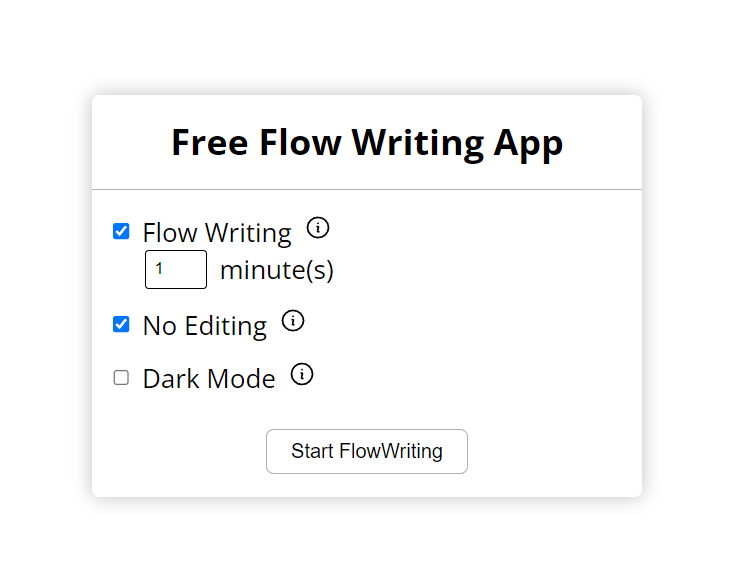
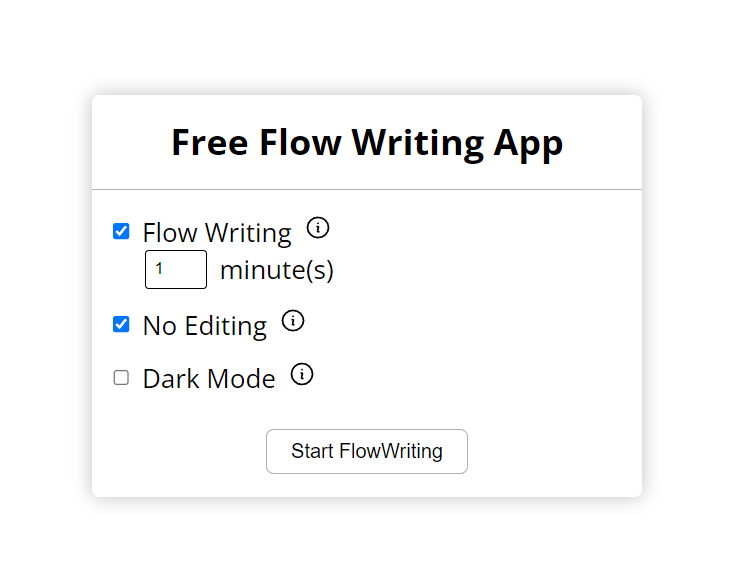
Free Flow Writing App
This browser app prevents you from doing anything other than write with its timer and no-editing functionality.
This app has a couple of features. You can set a time for writing in a distraction-free state.
You can also set it to ‘No Editing’ so that you can’t hit delete, backspace, or make any corrections while you write.
This is a super helpful feature because it forces you to keep writing without pausing.
Creativity fails to emerge when you criticize your work or keep editing your thoughts.
When you remove the option to edit, you’re compelled to keep writing, and this will bring out your best creative ideas lurking under the surface.
Pros
- It has a Timer and ‘No Editing’ features
- You can access it easily on your browser
- It’s free
Cons
- It’s not a comprehensive writing app
Pricing
- Free


8. Flow-Writer.com
A simple and reliable tool you can use on your browser to focus on your writing.
This is a free tool created by Paveil Ivanov, an eCommerce solutions provider.
And Flow-Writer is a reliable platform that does one thing and does it right: it gives you a full-screen experience where you can just type without distractions.
All you have to do is visit the website, start writing, and copy and paste your work once you’re done. If you need more help, check out my content writing tips.
Pros
- You can access it from your desktop
- It’s completely free
Cons
- There aren’t any other writing features
- You can’t save your work automatically
Pricing
- Free
Conclusion
Whether you’re writing a blog post, an article, or even a novel, focus, and distraction-free writing tools can help you write faster and better.
I’ve covered the best and most relevant tools in this post for you. I’ve downloaded the trial versions of these apps or paid and used them. And if you like, check out these writing apps for more general and comprehensive features.
There may be more options out there, but these are the ones that are truly geared toward productivity and writing.
The other tools you can use are Calmly Writer, Hemmingway App, a free Typora tool, and more.
What’s great is that you get to choose an app that suits your productivity and content creation style.
If you want to experience flow and have a multisensorial experience, then Ommwriter is for you. But if you want a simple in-browser experience, then use ZenWriter or Flow-Writer. You can’t go wrong.
Now, don’t waste time; download an app, start writing, and get ready to be productive!