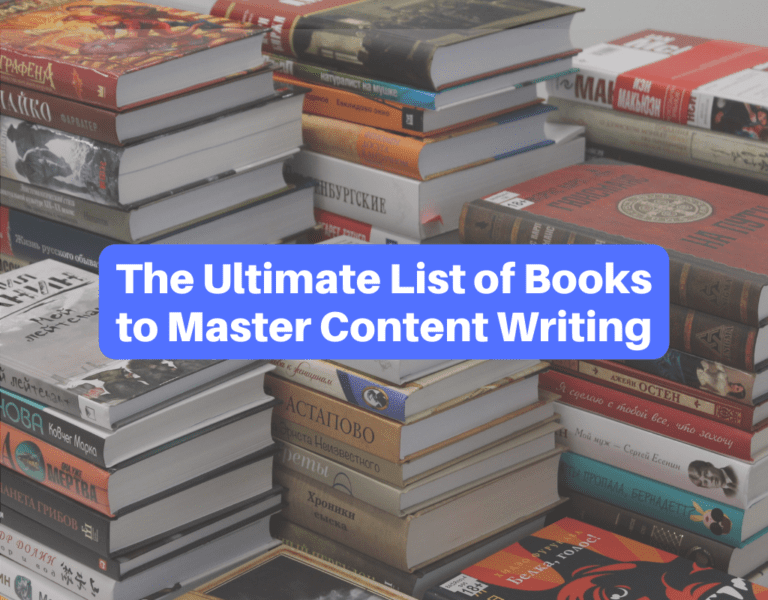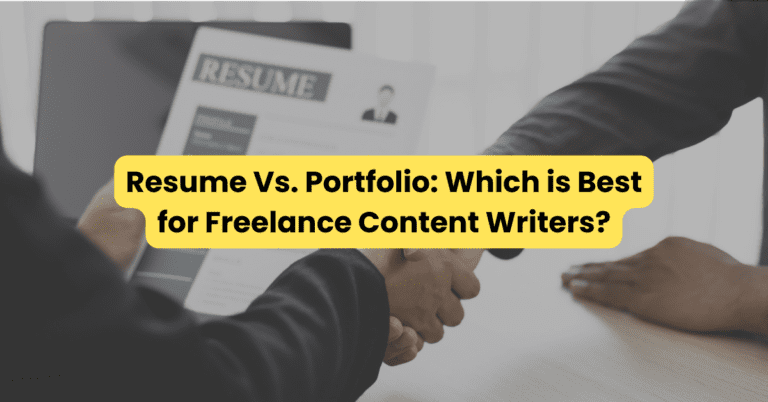Are you writing a guide on how to use ChatGPT for customer support? Or perhaps you are creating a manual for how to use an AI-enabled content management system.
If you are writing or have written something like this before, then you know that documenting such complex topics is not so easy. To put it simply, technical writing is not easy.
But it can be made easy with the help of certain tools. These technical writing tools are immensely helpful in creating precise, accurate, and high-quality content.
However, there’re many technical writing tools out there. But which is the best one? To help you choose the right tool, I have listed down some of the best technical writing tools.
But before moving on to tools let’s go through the basics of technical writing once.
What Is Technical Writing?
To explain in short, technical writing is basically creating user-friendly and easy-to-understand manuals and guides. Or documents that help in explaining complex topics.
For example, a manual of your home’s air-conditioning system. Or a guide on how to use image editing tools is technical writing.
Technical writing is all about being clear, precise, and accurate. Now, that we’re clear with the basics, let’s move on to the tools.
Tools For Technical Writing
Documenting complex topics in a crisp, understandable way is nothing less than a challenge. But there are tools that can make the process easier.
And these tools are not just only for writing. You’ll find tools for screen capturing and image editing too.
Because explaining complex concepts can’t only be done through writing. Sometimes you need to include images, videos, and other content formats as well to make it simpler for readers.
Writing Tools
Google Docs
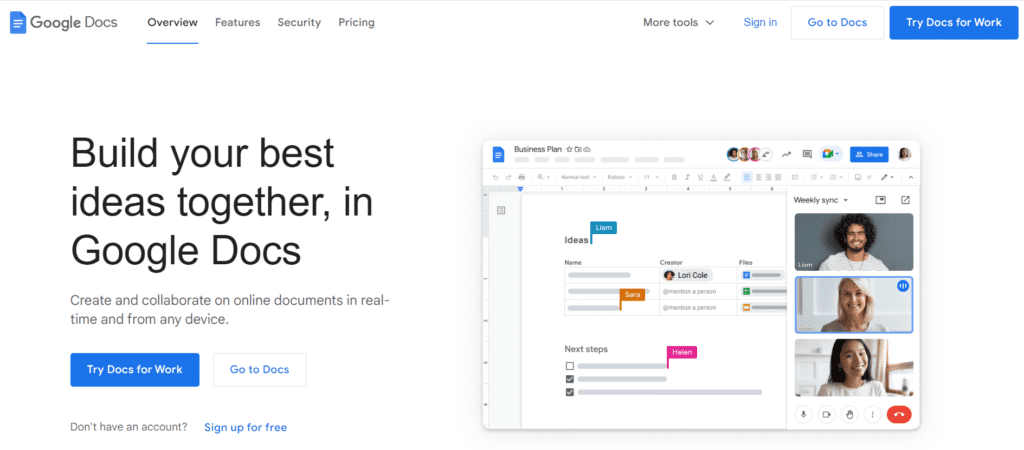
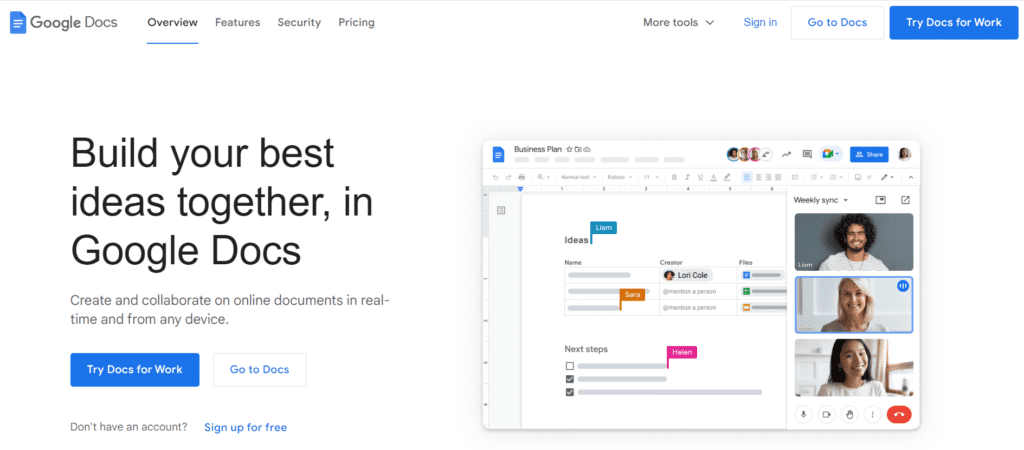
Let’s start with the most popular and widely used writing tool, Google Docs. A part of Google Drive, Google Docs is without a doubt one of the best tools for technical writing.
It’s a cloud-based writing tool that saves everything automatically.
While working on Google Docs you might have noticed that the changes are automatically saved.
No need for you to keep pressing Ctrl+S every time you write something. And this feature comes in handy for technical writers who are writing a long document.
Plus, there’s a collaboration aspect as well. Just share the link or make a team member an editor and you can write together.
In short, different authors can work on the same document at the same time.
Moreover, you can actually comment and suggest changes in the document while working together.
Putting up a comment and pointing out a mistake or changes is possible on this one. And because of these features only this tool is considered as one of the best technical writing tools.
Microsoft Word
Old star Microsoft Word is still a popular choice for many writers.
It’s one of the oldest writing tools out there and can be used for almost all types of writing.
Microsoft Word has all the features and tools to make the writing process easier.
It has a better interface than any other writing tool out there. Plus, you get preinstalled templates like brochures, flyers, troubleshooting guides, and other types of documents.
You can also make your own custom templates if you like.
Its ‘track changes’ feature lets you see all the changes and then accept or reject them.
Proofreading for spelling and simple grammatical mistakes was always a part of MS Word. And now there’s some new features have also been added to the newer versions.
For instance, the ‘Tell me what you want to do’ feature helps you find what you need with just a few clicks. If you need anything from inserting images to creating tables and charts, you’ll find it here.
It’s like a full package for technical writers and can easily be labeled as one of the best technical writing tools.
Notepad ++
A basic notepad for writing and editing codes. It’s also an open-source code editor tool, which is pretty handy in technical writing.
For HTML beginners, it can be a great starting point and an amazing learning tool. Notepad++ is also widely used for JavaScript, CSS, and PHP coding.
What you can exactly do with this software is if you’re writing any code-based technical document then it’ll spot errors and suggest changes for you.
It comes with an auto-completion and find-and-replace feature as well. To break it down, using auto-completion you can get Notepad++ to finish the code for you.
And with the ‘find-and-replace’ feature you get to search for any word or phrase and replace it instantly. Editing is directly allowed on this software because of its GUI.
In short, it’s a great tool for any technical writer who creates code or deals with codes. For coding technical writers, this is for sure one of the best technical writing tools.
Spell Checker Tools
Grammarly
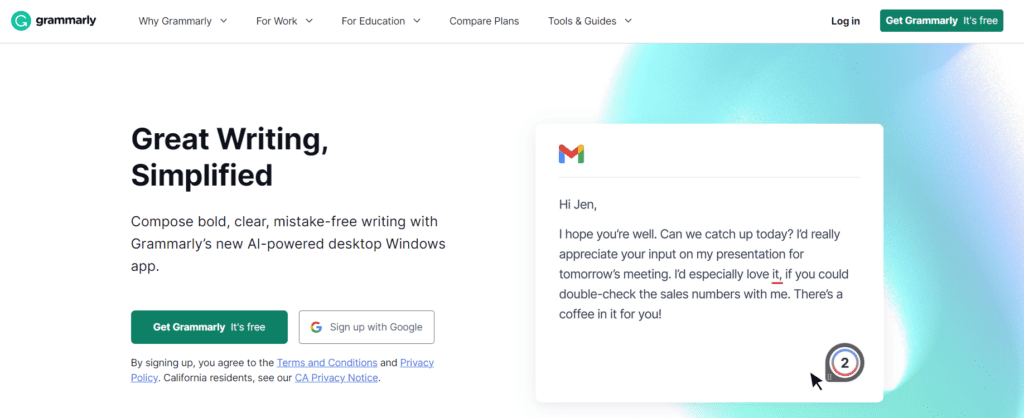
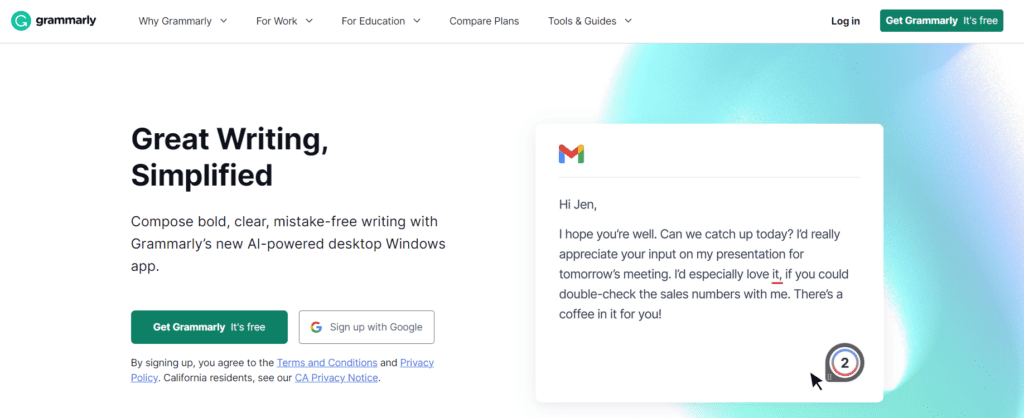
Not just technical writers, but almost all writers consider Grammarly as one of the best writing tools.
Similar to Google Docs, it’s also a cloud-based writing tool that can be very well used for technical writing.
It saves every single change automatically. And when you write on Grammarly you’ll find it pointing out mistakes and suggesting better words for you.
This is because this software is AI-powered. It works on the basis of machine learning and natural language processing.
So, whenever you make a mistake or use an incorrect word, it’ll highlight the points for you.
Its AI-based algorithm also helps in finding plagiarism, if any. You as a technical writer or blog writer can go on writing without worrying about plagiarism.
For technical writers who write long complicated documents, Grammarly can be really helpful as it points out the smallest of mistakes.
And this is why I can’t help but recommend it as one of the best technical writing tools for technical writers.
Screen Capture Tools
Suppose, you’re scrolling through a website or found an interesting map or chart. You want to include it in your document but don’t know how. This is where screen-capturing tools come into play.
With screen capturing tools basically take screenshots. You can simply capture whatever you see on your screen and add those images to your document.
Snagit
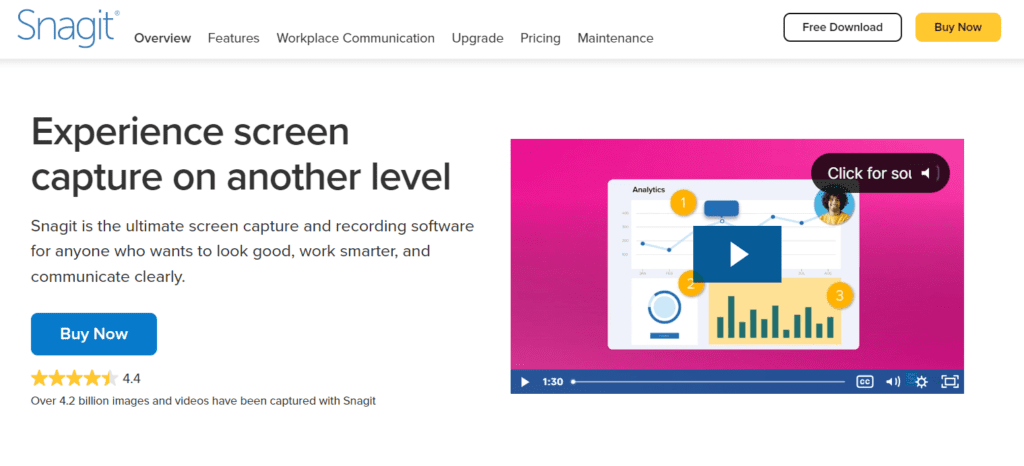
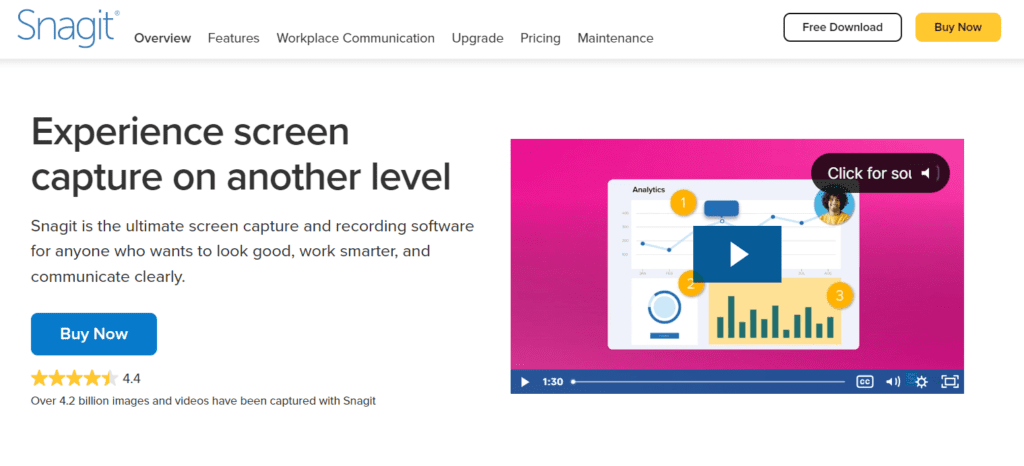
Snagit is one the most popularly used screen-capturing tool.
It’s basically a screenshot-capturing software that takes full-page screenshots with one click.
Take for example, if you want to capture a web page, all you need to do is, click the camera icon and it’ll take a shot of the entire page.
Or if you want to capture a shot in between a video, you can use this tool for that too.
Moreover, it comes with markup tools with which you can draw attention to specific points in the images.
You can give shapes, different colors, and add text and arrows to any image. In short, it helps in making images more explanatory and apt for technnical writing.
Plus, it allows you to save all your screenshots in a separate library.
When the picture is ready, you can either access the link or directly use it in the apps you’re using for writing.
From Gmail to Google Office suite, Snagit has integration with almost all popular writing apps.
And this is what technical writers need. A tool that helps in capturing and editing images needed for technical documentation.
Snipping Tool
Windows users are very familiar with this tool, as it comes preinstalled on the Windows PC.
It’s a basic screen-capturing tool with which you can take screenshots of whatever is on your screen.
It doesn’t capture a screen automatically. You have to manually select and take a screenshot of the entire page.
Suppose you want to take a screenshot of an entire screen, all you have to do is click the snipping tool icon, select the area and it’ll capture the image.
You can specifically choose the area or section to capture.
Moreover, you can also add annotations, and highlight the screenshots using the snipping tool. It has a pencil or pen feature using which you can draw on the screenshot and add arrows or text as needed.
And it supports different file formats such as JPEG, GIF, and PNG. You can save images in any of these formats as well.
All in all, it’s indeed a great tool for technical writers who need to take screenshots often. That’s why it’s here in between the best technical writing tools.
Image Editing Tools
Images make any writing more engaging and easier to understand.
And that’s why technical writers use screen-capturing tools, for images. I’ve already discussed that.
But screen capturing tools alone are not enough. You need an image editing tool as well. Why?
Because sometimes you may need to add text, highlight some points, and give it a new look. You might think of using screen-capturing tools for such editing purposes as well.
But in my opinion, it doesn’t do justice to the images. The changes don’t blend, they look artificial. That’s why you need a dedicated image editing tool.
Adobe Photoshop
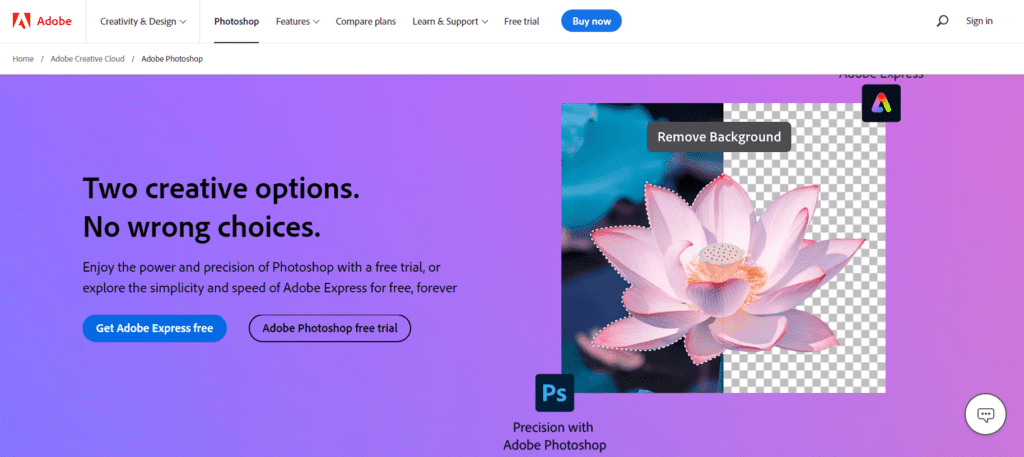
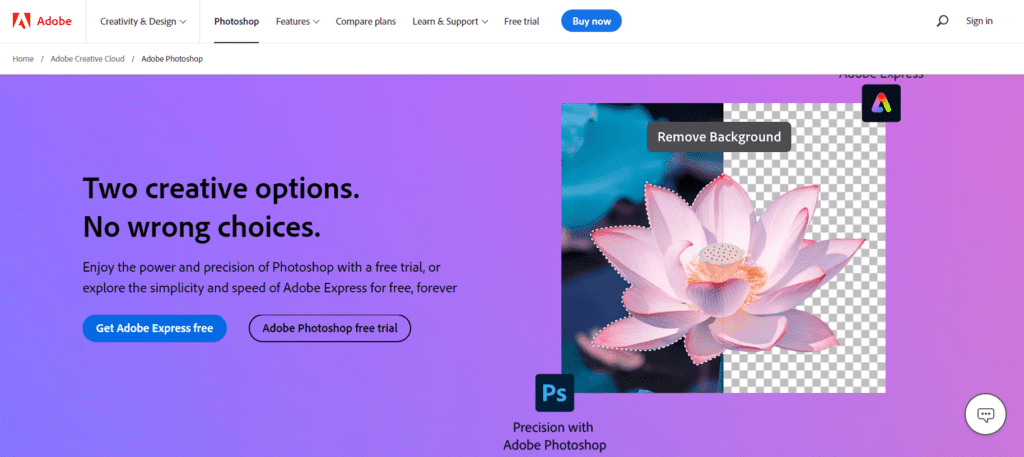
Who doesn’t know about Adobe Photoshop? It’s the most popular general image-editing tool which is pixel-based.
You can do almost anything with this software – from cropping and resizing to adding filters and effects.
It has features like fine-tuning a picture, overlapping images, pixel manipulation, and others.
If your image is blurry or pixelated, you can use the unsharp mask feature which sharpens the image without ruining its quality.
Or if you want to merge two or more images, you can use the layer feature in Adobe Photoshop.
Plus, it has a huge library of fonts and brushes for adding text and effects to the images. Also, let’s not forget about its color correction feature.
Using that, you can easily adjust the brightness, contrast, saturation, or any other characteristics of an image.
That’s why it’s widely used by professional photographers and creative writers like technical writers. This software is a complete package.
And that’s why Adobe Photoshop is on the list of best technical writing tools.
Canva
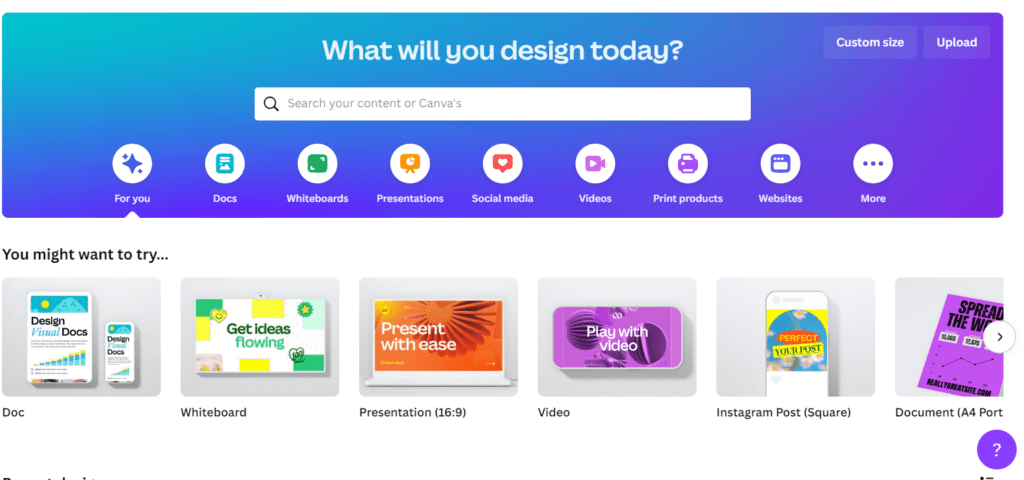
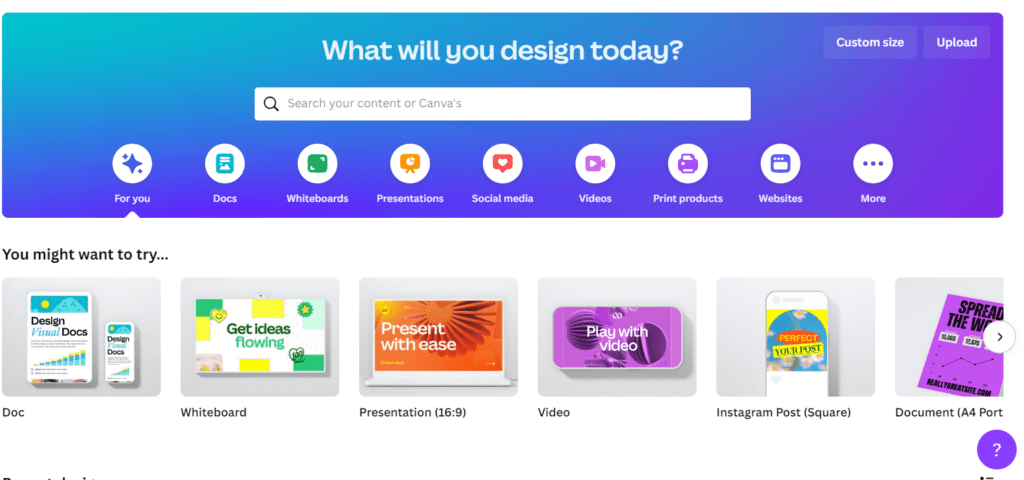
Another great image editing tool of recent times is Canva. It’s a cloud-based graphic designing software specifically designed for non-designers.
You’ll find a lot of predesigned templates and tools with which you can easily create images on this software.
You just need to drag and drop the templates and then customize them as per your requirements. It has a huge library of fonts, images, and illustrations for you to use.
Canva is mostly used for creating your own images or infographics. But it can be used for editing existing images as well.
Like any other image editing tool, it actually contains a wide variety of filters and effects. Using those filters and effects you give your pictures a new look.
Of course, adding texts, shapes, or other elements to an existing image is also possible on Canva. Canva serves both the purpose – creating and editing images.
Overall, it’s an amazing tool for any technical writer who wants to create their own images or edit existing ones.
Video Making Tools
Videos are an important part of technical writing. Videos are the best way to provide detailed instructions or multimedia content.
That’s why you need some video-making tools in your toolkit. Here, I’m going to discuss three of the best video-making tools used by technical writers.
Loom
Want to record a video or tutorial? Then Loom is the right choice for you.
It’s an awesome software that helps you to record your screen as well as a webcam.
Take, for instance, you want to make a tutorial on ‘How To Publish A Blog On WordPress?’. What you need to do is actually publish a blog on WordPress and record the screen using Loom.
While explaining each step, you can either switch the webcam on and talk or simply use the microphone.
That’s how you can make a tutorial or a video with this software. It also allows you to add annotations or call-outs to the video if necessary.
Loom provides a wide range of features that make it perfect for technical writers.
Powtoon
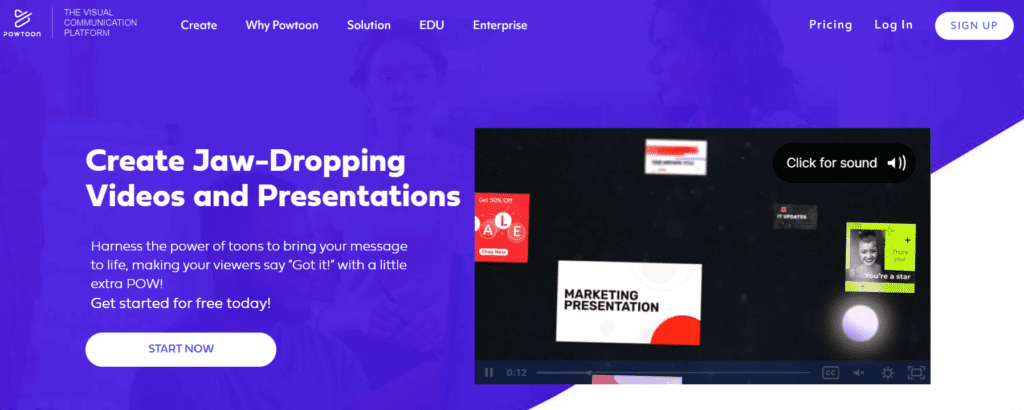
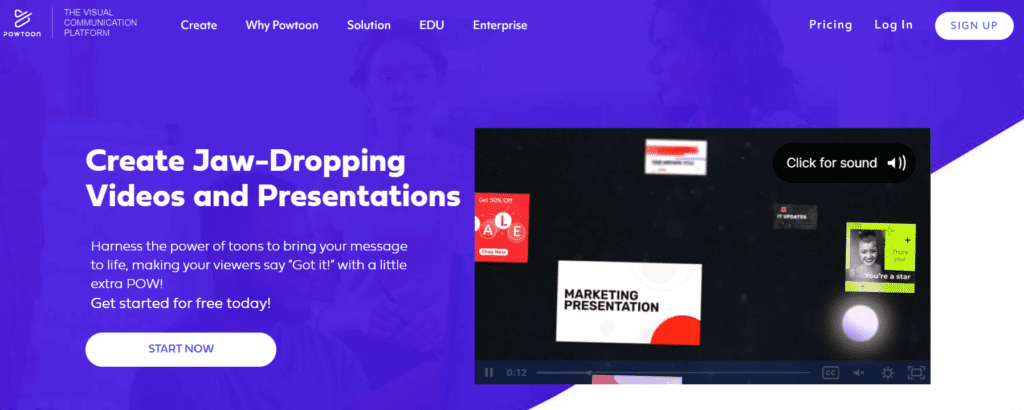
Adding animation videos to technical writing has become a trend nowadays.
And Powtoon is the best tool for creating such animation videos.
Whether animated slides or videos, this software has everything you need.
It has a lot of templates and inbuilt objects, elements, characters, and backgrounds to make animation videos.
plus, importing external images and videos is also possible. You’re making an animation video on ‘How Google Does Indexing of pages? ‘and suddenly think of using a picture or video from Google.
No worries, you can import that on Powtoon and use it in your video.
It also has the voiceover and text-to-speech feature which you can use to explain each step.
Apart from animation videos, you can also use Powtoon to make presentations. go through the software and you’ll find the presentation mode on Powtoon. Basically animated slides with background music and voiceover.
So, overall, it’s a perfect tool for creating animation videos as well as presentations.
Publication Tools
Once written, the next step is to publish the content.
But publishing a document isn’t an easy task. Usually, for technical writing for publication, documentation tools are mostly used.
Documentation tools are web-based tools that help in creating, editing, and publishing documents. Here’re some of the best all-in-one documentation tools for technical writing.
Adobe FrameMaker
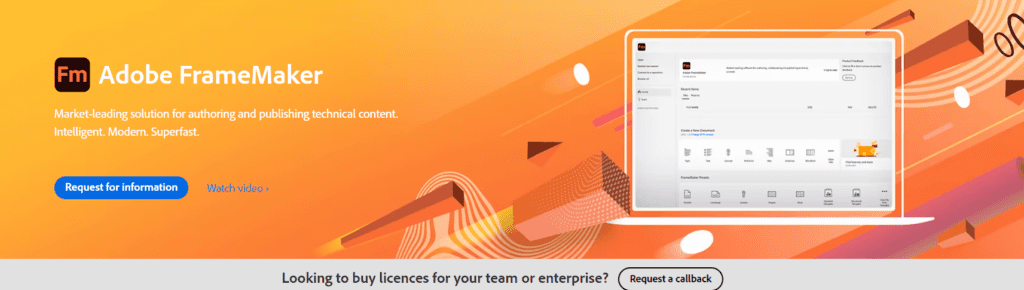
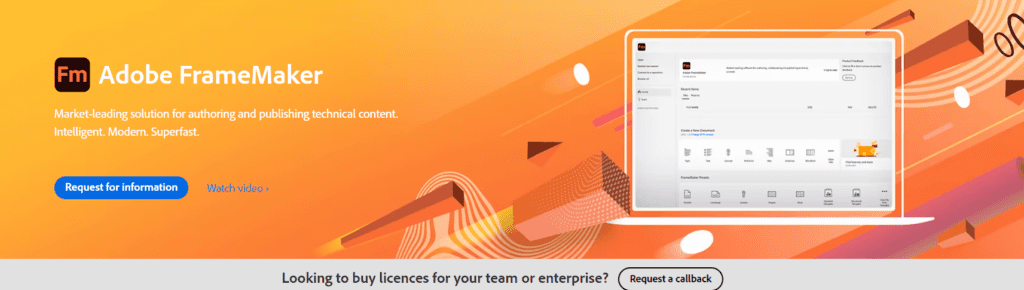
Whether writing new content or editing existing ones, and then publishing it, Adobe FrameMaker is an ideal tool for all those tasks.
Re-using older content is also possible on Adobe FrameMaker. If you want to update an existing document, you can use the Content Reuse feature.
Other things you can do with this technical writing tool is generating tables of contents, automated hyperlinks, and indexing.
Now these features are very helpful for a technical writer. But it’s mostly used for industrial documentation as it can handle huge files. Like files extending over 200+ pages.
Plus, Adobe FrameMaker also has integration with DITA and XML content.
Here, DITA and XML stand for Darwin Information Typing Architecture and Extensible Markup Language, respectively.
And to simplify it, these are two formats of technical documents which are universally accepted.
So through Adobe FrameMaker you can import or export the documents in those formats. For instance, if you have written a document in XML format, you can easily import it to FrameMaker.
RoboHelp
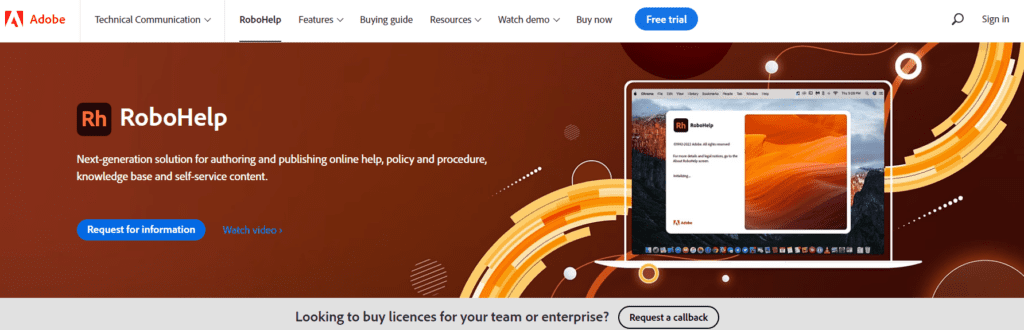
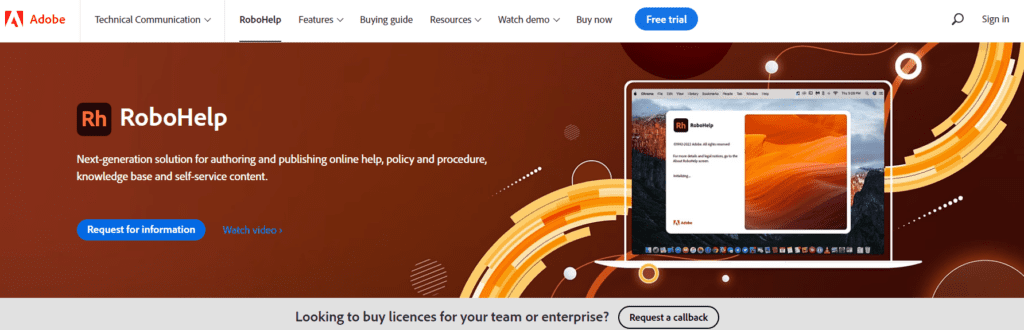
Basically a Help Authoring Tool and a part of Adobe Systems.
Now Help Authoring Tools (HAT) are basically used to create documents with a step-by-step process.
In simple words, it helps the writer in creating Help systems.
RoboHelp is mostly used for creating Knowledge bases, FAQs, and information architectures.
When it comes to publishing RoboHelp is amazing because what it does is it converts your content into HTML, XML, PDF, and other formats.
And then puts then assists the technical writers with publishing through the web, cloud, desktop, and other publication mediums.
Plus it also has integrations with software like Microsoft Word and Adobe InDesign. So that you can easily export documents to and from such software.
in a nutshell, RoboHelp is a great technical writing tool if you are looking for help authoring, knowledge base, or publishing services.
Why Technical Writing Is So Important Today?
Technical writing is one of the most in-demand occupations today.
Its popularity has been increasing over time as it is used to explain complex topics in an easy-to-understand way.
With more and more difficult-to-understand concepts emerging every day, technical writing becomes increasingly important.
For any business offering apps or software solutions, technical writing is essential. Why?
- First of all because, the easier a user can understand how to use a product, the more likely they are to purchase it.
- Technical writing is also important for businesses to provide detailed instructions on the use of their products.
- Technical writing is kind of like customer service. For example, if you use an HP laptop then whenever you face an issue, you can actually refer to the technical writing provided by HP for your help.
- It helps businesses build credibility. By providing accurate and detailed information, businesses can earn the trust of their customers.
- And lastly, technical writing can also help businesses market their products. You don’t always need to write just about your product. Sometimes, you can create blog posts or tutorials on related topics which will indirectly help you promote your product.
Technical writing is also important for the general public as it helps them get their way around all the new technology that’s emerging today.
By providing detailed yet concise instructions, technical writing helps people understand how to make the best use of a product or service properly.
Take It From Here
And with this, we’ve come to the end of this article.
Technical writing can do wonders for businesses as well as the general public.
But a lot try to avoid it because of the work and effort it takes.
That’s why having the right technical writing tools and software in place is important for any technical writer.
Having the right tools will not only make writing easier but also make it more efficient in terms of time and cost.
We’ve covered some of the best tools to use for technical writing in this article. Use those tools, and you’ll make your life much easier.
Also, if you have any more suggestions then we’d love to hear them. Let us know in the comments below.