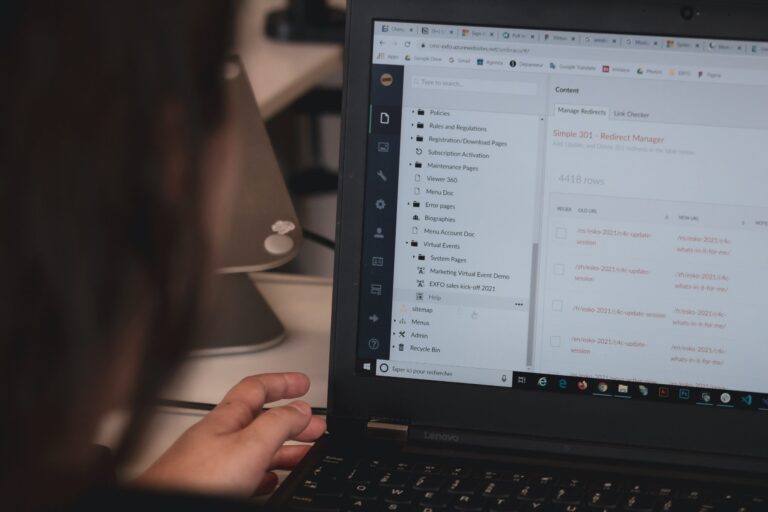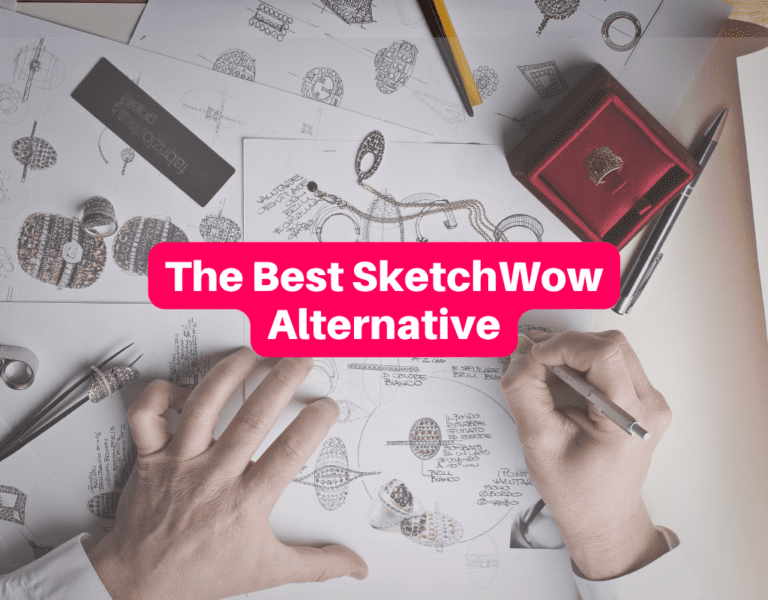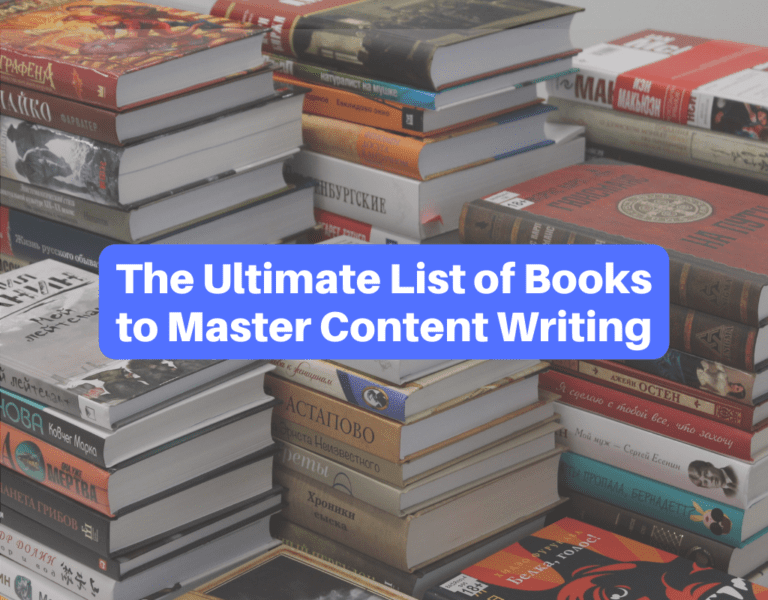It’s no secret that to be successful in content marketing, you need a plan.
But it’s also important to realize that having a plan isn’t enough – you also need a great content planner.
A content planner helps you plan and organize your content for the next months or a year. And they can do a lot more – they can help you schedule and publish posts automatically. So that you can focus on creating good content while the task of publishing is automated.
You also need content planning tools to support your content strategy and keep track of your progress. With the right planner, you’ll create better content and engage users – increasing your marketing effectiveness.
Sounds good, right? Dive in to find out which content planning tool is right for you.
The 13 Best Content Planners to Meet Your Goals
How do you get your content to generate responses like email replies, more likes, and shares on social media, or more clicks?
You need to use content marketing tools, and in this post, we’re looking at content planners specifically.
Here’s your list of some of the best content planners and management tools available.
This should help give you a better idea of what’s out there and what might work best for your needs.
1. ContentStudio
Great for: Serious content marketers
Best feature: End-to-end content creation and sharing for social and blogs
ContentStudio is an all-rounder social media management system. While it promotes itself as a social media planning tool, it has many features that make it a comprehensive planning tool.
Here are a few things it can do:
- Connect social accounts, including Groups and Pages
- Connect your WordPress blog
- Curate posts from various sources into one place (great for research)
- Identify top and trending topics with its AI features
- You can even sort your topic preferences with location, themes, and more
- Find influencers and learn about them to build a relationship
- Plan and schedule content for the future for social media and blogs – including adding featured images, categories, and more
- Create social media and blog posts with the Composer feature
- Optimize your blog posts using SEO recommendations
- Integrate Canva with it to create graphics from the tool
- Get analysis and reports on your content performance from a single dashboard
- Use ‘recipes’ to automate your content creation, distribution, and follow-ups
- Collaborate with your team on ContentStudio and share reports with stakeholders
It’s hard to explain in a few paragraphs just how comprehensive ContentStudio is and how useful it is as a content planning tool.
If you’re a serious content marketer, who wants an ‘all-in-one’ experience, then you need to use this tool.
It covers all content creation, distribution, and analysis activities from a single place. As a result, you get more than convenience, you also ensure that your marketing activities are aligned to meet your goals.
To begin with, you’ll get a step-by-step ‘wizard’ or guide to help you get started. You can begin by connecting with all the major social media platforms. Then use it’s Composer tool to draft your social media post or blog post. Or to set up an ‘automation’ that repurposes your previous content.
And, of course, use the Planner tool to set up your social media and blogging schedule. You’ll get detailed information on the status of each post, and you can assign them to different people.
For a tool that can do so much, it’s pretty easy to use. It’s intuitive and provides you with insights to grow your business more. It stands as a top-notch tool for serious marketers.
About the Price
This editorial calendar has a 14-day free trial version. After that, the monthly subscription starts from $25.
2. SurferSEO
Great for: Bloggers and marketers who want data on what to write
Best for: SEO-driven content creation
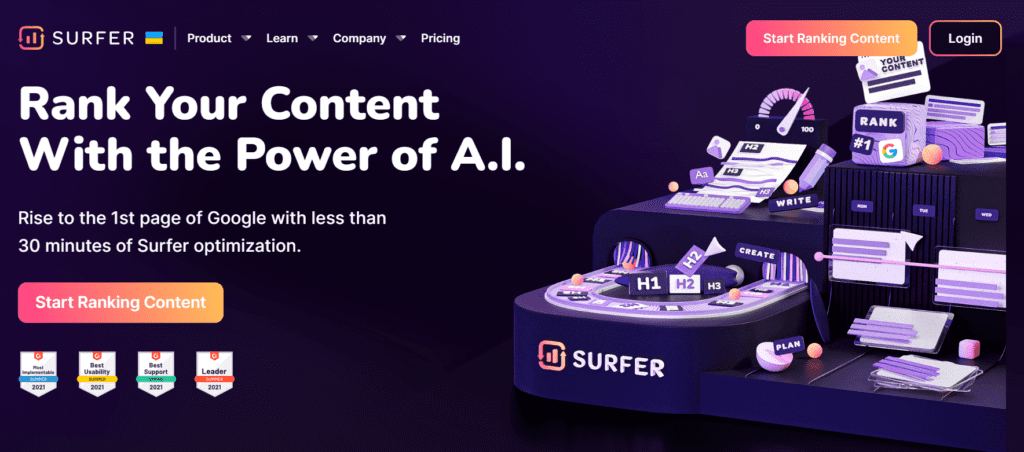
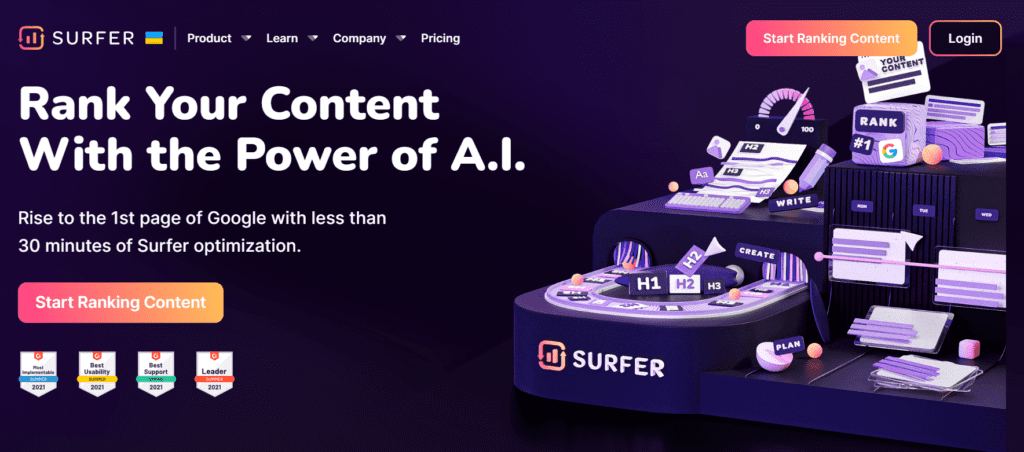
Did you know that this SEO tool can help you plan blog post titles that support your niche?
Yep.
While SurferSEO is a content optimization tool that uses the power of AI to create relevant posts, it has additional features to enrich your content marketing efforts.
It comes with a keyword research tool, a SERP analyzer, and a content planner.
I don’t mean content planner because you and your team can create and follow tasks. Instead, I’m talking about a content planning tool that explores a specific keyword and suggests topics to write about – which is helpful for any marketer.
To use this tool, you go to the Content Planner section and type in a keyword.
I’m using ‘content marketing manager’ as an example.
You get topic clusters when you run a keyword in the Content Planner. These are topic ideas grouped because they are similar. That is, they meet a specific need or intent or people search for these terms – but with variations.
You want to use a content planner like this because you’ll make your blog more authoritative. When you focus on a specific topic and then build posts that are related and relevant to it – it helps your blog.
Search engines will view your website as an authority in a niche and so will your audience.
Another reason to use SurferSEO as a content planner is to drive sales on your website. Once you enter a keyword and generate a Content Planner Summary, you can sort out topics based on intent.
Take a look.
Filter the topic clusters by ‘Shopping’ if you want to create content that drives purchases.
Or, if you want to work on Top of the Funnel posts, focus on Informational clusters. You can even filter these search terms based on monthly search volumes and difficulty (how hard it is to rank for a term).
When you’re done with your research, just create a Content Editor. You’ll be able to draft a blog post that targets the right keywords. You’ll also use natural language terms, optimize your headings, and more.
SurferSEO offers you a content planning tool that focuses on topics you should write about if you want to grow your blog.
However, it is not a collaboration tool and doesn’t have project management features. You can’t use it to create tasks, track progress, or update statuses. And it’s not right for social media management either.
You’ll need other tools for these things. So, keep reading.
About the price
SurferSEO is primarily an SEO tool for content optimization. Don’t buy it only to plan and research content because it has a hefty monthly price tag of $49 per month.
3. Canva
Great for: Social media marketers and influencers
Best feature: Combines content creation and sharing
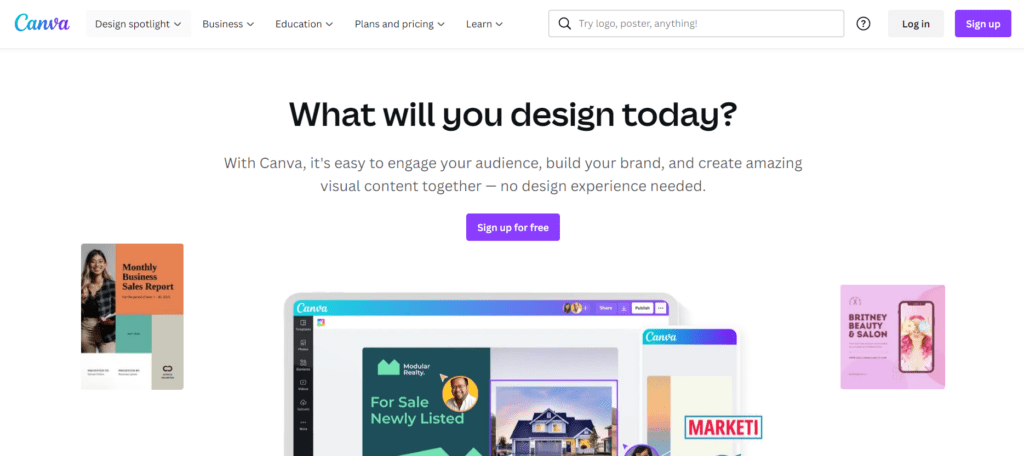
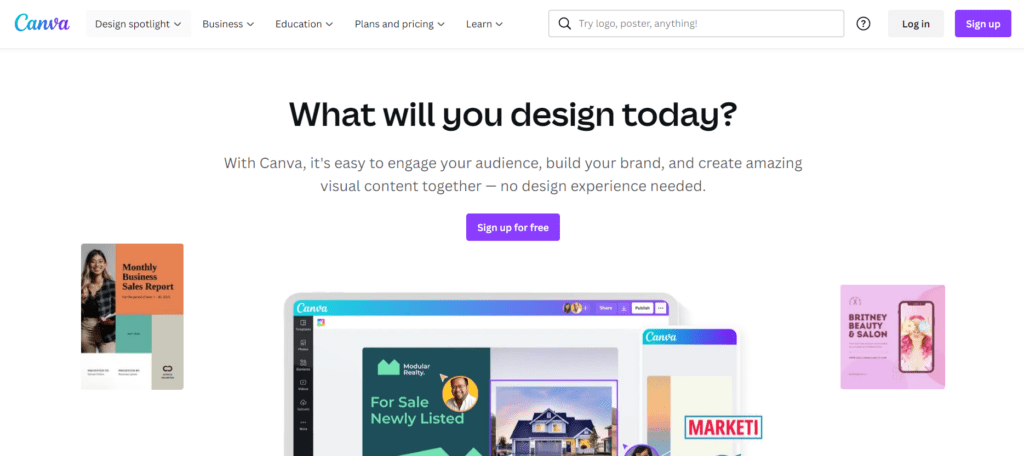
Chances are that you already use Canva to create content. Or you’ve at least heard of it.
It’s every content creator’s best friend who doesn’t want to learn Photoshop from scratch. And you don’t have to invest in Adobe’s pricey Creative Cloud service either.
Canva isn’t just a content creation tool. However, it also serves as a content planner. You can use it to create awesome social media posts. And then schedule it right from the platform.
Once you link your social media to Canva, you’ll be able to publish gorgeous visual content to your accounts. It’s a solid content creators planner if you want to combine design and distribution.
About the Price
You need to opt for the Pro version of Canva to schedule posts – it’s $12.99 per month.
4. Trello
Great for: Marketers and bloggers who like organization
Best feature: Managing tasks using Kanban boards
Trello is a user-friendly and popular tool for individuals and businesses. It’s typically used for project management and team management. And it’s these features that also make it one of the best content planners for you.
Trello is a visual tool that will help you lay out your content strategy in clear terms.
It’s based on the Kanban system of getting things done. Here’s a breakdown:
- Trello allows you to create Boards (an overall project)
- You can add Lists to your Boards (themes or statuses)
- You can add Cards to Your Lists (specific tasks)
- You can move Cards from one List to another to track progress
- You can add details within Cards such as word count, guidelines, and more
Here’s an example of what a content editorial will look like on Trello.
Here’s the best part. You don’t even have to set up a Board on Trello from scratch. The image above is of a template made by a Trello User.
You can just look for ‘content’ in the Template section and find this. It’s done for you. Just ‘Create board from template’.
You can also edit each Card within the board to add important details about your content. Here’s an example:
And finally, add people to your Board.
When you share your board with new members, they’ll be able to see and edit the board. And you’ll have a helpful way to track, update, and edit your contest tasks.
About the Price
Trello is free for a single user.
The Standard Plan begins at $5 per month for one user.
5. Adobe Express
Great for: Individual bloggers and small teams
Best feature: Simple graphic designing and scheduling
Formerly known as ContentCal, Adobe Express is a planner that combines content creation and management.
It’s only useful for social media planning. You can use it to design a blog but not to plan and publish blog posts.
Adobe Express has many free features like:
- Designing social media posts
- Templates for posters, social media stories, blog headers, and more
- Simple but effective image editing features like background removal
- Projects where you can share and edit designs
- Libraries that include themed templates
These are content creation features but what makes Adobe Express a content planner is its Scheduler. You can link your social media accounts to this platform and start scheduling content to appear on your feeds.
When you’ve created your designs, you can open the Schedule feature to get a Calendar.
Add your ideas to the left sidebar and drag and drop them into the Calendar on a day you want it to go live. You can make your posts go live at a specific time and automatically publish a first comment on Instagram posts.
You can preview your content and filter your posts to see what’s in Draft, what’s published, and which posts are waiting to go live.
Note that the Scheduler is a paid tool but it’s well worth the cost if you want to combine content creation with publishing.
About the price
9.99 USD per month
6. Asana
Great for: Content marketing managers
Best feature: Visualizing tasks and organizing them
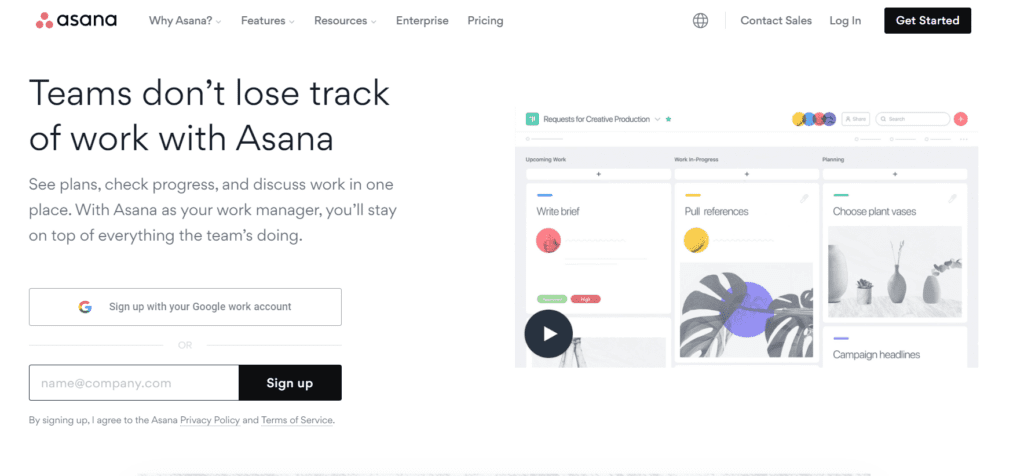
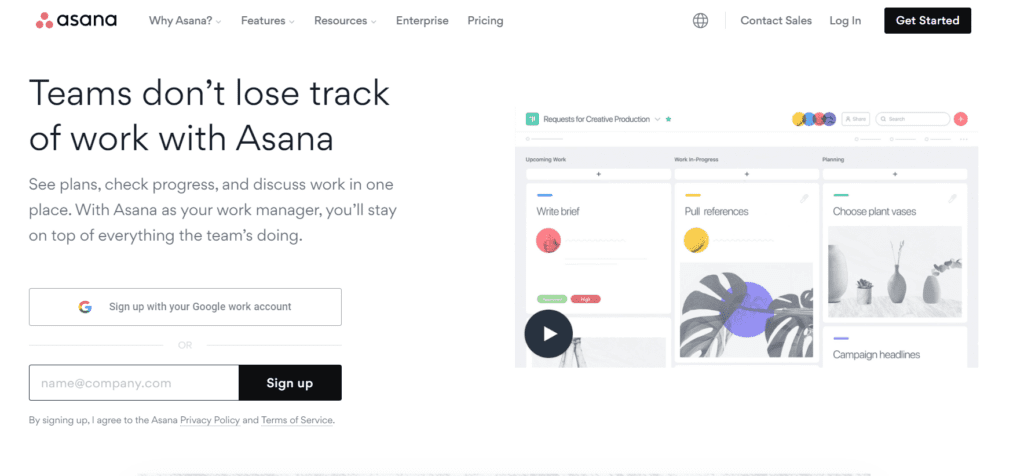
Asana is a project management app and is designed to help teams manage work and track their projects.
While it’s primarily a project management tool, you can also use it as content planning software.
Whether you’re a lone blogger building your blog or part of a marketing team, Asana can serve you.
You can create projects based on the year, specific media channels, or goals. Then add tasks under them, assign these tasks to yourself or others, and collaborate with multiple people to meet your content objectives.
Want to sort your tasks more efficiently? Add tags.
And you can insert attachments, and link Asana to Slack, Google Drive, and a number of apps to streamline your workflows.
There are two key ways I use Asana to manage my content calendar:
- I leverage the calendar view to track what I’m writing and the deadlines for content
- I use the Board feature to view and update the status of a post – it makes it easy to see what’s under draft, what post is pitched, which ones are rejected and so on.
And if you have the project management chops, you can use Asana’s Gantt chart feature.
This Gantt chart will give you a bird’s eye view of your tasks, and their deadlines. And with its ‘My Tasks’ feature, you can keep track of all the tasks assigned to you.
On top of that, Asana is a drag-and-drop software. So you can easily move your tasks around and re-order them, as needed.
About the Price
Has a free trial option and a free plan for up to a team of 15 users. There is also a premium plan starting from $ 10.99 per month and a business plan for $24.99 per month.
7. Hootsuite
Great for: Social media management
Best Feature: Simple to use and manages paid ad posts
Hootsuite is one of the best content calendars and social media management programs. It’s great for influencers, small businesses, and large enterprises too.
Hootsuite is best known for its content scheduling and publishing features.
You can create text posts, add images, hashtags, and so on, and schedule them to get published on several platforms later.
One of its most helpful features is the ‘Duplicate’ feature. You can use this to recycle and republish your existing content. All you have to do is schedule a few posts, duplicate them and schedule the posts to appear in the future.
This way, you ensure your content appears more than once in your social feeds. And you don’t have to create content from scratch to fill your social media calendar every time.
You can also create advertisements for your Facebook and Instagram pages. And you can ‘Boost’ your LinkedIn content too.
I don’t know any other planner that does this and this can be a deal-making feature if you use ads to promote yourself.
Other than that, Hootsuite also provides users with the ability to collaborate with team members. This makes sure that everyone is working on the same page and towards the same goal.
Hootsuite also comes with a composer tool. You can use it to preview your posts and ensure that they look right on different social media platforms.
This helps you save time by not having to log in to each social media account separately.
And all the features make Hootsuite one in a million.
About the Price
Professional plan: $29 per month for a single user.
Team plan: $129 per month for 3 users
Business plan: $599 per month for 5 members.
8. Loomly
Great for: Social media management
Best Feature: Simple and intuitive social media planner
Loomly is a content planning and calendar tool, best known for its user-friendly interface. It has a drag-and-drop feature that makes your task of scheduling super easy.
With Loomly you can also set up an approval process for your team. So before anything gets published, it has to go through the right channels.
This content planning tool also provides you with post ideas. For example, when you create a post, you’ll get a prompt like using #TriviaTuesday to test your audience’s knowledge.
You can also connect your Loomly to several social media platforms, including a custom feed, TikTok, Pinterest, and more.
Another reason why Loomly is a great tool is that you can set up a generic post but fine-tune it for different platforms.
And of course, you can use this content planning software to schedule posts, analyze your performance, and collaborate with others.
This is great if you want a simple but valuable social media planner.
About the Price
Loomly has a 15-day free trial period. And has a basic plan of $26 per month for 2 users.
9. SocialPilot
Great for: Social media management
Best Feature: Intuitive and collaborative feaures
SocialPilot is another reliable tool to meet your content planning needs. Like many other tools mentioned here, you can:
- Create and schedule posts
- Share to multiple social media platforms
- Post advertising content
- Collaborate with a team
- Get audience and behavior analytics from various social media sources
SocialPilot will provide a bird-view of your lined-up content and let you single them out to find more about those campaigns.
What adds the cherry on the top is its rescheduling property. So if you need to make any changes, you can do so with the help of this feature.
Plus, it has an amazing client management system. Client management can become a hassle if you do not have an effective tool to help you out.
So with SocialPilot, dealing with clients becomes a tad easier.
About the Price
Get a taste with a 14-day free trial. After that, if you intend to keep using it then there are four plans available.
- The Studio plan for $85 per month and is billed annually.
- The Small Team plan for $42.50 per month again billed annually.
- Professional plan for $25.50 per month on yearly basis.
- Finally, the Agency plan for $106.25 per month, billed annually.
10. Meet Edgar
Great for: Social media management
Best Feature: social media automation
MeetEdgar is another solid planner for scheduling and creating social media content.
Get started by using its free trial – add your social accounts, upload your content using a spreadsheet, and bulk edit and schedule your content.
Edgar’s content calendar is designed to help you better organize your content strategy. And also ensures that your message remains consistent across all of your channels.
One of MeetEdgar’s unique features is its Categories feature. It’s where you can group together different posts under topics like ‘Funny’, ‘Updates’ or anything else you can think of.
Why does this matter? It’s so that you can optimize your community-building efforts with ease. When composing and scheduling posts, you can pull up previous posts based on the type of information you want to share.
You should always distribute a variety of content on social media – share updates, jokes, and educational material at different times. MeetEdgar makes this easy to do and ensures that your social media posts are always different and interesting.
About the Price
Eddie Annual plan for $24.91 per month, including unlimited schedule posts, 10 weekly automation, and up to 20 team members.
And Edgar Annual Plan for $41.58 per month including 30 members, unlimited schedule posts, and 1000 weekly automation.
11. SproutSocial
Great for: Social media management
Best Feature: social media analysis and good user-interface
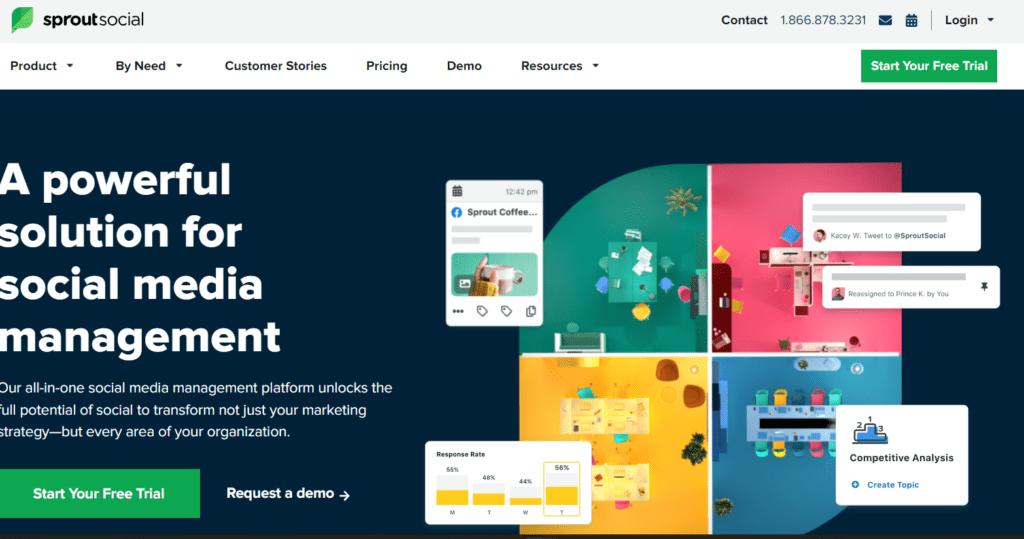
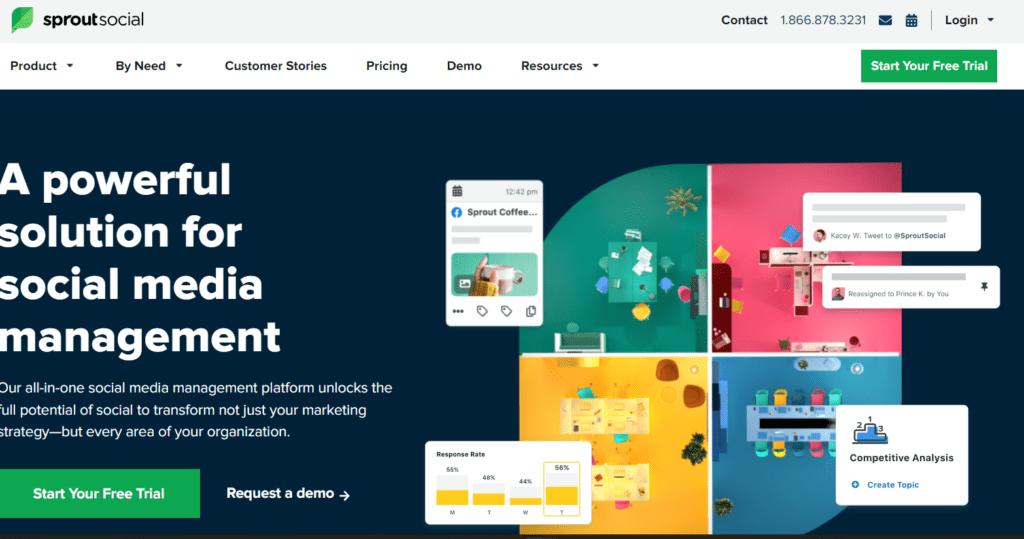
SproutSocial is a powerful platform that helps you with content creation, planning, and execution.
It allows users to create and publish content across all social media channels easily. SproutSocial’s content calendar is designed to help users plan and execute their content strategy.
What makes SproutSocial stand out in the crowd is its Optimal Send Times.
Here, it analyzes your best-performing content and then tells you when is the best time to post it.
This helps ensure that the maximum number sees your content of people. Other than this exceptional property, with SproutSocial, you can enter notes and remarks on content for your team.
Plus, if you are a SproutSocial user, then you don’t need to worry about planning a content publishing routine. Cuz, SproutSocial owns an automatic content posting trait.
With SproutSocial work smarter and faster.
About the Price
SproutSocial has three plans, Standard, Professional and Advanced.
For the standard plan, the amount is $89 per month for a single user on a yearly basis. Respectively the amount for the Professional and advance plan is $149 and $249 per month for individual users billed annually.
12. Evernote
Great for: Note taking and idea generation
Best Feature: Privacy, ease of use, and mobile friendly
Evernote’s user-friendly interface makes it simple to manage your social media accounts.
Evernote can also be an online task management software, allowing you to add dates to your social networking sites.
This program also provides a platform where you can collect web content, take notes, and save ideas.
However, it is best for content curation.
Manage your social network campaigns quickly with Evernote’s app. Since, it lets you schedule the editorial calendar on a monthly, weekly, or hourly basis.
Through the Evernote content calendar, you can track your content. You would know when the content is being created, edited, and published.
About the Price
Offers a free Basic plan. Another Personal Plan exists for $7.99 per month, which gives tailor-made free templates.
13. Google Calendar
Great for: Individuals and small teams with simple needs
Best Feature: Free and accessible
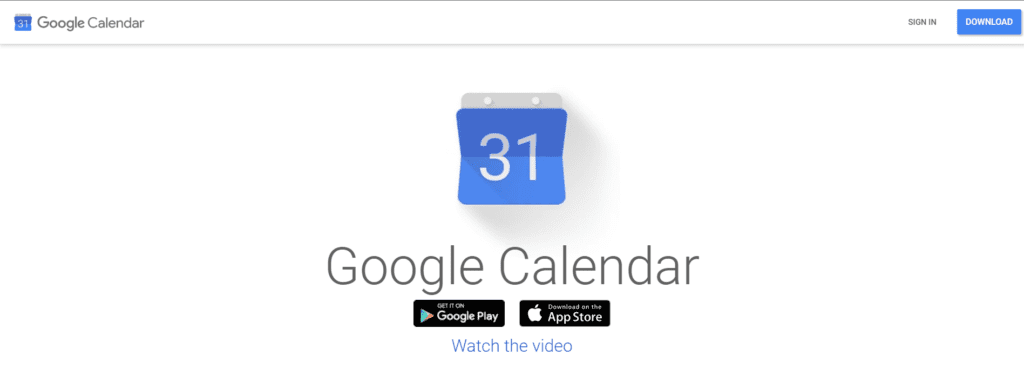
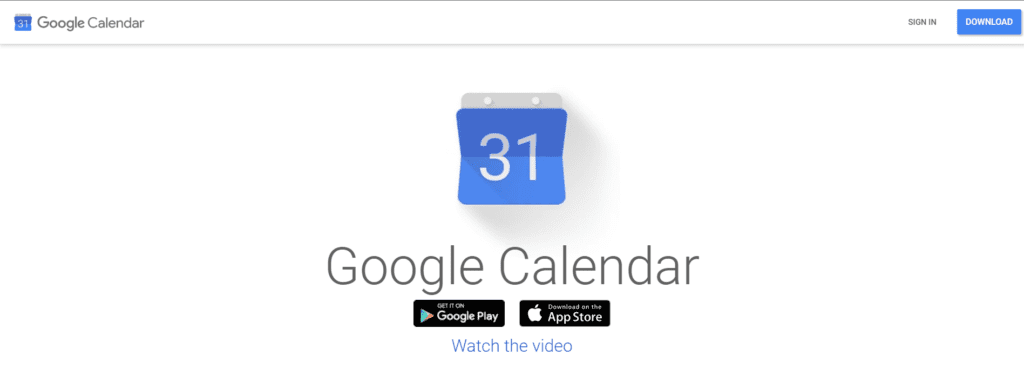
If you need a simple and free tool to:
- Track your content creation
- Collaborate with teams
- Get reminders via email and phone notifications
Then Google Calendar is for you.
Here’s how it works.
Make sure you’re signed in to Google Calendar with your work address. Create a new calendar.
Find ‘Other calendars’ and click on the ‘+’ button. Choose ‘Create new calendar’.
Add details to your content calendar and click the Create Calendar button to make it live.
In you Calendar Settings, you can add people to your calendar using their emails. It’s important to share your calendar in this way and avoid making it public.
Once your calendar is set up and you’ve shared it with your team, everyone can view it easily.
You can create events on your calendar that are visible to your entire team.
This is a clunky way to plan your content but it will work for many businesses that have small needs.
You can also develop your editorial calendar on a spreadsheet and import it to your content calendar. Hubspot has a fantastic post about it that you should read.
Google Calendar will work fine if you want to coordinate your team’s workflow, create deadlines, and plan content topics.
About the Price
Free.
Common FAQs About Content Planning Tools
Here are the top questions you may have about content planners. Go through them to get answers and help meet your content goals in the best way possible.
#1. Which is the best content Planner?
Honestly, naming one isn’t possible, as each one has its own beneficial attributes. Rather, than knowing the best one, learn the perks and drawbacks of all the software.
And then depending on your needs select the suitable one. Don’t go subscribing to one and then set your needs according to that software properties. Rather, know your goals and then subscribe.
#2. Are Content Planners and Social Media Management tools separate and different?
No, content planners and social media management tools are not entirely different. . Usually, social media management tools, have in-built content planners. And many content planners excel at social media and content management.
For example, Hootsuite, and SocialPilot act as content calendars, and social media managers. So, there is no hard-and-fast rule that a content calendar and social media management aid have to be different entities.
However, you should take your needs into consideration. If you’re only focused on blog content, then something as simple as a spreadsheet will be all you need.
But if you’re planning a major social media marketing strategy, then you need a robust tool. One that includes content distribution, advertising and measurement services, and more.
#3. How frequently should I post on social media?
The simple answer is that you should post to social media daily.
And even then, you need to treat social media platforms differently. You can share variations of the same content on Twitter 3x a day. But you want to stick to posting to LinkedIn once a day. It depends on the platform.
If you want to use social media for lead generation then post more frequently. On the other hand, if you are using it to create brand awareness then a few times a week is enough.
But as a thumb rule, don’t post more than 3 times a day on any social media platform. Again, your aims and objectives matter here.
#4. What type of content does best on social media platforms?
The answer to this is again that it depends. Each social media platform has a different kind of user base. Hence, the best content for one platform might not work that well on another.
The best way to deal with this is to create a variety of content and then see which one works best on each platform. Try using infographics, images, videos, and blog platforms, and then gauge the outcome.
#5. What are the perks of using a Content Calendar?
The best part about using a content calendar is that it increases your efficiency. By having all your content planned in one place you save a lot of time and effort.
You would know what has been done and what is to be done in one view. This gives you a better overview of the situation and your progress.
It also makes sure that you are consistent with your content. And we all know that consistency is the key to successful content marketing.
Over to you
There is a range of content calendar tools in the market. Out of which we have mentioned the best ones. The ones that make your work easier and not harder.
Ultimately, choosing the right content planning tool depends on you. The best content planner is the one that best suits your needs and requirement and caters to your team’s size, and frequency.
They’ll help you streamline your content creation services and activities.
We hope you found our blog post helpful. If you have any further questions feel free to dive into further research.
If you are a writer and looking for a helpful tool to plan and outline books, check out this link: https://dmdutta.com/plottr-review/