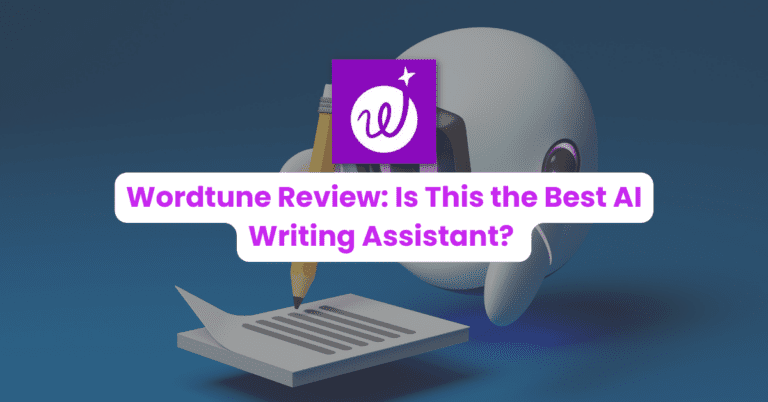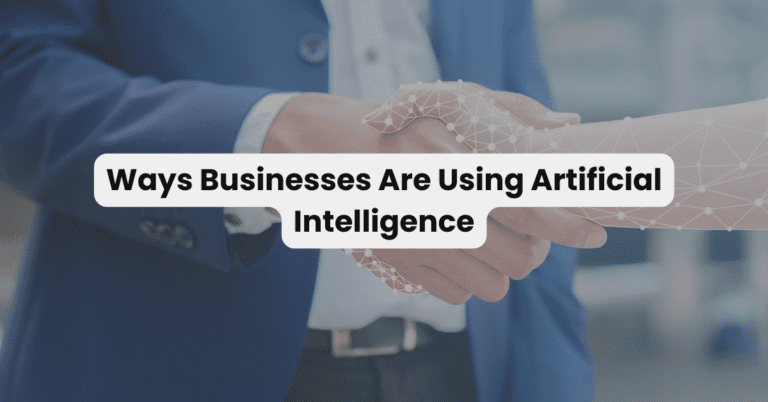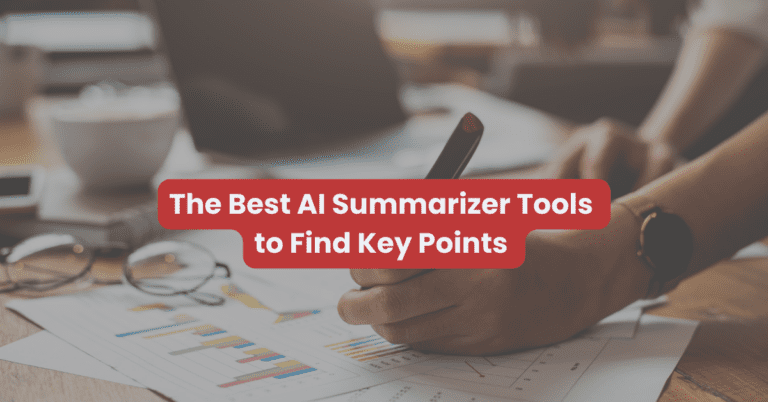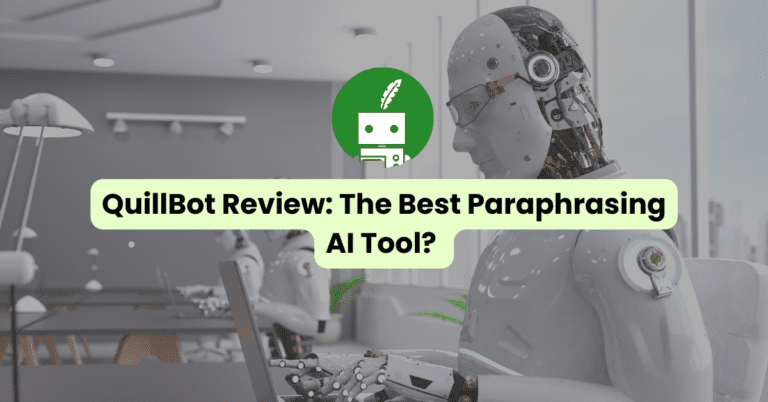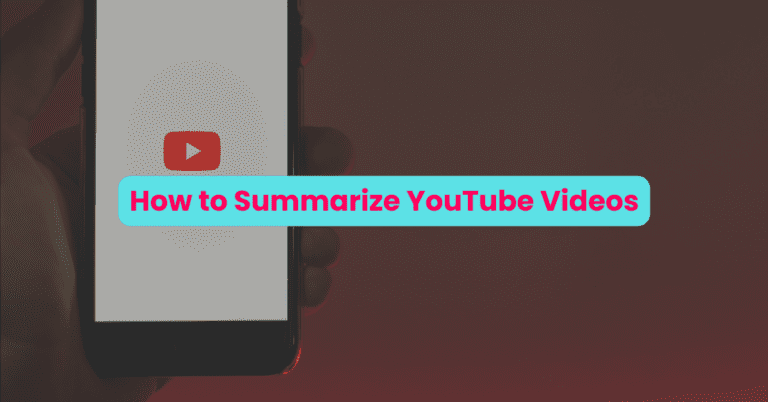AI tools are becoming increasingly popular and more innovative, with AI form generators being one of the most sought-after solutions.
AI form generators are powerful tools that will let you create forms easily and have some of these features:
- You can simply instruct the AI to automatically create a whole form including labels, form fields, and more.
- Or you can get a form that will work with what the user types in and generates a personalized response.
In the first case, you can tell the tool to create an event registration form and with the click of a button, the form will make the whole thing for you.
In the second case, if you ask users to fill a form about what kind of business to create, your form will automatically respond with AI-generated business ideas.
Before, you’d have needed to know coding from scratch to do this or you’d have to hire a developer.
But today, you can create an entire suite of tools by using your normal way of speaking and writing.
Just tell the AI what you want and it will do it!
Want to know what AI form tools you need to build tools to grow your website and brand? I’ve got you. Here are the best AI form tools to create incredible and engaging forms.
Use cases for AI form tools
AI form tools are different from AI writing tools because they allow you interact with people outside your profile.
And they’re also different from normal form tools because you can create forms yourself – no need for coding or working with others.
There’s no limit to the ways you can use an AI form app. Here are some ideas:
- Build lead-generation forms and get form submissions to find customers.
- Generate customized solutions for users based on their input.
- Build an AI-generated content strategy by asking users about their industry and pain points.
- Create a business idea generator.
- Offer copywriting generators.
- Create translation tools.
- Create an automatic responder that replies to product reviews accurately.
An AI form generator does not need any coding knowledge. You simply need to know how to frame your instructions well i.e., prompt engineering. For the next section, we’ll look at powerful forms platforms that use AI.
Create forms with an AI form generator (3 powerful forms to pick from)
Here are my tried and tested picks of AI forms that carry out tasks based on your instructions. Generate a custom online form that generates reports, boosts conversion rates, and gathers feedback and answers.
1. Formwise.ai
Formwise is the best AI form tool in the market right now. It’s also a ‘whitelabel’ AI tool using the form builder model to help you create interactive forms.
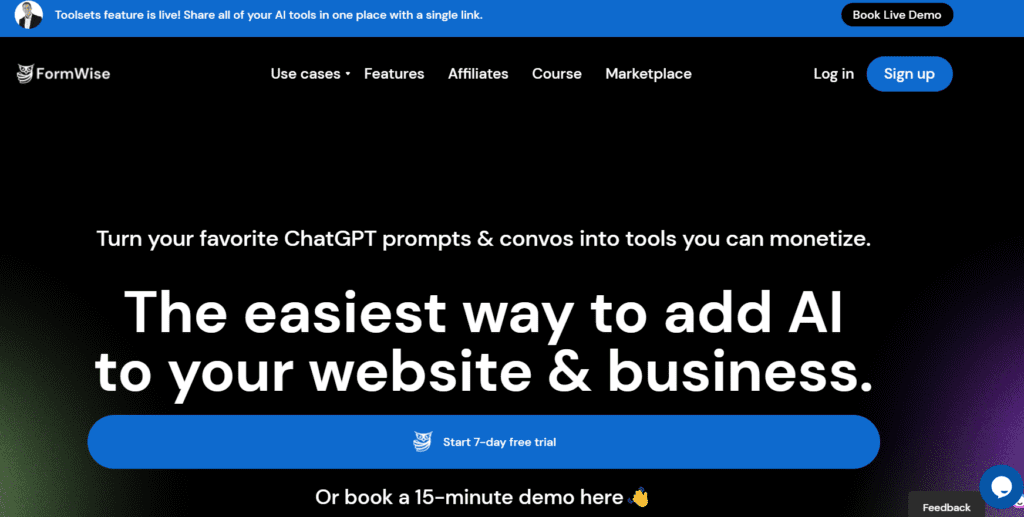
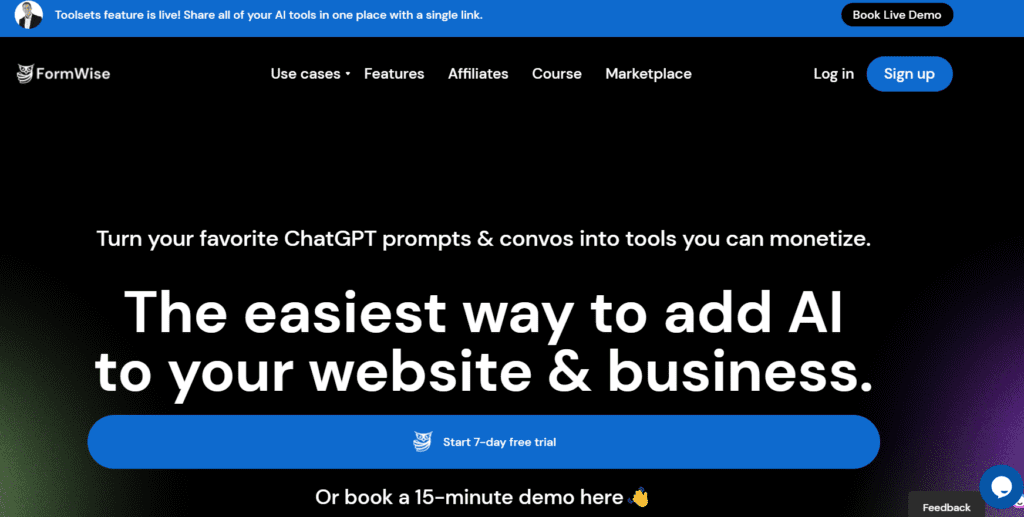
It has a simple setup that will let you build an entire suite of tools with instructions you can create on your own.
How it works:
- Sign up for a 7-day free trial
- Click on ‘New Form’ to build a new form
- Choose between creating a form from scratch or Formwise’s templates
- Add form field questions. For example, the form user’s Name, Email Address, Industry, and so on
- Each question is automatically given a label or name like ‘@q1answer’ and ‘@q2answer’ and so on. Keep this in mind.
- Go to ‘Personality’ – this is where you define what the response your form gives to users sound like. For example, I created a personality called ‘Deb the content marketer’ and how this personality is informative, friendly, and provides short tips.
- Click on ‘Edit’ under Personality to give instructions. For example, in the form I created to generate a content strategy – I gave instructions on how I wanted the AI to treat the responses people gave to generate a short set of blog post titles as part of a strategy.
- Customize your Submit button, the theme, and how you want to display the form. You can embed it on your website, create an email form submission, create a form redirect, and share a link.
You can also read my detailed review of Formwise.ai here.
Pros
- You can build any kind of tool that will take a new submission and use it to respond automatically.
- Short learning curve.
- You can create a template or use one from the community marketplace.
- It is a simple form platform that lets you use natural English language to build anything.
Cons
- The design and branding options need improvement. It has to be more intuitive.
- It needs to build advanced features for integrations like online payments, analytics features, and more.
Pricing
Give it a spin for seven days for free. Its pricing is affordable for the value you get:
- Lite: $9 USD/month, collect 100 responses a month,
- Creator plan: $29 USD/month, collect 1500 responses
- Pro Plan: $99 USD/month, collect unlimited responses
2. Jotform AI Form Generator
Jotform AI Form Generator is a great multipurpose AI form generator.
Jotform’s AI Form Generator is a powerful tool designed to simplify the form creation process for users of all levels. Upon visiting the website, you’re greeted with a user-friendly interface that emphasizes ease of use and efficiency. The platform allows you to start building forms right away, offering a seamless experience from sign-up to form creation.
With just a few clicks, you can generate forms tailored to your specific needs using the AI-powered builder. This prompt feature allows you to describe the purpose of your form in plain language, and the AI takes care of the rest. Whether you need a survey, a registration form, or a feedback form, the AI adapts to your input, saving you time and effort.
Moreover, Jotform doesn’t just stop at form creation. The platform also provides advanced analytics tools that help you gain insights from the data collected through your forms. It analyzes responses to identify key patterns and trends, helping you make informed decisions based on real-time data.
Overall, Jotform’s AI Form Generator stands out as an intuitive and powerful solution for anyone looking to streamline their form creation process, from beginners to seasoned professionals.
Pros
- It’s easy to use, It provides a drag-and-drop interface and pre-built templates, allowing for quick setup without technical expertise.
- The features like conditional logic, survey logic, and the ability to pre-populate forms make it highly customizable.
- It supports integration with over 150 apps including Google Sheets, PayPal, Slack, and more, enhancing its utility for business processes.
- The platform offers advanced security features like Single Sign-On (SSO) and encrypted forms.
- It offers tools for generating visual reports and performing analytics on form submissions, including options for sentiment analysis.
Cons
- The cost can escalate for higher usage tiers, which might be a drawback for small businesses or individuals with a tight budget.
- The free plan is limited to five forms and 100 submissions per month, which may not be sufficient for regular users.
Pricing
- Free: 5 forms, 100 monthly submissions, and 100 MB storage.
- Bronze: $39/month or $34/month (annually) – Offers 25 forms, 1,000 submissions, and 10 GB storage.
- Silver: $49/month or $39/month (annually) – 100 forms, 10,000 submissions, 100 GB storage.
- Gold: $129/month or $99/month (annually) – Unlimited forms, 100,000 submissions, 1 TB storage.
- Enterprise: Custom pricing – Multiuser platform, dedicated support
3. Yay! Forms
Yay! Forms is another form builder that leverages AI.
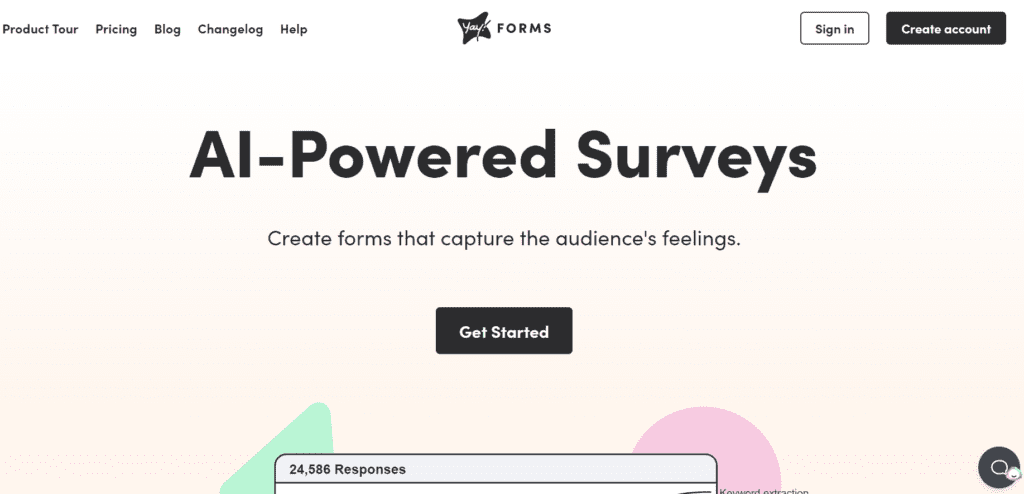
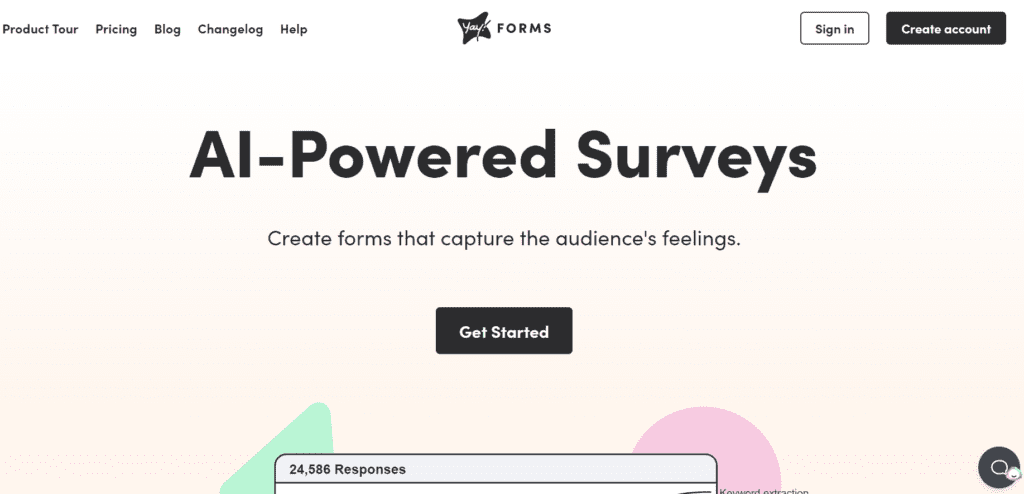
It lets you create whole forms with a click and a few instructions.
All you have to do is sign up for their 14-day free trial. You then get access to your workspace.
Click on ‘Create a new form’ and you can choose between building one manually versus ‘Automagically by AI’.
When you click on the AI option, you answer one question – what’s the purpose of your form?
For example, you could use your normal way of speaking and writing and ask for a poll to organize a birthday party. Or how about a form that takes submissions from your audience for a giveaway contest?
You literally explain what you want in your words – and the form creates a conversational online form for you. It doesn’t offer templates but it doesn’t need to. Just ask for what you want and you get it made automagically.
Best of all – it is an AI form generator that will use your form submissions input to generate insights. Learn if people are happy or not and extract critical keywords to identify patters.
Pros
- It has advanced features like conditional logic
- It automatically uses the right format whether it’s data, email fields, links, file uploads and more!
- You can integrate your form with Webhooks and apps like Google Sheets, your email, Zapier, Slack and more.
- And the AI will generate insights based on user submissions so you don’t have to analyze anything manually.
- It offers sentiment analysis i.e. whether the input is positive or negative
- The user interface is professional, intuitive, and clean.
- Better design and user experience for your audience.
Cons
- It does not generate responses based on user input to the user – so it’s not a plugin or tool
- The AI analysis based on form submissions is limited although useful
Pricing
- Starts at $15 USD/month – 200 responses
- $29 USD/month – 2000 responses
- $59 USD/month – 20k responses
4. FormX.ai
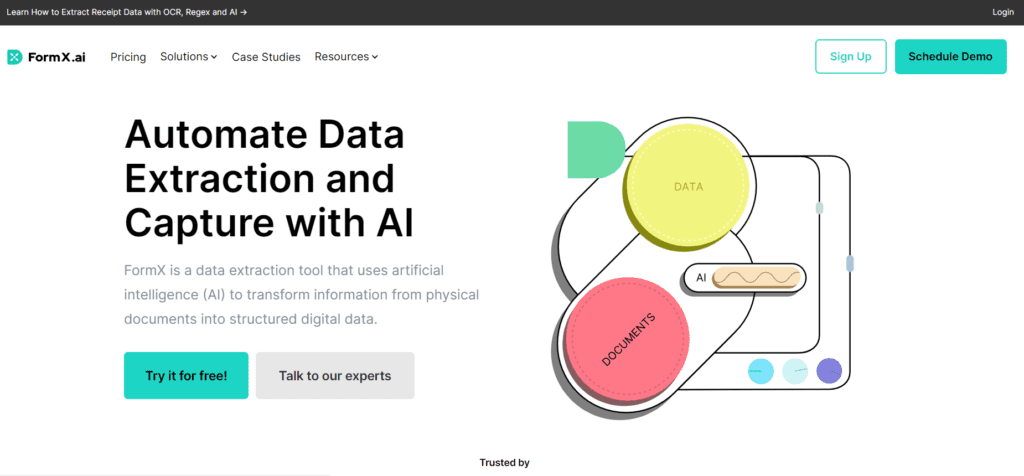
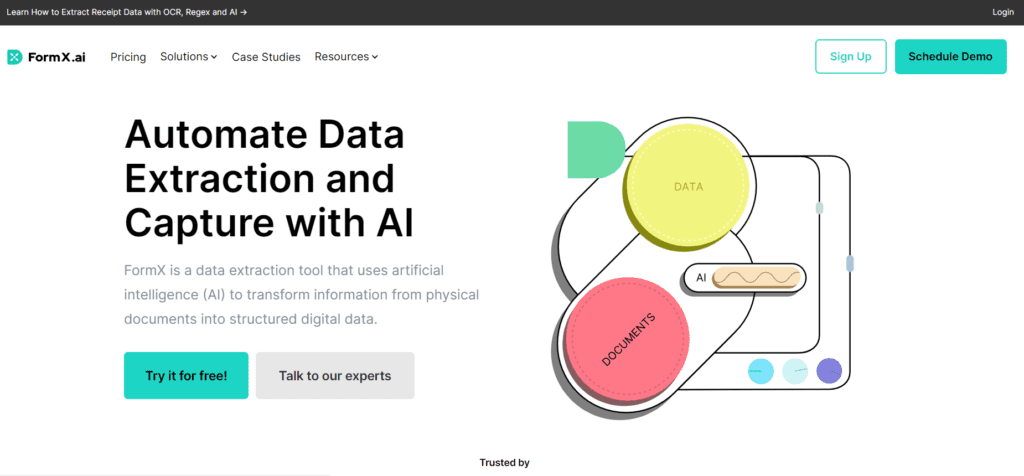
FormX is a different online form tool. Here, you don’t create online forms.
But rather, you upload your physical documents and FormX will extract the data from the images.
This is useful if you want to convert physical documents like receipts, notes, hand-filled forms, and so on.
And it’s great if you want to convert your physical customer data to online information.
FormX will extract phone numbers, names, merchants, invoice numbers, images, and virtually anything else.
This is powerful for any business that wants to generate reports but can’t do so because its business and customer information is in thousands of paper documents.
Pricing
- Free trial: Get data from 100 documents for free
- Starter: $299/USD per month – 1000 documents
- Enterprise: custom
Also Look out for
Formless by Typeform
This form creation tool by Typeform is still underway, but check back here to get updates. It should be exciting to see what this brand for conversational form building will do.
It’s likely to continue creating conversational experiences by will leverage AI to get answers, drive insights, and enable multiple use cases.
So, these are the different types of online forms or form builders that leverage AI. In one case, you have an app that extracts data from physical documents. These flexible tools will make it easy to collect feedback and other data.
You’ll get support and work on tasks faster as you streamline workflows with these apps.
Conclusion
The future of AI is just going to improve and offer innovative solutions for individuals. You will likely no longer need to hire a team to design simple tools.
You don’t even need to know how to code yourself!
With just a few clicks, individuals can create an online form builder with AI capabilities fast.
I’ve shared a few different AI form generators that have free versions and premium features you can use.
Experiment with paid plans and then opt for premium versions to automate workflows and save time.
Soon, you’ll grow your business with little effort. Go ahead and great your first form with these tools and use data to transform your work.