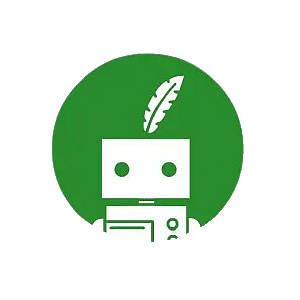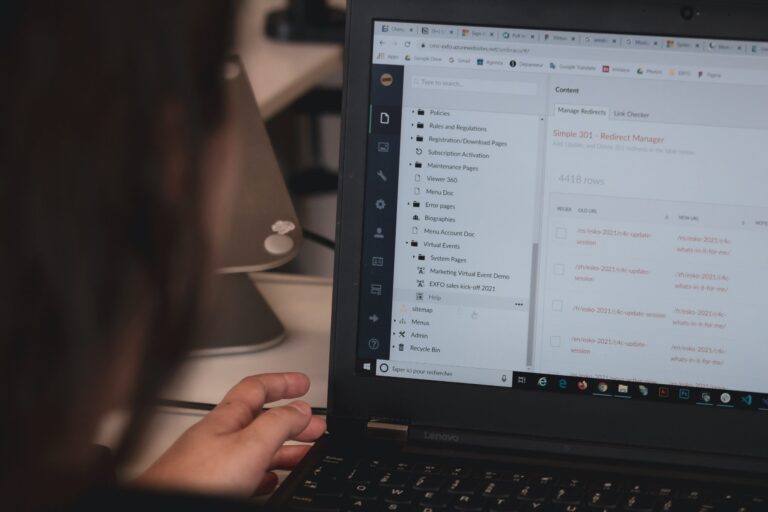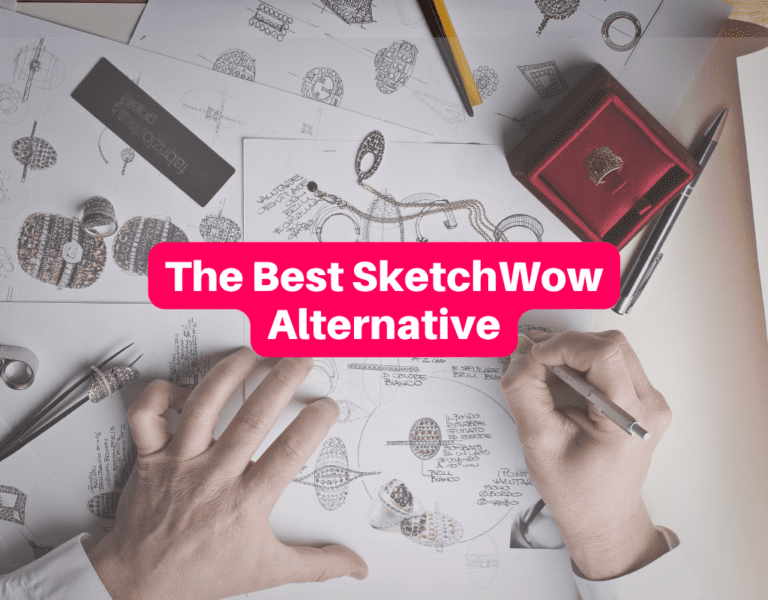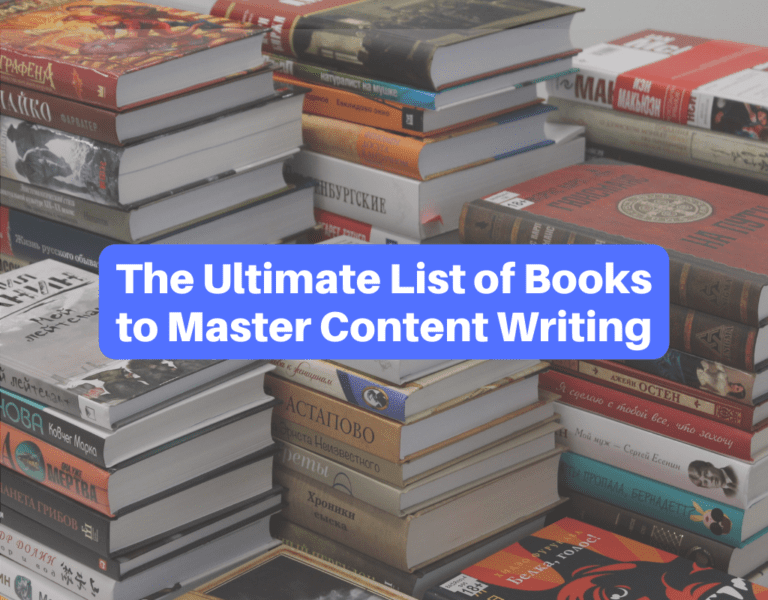Do you want to know if Quillbot will help you become a better writer?
Will it catch mistakes that you might otherwise overlook? And, whether you’re a novelist, a student, a marketer, or something else, can it motivate you to create high-quality content?
The short answer is ‘Yes’.
QuillBot is an excellent AI paraphraser and co-writing tool for any professional.
I have 6+ years of experience as a content writer and enjoy discovering tools and methods to better my writing and productivity.
In this post, I’ll discuss QuillBot’s most powerful capabilities as well as the advantages of its paid versus free plans.
By the end of this post, you’ll understand how to use it to generate your finest work.
QuillBot Features: A Complete Overview
Here are the major features this QuillBot review will cover and how you can work with them.
Paraphraser
A good place to start is with QuillBot’s Paraphraser feature which is one of the best paraphrasing tool
All you need to do is copy and paste your content and ask it to rephrase your work.
You can create better versions of your content, and choose the one that reads best.
If you love this paraphraser, you can keep using it for free
This online paraphrase tool allows you to select the tone or ‘mode’ of your content.
And not only that, but you can easily rephrase your online content anytime and anywhere in the paraphrase online tool.
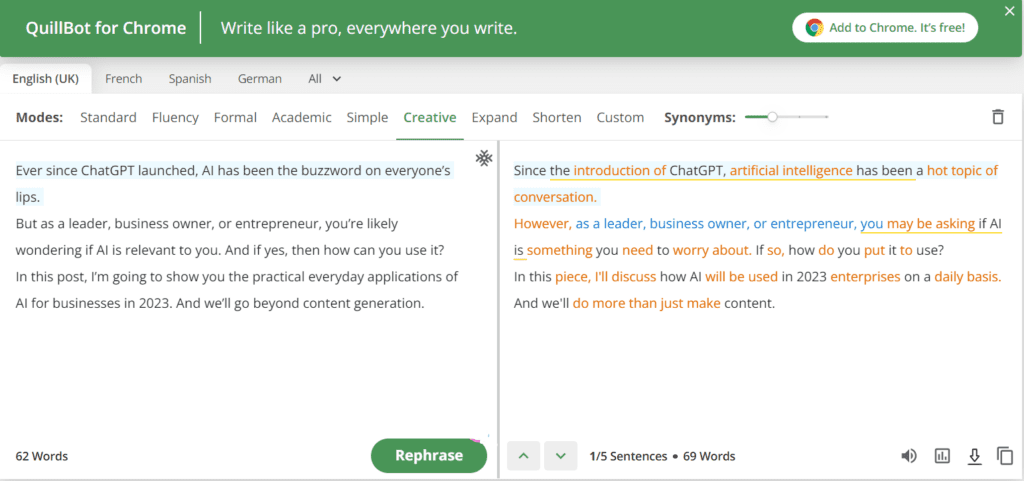
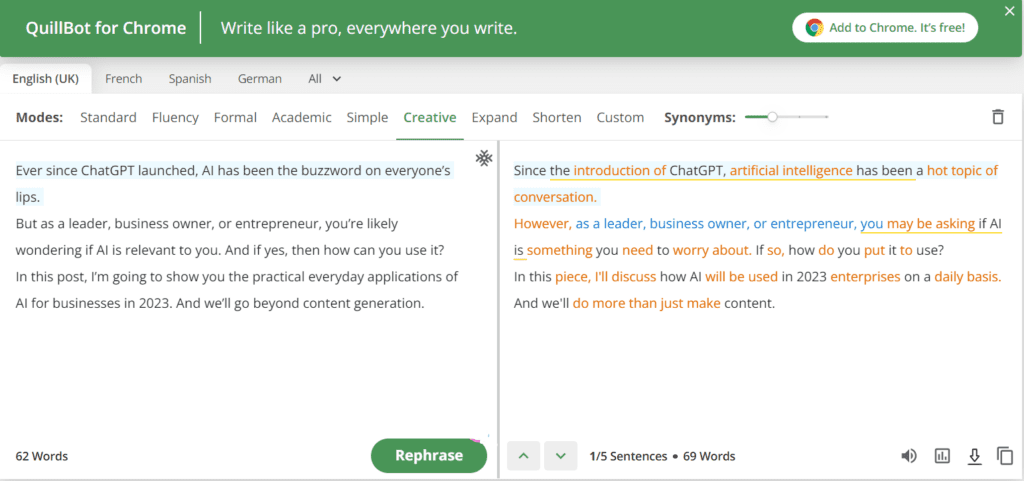
Here’s the breakdown:
- Standard mode: QuillBot will paraphrase your work using regular language.
- Fluency mode: The app will create content that sounds conversational and ‘fluent’
- Formal: Use this to sound more professional and formal. It’s great for business writing and legal writing.
- Academic: Convert your everyday notes into powerful research papers using the Academic mode.
- Creative mode: Add punch and flair to your writing with this mode.
- Expand mode: Turn short sentences and paragraphs into expanded versions.
- Shorten mode: Simplify and shorten your writing to get a few key sentences.
- Like a haiku: Can’t rhyme or use meters? QuillBot will do it for you. Make haikus out of everyday writing.
One of the interesting things about QuillBot is it offers small but powerful refinements: in this case, the option to increase or decrease synonyms. You can choose just how much your original sentence changes with this setting.
Not sure about your word choice? Then work with Paraphraser to find new ideas.
Grammar Checker
I love QuillBot’s Grammar Checker because it has one cool option: you can correct all mistakes in one go. Just click on ‘Fix All Errors’ and it will do just that.
The AI grammar checker does an excellent job of catching major and subtle errors.
And if you use the QuillBot Chrome extension, you can catch grammar mistakes while you write emails, create a proposal or do something else.
Summarizer Tool
Save time and get the key points from a blog post by using the QuillBot Summarizer tool.
Just upload a document or paste a body of text into the field. With a click, you’ll get an accurate summary, and the length will vary based on your desire.
QuillBot Flow
Ever wished you had an assistant to help you as you wrote your paper, article, or book?
Someone to research information, correct mistakes, and gather citations?
QuillBot grants this wish for you with QuillBot Flow
This is a text editor area where you get the experience of working on a document.
Only, now it’s on steroids, thanks to AI. Let’s break it down.
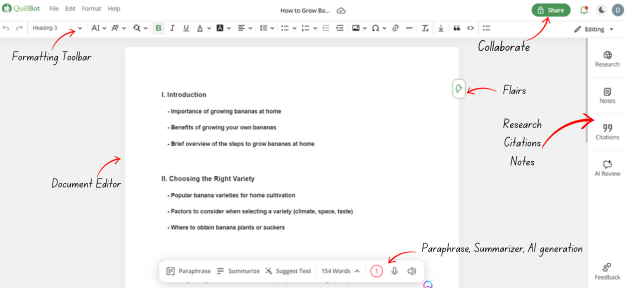
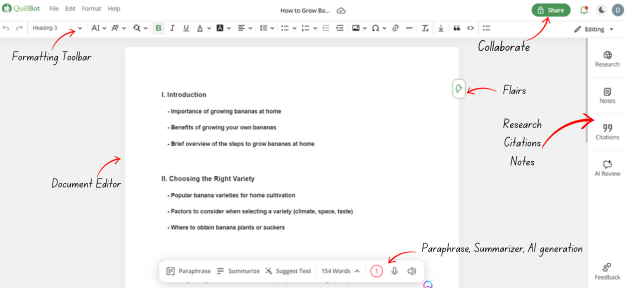
– The Document Editor
Start your writing process by using QuillBot Flow as you would Microsoft Word, Google Docs, or any other writing tool.
Write your title and format it as ‘H1’. Build your introduction, add subheading with H2, H3, and so on. And add bullets or numbered lists to make your writing easy to read.
Here, you can use all the main features a text editor needs. You can customize line spacing, indent (tab) your content, change your text color and so on.
It’s a clean experience and very intuitive. But let’s look at the AI features that make QuillBot a game changer.
– Research
This feature is a boon for anyone who needs to refer to material while writing.
If you’re a student, academic, researcher or content writer, you’ll love how easy it is to find sources and inspiration.
Click on ‘Research’ in the right side panel and write something. For example, I wanted to know about ‘creativity in entrepreneurship’ and QuillBot brought up several quality sources for reference.
Want academic research only? Just enable that option with a click and get information from journals and reputable sources.
And this is right at your workspace. You do NOT have to switch tabs or leave your document.
– Notes
Add simple text notes to remind yourself about ideas, thoughts, and information you don’t want to forget.
– Citations
This is another feature that will make you feel grateful for AI.
QuillBot makes it easy to cite sources. Just click ‘Cite’ when you find something interesting when using ‘Research’.
Or copy and paste your article URL into Cite, and it will generate a citation in any style you need!
You save so many hours this way and can focus on producing your best work.
AI Enhancements (Features to Take Your Writing Process to The Next Level)
All the Tools You Found Separately on Quill Bot? You Get Them in A Single Place on QuillBot Flow.
Use the floating tool bar at the bottom of your document to:
- Paraphrase
- Summarize
- Suggest Text
- Fix grammar issues
- Dictate your work
- Listen to text-to-speech read out of your work
And just to cover everything, you can also sort your documents into folders and use ready-made templates for your writing.
QuillBot has templates for literature reviews, newsletters, emails and more.
With so many amazing features available, it seems foolish not to work on QuillBot only, right?
And best of all, all the features we’ve looked at so far were FREE. Very literally.
You may have a few restrictions, like the number of words you can check. But it’s enough for someone who needs a few writing tweaks.
Now let’s explore other powerful features that a premium subscription with QuillBot will give you.
Flares
These are specific AI commands that will add ‘flair’ to your writing. Just highlight text and click on Flare to:
- Generate ideas
- Add an example
- Add counter examples
- Complete paragraph
And much more.
Chrome Extension
QuillBot’s Chrome Extension takes the idea of ‘AI in a text editor’ to the next level.
Now, you get AI services with any writing tool right within your browser window.
You don’t have to leave your current application and go to Quillbot’s website. No more opening another tab or URL copy-pasting.
QuillBot’s Premium Version
Everything covered here is available in the free version of QuillBot, which is a lot!
So, why would you use the premium version?
For professional writers, whether novel writers, academic writers, or content creators, QuillBot premium can radically improve their speed and writing quality.
Let’s look at the specific benefits you get from the premium version:
- Word count restriction: Paraphrase as many words as you like without restriction
- Plagiarism checker: Avoid unintended copying with access to the QuillBot plagiarism checker. Check out other plagiarism-checking options here.
- Custom Modes: Shift your writing tone easily to sound like a marketer, academic, travel writer, or any writing style you can think of
- Tone Insights: QuillBot will give you a score and give detailed insights on your tone so you can relate to your audience better with your writing
- Faster speed using Paraphraser: Get faster paraphrasing speeds and simply highlight text to rewrite it
- Readability suggestions: QuillBot will suggest ways to make your writing easy to read
- Compare multiple paraphrased versions: Save time by viewing multiple paraphrasing tool options. Pick the best version for your writing.
- Pause QuillBot suggestions: Don’t want to see any recommendations by the writing tool, then pause QuillBot to write distraction-free
- Unlimited Freeze Words: These are terms and jargon in your industry that might automatically change if perceived as incorrect in normal language. You can set ‘freeze words’ so these terms don’t get automatically ‘fixed’ during a grammar check.
- Content Accuracy : allows more accurate paraphrasing while keeping the original meaning of your sentences
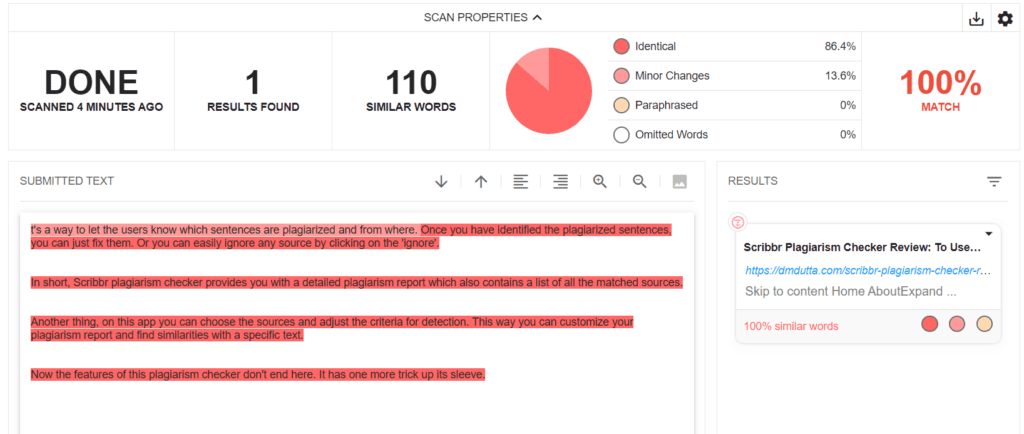
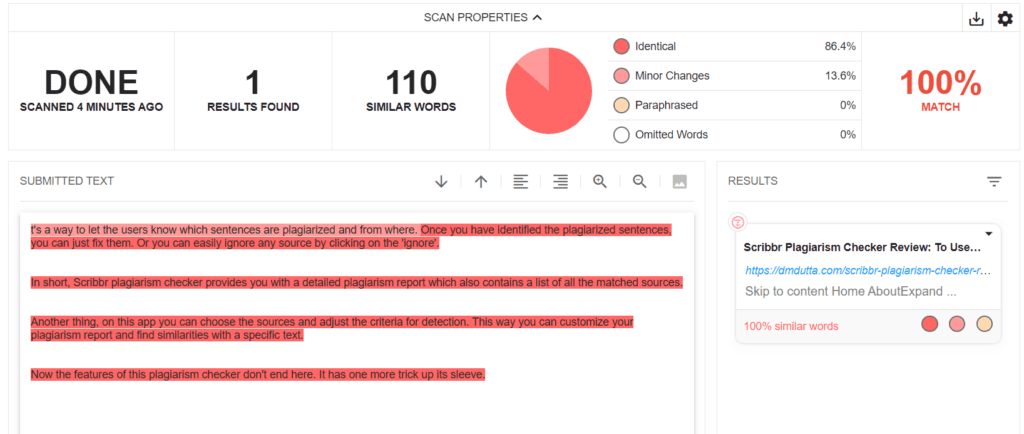
The image shows QuillBot’s powerful premium plagiarism checker feature. You get a score and highlighted sections indicating minor changes Vs total copying. And you also get the source from which a piece is plagiarized.
As you can see, QuillBot has so many features. Its free version alone can be a game-changer.
You get a good grammar checker, plagiarism checker, a citation generator, best paraphraser tool, summarizer and so on.
Quillbot Pricing
QuillBot has two simple tiers: Free and Premium.
Free
$0/mo
Start working with QuillBot and speed your writing.
Premium
$9.95/mo
Get advanced and limitless features.
Save 33% if you pay half yearly i.e. $39.95 every six months.
And save 58% for an annual payment of $49.95.
I suggest trying the free version first and upgrading to the annual package for the most savings.
Quillbot review – Pros and cons
Pros
- Easily sound better – fix mistakes, improve your language, sound professional.
- Review variations of generated content easily and click on what you like best.
- Great for students, teachers, academics, and researchers.
Cons
- The AI generation is more tuned towards academic writing styles. So, it’s less suitable for marketers.
- It’s not a content generator but more of an editor
FAQs
How to Use The Quillbot App
You can easily use Quillbot by heading to their web page and clicking on the app you need. Options like the paraphrasing tool, Quillbot grammar checker, citation generator, summarize tool, and so on.
It’s got a robust web experience, and you can access different writing modes from a single place.
Is There a Free Plan for Quillbot?
Yes. As my Quillbot review shows, you can correct grammatical mistakes, use the plagiarism checker, and so on without paying.
However, there are word limits when using Quillbot for free. How many words? The free paraphrasing tool has a limit of 125 words, while the summarizer tool allows up to 1200 words.
How accurate is Quillbot?
In terms of catching grammatical errors, Quillbot is highly accurate.
And the Quillbot plagiarism checker is also very accurate. However, you should know that AI tools generally can’t have 100% accuracy.
Can I add QuillBot to Word?
Yes, you can add Quillbot to Microsoft Word using an Add-ins.
You need to have a licensed edition of Microsoft Word to add so you can easily work with QuillBot.
The only QuillBot extensions are its Chrome extension and the Microsoft word plugin.
Quillbot Alternatives
Let’s take a brief look at alternatives to QuillBot.
QuillBot vs. Copy.ai
Copy.ai is more for marketers and copywriters than other types of writing.
You should use Copy.ai if you want to write landing page content, sales email, social media copy, and so on.
Copy.ai is also more expensive offers translation features.
QuillBot vs. Jasper AI
I’m a long-time Jasper AI user and the main difference is that Jasper is geared towards marketers and businesses.
And it focuses on content generation.
It’s also more expensive and doesn’t offer as many free features as does QuillBot.
Quillbot vs. Grammarly?
QuillBot and Grammarly are competitors, and they have many overlapping features.
They’re both grammar checkers and they both have chrome extensions and provide useful information and checks. The experiences and pricing are different. With QuillBot being more affordable and enabling more features using just their Chrome widget.
QuillBot vs. Wordtune
Having worked with Wordtune as well, I find that they have similar features. Both are good for paraphrasing and have different user experiences.
Wordtune feels ‘lighter’ and less crowded though. And it has more limitations in the free version than QuillBot.
However, QuillBot provides more options whether it’s the free plan or premium version.
QuillBot Misspellings
QuillBot is often misspelled in many ways. Some of the ways people look for QuillBot are: Quilbot, Quiltbot, Quilbot com, and other variations.
Most Common Search Queries for QuillBot
People often search for QuillBot using queries like “QuillBot rephraser,” “reword Quill,” and “reword my sentence Quillbot” to explore its versatile capabilities and enhance their writing.
Conclusion
Among the countless paraphrasing tools out there, QuillBot with its cool features, user-friendly design, and killer rephrasing skills, is the go-to choice for users looking to level up their written content.