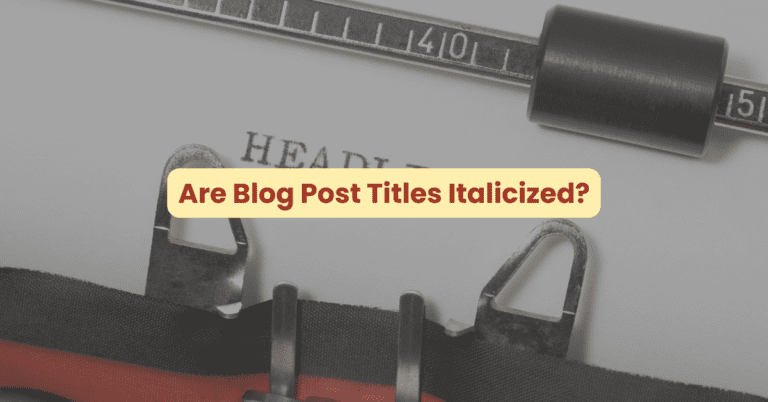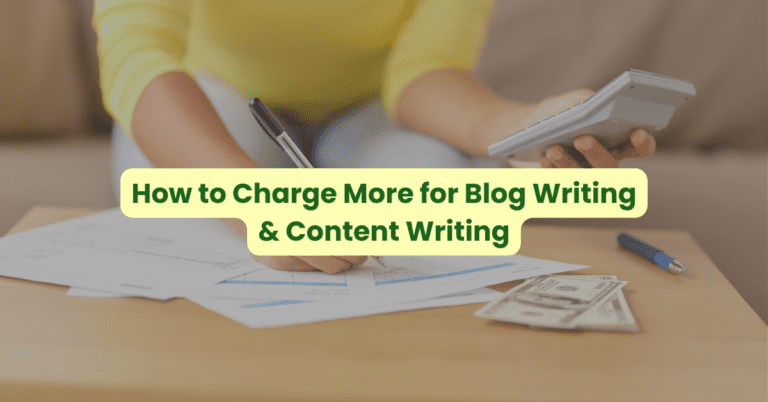Tired of typing your ideas? Or are you intimidated by the thought of typing long, detailed paragraphs? If so, then dictations apps are the perfect solution for you.
You can effortlessly complete all your long or short-form content using the best dictation app for writers available in the market. With dictation software, you can record your thoughts and ideas quickly and easily.
They make a writer’s life easy and organized. Dictation apps are an invaluable tool for any writer. Let’s have an in-depth look at how dictation software helps and the best dictation app for writers.
Why Use Dictation Software?
Sometimes it’s better to speak than write. Because for writers, a time comes when writing becomes too tiring and difficult to go on with.
These are the times when you start thinking about dictation apps where you can turn your speech to text in seconds. But it’s just one benefit; there are many more benefits of using a dictation app, like –
- You’ll save time and effort as the task of typing is eliminated.
- Plus you can use editing and proofreading tools that are often incorporated into the app.
- Similar to writing apps, through some of the dictation software you can, you can actually back up and store your recordings in the cloud. And access them anywhere, anytime.
There is a variety of dictation software available to writers, each offering different features that can help streamline the editing and writing process.
Here we have outlined some of the best dictation apps for writers to help and get you started.
Best Dictation Software For Writers
Just like writing, for dictation also, you’ll find many dictation assistant software at your service. But what we are looking for is the best dictation app for writers, i.e. the best of the best.
Luckily for all of us, I have found some. These dictations apps are not only efficient and easy to use but also come with amazing features. What are these apps? What are their features?
Answers to all such questions are provided below.
1. Google Docs Voice Typing
One the most basic yet best dictation apps for writers.
Google Docs voice typing software works on Google’s AI technology to convert audio to text.
It’s pretty good at canceling out any background noise, and it can be used for almost 125 languages. But you need to know this dictation software only works in Google Docs.
If you try it for Word or Notepad, it won’t work. Google Docs voice typing dictation is a free tool, that can be easily accessed by clicking the voice typing button in Google Docs.
Also, this voice-to-text turning software has access to all Google information, so you can search for facts and figures quickly. Whether to write or edit, Google Docs voice typing dictation is without a doubt the best dictation app for writers using Google Docs.
2. Voice In By Dictanote
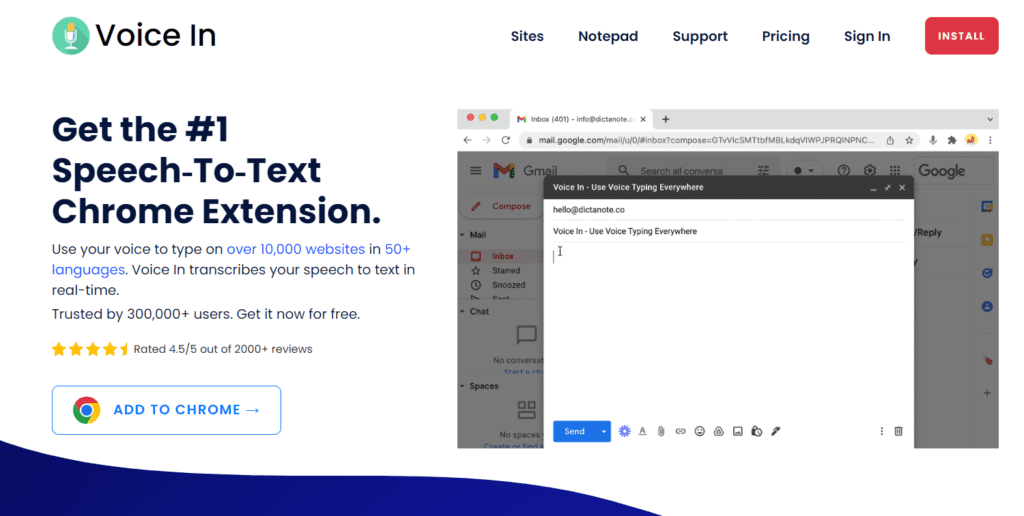
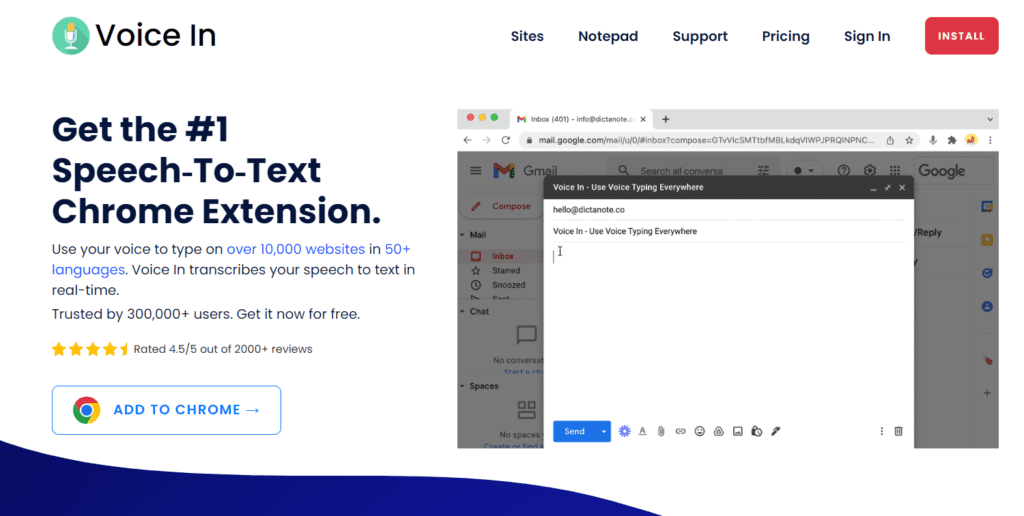
Another dictation extension for Chrome that you can use for your writing is Voice In by Dictanote.
It’s considered one of the best dictation software because of its features of auto-formatting of texts, and accurate speech-to-text transcription.
Now, what makes it a little different from the rest is that it comes with some built-in and customizable voice commands.
You can even add custom shortcuts to the software so it responds to your voice commands quickly. And it supports multiple languages.
You can dictate in more than 50 languages and dialects using this dictation app.
Whether you’re writing an email through Gmail or completing assignments on Google Docs, this dictation assistant would work. Besides dictation, this dictation software works for transcribing video files.
Just upload the video file to the software and it will start transcribing.
3. Windows 10 Speech Recognition
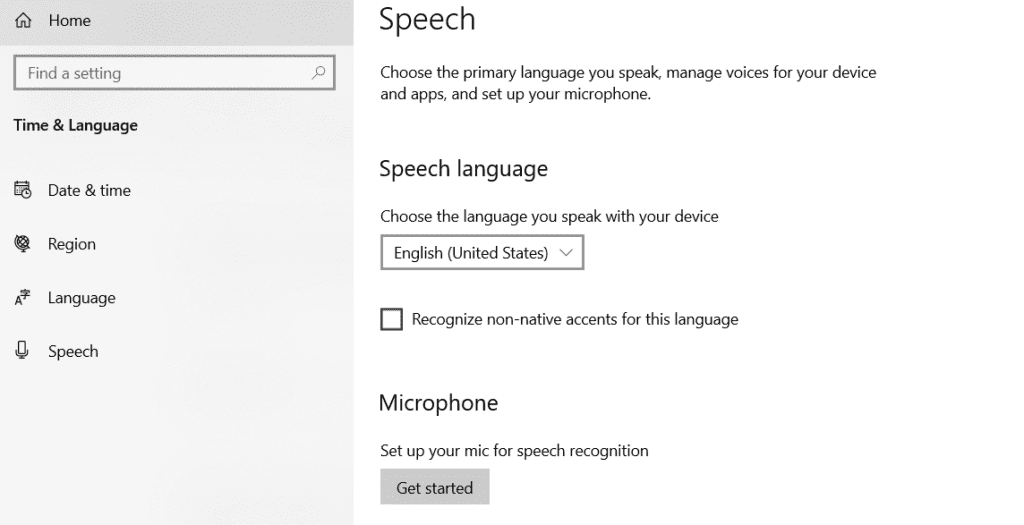
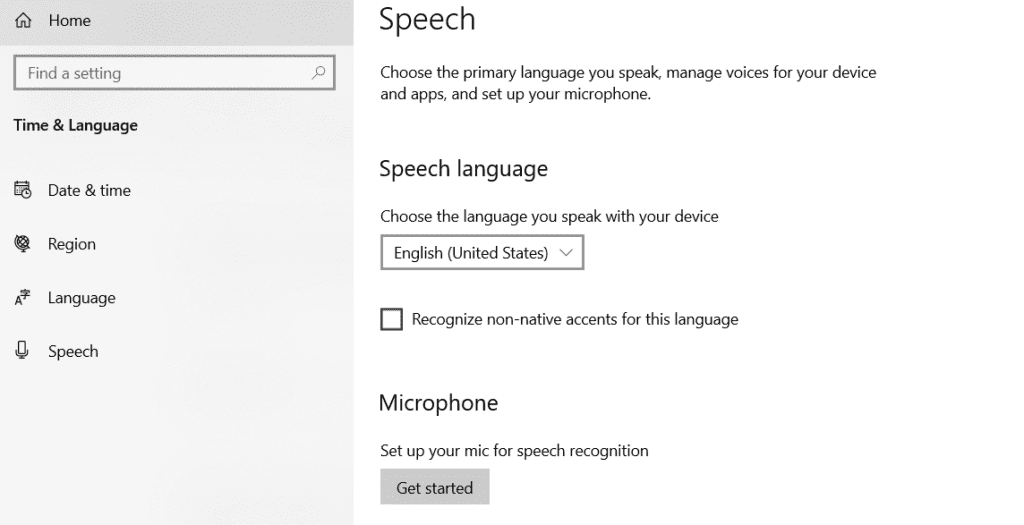
This is another great dictation software.
It comes with the Windows 10 operating system, so you don’t need to download anything.
All you’ll need to do is allow the app access to your microphone, and you’re good to go. Windows 10 speech recognition uses AI technology to automatically convert your spoken words to text.
It works for all applications that support Windows 10, so you can use it whether you’re writing a blog post or editing a report.
The best feature of Windows speech recognition is its ability to adapt to your accent and voice. The more you use it, the better it will become.
You can set it up to recognize your voice commands and even use it to open applications or navigate your computer. According to me, this is indeed the best dictation app for writers.
4. Nuance Dragon Speech Recognition Software
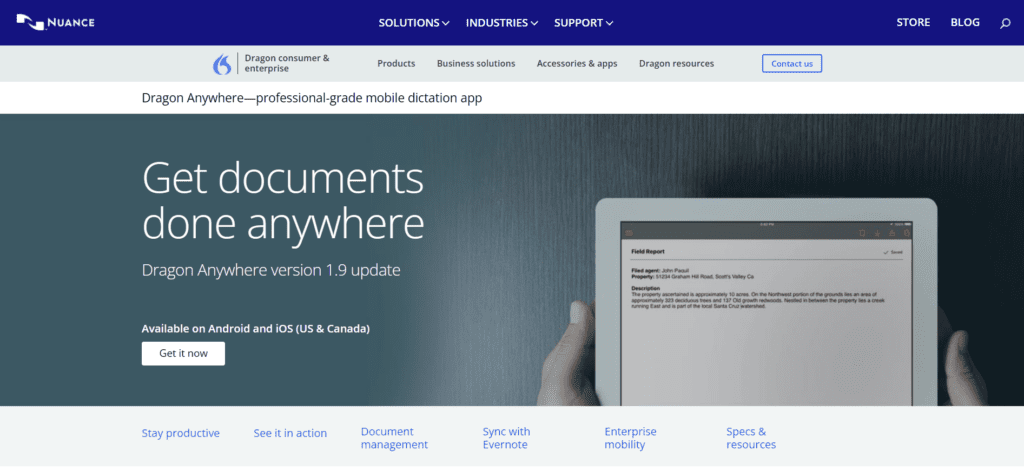
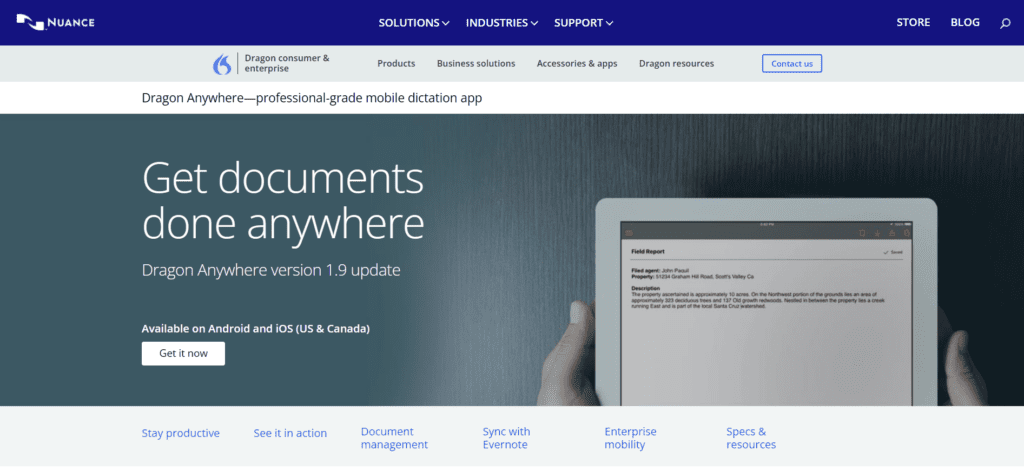
Unlike Windows speech recognition, Dragon is a paid app with advanced features.
It comes with a full range of voice recognition applications, so you can dictate to your laptop and smartphone at the same time. Plus, it’s a cloud-hosted platform, so you can access your data from any device.
Also, you can start working on one device and continue on another without losing any of your files.
Dragon speech recognition allows you to search the web, open applications, and even dictate emails from any device. Hence is also called Dragon Anywhere.
Customizing the app with commands and shortcuts to streamline your workflow and increase your productivity is also possible on this Naunce app.
The new version is compatible with Windows and Mac operating systems. Plus, it can be used to transcribe audio files on your laptop or smartphone.
If you’re a professional writer and need advanced dictation software then Dragon is the best speech-to-text turning software for you.
And it’s cloud-based feature allows you to integrate it with Office 365, Dropbox, and other third-party applications. All in all, I can say that you can go ahead with this app as it does have amazing features.
These features would for sure make you think of it as the best dictation app for writers.
5. Otter.ai
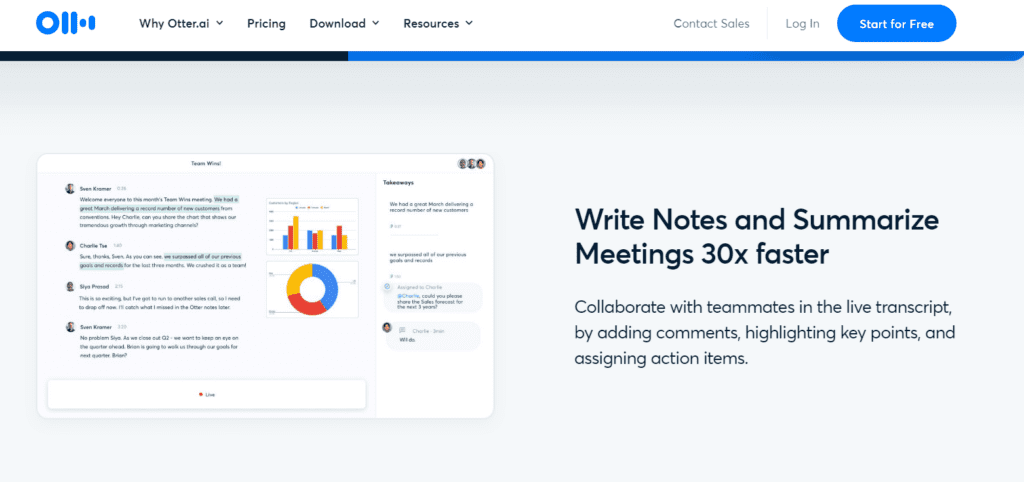
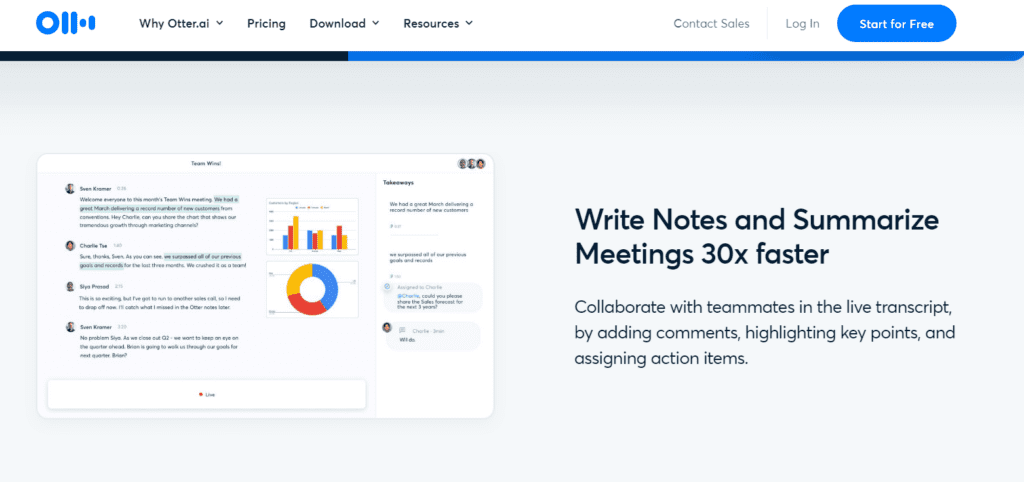
If you have to take notes during meetings or transcribe long audio files then Otter.ai is the best tool to use.
By connecting Otter.ai with Zoom, or Meet you can transcribe your conversations in real time. And Otter just limits itself to recording or transcribing your conversation. It also captures screenshots of slides and images during the meeting.
Plus, once the transcription is complete you can easily search text, export it
Also, collaboration is one of the key features of Otter.ai, allowing you to easily share and revise notes with other users.
You can actually highlight key points or leave a comment on a certain segment for your team.
It comes with 4 types of plans, out of which the Basic one is free. And if you move to Pro or Business then it’ll cost you $8.23 and $20 per month respectively.
6. Apple Dictation App
This best dictation app for writers is available for free on any Apple device, whether it’s an iPhone or Mac. And is undoubtedly the best dictation app for writers using iOS devices.
You can use this dictation app to compose emails, take notes, or even search the web. Apple’s voice recognition technology is pretty good at catching accents and dialects.
And it’s compatible with almost all applications. So if you want to use the Apple dictation app on Word or Pages, it won’t be a problem.
Also, it allows you to edit text by voice commands. Whether you want to delete, select, or copy a word, you can do it all with your voice.
The latest version of this dictation app works with the Apple Watch allowing you to turn your speech to text without having to use your fingers.
The auto recording mode is also available on this speech-to-text turning software, allowing you to record audio files and transcribe them later.
And the great news is it’s absolutely free for all Apple users.
So if you’re an Apple user, then this is the best dictation app for you.
7. GBoard
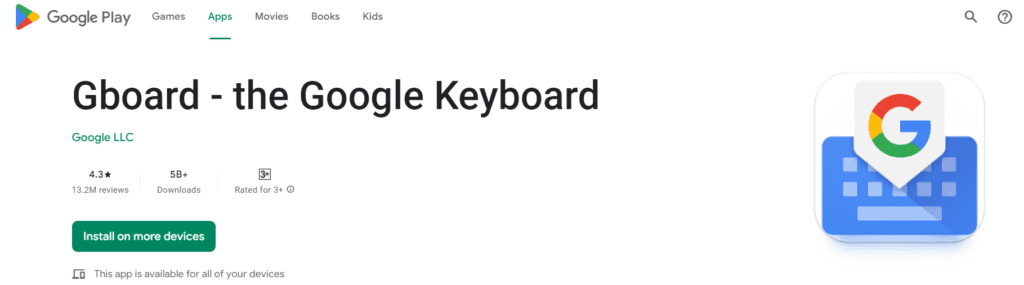
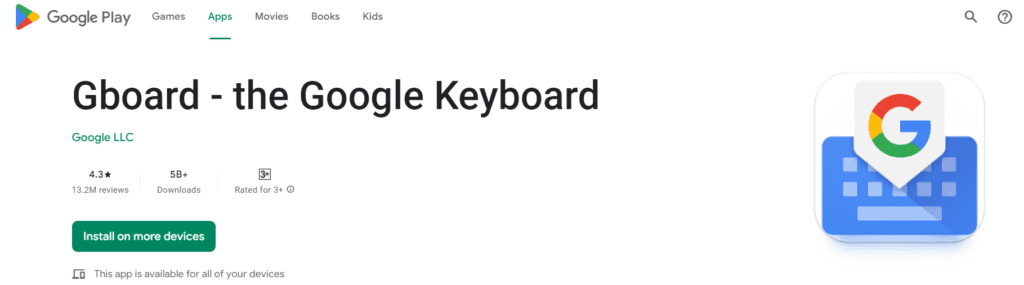
Now GBoard is your regular virtual keyboard, but it comes with a voice typing feature.
You can use this feature to dictate emails or take notes quickly.
Also, it’s powered by Google AI, so it’s pretty good at correcting spelling mistakes and understanding different accents and tones.
As it’s linked with Google, it works great with Google Docs and all other Google-related applications.
Plus, it comes with an integrated search option, allowing you to search for information without having to close the application. Like if you need to search for a name or fact, you can do it without having to go to your browser.
This dictation software is available for both Android and iOS devices, so you can use it on any smartphone.
And it’s absolutely free, so you don’t have to worry about spending money on a dictation app. Actually, it comes installed with any Android device by default.
So if you just need basic dictation software then GBoard is the best choice for you.
8. Braina Pro
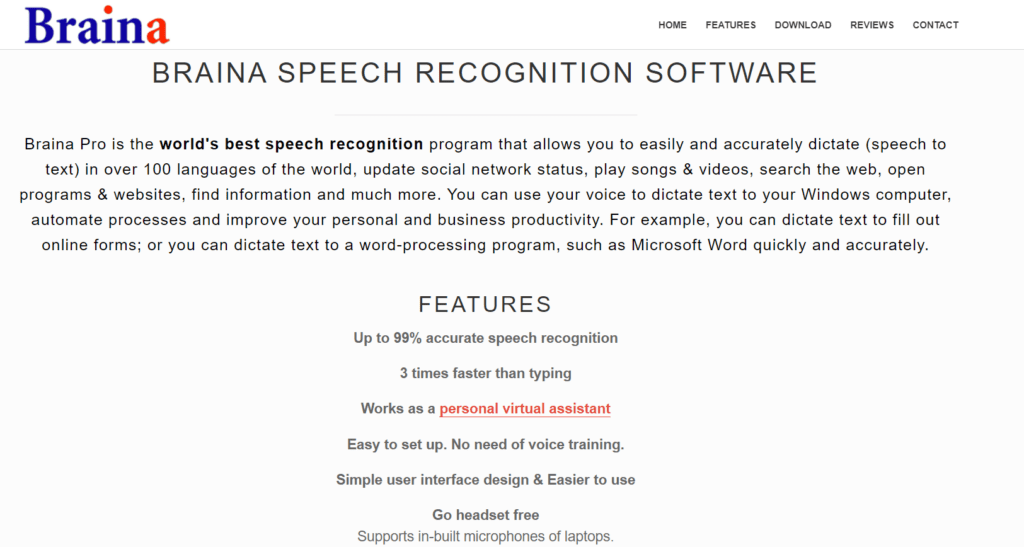
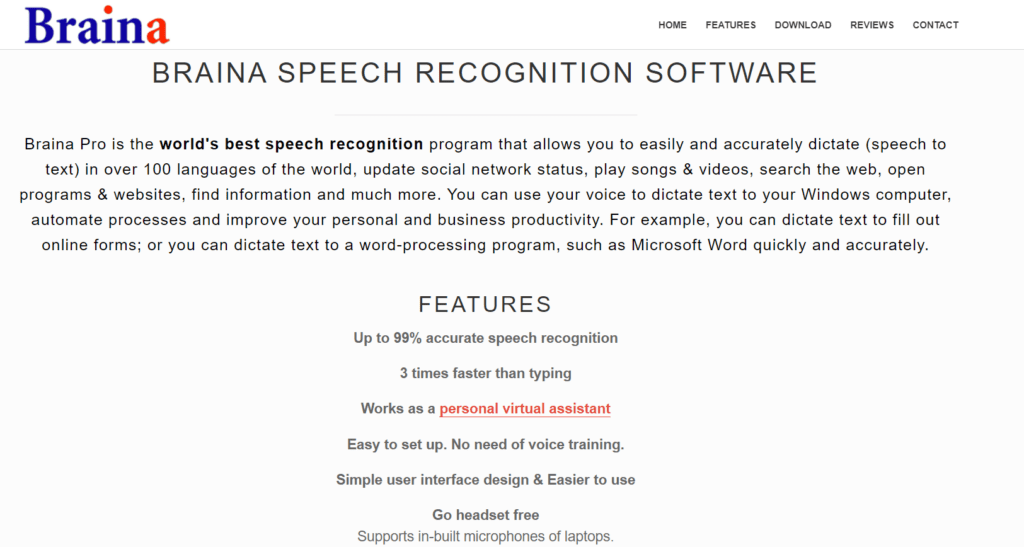
When discussing the best dictation app for writers, Braina Pro needs to be mentioned.
It’s a powerful speech recognition application that can transcribe your audio files with accuracy. If you have to transcribe interviews or take notes frequently then Braina Pro is the perfect tool for you.
Plus, it comes with natural language processing, allowing you to carry out voice commands.
Another great feature of this dictation software is that it allows collaboration. Considered the best dictation software, Braina Pro allows multiple users to work together on one project.
You can also share and edit documents with other users in real time. Even in noisy environments, Braina Pro is able to turn your voice into text.
It’s good at canceling out background noise and understanding different accents.
This voice-to-text software can also be taught. Like, you can really teach it complex words, addresses, names, and more.
It also comes with various customization options, allowing you to add shortcuts and commands. You can use it on Windows devices and even on Android phones. On the Android version, you can use it for dictating emails, taking notes, and surfing the web.
However, this dictation app isn’t free. You’ll have to purchase a subscription for it. It is available in three versions: Free, Pro, and Lifetime.
For Pro and lifetime plans you’d have to pay $79 and $199 per year. The prices may seem a little expensive. But let me tell you that after using it, you’ll definitely call it the best dictation app for writers.
9. Speechnotes
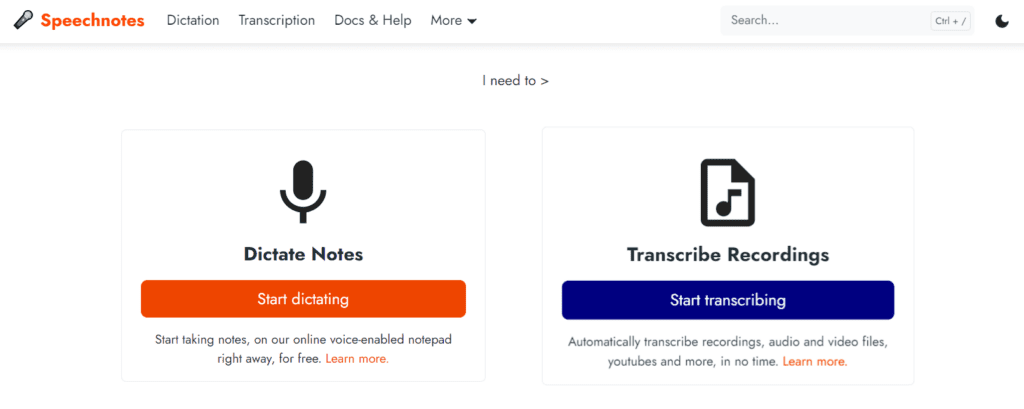
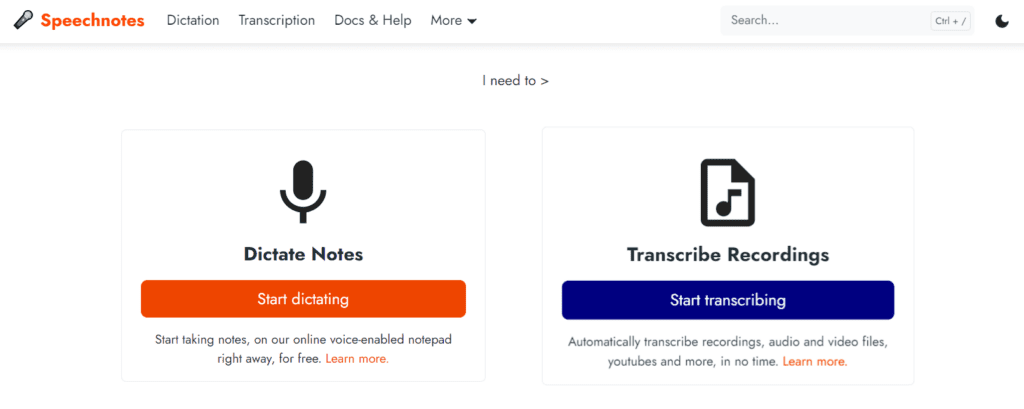
This is a free dictation software for people using Chrome.
If you’re thinking of using it on any other browser then it won’t work.
It’s easy to use with a lot of features like voice-to-text transcription and audio recording.
You can turn all your speech into text in this speech-to-text software. And once you’re done writing using this app, you can use the ‘read it aloud’ feature to hear what you’ve written.
Now, this feature is best used for proofreading. When you hear what you’ve written, you can quickly identify and correct any mistakes.
Also, you can save all your notes in Google Drive or Dropbox for later use. Once you save it, you can even access it offline.
This dictation software is specially designed to enhance your writing speed, and it does a great job at it. It’s available as a Google extension and as an Android app.
Now, Speechnotes is especially for Android or Google use. But if you want to use it on iOS devices then you’ll have to download the TextHear app.
Now, this is the Speechnotes iOS version. So this app dictation software is available for iOS and Android devices.
All in all, its features make it the best dictation app for writers.
Tips For Using Dictation Software
Dictation software transcribes your speech accurately. But if you’re using it for the first time or don’t have much experience using it, then you might not be able to make the best use of it.
Sometimes, even after using some time, people still don’t get accuracy in results.
For such cases, I have some tips that I’d like to share. Now these are some tips that I have realized over time, and they do come in handy a lot.
Speak Clearly
This is the most important tip that you need to remember. When using dictation software, you need to speak clearly and at a slow pace.
Try to enunciate words clearly and pause after each sentence. This will make it easier for the software to understand what you’re saying.
Use Natural Language Flow
Do not try to shorten your sentences or speak in a robotic manner. Speak as you normally do when talking to someone.
This will help the dictation software understand what you’re saying and result in more accurate transcription.
Show Some Patience
Dictation software at the end of the day are app for writers. All the software works on some principle, so you need to have some patience when using it.
Most of the time, the software will get it right in one go. But depending on your accent or speaking style, it may take up to three times to understand correctly.
Be Clear With Punctuation
While using dictation software, it often happens that you miss out on punctuation.
You need to make sure that you clearly mention punctuation marks.
You can say ‘comma’ or ‘period’ for inserting a comma or period respectively. This will help the transcription process and result in better accuracy.
No matter what punctuation you need just speak it out aloud and the software will automatically add it to your text.
Use It For Drafting Only
Dictation software is great for drafting your text, but it should not be used for finalizing it.
These are software working on algorithms. So it’s best that after every few sentences, you proofread it to make sure that the software has transcribed what you said correctly.
This way, you can avoid making any mistakes in your text. And even if you make mistakes, you’d be able to create the finalized one.
That’s why limit your dictation app use to drafting only.
Proofread Always
If you’re using dictation software then you make proofreading your habit.
Because no matter how perfect the software is, it can make mistakes.
Proofread your text every few sentences or after completing a draft of it. This will help you identify and rectify any mistakes before finalizing your document.
Take It From Here
All I’d like to say in the end is that whether dictation software or any other, you can’t make the best use of them until or unless you keep practicing using them.
Practice makes a man perfect. So no matter how difficult dictation software is, with enough practice, you’d be able to make the best use of it.
Besides that, choose a tool that fits your needs and budget. Also, you need to make sure that you understand how this software works.
Once you understand it and feel comfortable using it then start using it for your writing projects.
Most importantly, never forget to proofread what you wrote. This will help you correct any mistakes or errors that the dictation software might have made.
So, this was all about dictation software and how it can help you with your writing.