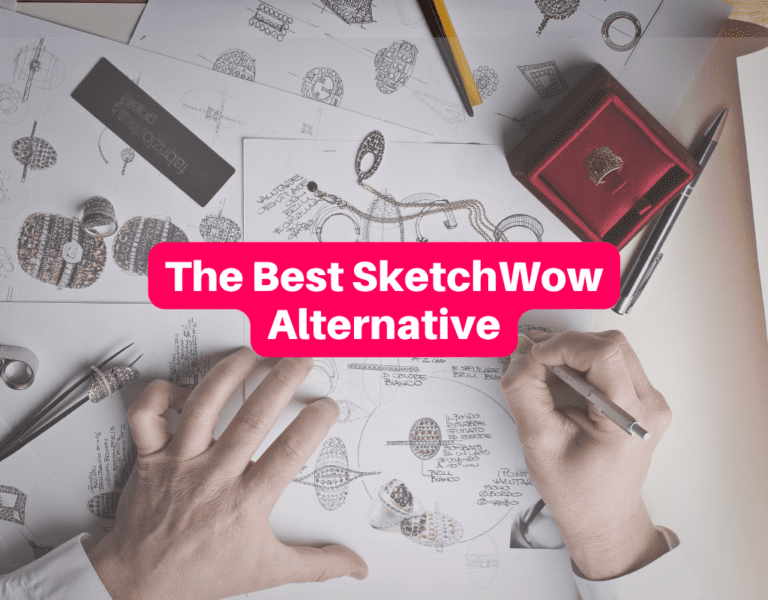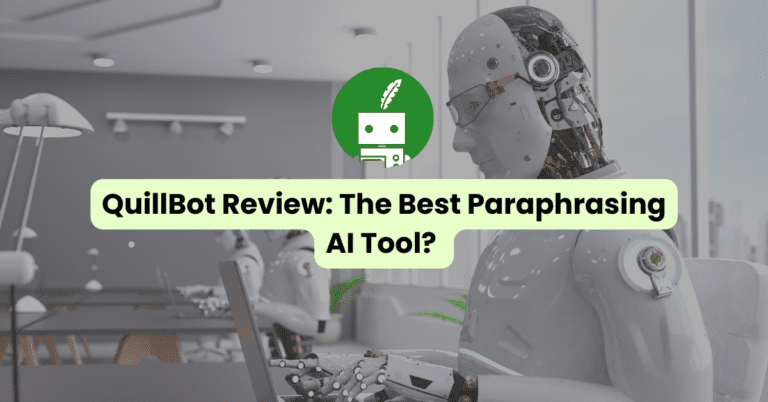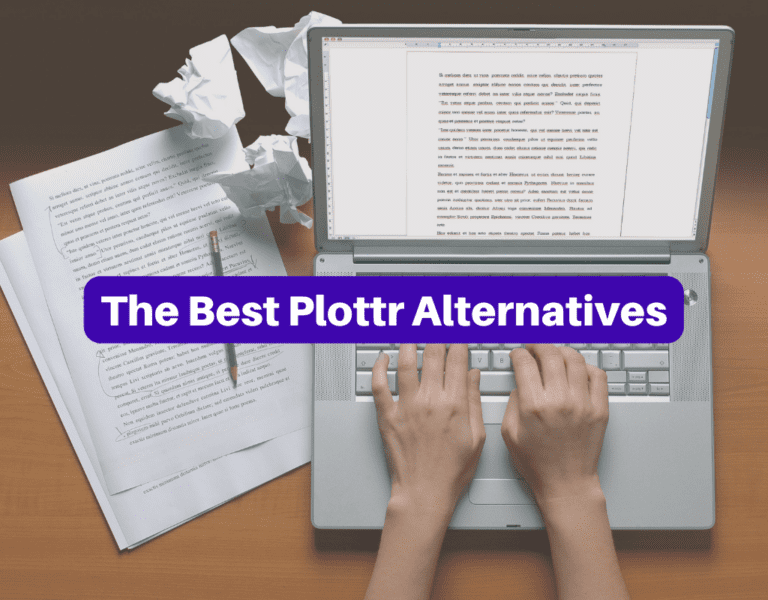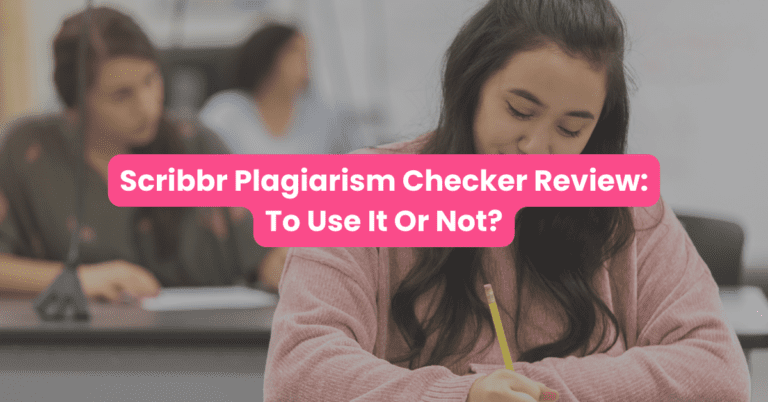If you’re an aspiring or established novel writer, then you’ve probably come across Plottr.
And you may be wondering if it’s the right tool for you.
If so, you’ll find all the answers here.
I’m breaking down everything you need to know about Plottr and whether you should buy it.
(Spoiler alert: the answer is yes!)
But take a look for yourself.
I’ve downloaded and used Plottr and am part of its online community. And my Plottr review will showcase its features, pros, and cons to help you decide if you should buy it.
Let’s go!
What is Plottr?
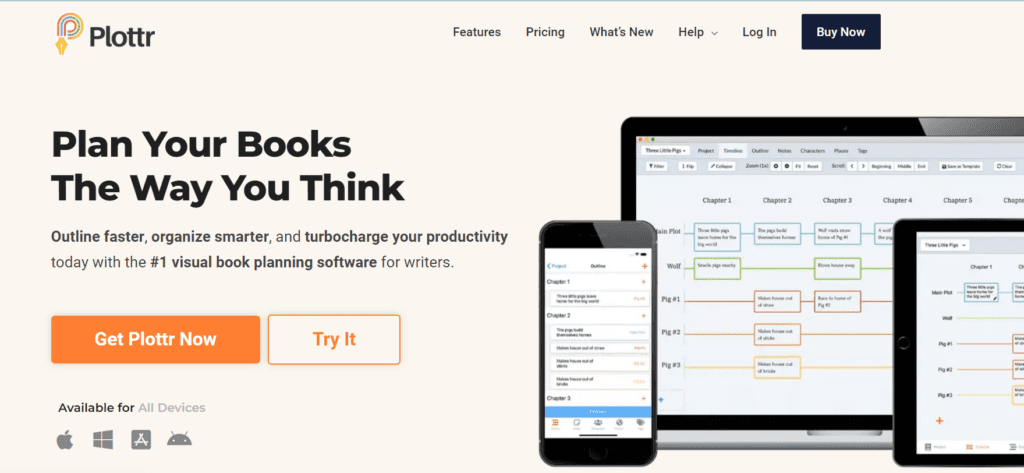
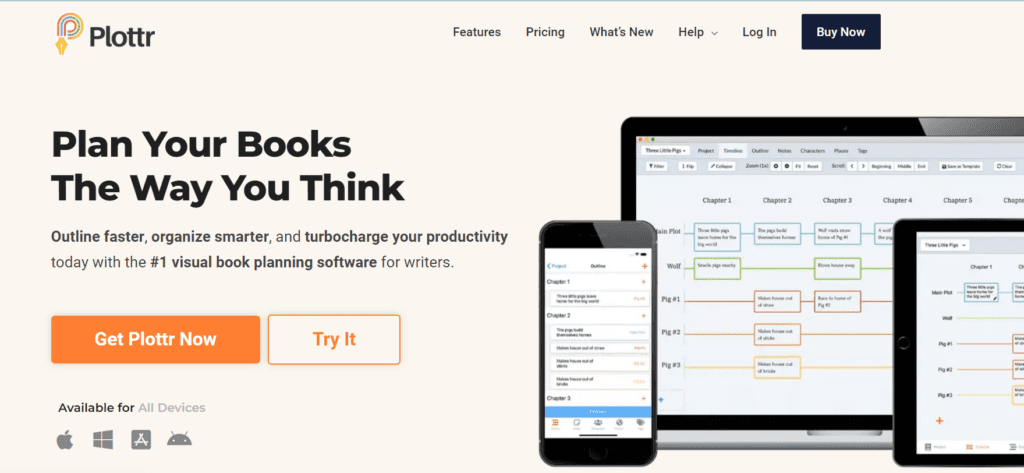
The hint is in the name. Plottr is a plotting tool or an outlining software that helps you plot or outline your long-form book or story.
Plottr describes itself as the best ‘visual book planning software’ in the market.
In simpler terms, it’s an outlining tool that will help you build and visually organize your book.
And while you can write your entire book on it, that’s not the purpose of the tool.
Use Plottr to build your story timeline and an organized sequence of events. You’ll have clear goals and outlines for every act, chapter, scene, character, location, and more. Also, you’ll shape your characters and locations in great detail.
By working on Plottr, you’ll avoid:
- Forgetting important details about places, characters, and the plot
- Missing plot holes
- Incoherent storylines
- Muddling your audience
This is a great plotting software for serious writers who want to build their first book, create a series, or write multiple story books.
But it’s best to take a good look at all of Plottr’s features and what it does. Here’s Plottr review and why you should use it to build your stories.
11 features of Plottr that make it the best outlining & writing software
In my Plottr review, I found two key things that stood out about this writing software:
- It’s visual and user-friendly
- It’s built on well-known principles of storytelling
If you study the craft of screenwriting, novel writing, or storytelling, then you’ll love Plottr.
Because this outlining tool provides you with structures and templates following the best writing standards for compelling stories.
As you keep exploring Plottr’s features in this post, you’ll find that it’ll be easier than ever before to create plot lines as complex as those in Game of Thrones or War and Peace. nAlso, Plottr works to develop outlines non-fiction too.
1. Onboarding
I don’t like using any product with a steep learning curve. Thankfully, Plottr has an intuitive onboarding process that’s highly intuitive.
I suggest that you first start with a free trial when you look into this tool.
Plottr offers a 14-day free trial and you get access to all its features.
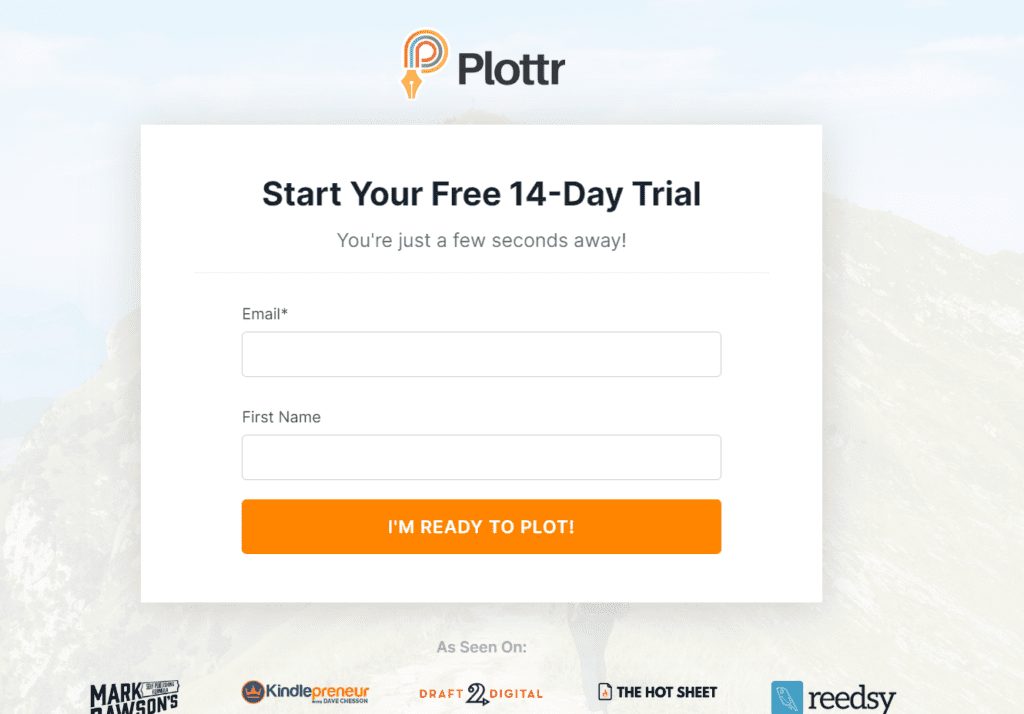
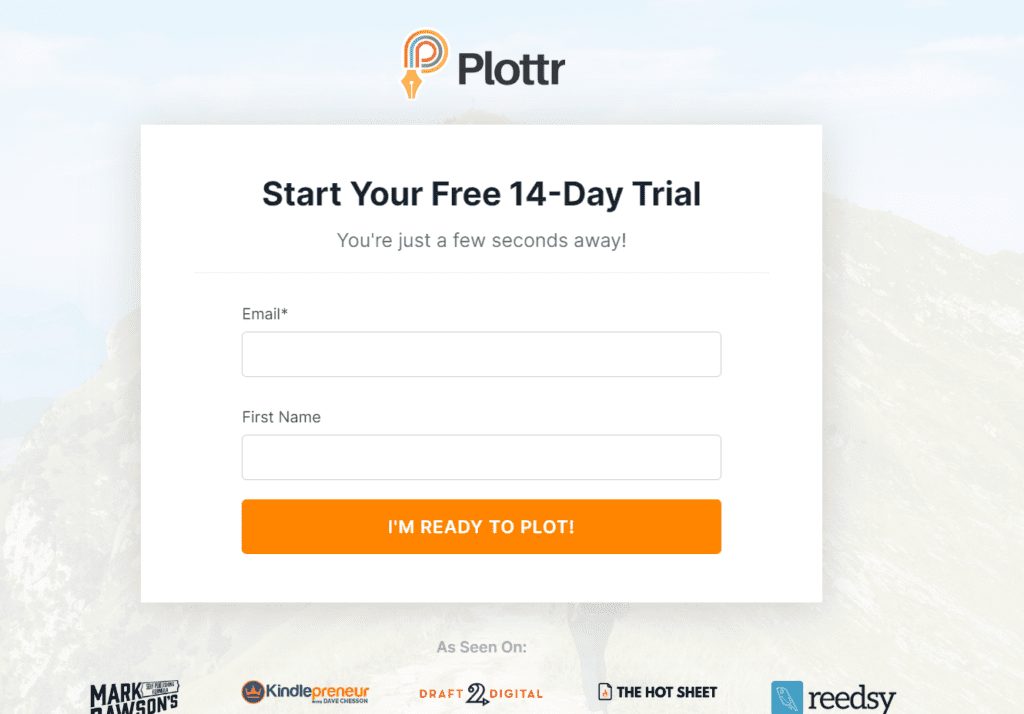
After signing up, you’ll find a series of steps to help you get off on the right foot. You:
- Download the appropriate Plottr software (Mac or Windows) for your site
- Learn how to use it with video tutorials, documentation, and demos
- Join their community on Facebook to get help and tips
And this is all within the first five minutes of being a Plottr user. You’ll dive right in and start writing.
2. Timeline
The Timeline tab is where the Plottr outlining software shines.
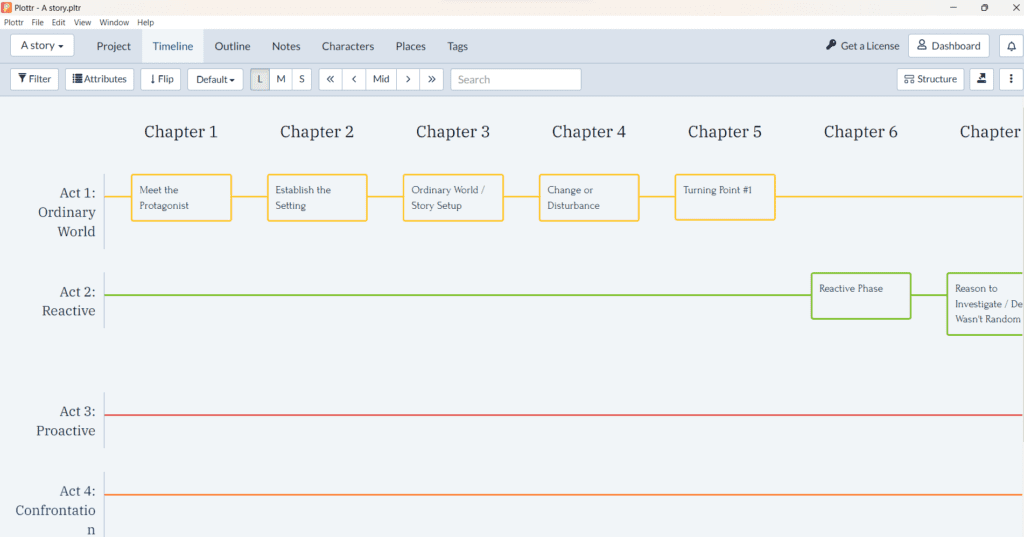
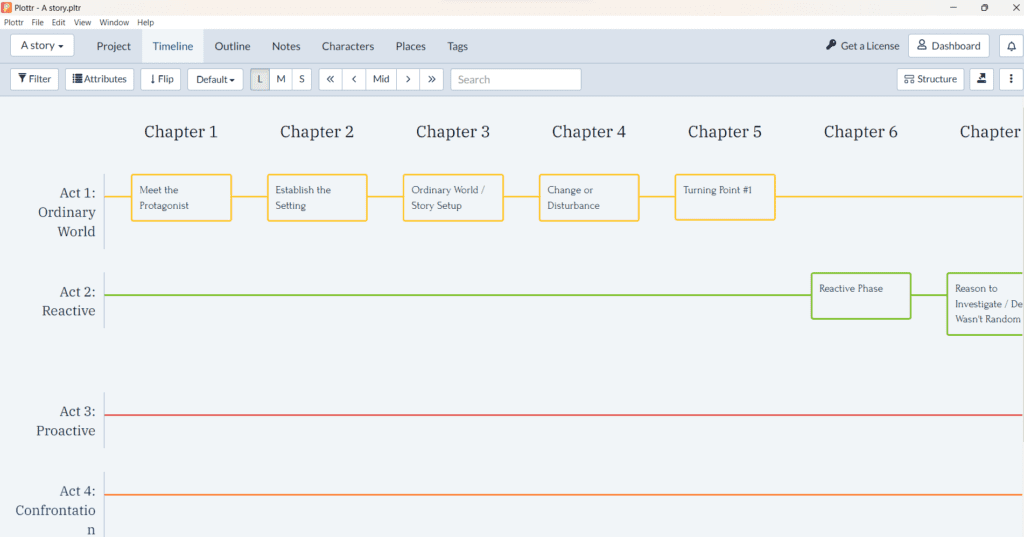
It’s where you’ll spend the most time developing your story plot from beginning to end.
The Timeline tab helps you with the plotting process in the following ways. You can:
- Create a linear ‘flow chart’ that maps out the main plot of your story.
- Add details like scenes, chapters, acts, and so on.
- Track multiple storylines and visual timelines in one place.
And most impressively, the writing software will generate entire plot templates with a click.
This means that instead of manually developing a structure, you save time plotting and focus on telling your unique story.
For example, you can use several free templates based on popular structures like:
- The Three Act Structure
- Snowflake Method
- The Hero’s Journey
- Billy Mernit Romance Seven Beats
- Dan Harmon’s Story Circle and much more
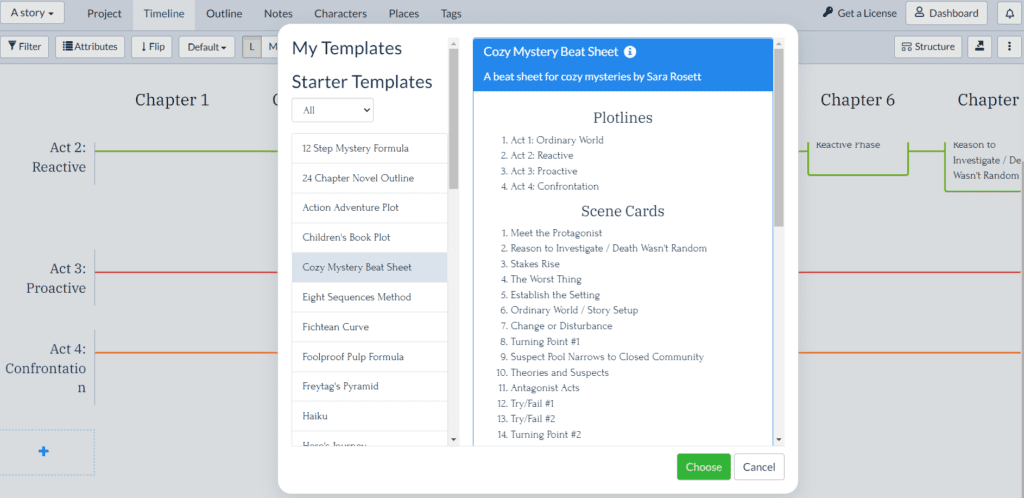
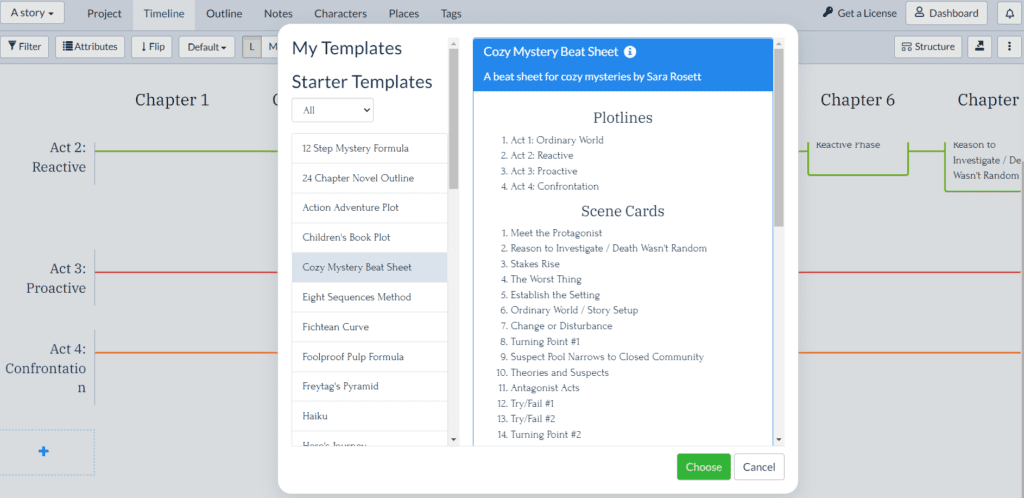
Just insert your own characters, situations, and so on with these starter templates as the guide.
You can easily move scenes, chapters, and acts with your mouse to make a storyline.
The Timeline tab is where you develop the main plot of your entire book. You can see multiple visual timelines including chapters, scenes, and key events in your story. You’ll build a powerful sequence of events and find missing pieces.
3. Outline
Plottr creates an outline based on what you added in the timeline.
Here, instead of a visual representation of your plot, you see it in a text format. It’s similar to reading your work so far in a chapter-by-chapter way or like a book or paper.
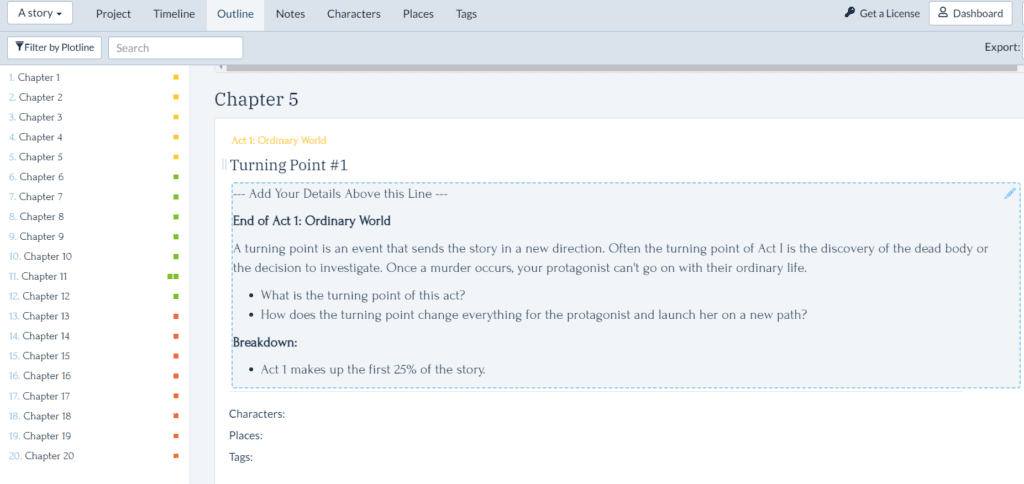
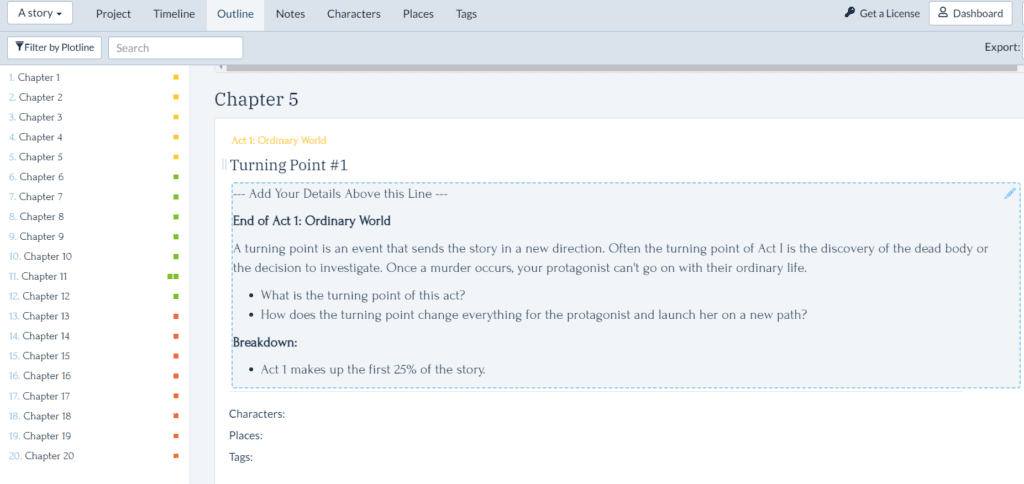
Your writing will start to look more like a book with your outline. While this is is text heavy, it’s still a powerful way to sense the plot and find any loopholes in your story. Plottr also shows you the Characters, Tags, and Places you added to each chapter; we’ll explore these next.
4. Notes
Everyone has ideas for their book that doesn’t fit into specific chapters or scenes.
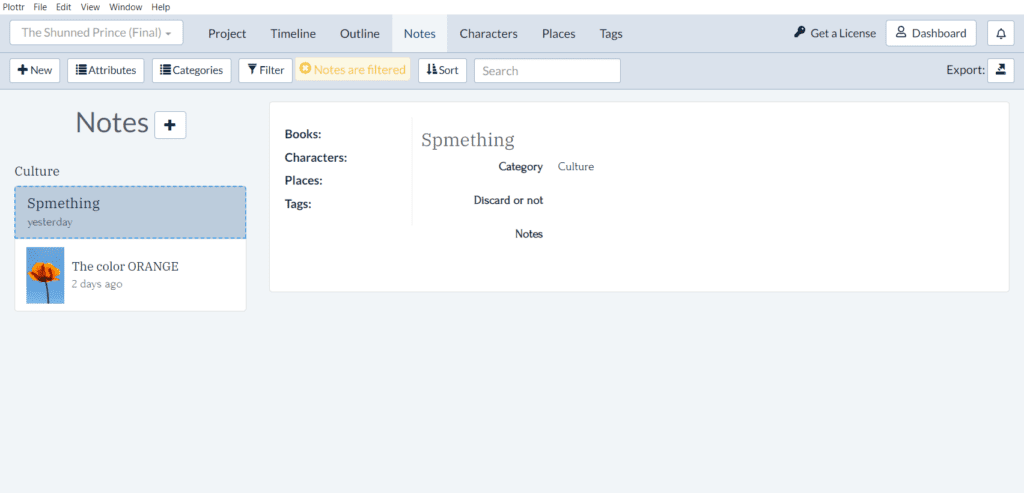
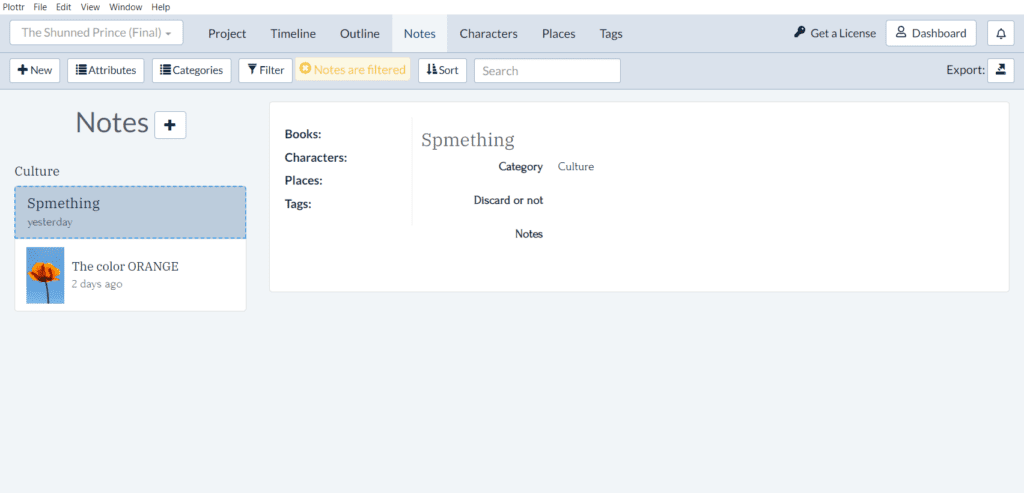
Plottr lets you store notes on the Notes tab, so this content can’t be lost in the shuffle. You can always check your notes to make sure you haven’t forgotten anything and to add key details later.
And you can add images, links, and text to make your notes interesting and memorable.
5. Characters
By now, you understand that Plottr gives you space to add details about different elements of your story.
Just like Notes, you can add information about your Characters on the Characters Tab.
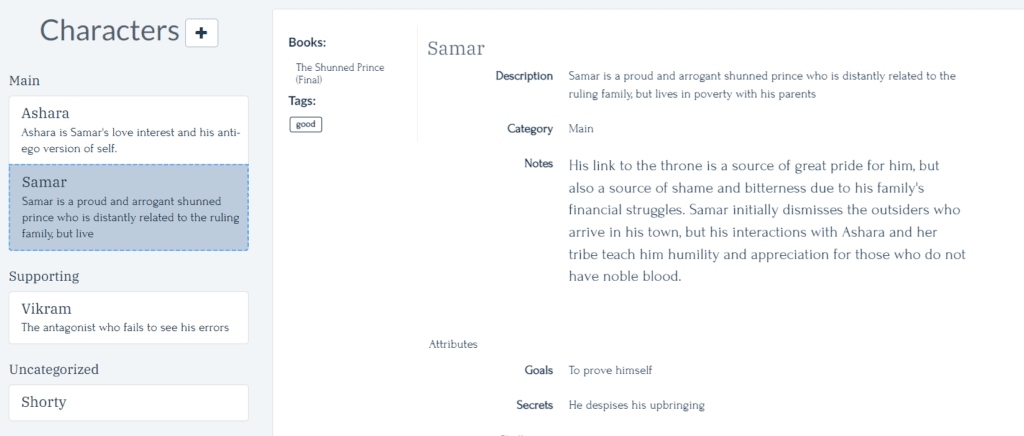
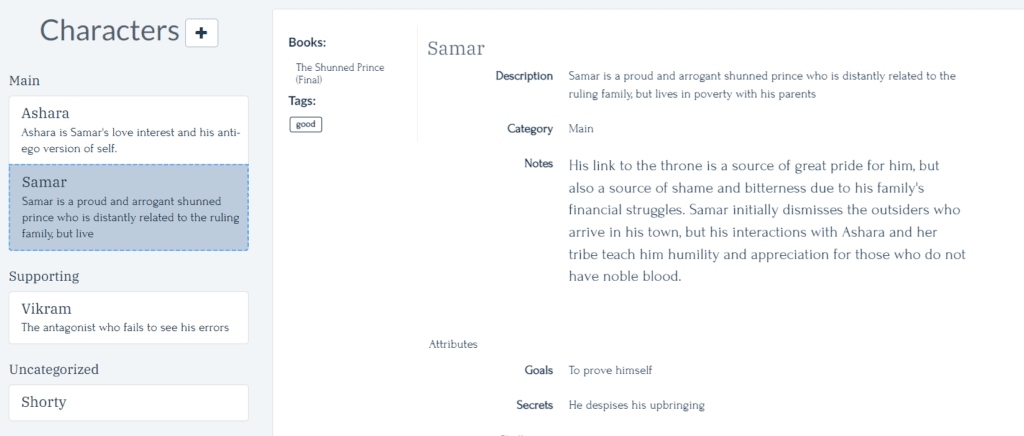
But what makes Plottr different is that it goes beyond giving you a list of fields to fill out.
You get character templates that help you develop main characters that spring to life in your work.
For example, use the following templates to create characters:
- Maslow’s Hierarchy of Needs for motivation.
- A Character Arc to show their journey
- The Enneagram personality type
- An Online Dating Profile template and more!
Of course, you can also build custom character attributes from scratch.
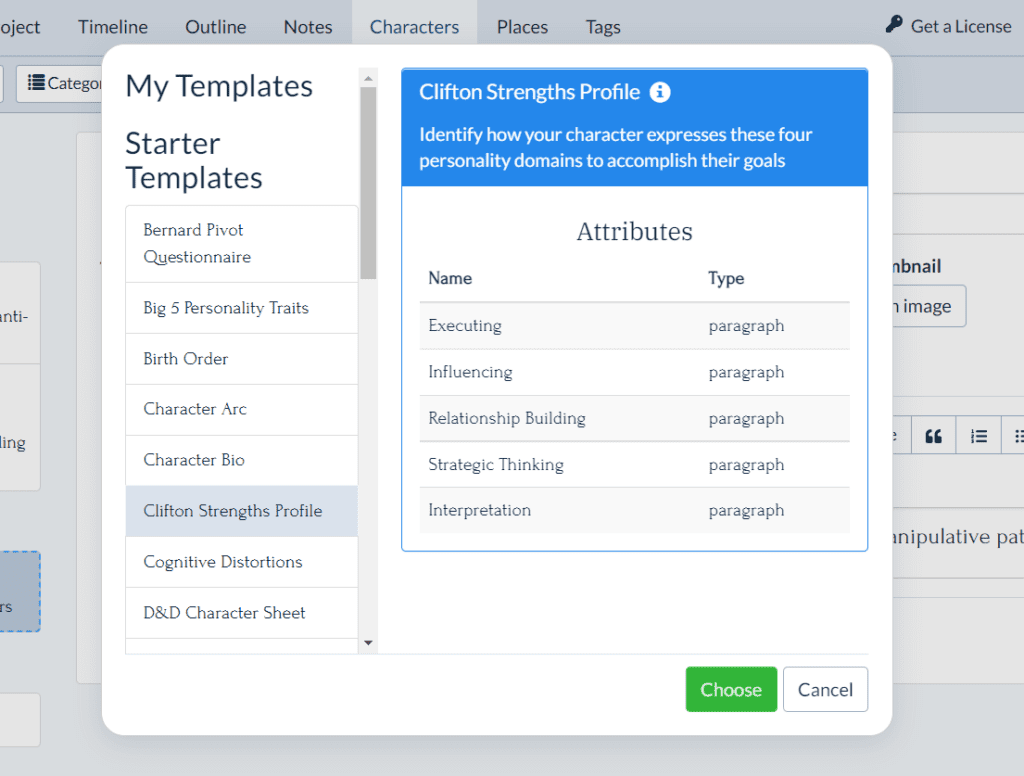
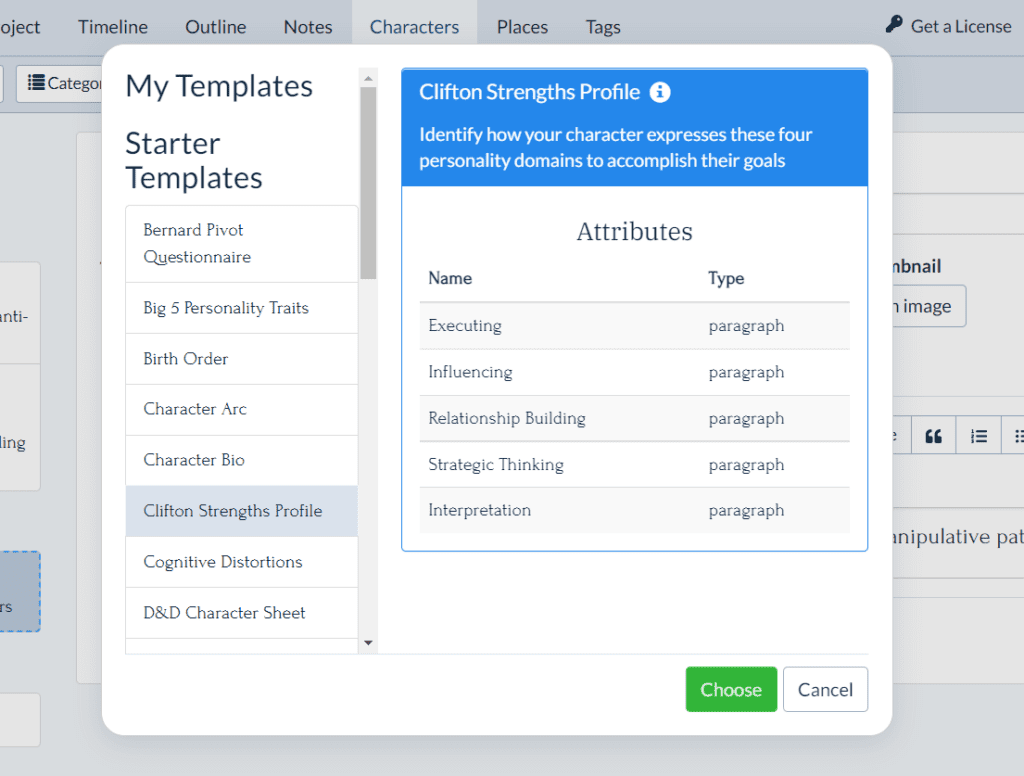
And finally, you can cross-reference characters with books, places, tags, chapters, etc.
So, you always know which characters are involved in each place, scene, or chapter. You can also filter every element to find any detail you want.
Plottr is built to help you track every critical element of your story. This is true across all its features, including character templates.
6. Places
The Places tab is pretty straightforward. Add details about a place like its name, description, and image.
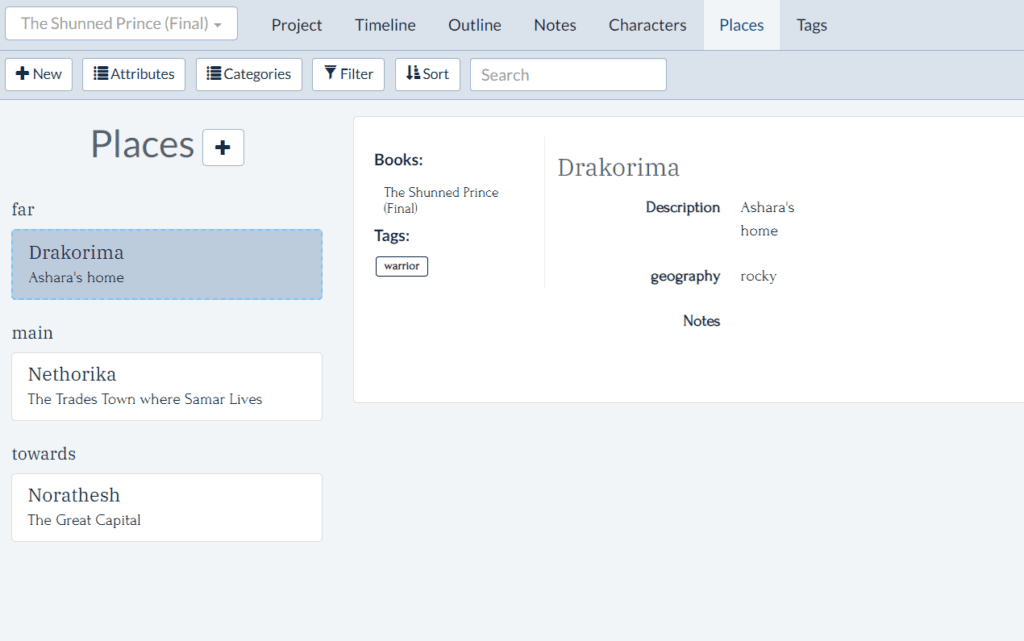
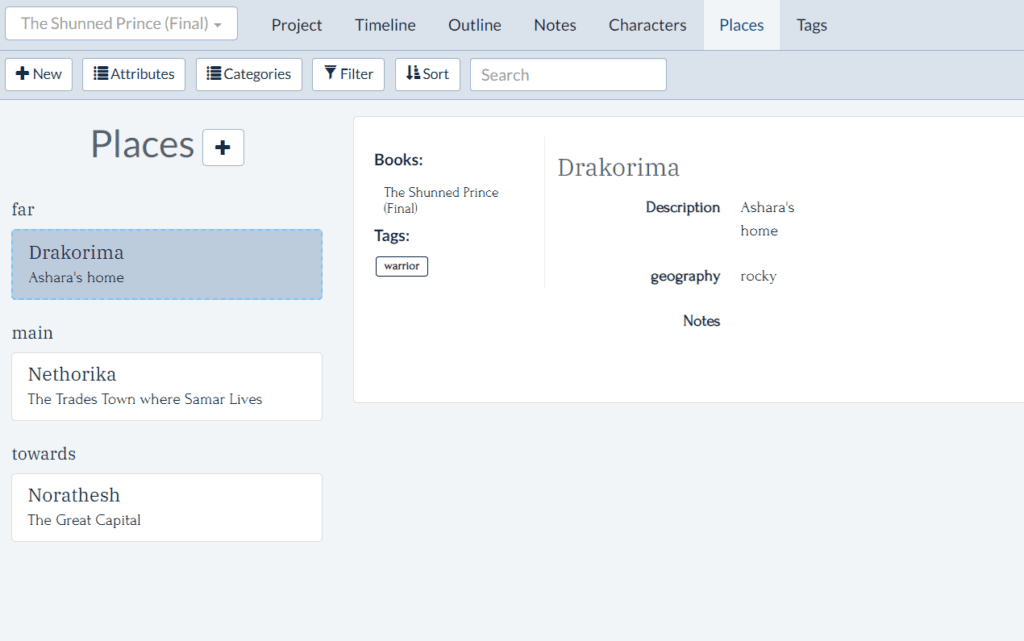
You can also add a ‘Category’ to organize it further but we’ll look at Categories soon.
Once you add a Place, you can add it as a sort of ‘tag’ to chapters, scenes, or notes.
7. Tags
And finally, you have complete flexibility to organize different elements of your book using Tags.
Tags can be anything you want. Their role is to help you group and label different parts of your books, characters, notes, and places.


And you can find items labeled with a specific tab using the filter option, which I’ll dive into next.
Attributes
Give your characters, notes, locations, and plot points even more depth by adding attributes.
Attributes are a lot like Tags since they help you label different elements.
They’re a way to describe personalities, appearances, feelings, for your Characters.
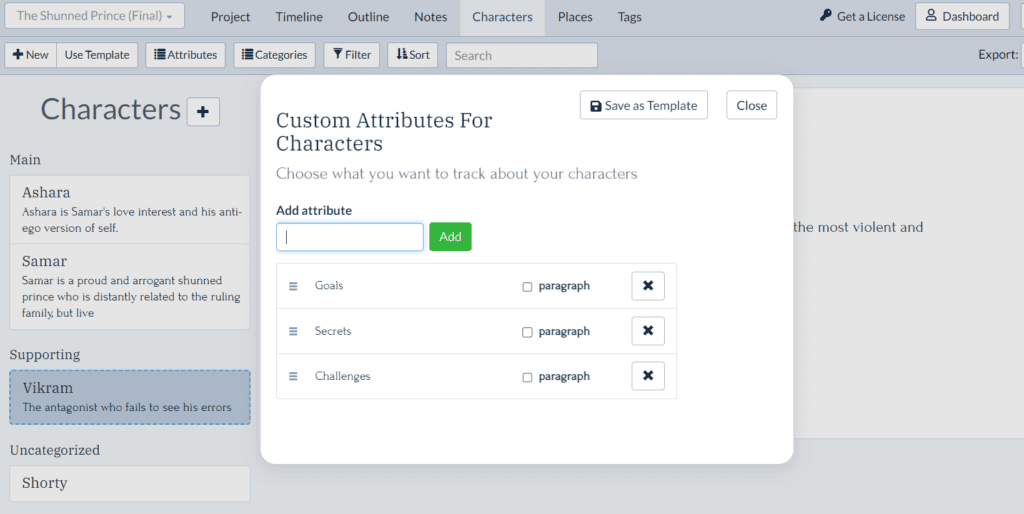
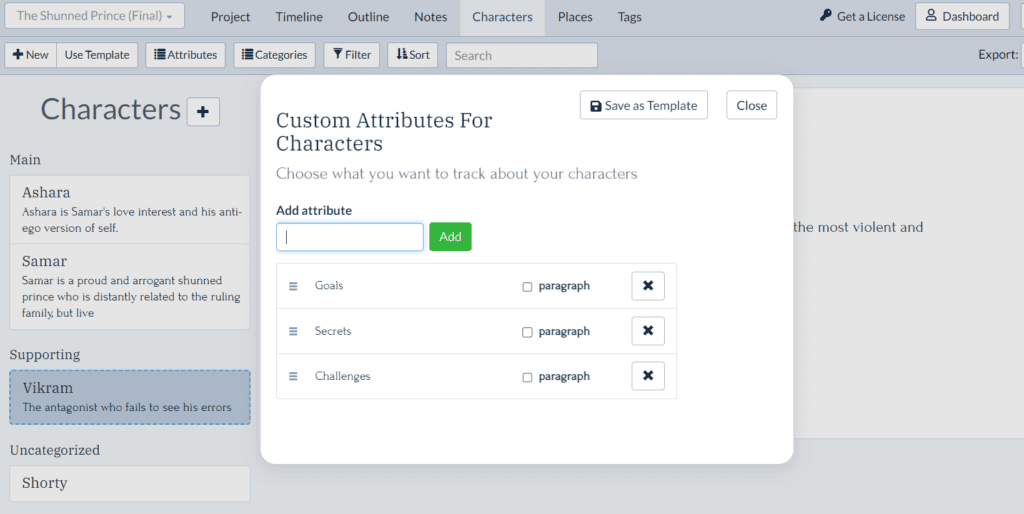
You can use Atrributes to define a location’s climate and environment.
And you can even add Attributes to your plot points to give structure and direction.
Overall, Atrributes are critical to storywriting and are a useful and descriptive feature in Plottr.
And they work in a very simple way. You can add a new Atttribute and you get a new form field to fill up any way you like.
8. Drag and Drop functionality
You can rearrange and reorignize any aspect of your plot by simply clicking and dragging chapter or scene from one place to another.
You can do this across different Plotlines and Chapters. And the best part if you don’t lose any of your hard work this way. You can just put different chapters and plotlines to their original places with a click and drag action.
9. Filter
I’ve said that the Timeline tab is a critical feature of Plottr. But the Tag and Filter functionalities are just as important.
Once you’ve assigned Tags and filled all the relevant details of your Characters, Places, and Attributes, you can filter down to any detail you like.
For example, if your story mentions a dog throughout the book. And you also tag different scenes with the dog with ‘sad’ or ‘heartwarming’. And the dog appears with a specific character across the story. You can then filter to find exactly those scenes which have the ‘dog’ and is ‘sad’ and involves the ‘hero’.
And it will leave out all other scenarios where the dog isn’t mentioned or is associated with a ‘heartwarming’ story with other characters.
You can easily follow any character’s journey this way. You can check all content related to a place. Or you can find anything based on your Tags.
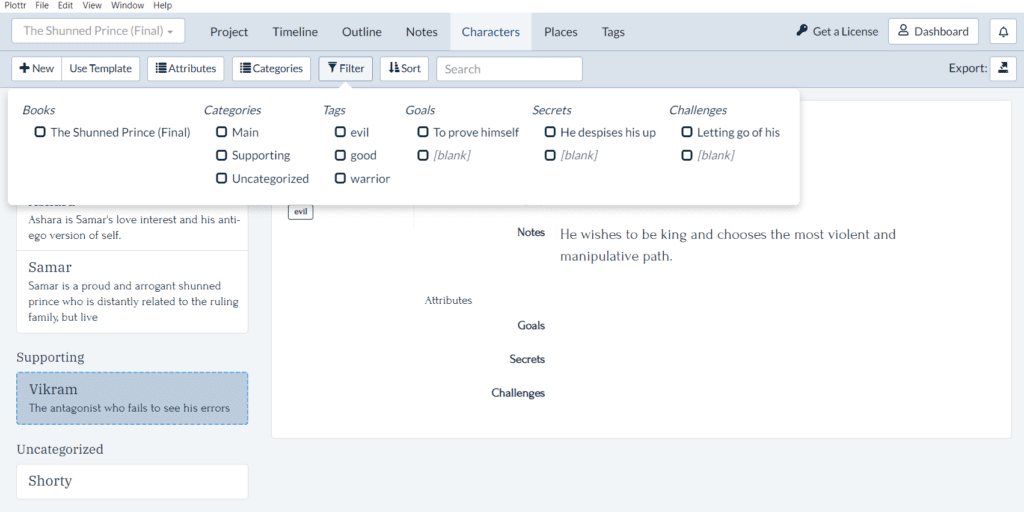
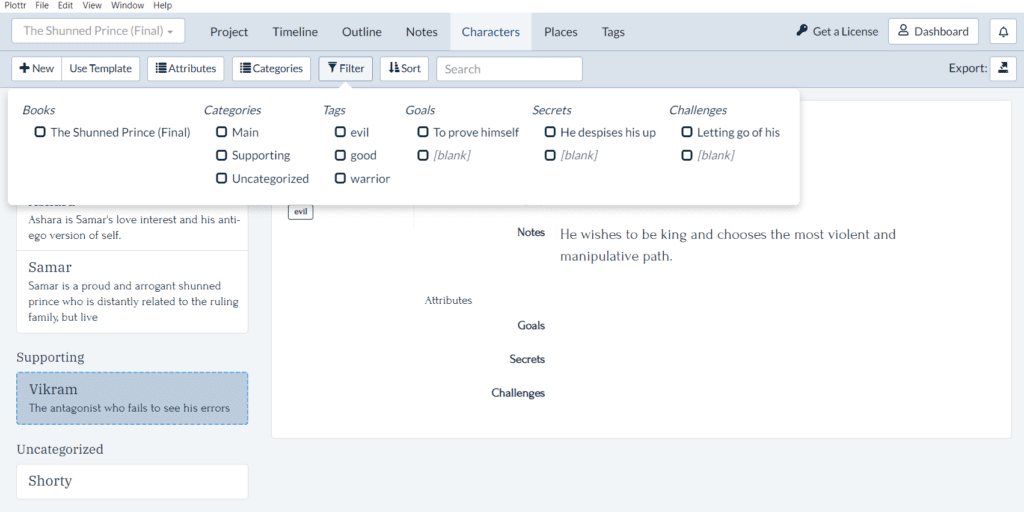
Thanks to all these features together, you can make a cohesive body of work and avoids major story writing mistakes.
10. Export to Word and Scrivener
While Plottr is a brilliant visual story plotting tool, it’s not meant for writing your entire story or book.
That’s why Plottr seamlessly exports your work to Scrivener or Microsoft Word.
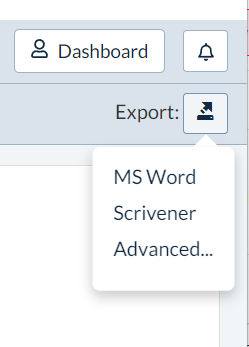
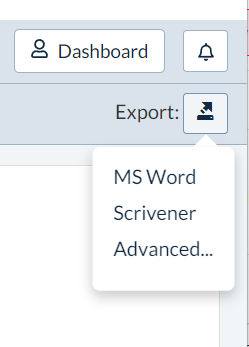
You’ll get all the work you did on Plottr on your Word or Scrivener Document. Except almost half the work is done because you’ve crafted a complete story structure with Plottr.
All that’s left is for you to write your final draft.
11. Device Compatibility
Plottr is available for devices with the following operating systems:
PCs: Mac and Windows
Mobile: iOS and Android
So, we’ve come to the end of reviewing all of this awesome outlining tool’s best features.
Other reasons why you should buy Plottr
Maybe it’s not just about features for you. Then, here are other reasons why you’d want to buy this writing tool.
They have an active Facebook community
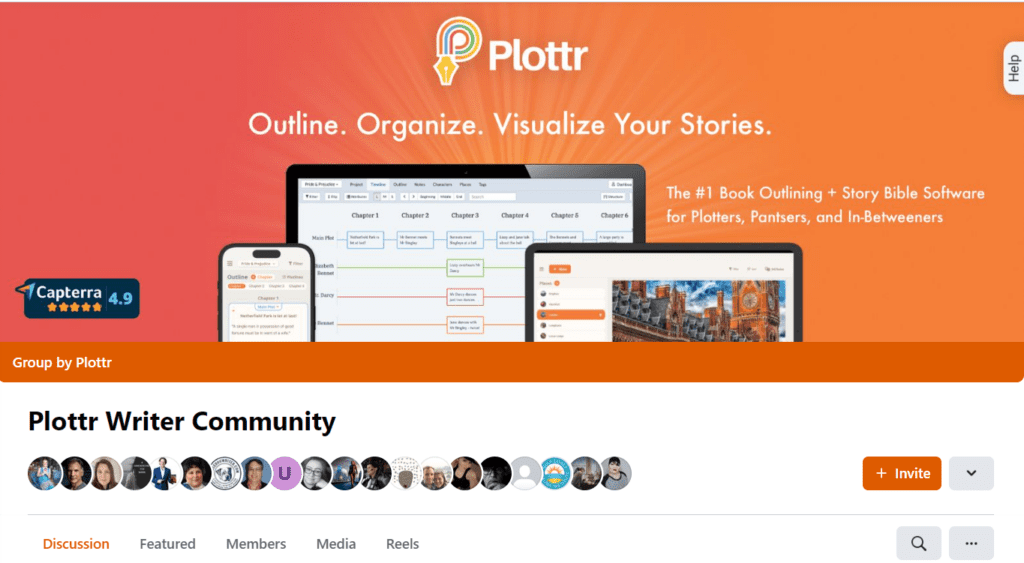
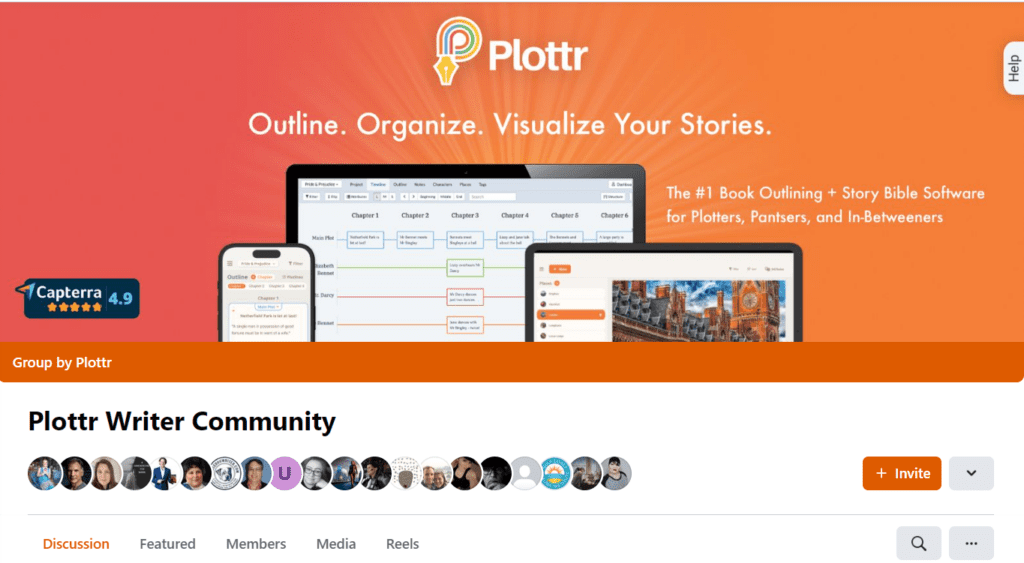
I have to discuss the tool’s online community in my Plottr review.
It has a closed Facebook group with over 6300 members (and growing). And its members form an active community that shares questions, information, and ideas.
If you want to share your work and your journey, then being part of the Plottr Facebook community is a great idea.
You’ll get inspiration from other community members, and you’ll learn more about creating interesting characters, writing, and world-building.
They have creative partnerships.
For example, they partnered with Save the Cat and offered a significant discount on a webinar series to teach screenwriting.
They have multiple collaborations with creators in this way that benefit Plottr users and story writers.
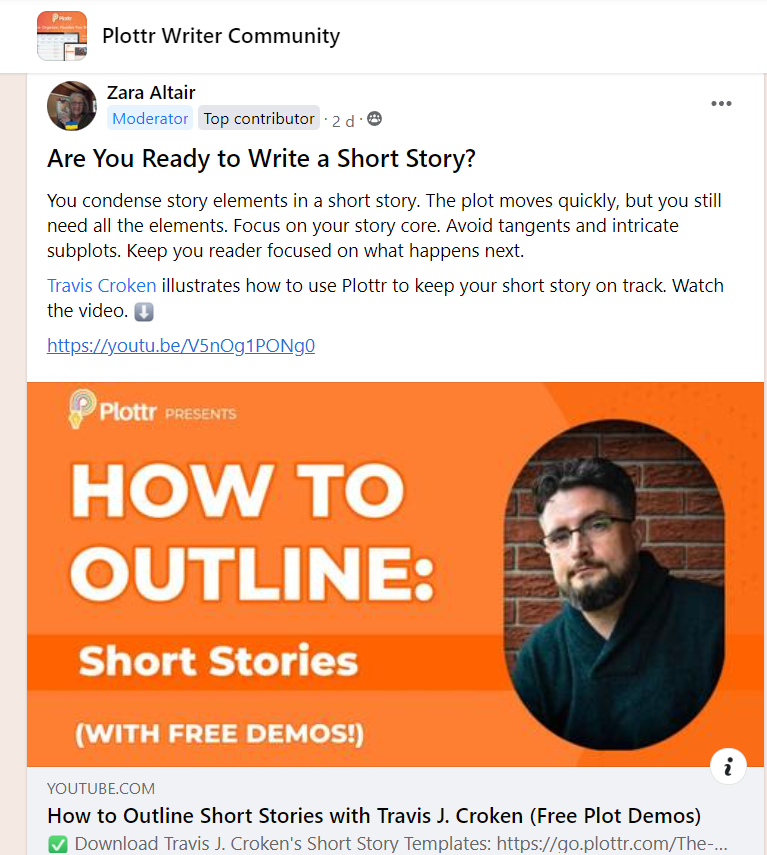
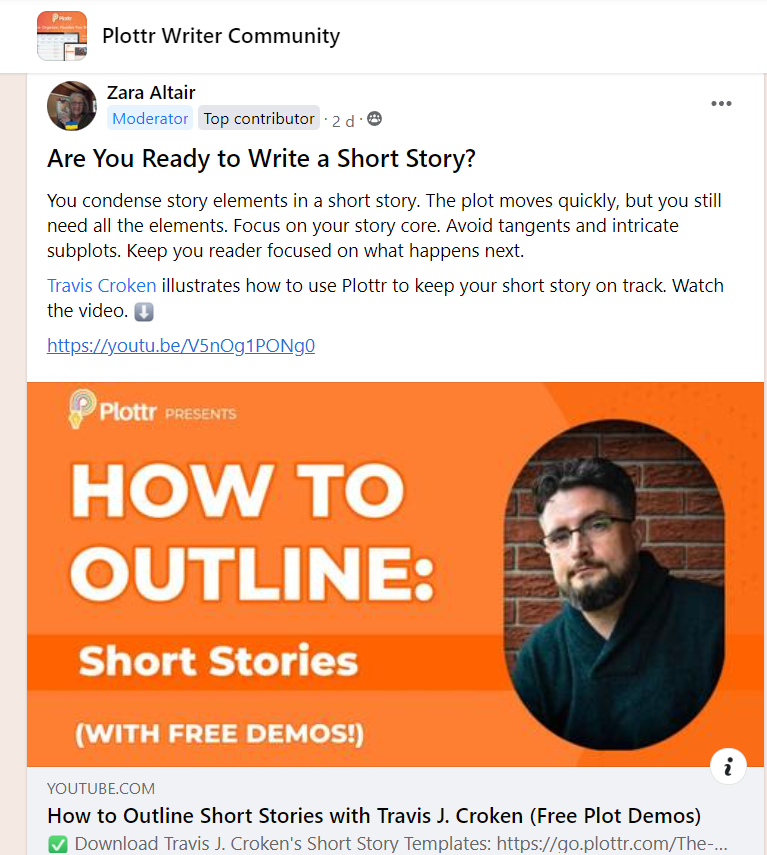
Plottr has useful content on story writing
The platform has an avid team that cares about building great books. They don’t just focus on software development – they also help their users with the many problems of writing.
They frequently create YouTube videos, podcasts, and blog posts where they tackle problems like writer’s block, productivity, character development and so much more.


You’ll grow as a writer and storyteller by being part of the Plottr user base.
They update and communicate
They’re constantly working on new material and helpful features to meet writers’ goals.
The Plottr team listens to their users and builds new features for them. When writing this post, they added features for creating Act structures, filters, and more customizations.
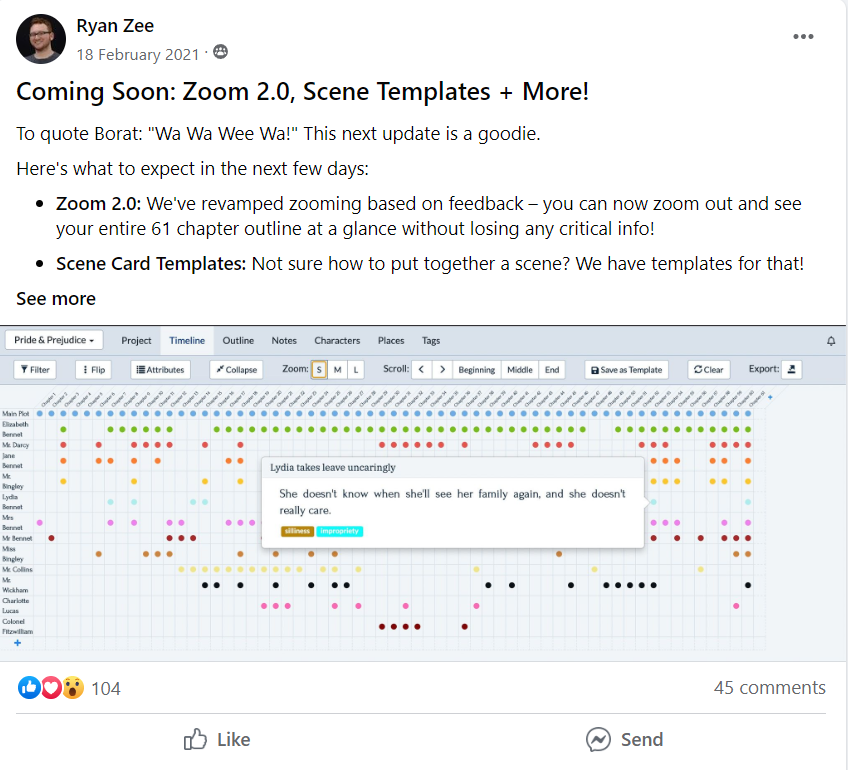
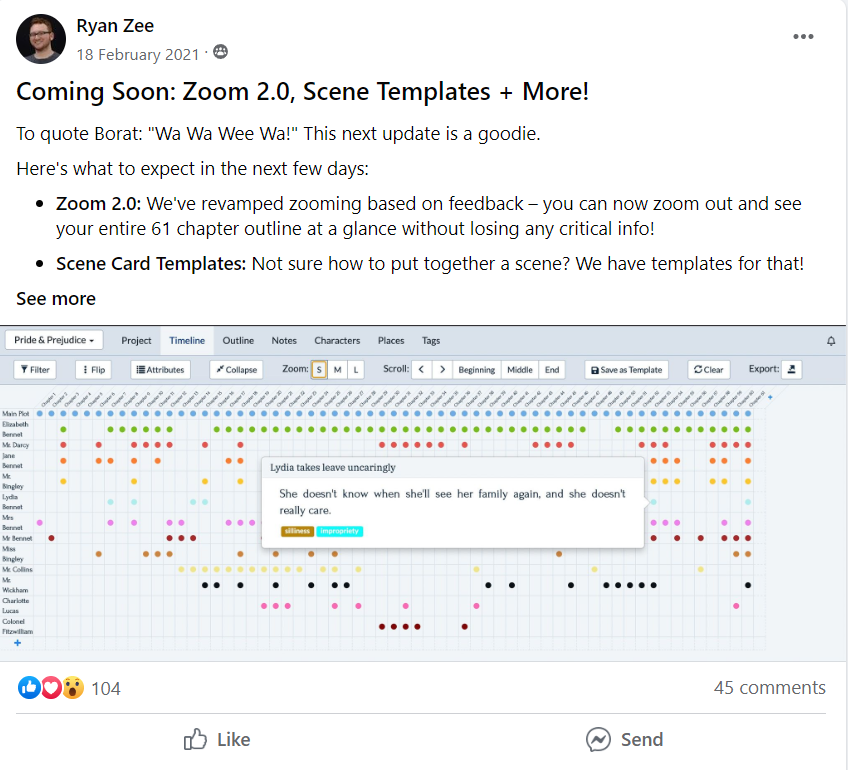
And you’ll hear all about this in many ways – through social media, their blog, email, and their home pages.
Plottr Pros and Cons
Now let’s sum it up with a list of Pros and Cons
Pricing – How much does Plottr cost?
Investing in Plottr is worth every cent. But you don’t have to believe me. Just take a look at the number of people who love it. Not to forget, you can even try it at no cost.
Once you’ve given it a test run, go ahead and buy Plottr for a very reasonable rate. The following prices are for single-device use only on an annual and lifetime basis.
Annual
$39/year
Single device.
Get one year of updates.
Lifetime
$139 one time
Single device.
Get a lifetime of updates.
If you plan to use Plottr on multiple devices like your phone, tablet, and multiple desktop PCs then you should opt for the following pricing plans:
Annual (multiple devices)
- 3 devices: $49 per year
- Unlimited devices/ Pro: Unlimited Access, aka multiple devices, $99 a year
Lifetime (multiple devices)
- 3 devices: $149 per year
- Unlimited devices/ Pro: Unlimited Access, aka multiple devices, $299 a year
Plottr Review Find- it’s the Best Outlining Tool for a Seamless Plotting Workflow
Plottr is a must-have for anyone who wants to craft a story with a structure that is both visually appealing and historically proven.
Its features are ideal for those who want to build their stories from the ground up. You can filter down to the minute details, get a detailed visual overview of your entire story and learn great storytelling through its educational content on the craft.
You’ll also join a community of fellow plotters and writers who share their ideas and journey, get inspiration from other members, and learn more about creating interesting characters, writing, and world-building.
If you’re a writer who creates multiple books or works on a series and needs to track all the details, then you should use this tool.
I hope this Plottr review inspired you to use this awesome customizable plotting tool. So give Plottr a try and start crafting a novel today!
Frequently Asked Questions
Is there a free version of Plottr?
There’s no permanent free version of Plottr. But you can download it and test it out free for 14 days.
What are some Plottr alternatives?
There’s a complete article on Plottr alternatives. Check it out. But some top alternatives include LivingWriter, Novlr, and other software to help with your writing process.
Is Plottr better than Scrivener?
Plottr and Scrivener are two different types of writing tools that cannot be compared.
Plottr is designed to help writers plot their stories with structure and detail, while Scrivener focuses on helping authors write their story without distraction.
They can supplement each other in the writing process but they do not necessarily depend on one another.
Use Plottr when you want to plan your book. Use Scrivener to write the full version of your book or paper.