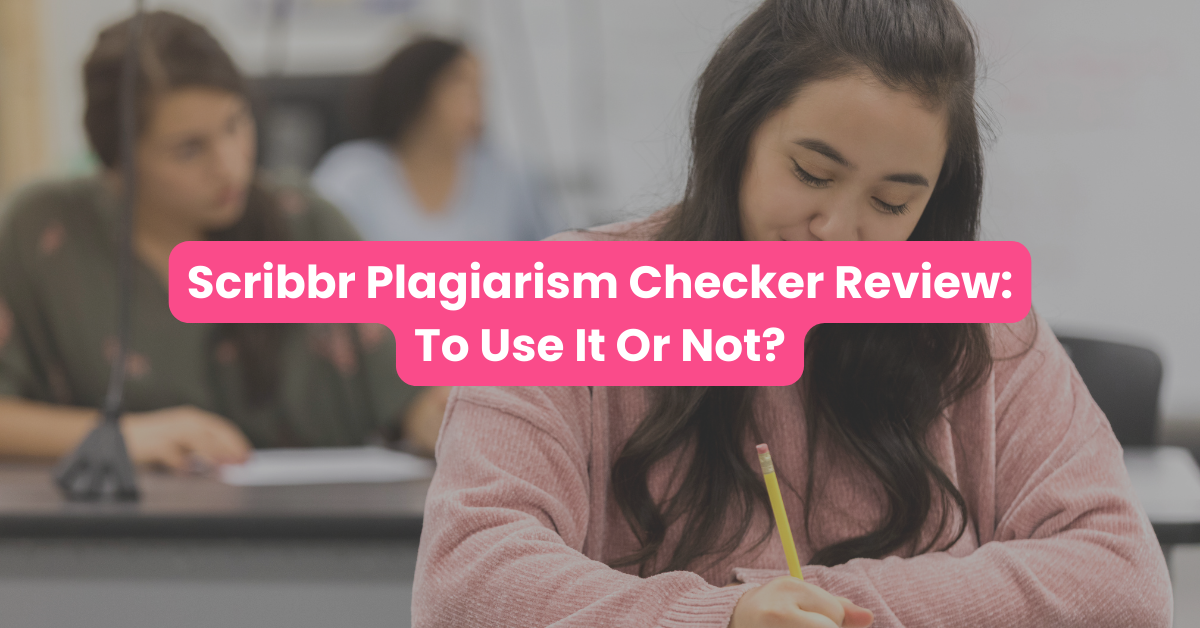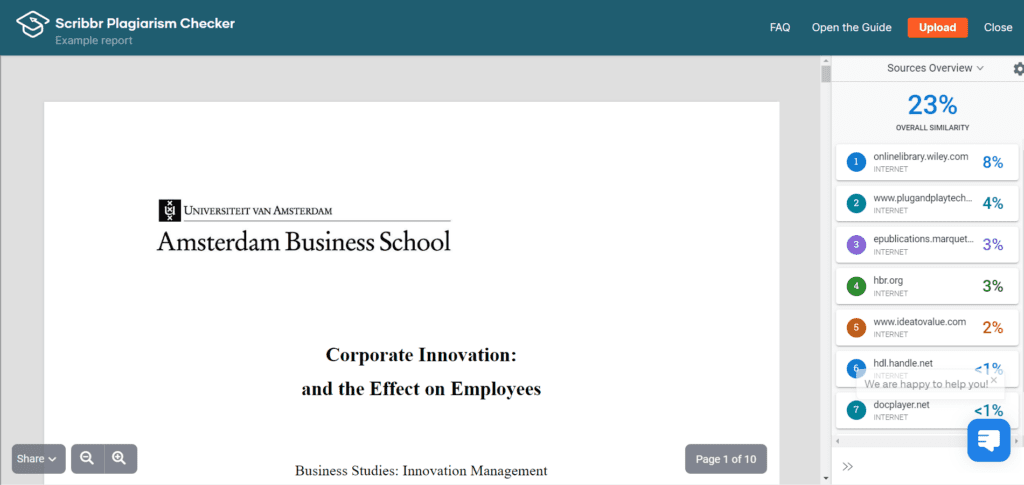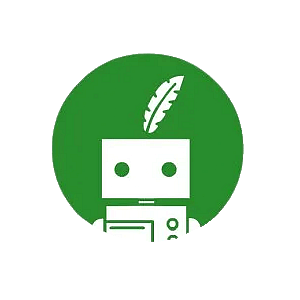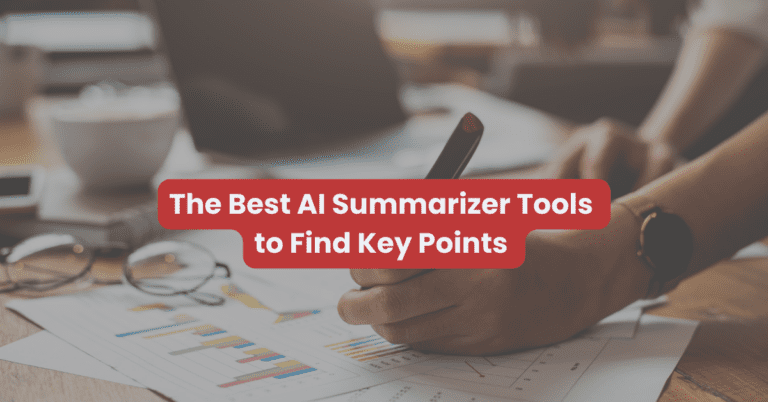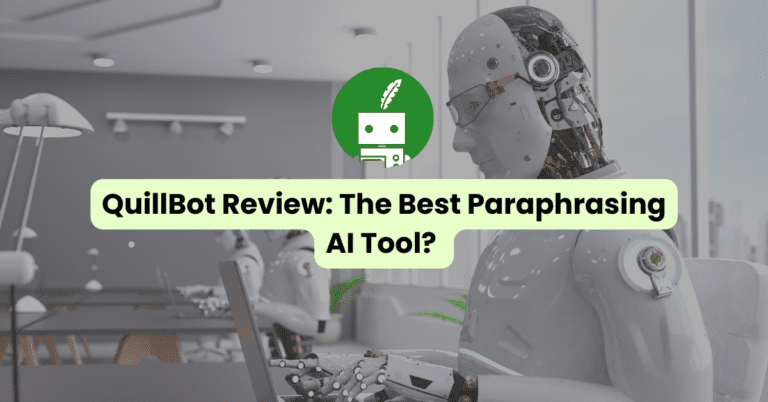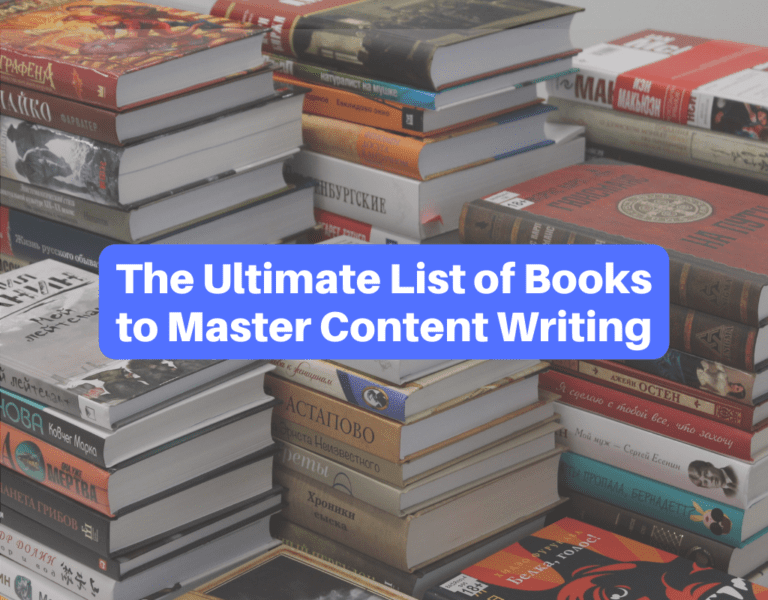Scribbr Plagiarism Checker Review: To Use It Or Not?
Do you think plagiarism is just copying and pasting other people’s work? Or maybe using another author’s words without referencing them?
Well, you’re not wrong, but unfortunately, plagiarism is more than that. At times you don’t even realize that you’re plagiarizing and that’s called accidental plagiarism.
It can be some unintended actions such as not properly citing sources, rephrasing works by swapping with synonyms, and self-plagiarism. To avoid such unintentional plagiarism issues you need a plagiarism checker.
Today, numerous companies offer plagiarism detection software, and one among them is the plagiarism checker offered by Scribbr.
About Scribbr
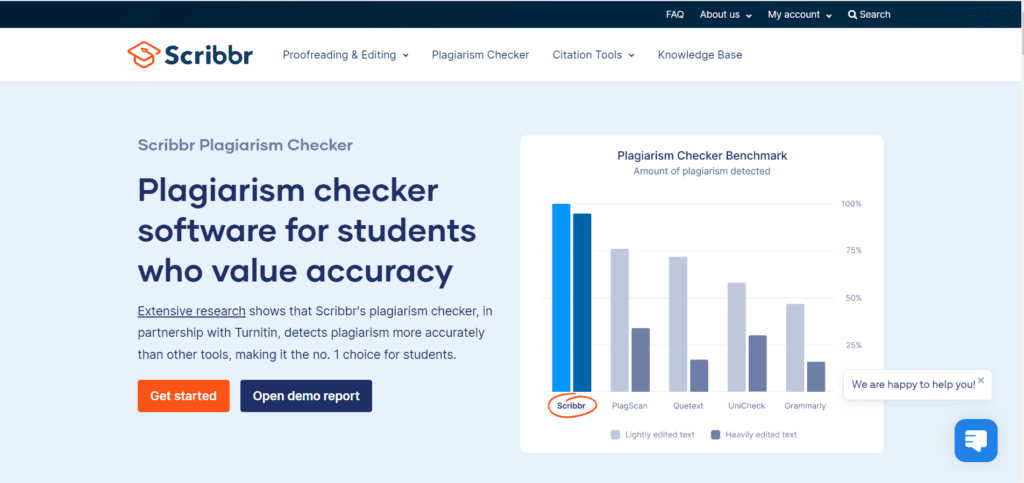
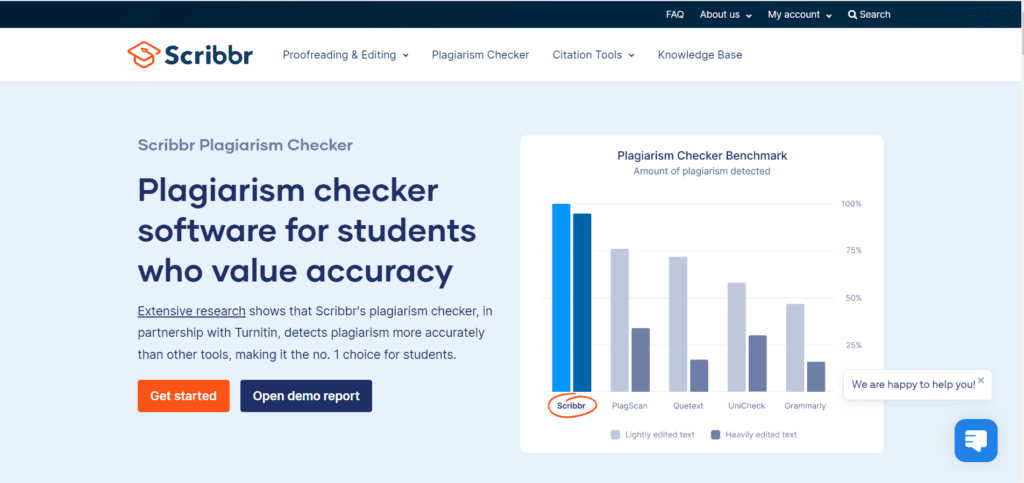
Scribbr is mostly popular among university, college, or high school students.
It’s a writing tool used by students for academic writing.
But it comes with many features and can be considered an all-in-one deal. Some of its features are –
- Grammar checker
- Proofreading
- Editing
- Citation generator
- Plagiarism checker
Now Scribbr as software has more such useful features. But here in this post, we’re going to focus and check out the plagiarism checker part only.
What Is Scribbr Plagiarism Checker?
First of all, this plagiarism detection software isn’t something that is developed by Scribbr or owned by it. Rather, Scribbr partnered with the popular plagiarism detection software, Turnitin – a tool used by most universities and colleges.
To put it simply, Scribbr’s plagiarism checker is powered by Turnitin.
Here on this plagiarism checker, you can just paste or upload your document and let the app do the rest.
This app matches your writing with the content database to detect potential plagiarism. The content-database of Scribbr covers millions of documents, web pages, books, journals, and other sources.
How Does It Work?
First copy and paste or upload the document you want to check for plagiarism.
Once the document is uploaded, it will start scanning to identify any potential plagiarism issues by matching your text with the content database.
While running a check on the Scribbr plagiarism checker, you’ll find that on the right-hand side, there’s a bar showing ‘Similarity percentages’.
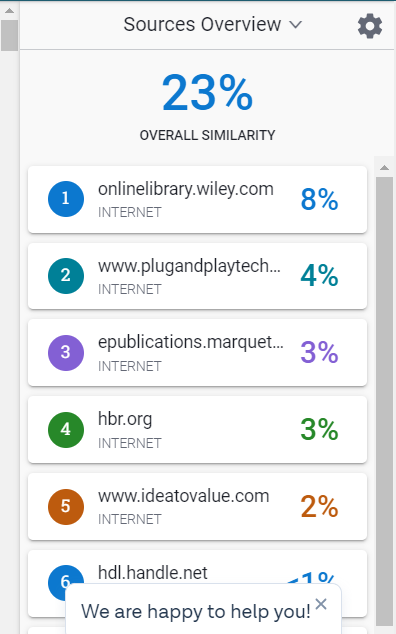
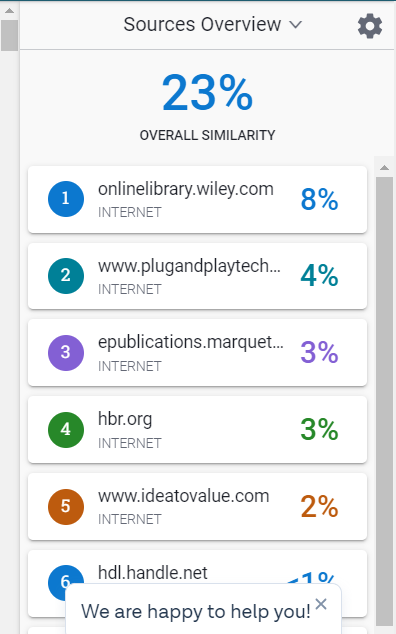
It shows the sources which have similarities with the text you have submitted.
In addition to that, it highlights the plagiarized sentences in your document.
Each source is assigned a specific color and the software uses these specific colors to highlight.
It’s a way to let the users know which sentences are plagiarized and from where. Once you have identified the plagiarized sentences, you can just fix them. Or you can easily ignore any source by clicking on the ‘ignore’.
In short, Scribbr plagiarism checker provides you with a detailed plagiarism report which also contains a list of all the matched sources.
Another thing, on this app you can choose the sources and adjust the criteria for detection. This way you can customize your plagiarism report and find similarities with a specific text.
Now the features of this plagiarism checker don’t end here. It has one more trick up its sleeve.
Through Scribbr plagiarism checker you can check for self-plagiarism by running a check with unpublished works.
These unpublished works can be your last assignment, a friend’s paper, or an article that you wrote and saved. All you’ll have to do is upload both documents – the one that you want to check and the one which you think is similar – and then click on ‘compare’.
It’s as simple as that. And in no time would you get detailed plagiarism reports comprising the similarity percentage and highlighted sentences.
You can also use this feature to check someone else’s paper for plagiarism.
Some FAQs About Scribbr Plagiarism Checker
1. Scribbr Plagiarism Checker is available in how many languages?
This plagiarism checker is available in 20 languages like English, French, German, Italian, and more.
2. What document formats does Scribbr plagiarism checker support?
It supports documents in various formats. Uploaded documents can be in doc, .docx, and PDF formats. It won’t be a problem.
3. What are the pricing plans for the Scribbr plagiarism checker?
This plagiarism checker for academic writers isn’t free. Here in this app, the price depends on the size, i.e. the word count of the document. And it doesn’t have any yearly or monthly subscription plans, rather it’s charged per document.
- To detect plagiarism for a small document, i.e. up to 7,499 words it will cost $19.95.
- For regular documents with a word count ranging between – 7,500 to 49,999 – it costs $29.95.
- In the case of large documents where the word count goes above 50,000, it costs $39.95
4. Can I work directly on the tool?
Unfortunately no. You can call this a con of this app. But on the Scribbr Plagiarism checker, you can only upload documents and not write.
5. Is Turnitin better than Scribbr?
Turnitin is another plagiarism checker best for academic articles. Most of academic institutions do use this tool.
The plagiarism checker for Scribbr is powered by Turnitin so both the software do share some similarities in terms of features. Both apps are great but which one is better for you depend mostly on your requirements.
At the end of the day, both of these plagiarism checkers do one job- they detect potential plagiarism in documents
Other Plagiarism Checkers
1. Grammarly
Honestly, Grammarly is another great all-in-one package. It comes with features like:
- Grammar Check
- Citation assistant
- AI suggestions
- Plagiarism check
But one thing that you need to remember with Grammarly is that you actually can’t run the plagiarism check option without the premium version.
This tool is pretty simple to use. Write on it, and it will show you the sources for similarities and highlighted sentences.
A downside of Grammarly is that it doesn’t use different colors to highlight and it doesn’t show the plagiarism percentage. But in a nutshell, it’s one of the sought-after writing apps.
2. QuillBot
QuillBot is an AI-based plagiarism checker tool. It offers other features like paraphrasing, summarizing, citation generation, and so on.
It’s a great deal since its premium version will let you check plagiarism for 20 pages a month and include other top features. This is a good option if you want a whole writing package.
Also, check out my complete QuillBot review here.
3. Quetext
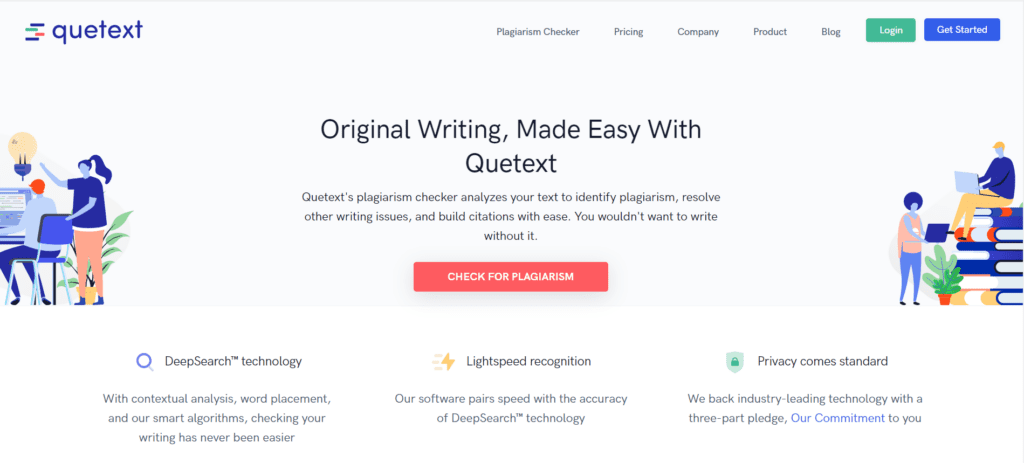
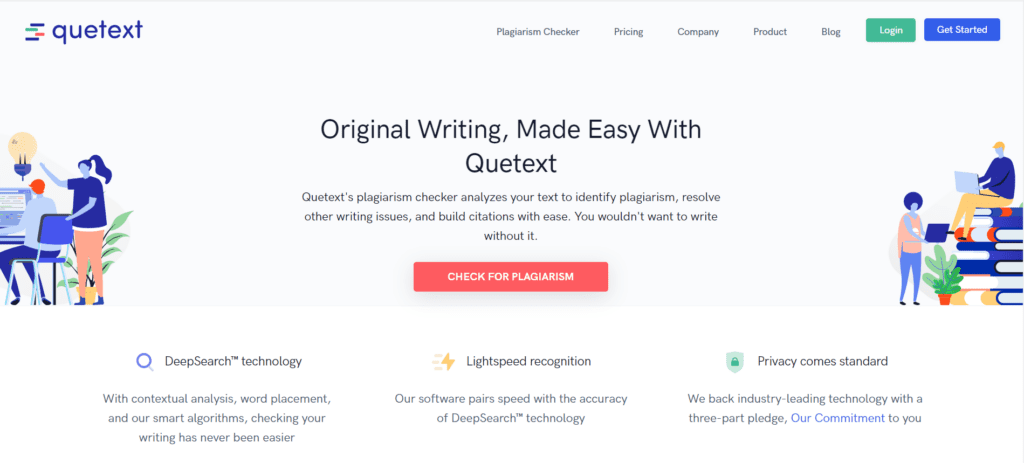
Quetext is another plagiarism checker with a good reputation.
This tool generates detailed plagiarism reports. Shows you the plagiarism percentage and a list of sources for similarity.
But one problem with Quetext is that it does partial matching. It doesn’t match one complete source text, rather it matches phrases with other sources.
And this causes multiple false positives, i.e. it mistakenly shows plagiarism when there is none. Still, the tool has some great features like –
- Offline support
- Color highlighting for severe plagiarism issues. And color used is orange.
- Citation assistant
It can be used for free but to avail all features subscribe to the monthly premium plan starting from $8.25.
4. Copyleaks
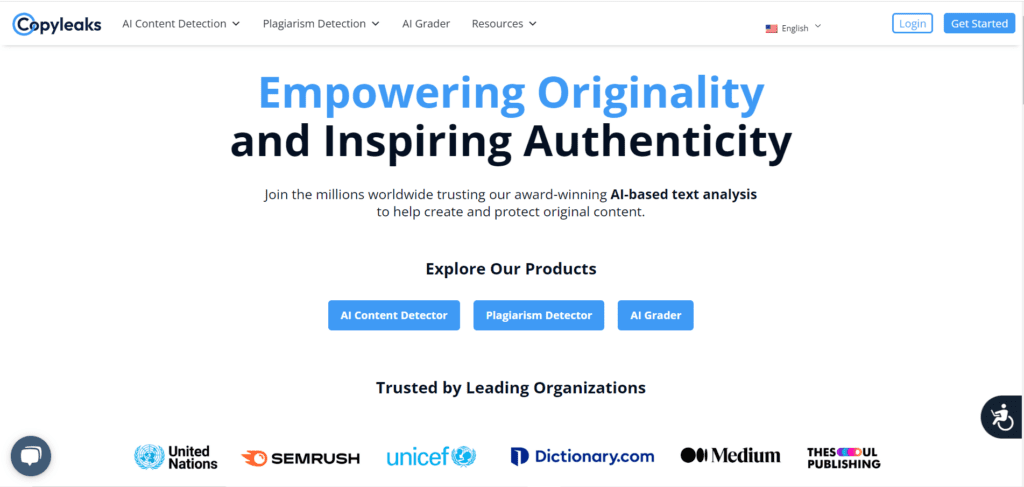
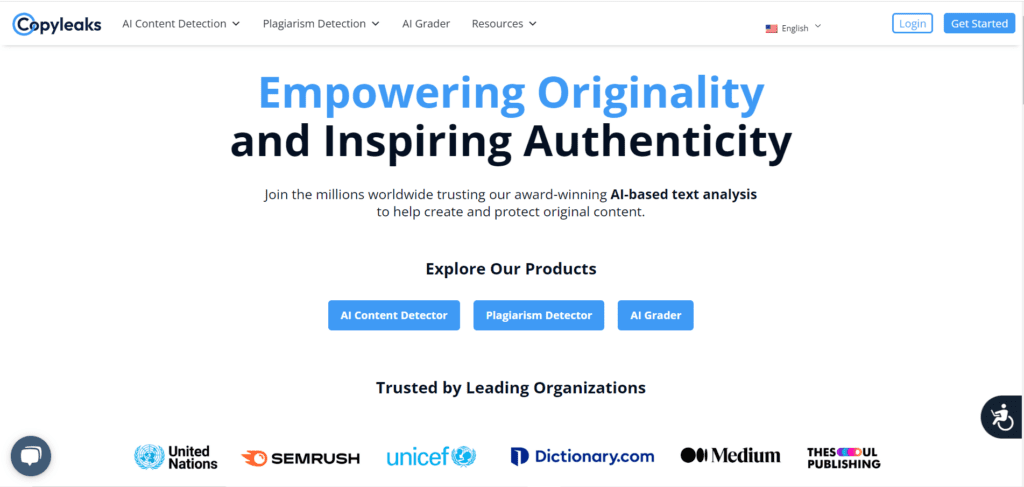
For students, Copyleak is very useful.
It has one of the most accurate detection algorithms in the market. It can detect both intentional and unintentional plagiarism.
Copyleaks comes with an AI content detector that can actually detect AI-generated content.
By using this option you can verify which part of your content looks AI-generated. Its AI detection system spots even paraphrased phrases and sentences.
Highlighting of plagiarised content is done with green color and you can see the sources from where the content has been taken.
Along with detecting plagiarism, it also offers citation help and online editing.
It can detect both intentional and unintentional plagiarism.
The only downside is that it’s a little bit expensive. Its pricing starts from $10.99 per month for 1.
Final Note
There are many plagiarism checkers in the market, but today, Scribbr has become a go-to choice for students.
It is accurate, easy to use, and real-time plagiarism detection makes it stand out from other tools. So Scribbr is great with some minor issues here and there.
You can go for Scribbr plagiarism checker without a doubt. But you also know that settling for any software depends a lot on your budget and requirements. So go over your budget and goals first.