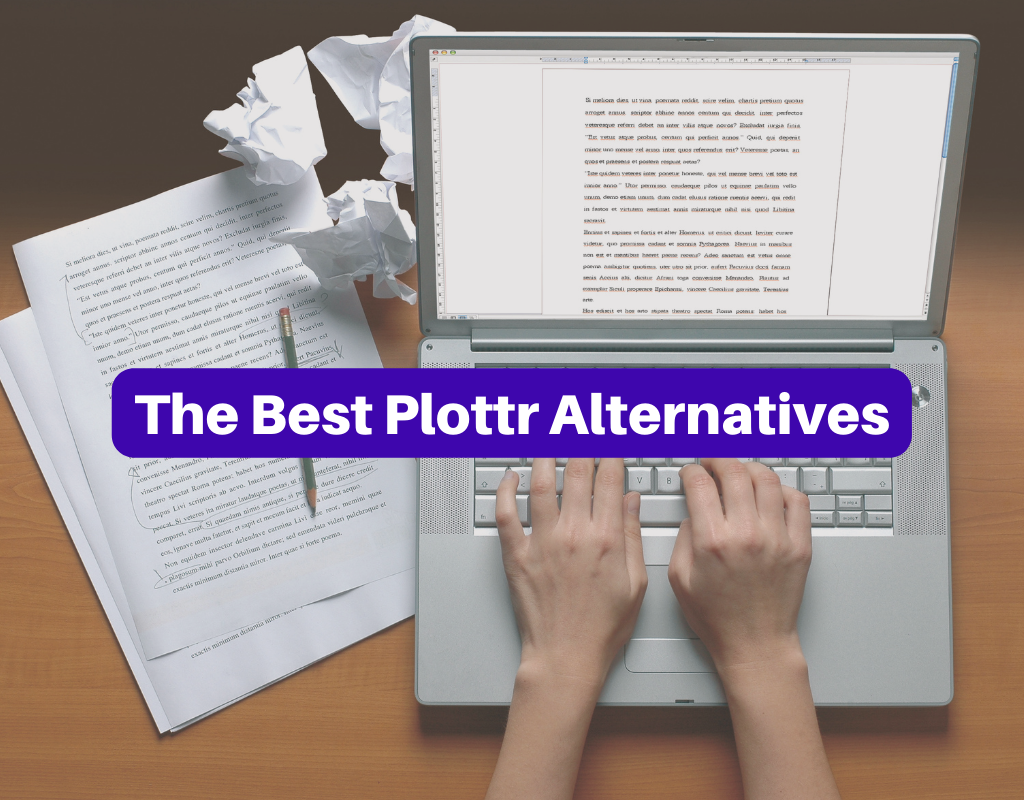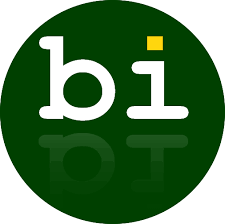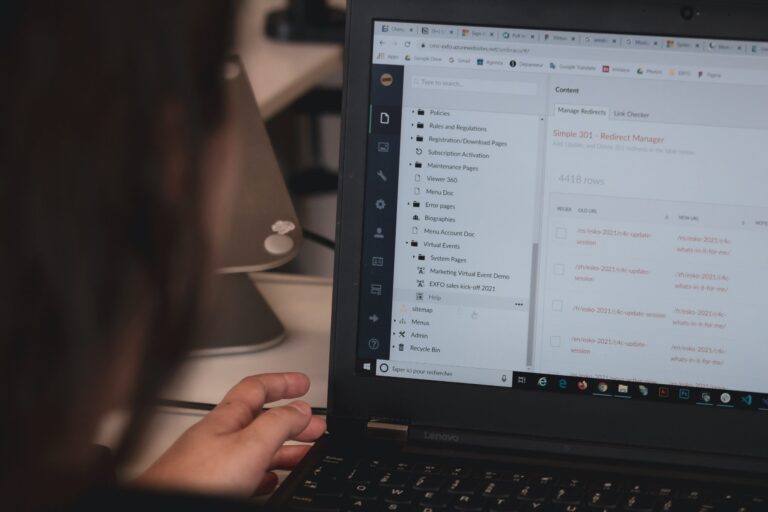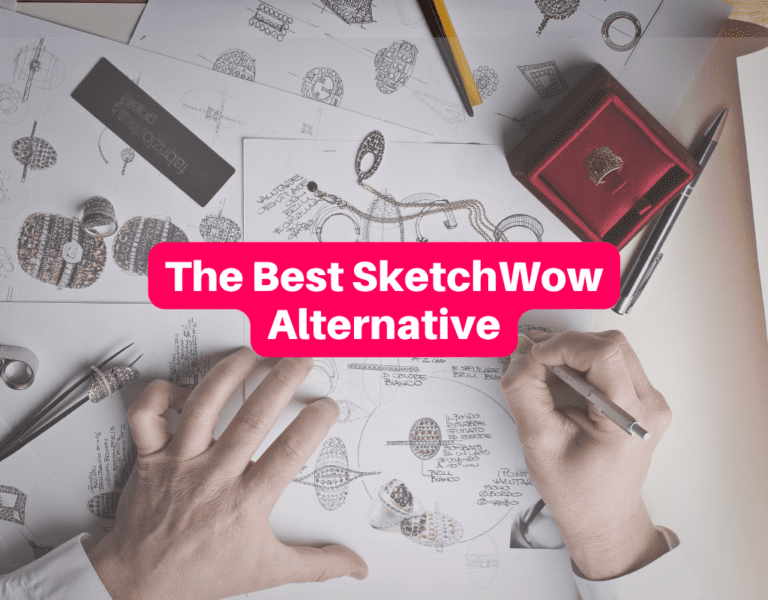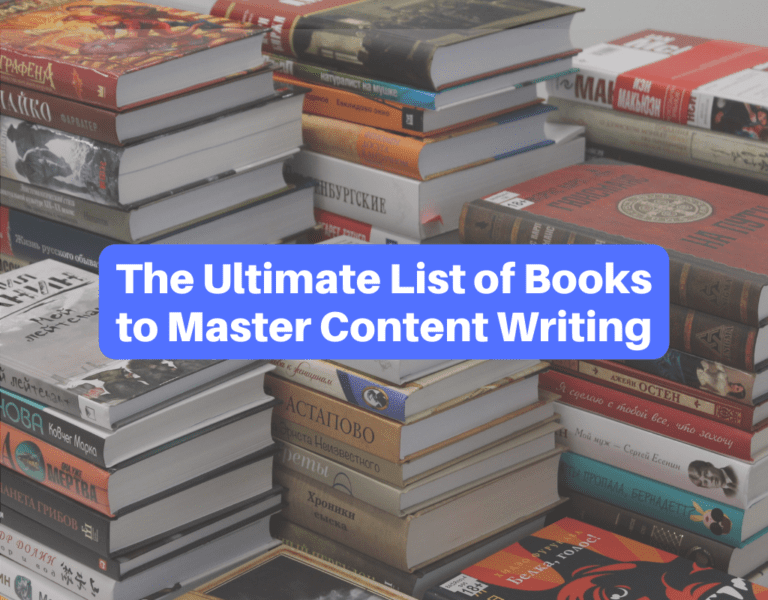Plottr is kickass when it comes to plotting tools and writing apps.
But, you still want to explore Plottr alternatives just in case there’s something else that suits you better.
In this post, I’ll help you figure out what other plot outlining tools can fit your needs. You’ll go from struggling to build a story arc to nailing your best-seller novel in no time.
Here are the nine best Plottr alternatives that you should check out.
Dive Into the Best Plottr Alternatives to Write Your Bestseller
Before you look at the alternatives, you should read my complete Plottr review. You’ll understand it’s best features. Knowing this is CRITICAL to help you understand if other alternatives can match up to it.
Plottr
You can download Plottr to ALL devices. It lets you create visual paths to build outlines, plot points, characters, and more. And it has premade templates to craft your masterpiece.
There are so many writing aids available. Here are the best Plottr alternatives that will work just as well for you.
1. Bibisco
For novel writers, Bibisco acts as a brilliant guide and writing support to make the process of building your novel pain-free.
Bibisco is a novel writing application, on which you can create your novel structure and develop characters.
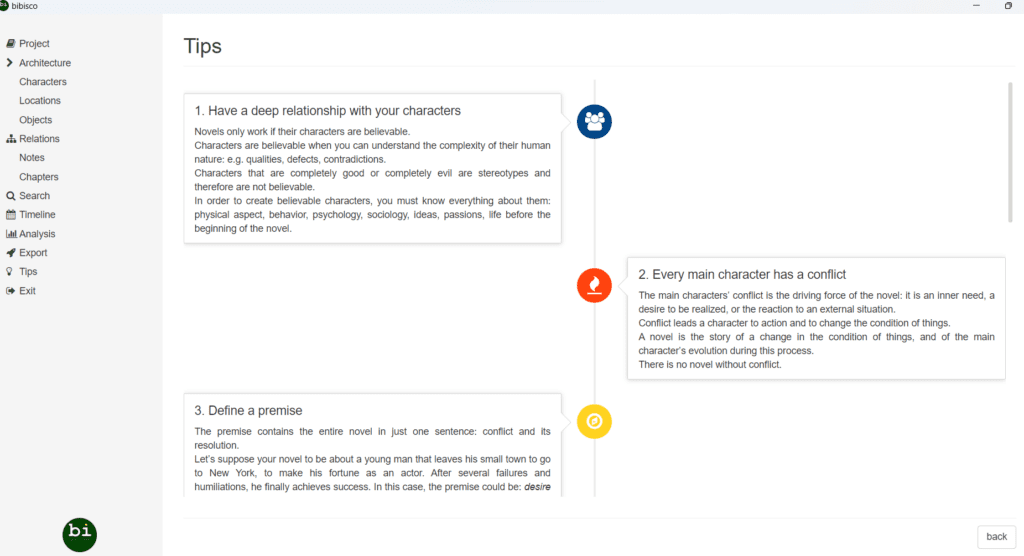
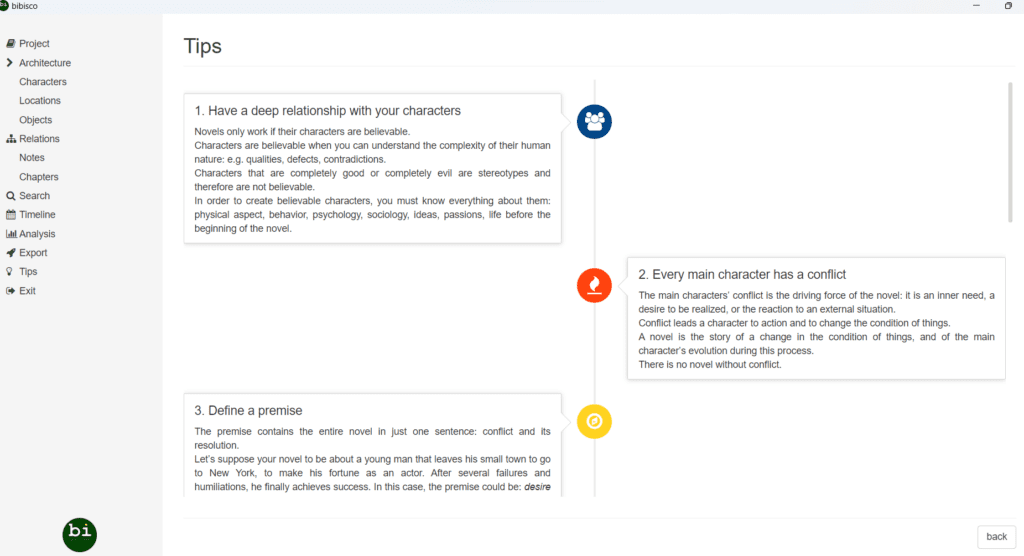
It is a desktop application you can use on Windows, Linux, and Mac.
What’s incredible about Bibisco is that it almost writes your novel for you. It gives you space to develop a clear architecture for your novel. It prompts you to build your premise, setting, timeline, and more.
You also have a character development section that helps you flesh out your main and secondary characters’s information in detail.
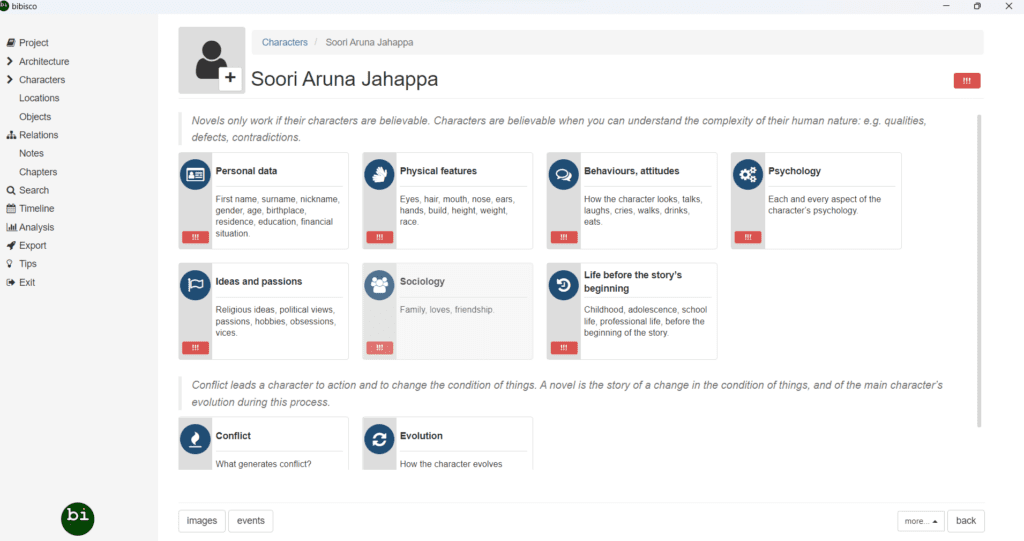
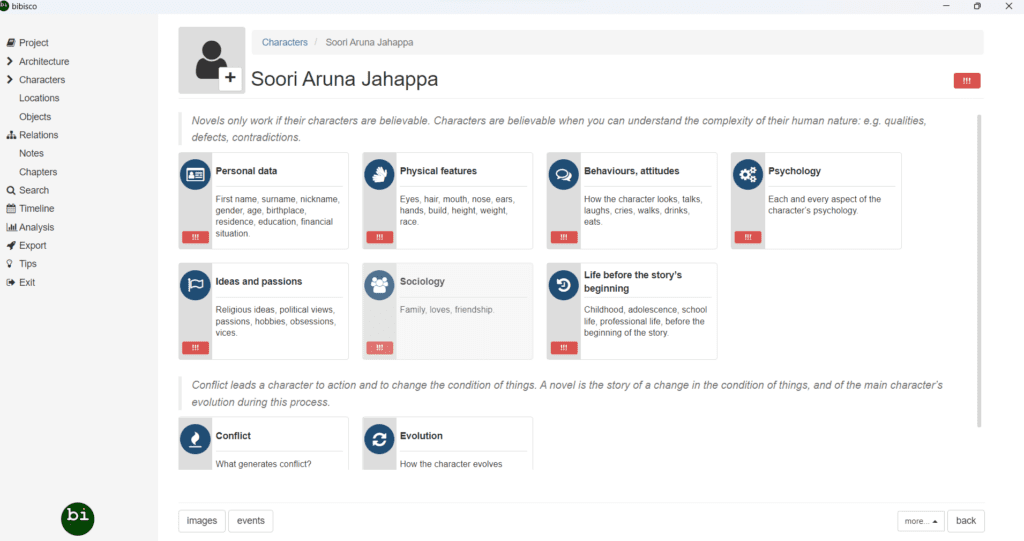
You can also see analysis between different chapters, build a timeline, and search your entire project easily for what you’ve written.
When it comes to user experience, Bibisco is almost flawless. You want to write more!
There’s clear organization for different chapters, scenes, and notes. You don’t need to know anything about story building because Bibisco guides you through structuring the basics.
In short, it’s a great option for beginner writers but is an awesome tool to save time for professional writers too.
The tool also has automatic backup to save your projects. You can also easily export your novel to PDF, DocX, TXT, EPUB, and archive.
You can easily write a full novel on Bibisco using the free edition. But I strongly suggest that you buy the paid Supporter edition to access its next-level features.
You can choose to pay just 35 EUR or more if you value what it offers. And it’s a one time payment anyway!
2. Scrivener
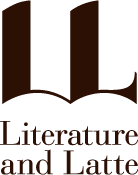
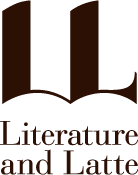
Scrivener by Literature and Latte
A classic pick for anyone who wants to focus on writing and not the interface. This Plottr alternative is a must-have if you like to organize your work and easily access different parts of your story.
Scrivener is one of my favorite Plottr alternatives to try if you like an aesthetically simple software but with strong organizational features.
This popular tool has been around for ages and is a favorite with professional writers. It’s great for creating stories and novels, and is even great for long-form content like dissertations and research papers.
It has all the features a writer needs.
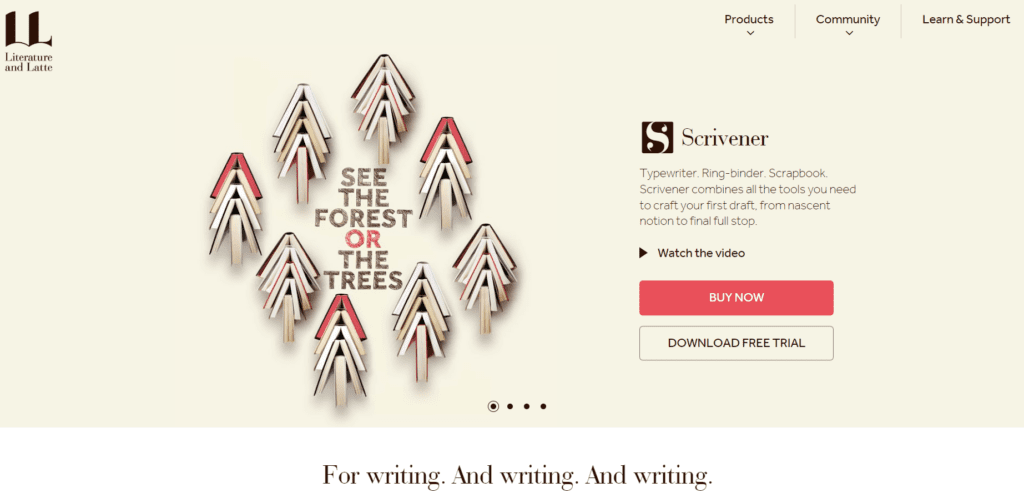
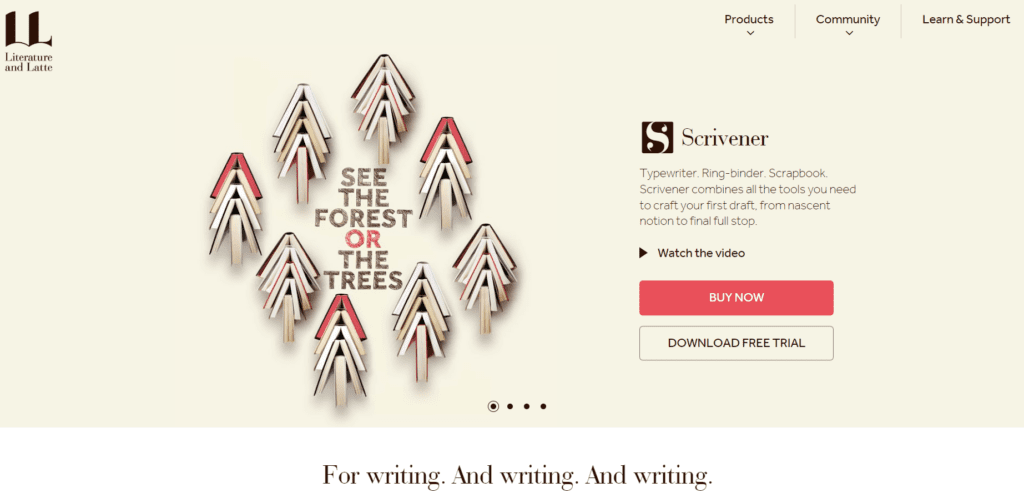
With Scrivener, you can easily manage long and complex projects. And its ring-binder format lets you move, reorganize and review your manuscript quickly.
Plus, the Corkboard feature helps you visually map out your project. From importing files to outlining the structure of your story, this platform has many features.
This Plottr alternative offers a 30-day free trial version for you to use.
3. yWriter
yWriter is a free novel writing software developed by Simon Haynes and a remarkable plottr alternative.
The unique characteristic of this writing tool is that it breaks the novel into chapters and scenes.
And that helps you keep track of your novel at every step. This software will not write the story for you. It has no such features.
But what it does is, it will provide you with novel ideas and will help you organize your scenes, and creative details in a better way.
With this writing tool, you can view the scenes in chronological order or according to their status. You can also add characters, locations, and items to the database.
And refer to them while writing the novel. More or less, it acts and serves like a content planner.
4. Newnovelist
Newnovelist is comprehensive writing software that will guide you through every step of writing a novel.
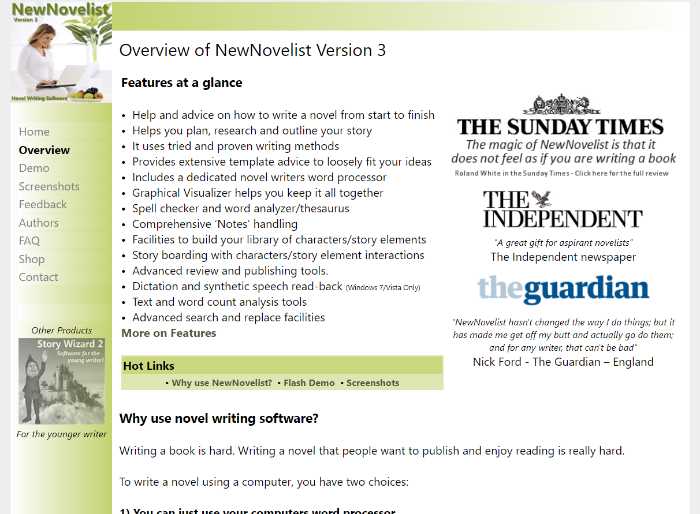
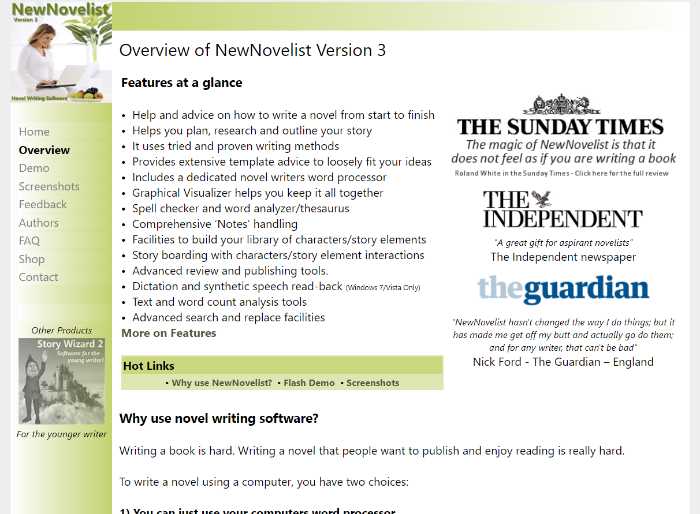
Armed with a text editor this writing aid will help you with developing characters, plotting, and brainstorming. It has an in-built project management feature that enables you to keep track of your novels.
Along with aiding you from start to finish, it also has storyboarding and note-taking attributes. With Newnovelist you can also opt for a template plotting your story.
5. Notebook.ai
Notebook.ai is an AI-based writing tool that can help you with your writing projects.
This app is different from other writing applications. It uses artificial intelligence to provide you with suggestions and feedback.
For example, it has the ability to question works created by users. By asking stimulating questions this platform encourages the users to show more creativity.
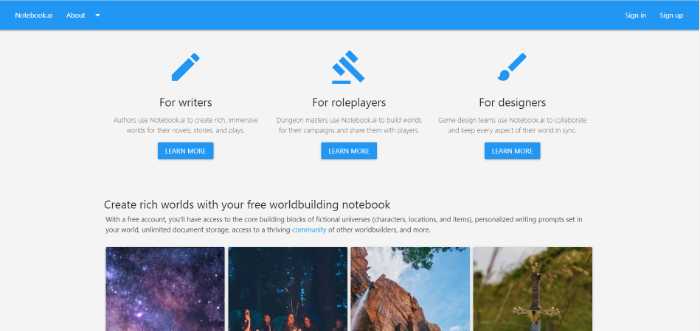
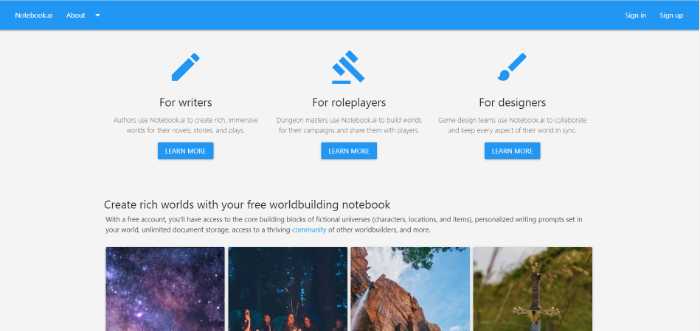
It has an in-built document editor and a thesaurus. You can also use this tool to store your notes, images, and files.
Besides all the features mentioned above, with Notebook.ai you can review your novel’s style, readability, and other aspects.
Also, on this creative writing application, you will find a number of pre-designed templates. You can use those templates according to your story’s needs.
6. OmniOutliner
OmniOutliner is an outlining and organizing tool. You can use it to write the outline or plot of your novel.
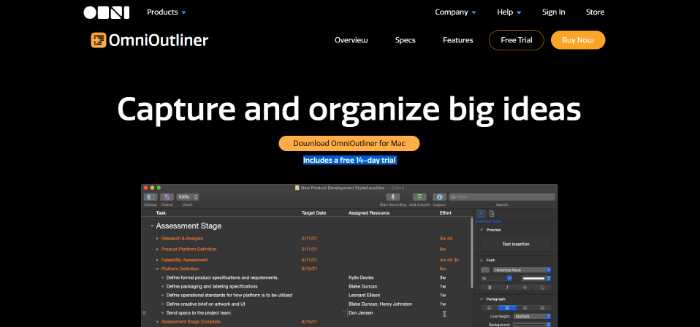
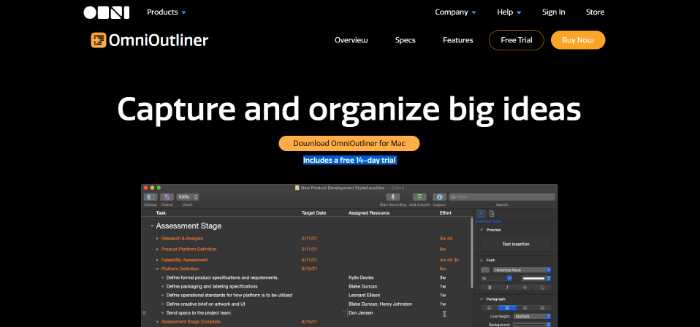
This application works best with Mac but is also compatible with iOS devices. It has an inbuilt text editor and supports various file formats.
OmniOutliner is an excellent tool to develop and manage long projects. Plus, it makes the process of brainstorming easier.
The drag and drop characteristic of OmniOutliner lets you add text or images at any point of your outline. From adding inline notes to checking up on document stats, OmniOutliner has it all covered.
7. Plot Factory
With an all-in-one dashboard interface, Plot Factory is a great tool for writers.
Whether you intend to create universes, stories, character sheets, or story outlines this tool will serve your purpose. You can use this platform to develop your characters, locations, plot, and questionnaires.
This novel writing software has an in-built text editor, mind mapping features, and a corkboard. You can use the corkboard to pin important notes, images, and documents.


Also, it is a blogger platform with active forums. Hence, on this application, you will come across a varied range of ideas and inspirations.
8. NovaScriber
NovaScriber is an AI-based, collaborative writing tool that has been designed to help writers with their projects.
At first glance, it might look like another novel writing application used for plotting and outlining. However, this Plottr alternative has more features other than creating stories, and novels.
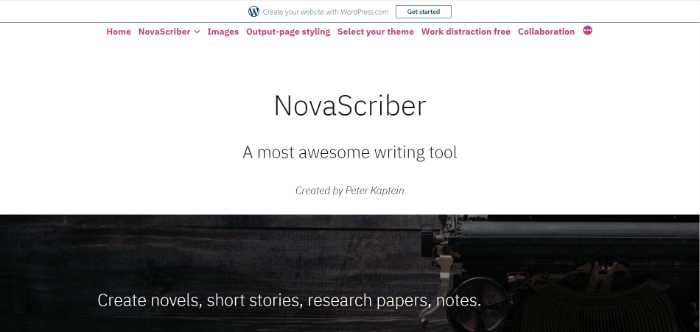
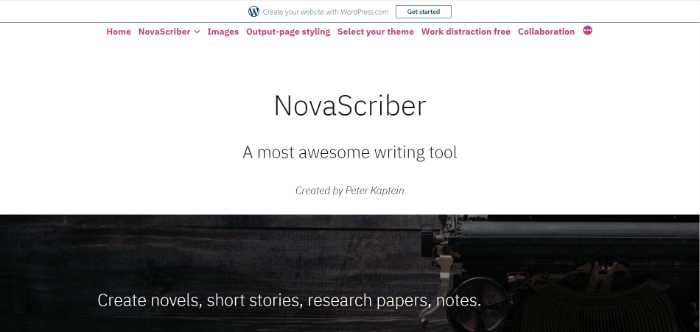
This tool, allows you to create eBooks, articles, resumes, and blogs. You can use it to build templates, illustrations, and even drag and drop items to change the course of your story.
It also has a speech-to-text feature that can come in handy if you want to take dictation for your writing.
In addition to these attributes, it also allows you to manage your story timeline and check your story’s progress.
9. Reedsy
Be it for content writing or novel writing, for writers Reedsy is a one-stop solution.
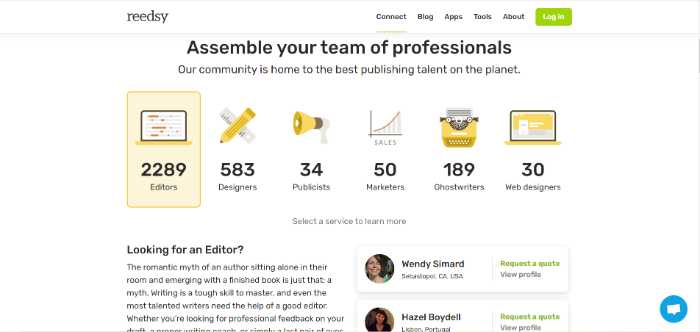
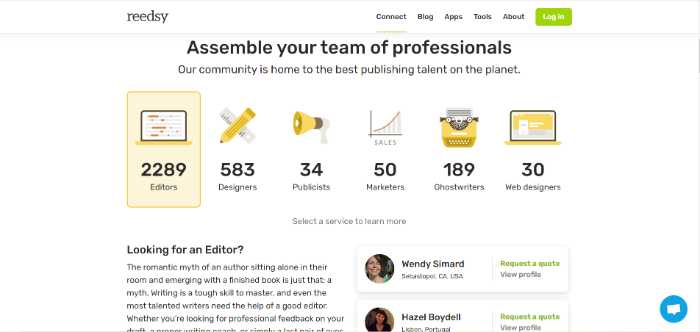
This platform gives you access to a wide range of resources. For example, you will find templates, tutorials, editing services, and book marketing services.
It also has a community of professionals consisting of editors, ghostwriters, designers, and marketers. It is an application that would guide you throughout your publishing journey.
Reedsy has a dedicated team that is always available to offer assistance. You can contact them through the Reedsy Messenger feature.
This platform also has a marketplace where you can find services and products related to your piece.
It also offers Reedsy Learning courses that are designed to help you with the writing process. These courses will teach you about various aspects of writing, and publications.
Wrapping Up
As you can see, there are a number of great Plottr alternatives available. Each tool has its own unique features and benefits.
You cannot go ‘test-driving ‘ with each application, to find out the most suitable one. The best way to find your best fit is to consider your needs and preferences.
And then, depending on those needs and preferences, you can choose the right writing software for your next project.
Do you have any other great Plottr alternatives to add to this list? Let us know in the comments below.If you’re also looking for unique gifts for writers, you may find this guide helpful.