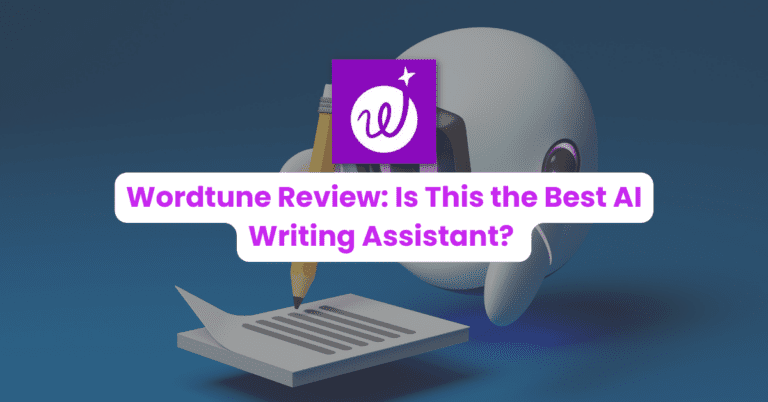How do you pick the best content curation tools when there are so many to choose from?
You’ll find the answer in this post.
It’s important to pick the right content curation tool from the start because the success of your content marketing strategy depends on it.
What are content curation tools?
Content curation tools are platforms and digital marketing tools that let you collect, organize, and share content.
Examples of everyday content curation tools include Pinterest, Flipboard, Twitter Lists, and many others.
There are also feature-rich tools that let content marketers curate quality content and meet marketing goals too.
There are several benefits of content curation:
- You can use it to organize ideas for personal reasons
- Leverage it to grow your personal brand
- Establish yourself as a thought leader in your industry
- Use it to increase website traffic and SEO
- Generate leads and conversions for your business
How to pick the right content curation tool
Before diving into the best content curation tools out there, here’s what you should be looking for:
- Ease of use: How intuitive is the content curation platform
- Accessibility: Your target audience should have easy access to curated content
- Design: How attractive and user-friendly the curation tool is
- Customization and flexibility: Can you curate multiple content formats and apply your branding?
- Insights and reports: Do you have access to audience insights and how your content marketing campaigns perform?
Keeping your goals and these key factors in mind, start reading and pick a tool that works best for you.
The 11 best content curation tools in the market (2022)
We’ll cover desktop curation tools, mobile apps, and social media networks. And we’ll look at paid as well as free content curation tools.
Here’s a summary of the best content curation tools you need:
- Best free image-based curation platform: Pinterest
- Best content curation tool for social media news: Quuu
- Best tool for research: Feedly
- Best tool for fresh content ideas: BuzzSumo
- Best tool for comprehensive content marketing: Curata
Explore these and other content curation tools in detail below.
1. Curata


Curata is a powerhouse content marketing platform that’s meant for businesses, media companies, and individuals that:
- Rely heavily on curated content to drive traffic and leads
- Need to curate large volumes of content
- Have a team of content curators or a marketing agency
- Are willing to pay a high price for a comprehensive curation tool
Here’s what Curata can do for you:
- Use your keywords to gather content from forums, social media, and websites from millions of sites.
- Automatically check every few hours for new and relevant content.
- Organize your content into defined topics.
- Meet goals like generating inbound leads, thought leadership, email newsletter content, and internal training.
- Share your curated content across all platforms including news, social media, and more.
Pricing: You need to contact Curata for accurate pricing. The price range is estimated at $699.
2. Invideo
Invideo AI is an excellent AI video editor online that simplifies the process of video content creation.
This tool allows you to generate high-quality videos from simple text prompts, making it ideal for those who may not have extensive video editing skills. Invideo AI offers features AI-driven enhancements that streamline the video creation process.
For businesses looking to curate video content efficiently, Invideo AI provides a powerful solution. Whether you’re creating marketing videos, social media content, or educational materials, this tool helps ensure your videos are professional and engaging.
Pricing: Free. And has paid versions starting at $20 per month.
2. Flipboard
Flipboard calls itself a ‘social news app’ that lets you curate and consume headlines from many sources.
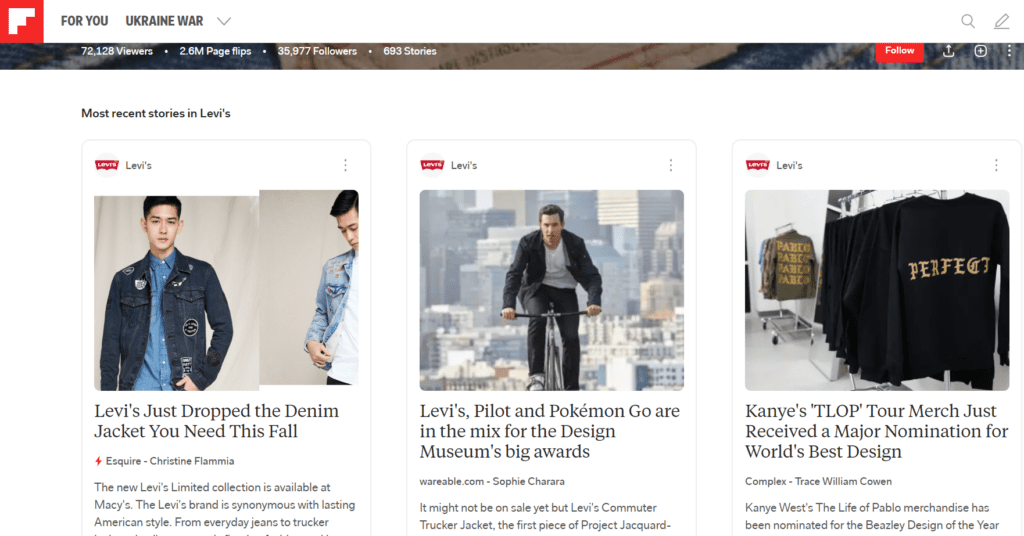
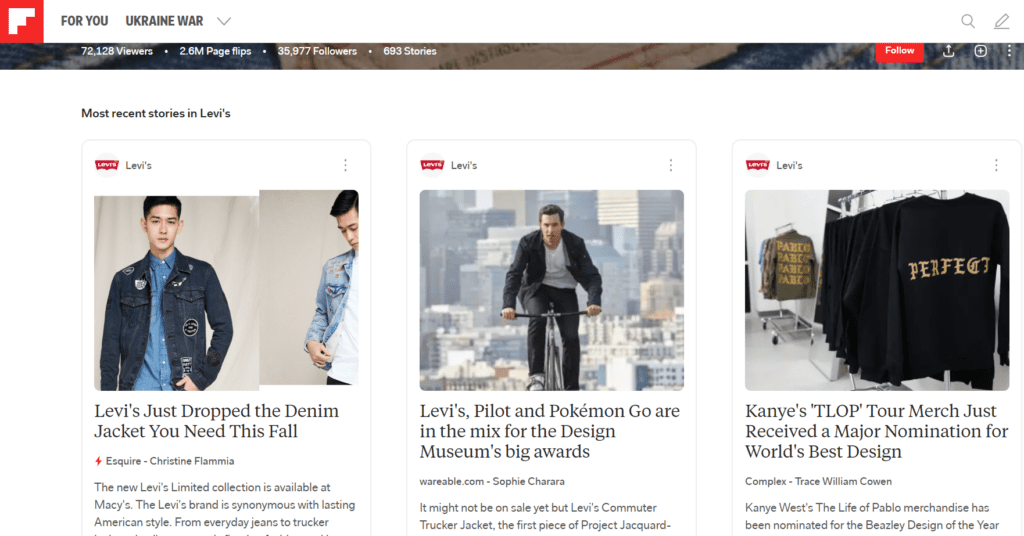
It’s for readers, publications, and businesses that want to build their brand image and connect with people.
Its appeal lies in its clean interface and display. It automatically updates with stories and headlines relevant to your interests. And it has 100 million users from around the globe.
You need Flipboard if:
- You’re a casual reader who wants to keep up with news and updates from your favorite sources.
- You’re a website or publication that wants to share headlines and get content picked up by other media on Flipboard.
- Brands that want to create stories that connect with audiences and get insights into user behavior.
However, it’s not a comprehensive content marketing platform like Curate or Scoop.it. Go for it if you have simple content curation needs and want an attractive place to showcase content to millions of readers.
Pricing: Free
3. Scoop.it
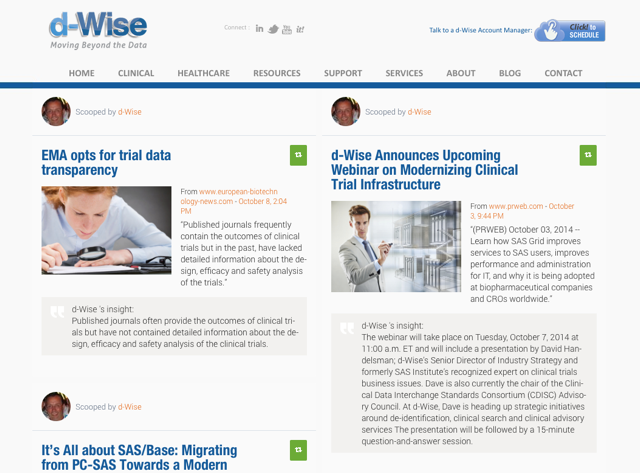
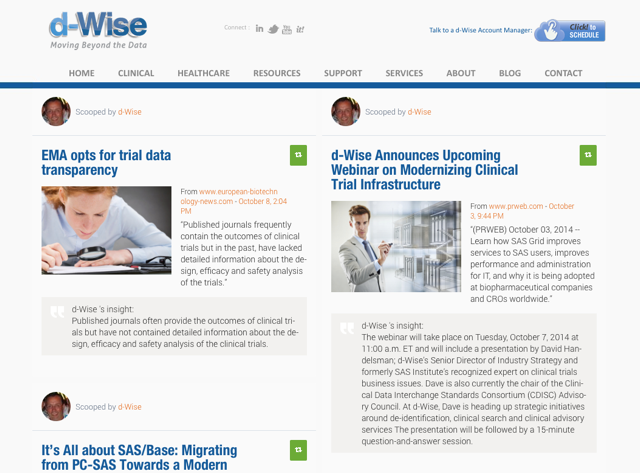
If you’re looking for a content curation tool that collects, editorializes, and distributes content, then Scoop.it is a good choice.
- You can use it to get a feed populated with content from around the web based on your chosen interests.
- You can create a topic and ‘Scoop’ web pages as you browse them and have them appear on your site.
- Monitor multiple sources like RSS feeds, Twitter lists, websites, and forums for relevant content. Upload documents like Word docs, PDFs, and other files.
- Integrate with your WordPress site
- Create newsletters
- Integrate with Google Analytics
If there’s one issue, it’s that it has an early internet appearance and needs an upgrade in terms of design and polish.
Pricing: Starting at $14.99 for the Pro package (paid annually)
4. Pinterest
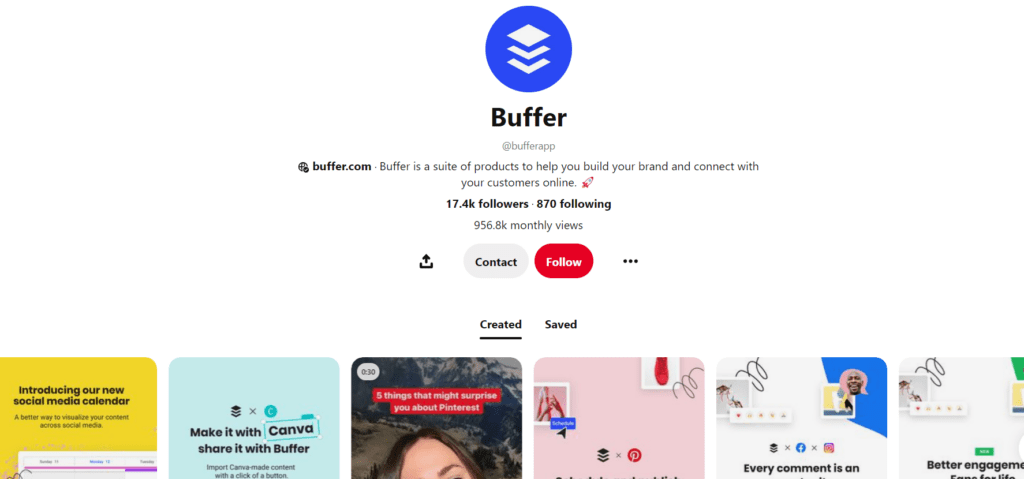
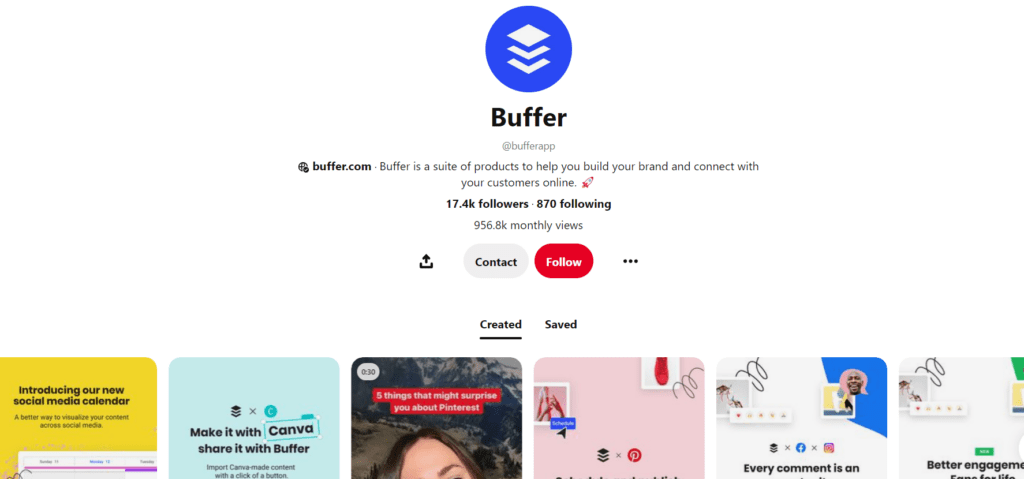
Here’s a fun and free social media content curation tool that’s great for visual content.
Pinterest is a visual bookmarking site that lets you ‘pin’ images, videos, and articles from around the web. You can group these pins into collections called ‘boards’.
You can also follow other pinners with similar interests and get recommendations for pins you might like.
If you’re in a creative field or your business is image-heavy, then Pinterest is a great way to curate content and get some extra exposure.
You can create a business account and get analytics on your pins and boards. You can tag products to an image and drive affiliate income or sales from your curated content.
Pricing: Free
5. ContentGems
If you want a tool that’s solely focused on content curation, then check out ContentGems.
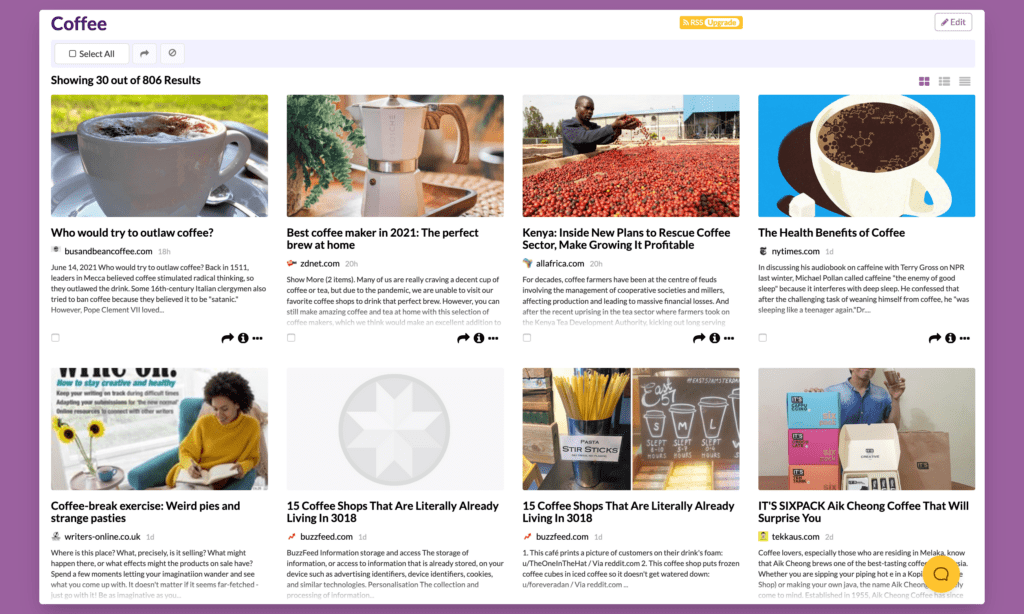
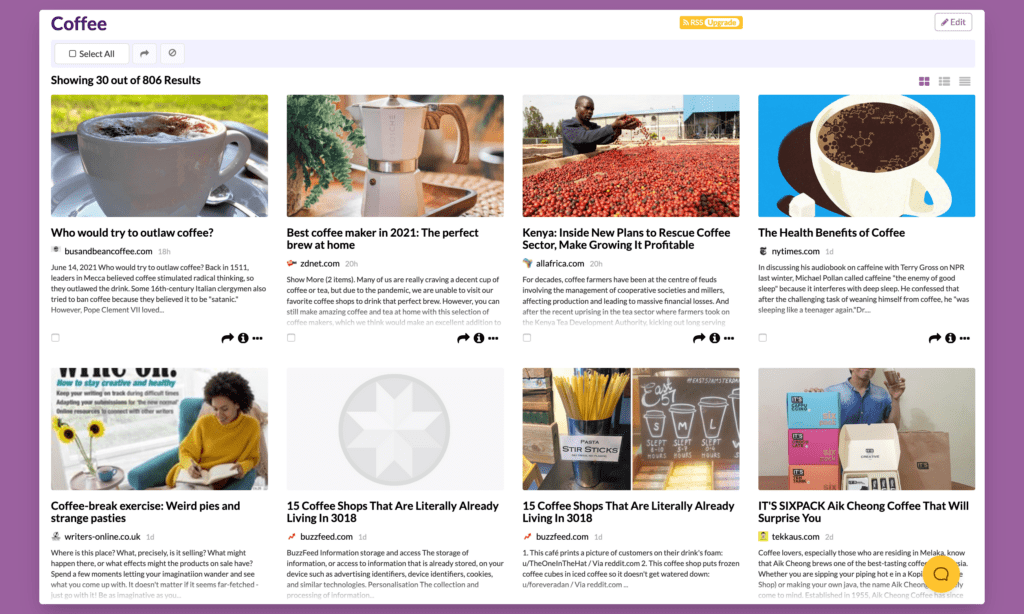
The platform calls itself a ‘no-code content discovery tool’. You can use it in the following ways:
- Use RSS feeds to build customized content collections.
- Filter content with keywords.
- Use ‘Workflows’ to time when you want to collect relevant content
- Get a curated list of content to your email to review
- Distribute and share content to social media platforms directly or through a management tool like HootSuite, Buffer, and other tools.
- Share content to web pages, blogs, and email newsletters
- Get market intelligence
It’s a solid content curation tool for small businesses. Although it doesn’t seem to filter by country.
Pricing: Free. And has paid versions starting at $10 per month.
6. Feedly
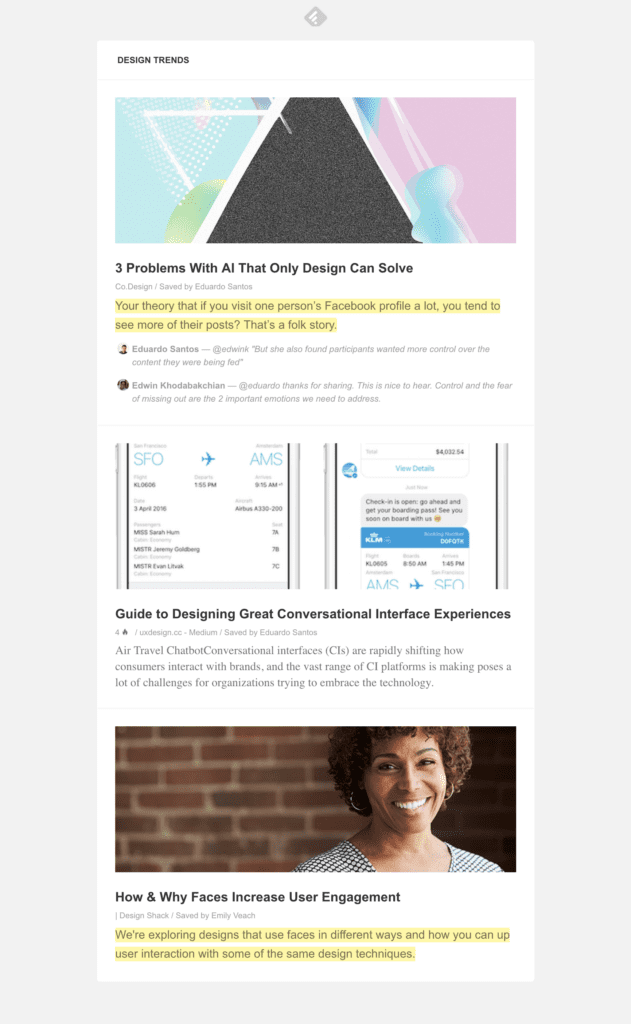
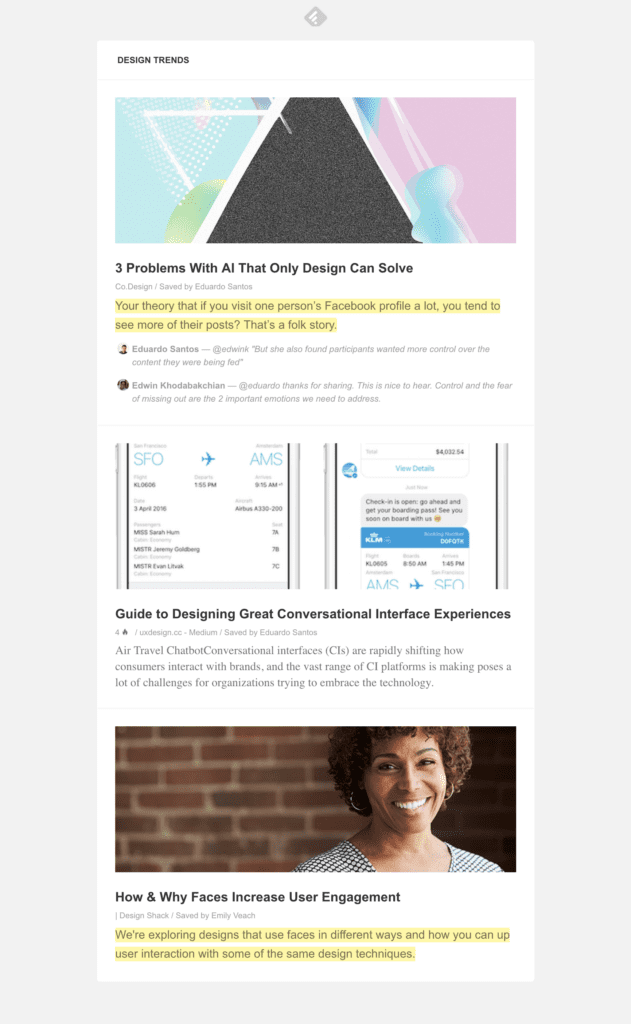
Feedly aims to manage information overload and create easy readability for users and brands.
It named it’s AI engine Leo and you can train it to accurately find relevant and timely content.
This content curation tool is ideal for research and intelligence purposes. If you’re a scientist, researcher, marketer, or anyone who needs to get curated content at their fingertips, then this is a powerful tool.
You can also share the content you find with insights to your team for research and data intelligence reasons.
Pricing: It starts at $6 for Pro and $8.25 for Pro+ per month when paid annually.
7. Pocket
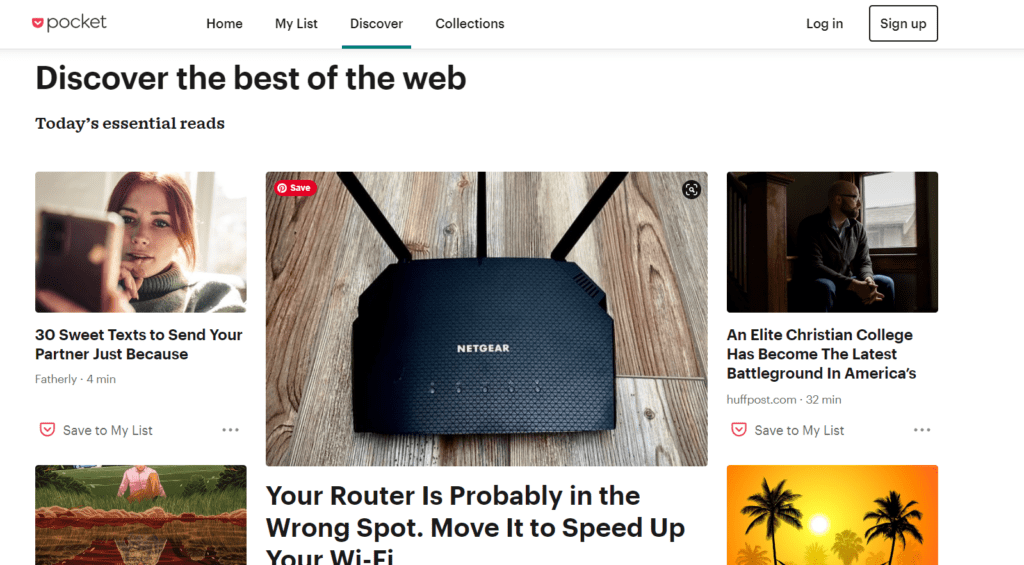
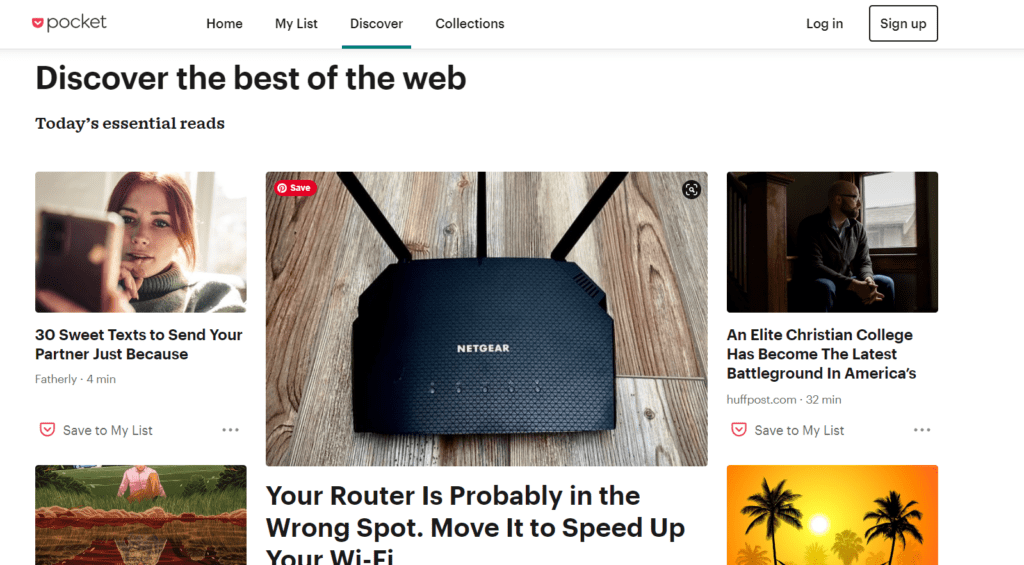
Pocket is content curation and discovery tool that’s great for research and finding new and interesting content.
It’s similar to Feedly in that it’s ideal for research purposes and finding content related to your interests.
The big difference is that Pocket emphasizes saving articles, videos, and other content for later consumption. You can also tag your content to make it easy to search through later.
It’s a great way to save articles to read later on your commute or when you have some free time. You can even listen to saved articles with their audio playback feature.
Pricing: Free. The premium version is $5 a month or $45 a year.
8. BuzzSumo
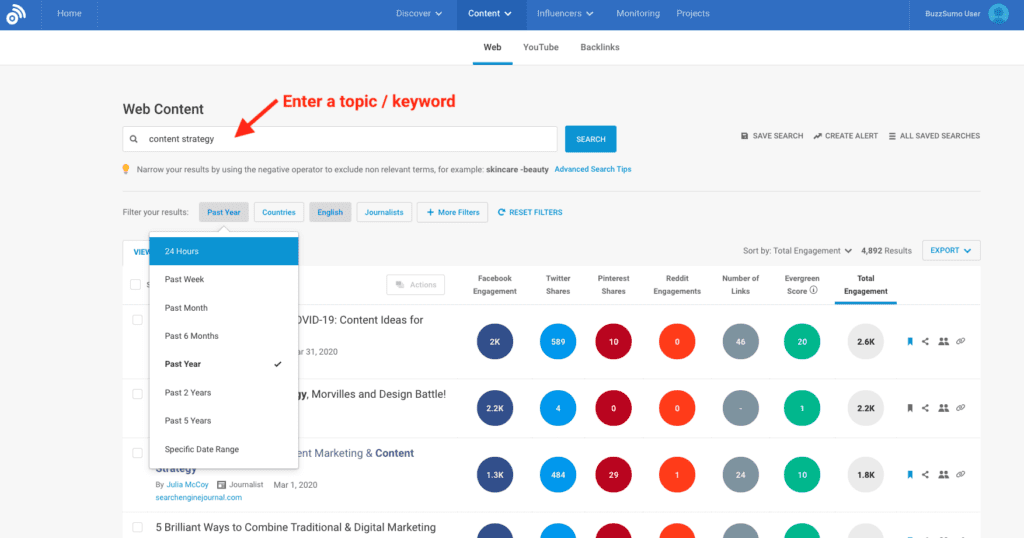
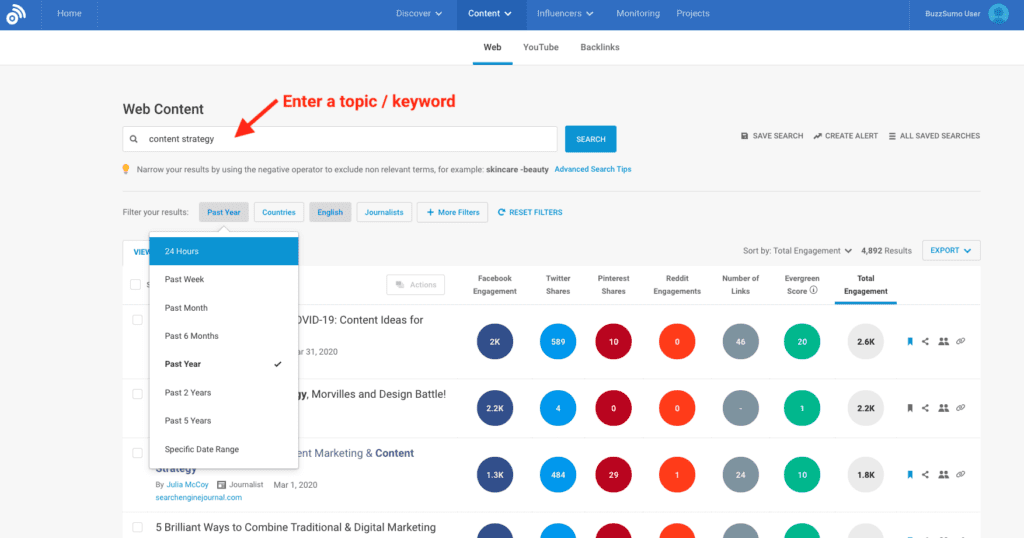
BuzzSump is a content marketing tool that offers many features. And content curation is one of its top offerings for marketers.
You can use it for content curation and research.
BuzzSumo is one of the best tools out there because it finds content based on simple text mentions, engagement, and other factors.
The best part is that you can also use it to see what content is popular in your niche and get ideas for content to create.
If you’re looking for a tool to support your marketing efforts, and find trending content and rising influencers, then use BuzzSumo.
Pricing: Free plan is available. Premium versions start at $99 per month.
9. Quuu
Quuu is a content curation platform that focuses on social media.
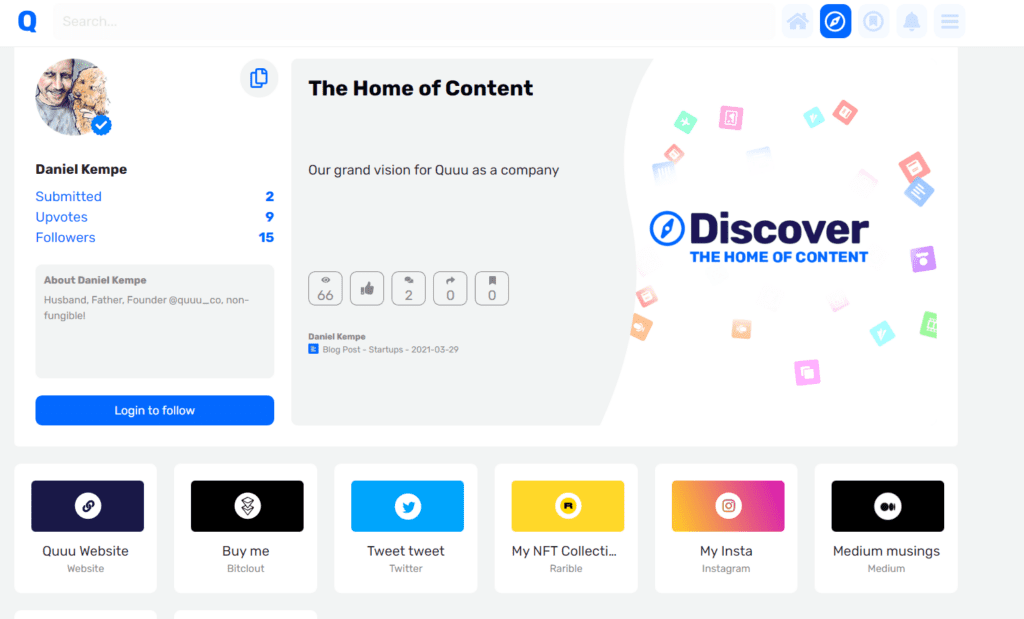
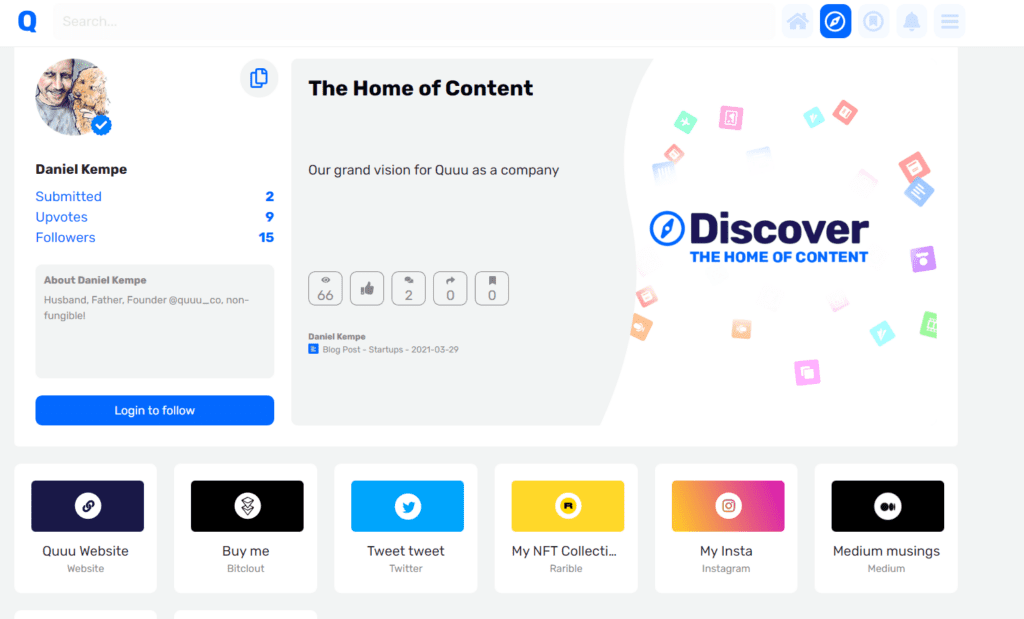
You can use it to find and share content on your social media accounts on auto-pilot.
It’s powered by an AI engine called Robin that was trained with over 6 years of hand-picked data.
Get podcasts, blog posts, social media content, videos and more sent every day. And set your content to publish automatically or manually approve content before it goes live.
This tool is great if you want to focus on your social media marketing. You can also connect it to HootSuite and other social media management tools.
Pricing: Free. Pro costs $5 a month and Business at 15.83 monthly – when paid for annually.
10. Flockler
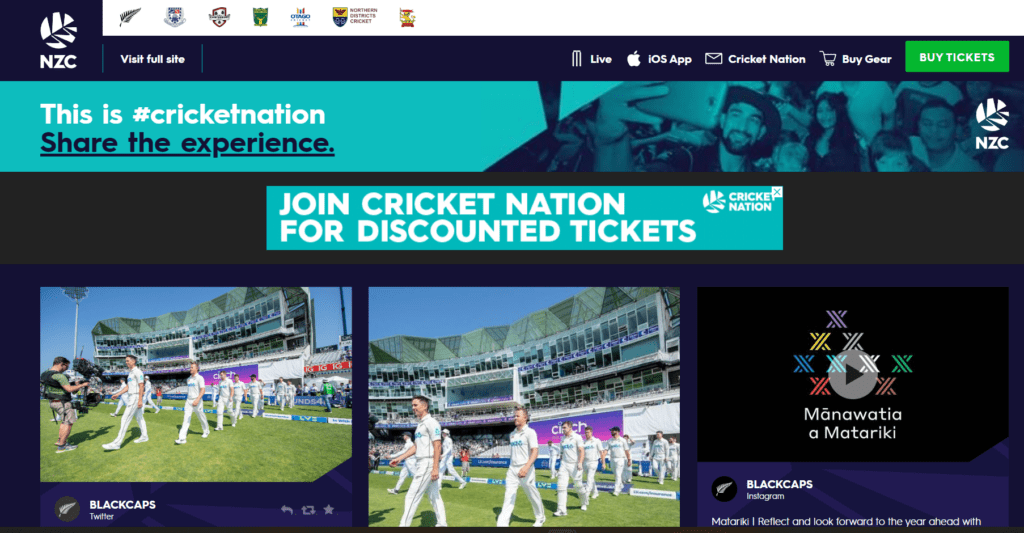
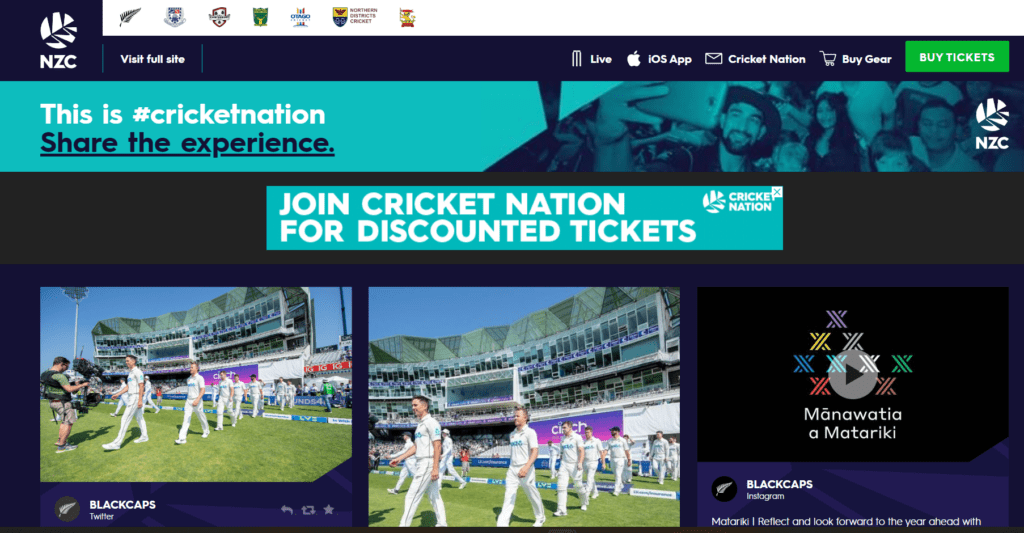
While social media is free, your content is in competition with millions of other brands and posts.
Flockler is a content curation platform that helps you find and share great content from social media on your website. So that you engage your audience with social media content without losing them to the infinite scroll.
It’s great if you want to increase social media traffic to your website or blog.
Want to get user-generated content on your site? Flockler can help with that too. You can run a competition on Instagram or Facebook and ask people to use a specific hashtag.
The content curation tool will gather content and you can curate them and post them to your site.
Use Flockler for social media curation and to generate UGC.
Pricing: $94 a month
11. Twitter Lists
While not exactly a content curation tool, Twitter Lists are a great way to find and curate content.
A Twitter List is simply a curated group of Twitter users. You can create your own lists or follow other people’s lists.
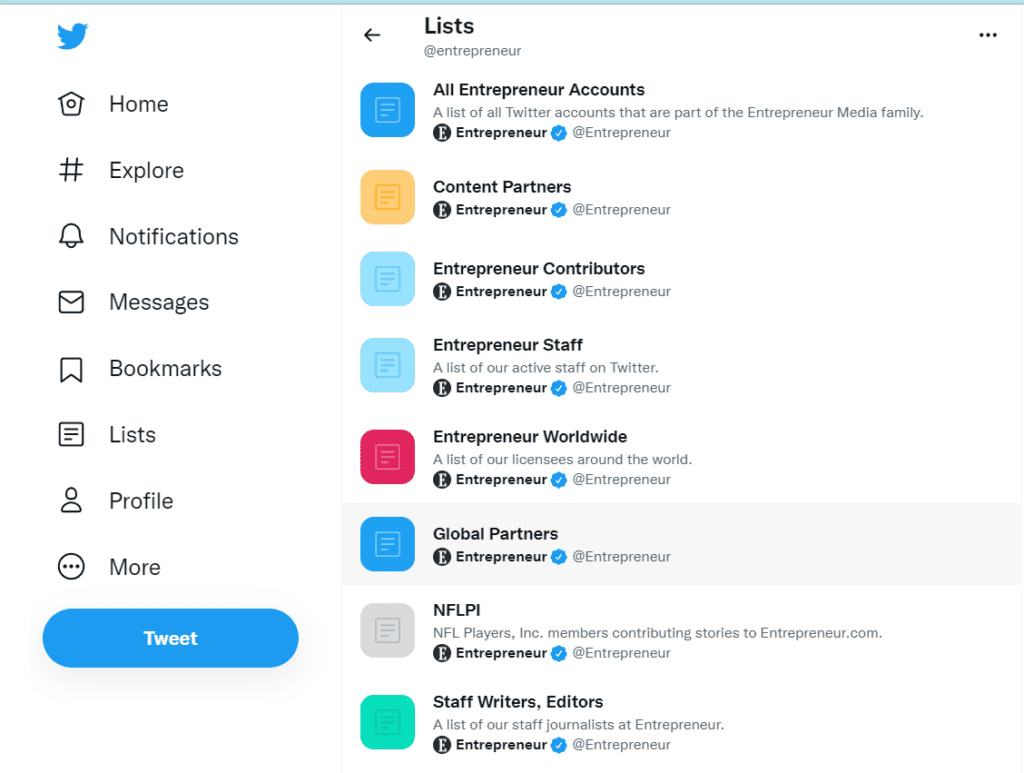
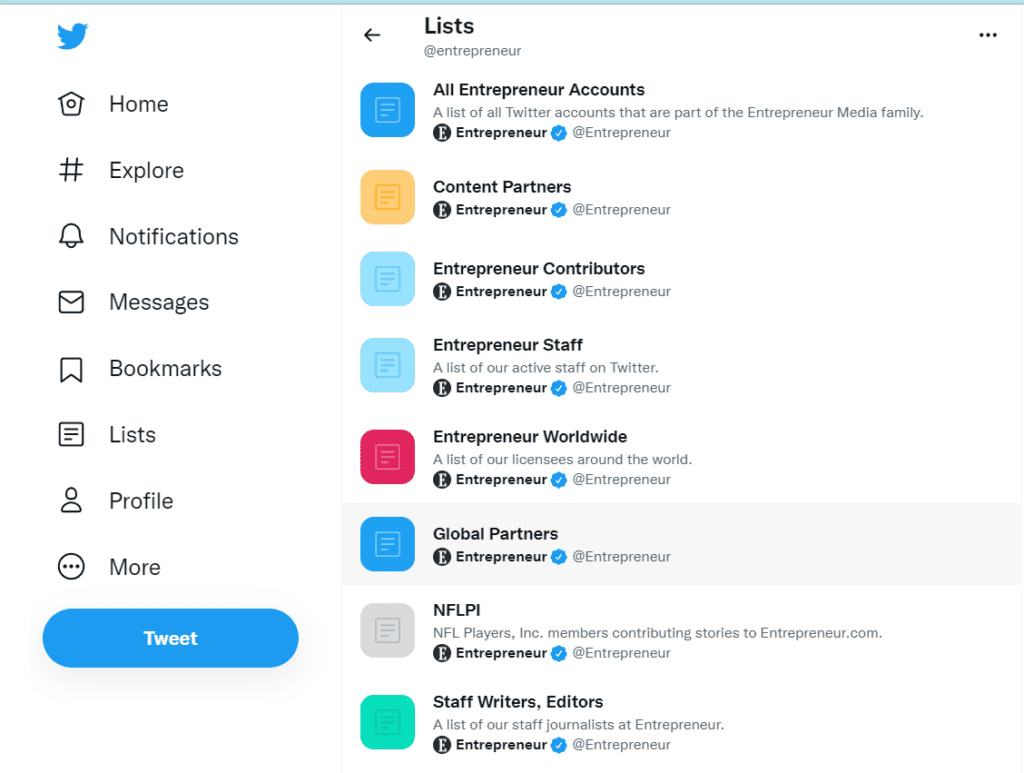
Lists are great for finding experts in your industry, influencers, or just interesting people to follow.
You can also use lists to find content to share. For example, if you have a list of influencers, you can quickly scan their tweets for content to share.
Lists are a great way to curate content on Twitter and they’re free to use.
Pricing: Free
What’s the best curation platform to collect relevant content?
As cliche as it sounds, the best content curation platform for you is the one that best fits your needs.
If you’re looking for a tool to help with research, then Feedly is a great option. If you want to focus on social media, then Quuu is a good choice.
And if you want to increase social media traffic to your site, then Flockler can help.
Remember that your content curation strategy isn’t a replacement for writing content that’s unique and original. You need to balance writing content from scratch Vs curating existing posts.
Over to you
Content curation is a critical content marketing activity for businesses and people too.
Whether you’re looking for a source of inspiration for everyday work or personal needs, or whether you’re a busy marketer who wants to build an audience – choosing the right content curation tool makes a significant difference.
The right tool can serve as a content discovery engine for your research or to know what’s trending. It can save you time and remove the need to publish fresh content regularly.
So take some time to try out different content curation tools and find the one that best fits your needs.
You’ll grow your social media presence, build your audience, and create a strong brand image.