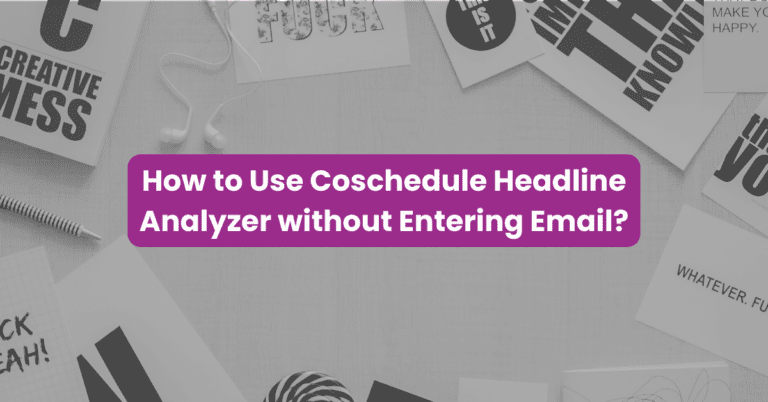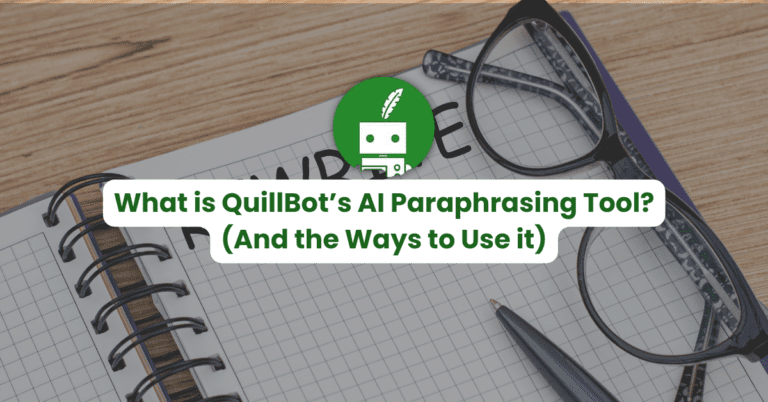I’ve made life easier for you by buying and testing the ProWritingAid AI assistant.
Will ProWritingAid make you more productive? Can it improve your writing? Will it win you the Nobel prize?
We’ll answer all these questions and more as we explore this AI editor in-depth. So, you can start using it with confidence to make your stories, emails, essays, or blog articles sparkle.
Never reach for a thesaurus again or fumble for the correct punctuation. Instead, read my ProWritingAid review, get started, and make the writing process easier than ever.
What is ProWritingAid?


ProWritingAid
ProWritingAid is your brilliant English writing teacher or professor dedicated only to you. Except it’s AI, and you can work with it on your computer with an internet connection.
Picture an intelligent, positive, and energetic editor looking over your shoulder, offering suggestions to improve your writing. That’s what ProWritingAid is.
It’s NOT just about punctuation or grammar errors like Grammarly.
And it’s NOT a content generator like Jasper or ChatGPT.
ProWritingAid helps you become a better writer with the best and proven writing techniques offered to you at the right time and in the right place.
How? We’ll break that down in the next section, where I’ll share its features and benefits. You don’t want to miss them.
ProWritingAid Reviewed: The Free Features
You’ve got ProWritingAid free and the premium version.
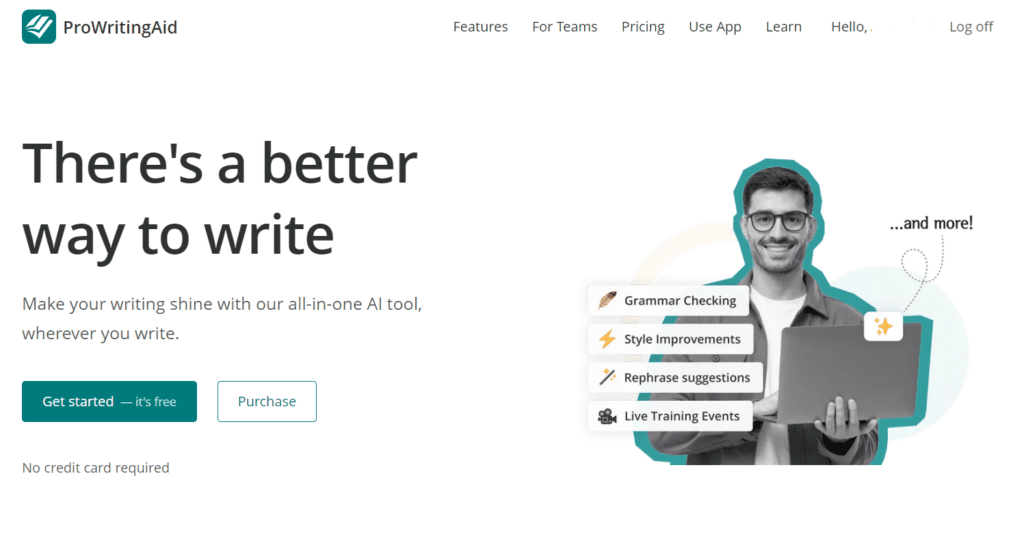
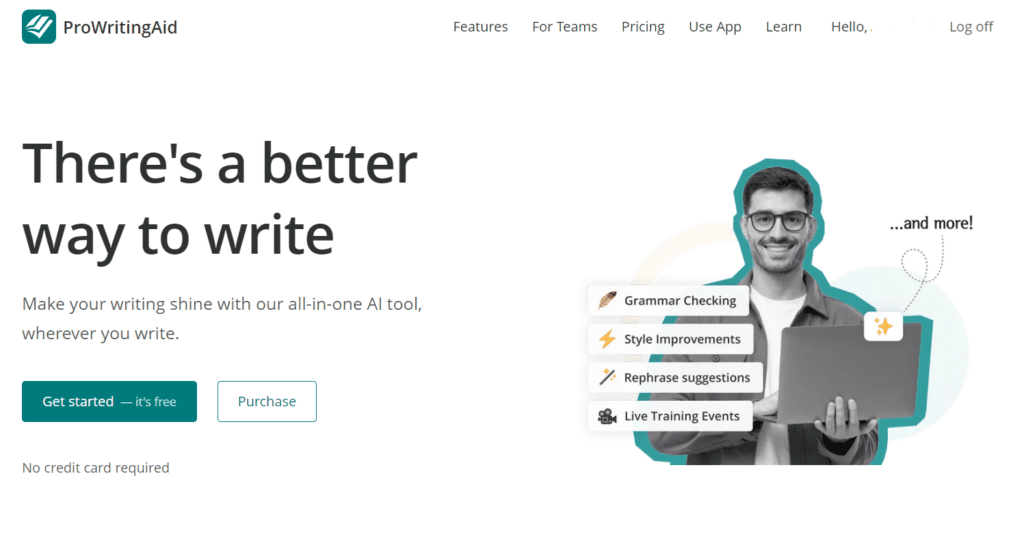
And you can fix many writing errors and tighten up your writing with just the free edition. So, we’ll start there.
Further down, I’ll show you why investing in ProWritingAid premium is a NO-BRAINER.
Free Version of ProWritingAid
- Grammar Checker: ProWritingAid will (of course) correct spelling and grammar mistakes. It’s the best grammar checker by far because it looks at context instead of making stand-alone suggestions.
- Rephrase For Better Writing: This free feature helps you get rid of vague and abstract words by showing you variations of words and phrases. Click on a word and you’ll get a dropdown list of suggestions for rephrasing the word. Your writing will become specific and crisp in an instant.
- Document score: Start writing in the ProWritingAid editor or past/upload content. The document score panel on the right will suggest basic grammar corrections, styling suggestions, and other tips for free (up to a limit)
- Summary report: Get visual and text reports on your sentence length, tone, adverb usage, and other details. This visual report will bring clarity on ways to improve with the ProWritingAid editing tool.
- Readability: This is important for marketing and blog writers. ProWritingAid will tell you if your sentences are too complex for audiences to read quickly. You’ll also learn about sticky words – common and overused words that slow readers down.
- Echoes and repeats: Find out if you’re using the same phrases and terms too often.
- Structure: Get a report on your use of transitions, structure, and content length.
Frankly, there are too many features to write out. It offers everything from highlighting grammar mistakes to improving your writing style.
What you should know is that ProWritingAid is THE professional author’s and writer’s assistant.
This writing tool offers serious, in-depth, and critical feedback on your work you’d expect from book editors with decades of experience. You’ll improve your work and writing skills… for free.
ProWritingAid – Premium Version and Premium Pro
Why pay for ProWriting aid premium?
Because it’s the ultimate writing toolkit to transform you into the best writer you can be.
Who needs ProWritingAid?
Creative writers, editors, marketers, researchers, bloggers, journalists, and anyone who works with words. If you want to make your own writing shine, then you need a writing aid like this tool.
Now, let’s look at why you should pay for ProWritingAid while feeling like it’s worth every penny.
- Unlock Unlimited Word Checks: No more word limits to check grammar, get suggestions, or other powerful features.
- Software Integration Access: Now you can use ProWritingAid on MS Word (Microsoft Word), Scrivener, all the web browsers ProWritingAid integrates with, as well as Google Docs.
- Powerful and FREE Writing Resources: Learn how to become a published author, plan a novel, and more game-changing information for fiction writers.
Let’s break it down even further.
Sparks (or the Magical Way to Transform Your Writing)
ProWritingAid Premium gives you five Sparks a day. Premium Pro gives you 50. This means that it will use AI and transform your clunky writing into whatever you want it to be. It fixes:
- Readability: Fix any sentence structure that’s too long and make your story more reader-friendly.
- Fluency: Sound like a native English speaker and writer. ProWritingAid will find the best word choice to add fluency to your content.
- Transitions: Make sentences and paragraphs flow smoothly from one to the next.
- Sensory: Make your readers feel like they’re in your story. This editing software will add words and phrases to create sensations of taste, temperature, sounds, and more.
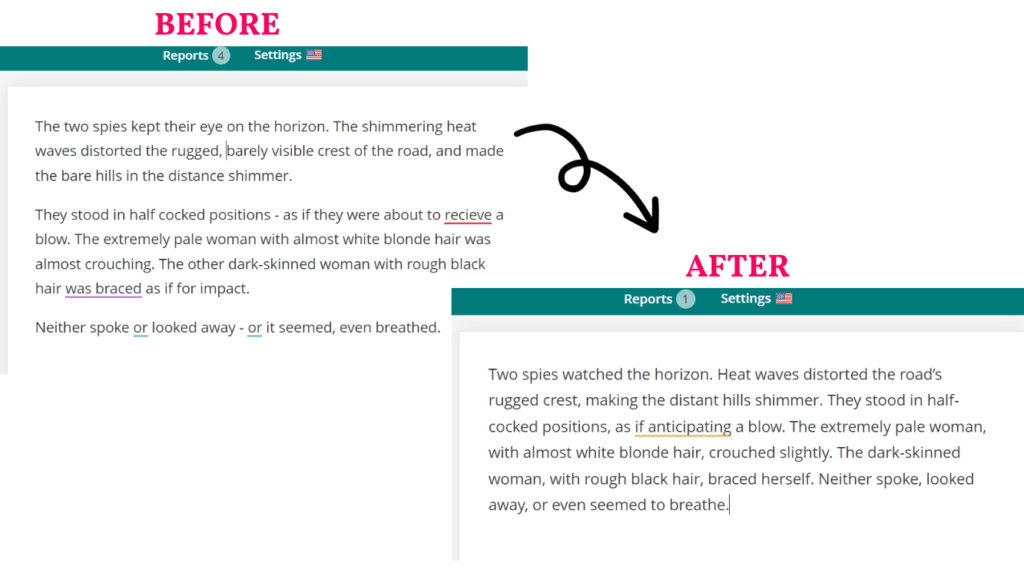
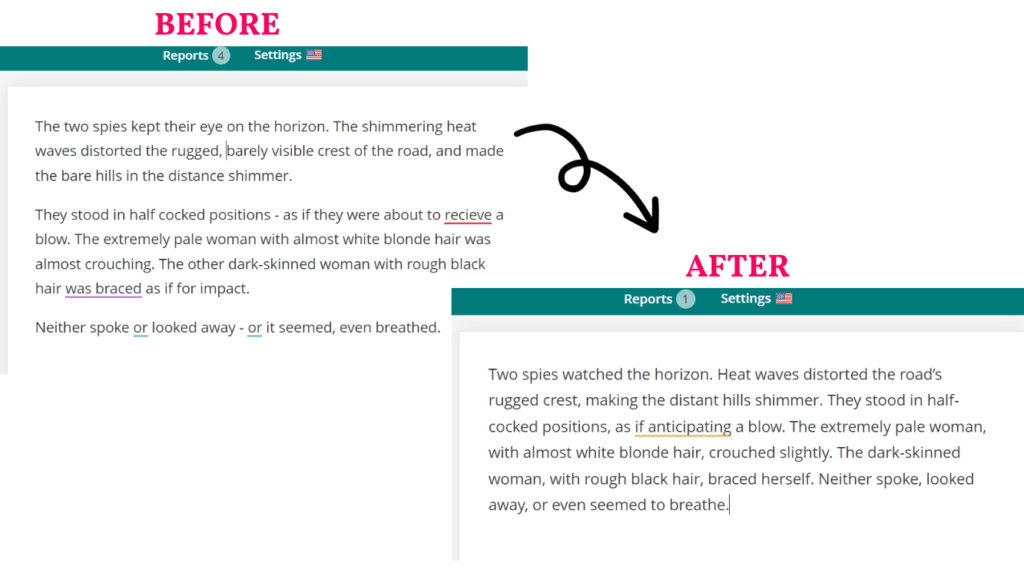
There are many other magical ways that Sparks will improve your content. Ask this ‘Pro Writing Aid’ to make you sound like a bestselling author in no time.
Critique (A Powerful Breakdown of Your Story)
ProWritingAid will use AI (guided by a human editor) to critique your story.
I used it to check a short part of my story, and it did a great job of laying out strengths, the plot, characterization, and ideas for style improvements.
This is the only tool I know that acts as close to a human writing mentor as possible.
25+ Writing Analysis Reports
While you’ll get great reporting features with the free version of ProWritingAid, the premium versions offer the most benefits.
You get in-depth reports that range from identifying spelling errors and grammatical errors to correcting the passive voice in your work.
Also, it will highlight repeated words and phrases so you can vary your content. You’ve got your thesaurus, style editor, jargon identifier, and more like:
- Cliche identification
- Transition recommendation
- Sticky words
- Summary and much more.
You’ll be hard pressed to find any other editing tool that finds errors and explains what they are exactly.
Extensive Compatibility and Integrations
Every writer or author has their choice of software.
Fortunately, ProWritingAid plays with everything.
Here’s a list of all the platforms, products, and software ProwritingAid is compatible with or integrates with:
- Microsoft Word: This popular Windows tool is still a favorite with many writers who like to work on their personal computers. You can download ProWritingAid and integrate it with your MS Word document.
- ProWritingAid Desktop App: You can download ProWritingAid as an app to your Apple Mac or Windows computer. This means you can check spelling mistakes, get your sticky sentences report, and other ProWritingAid reports seamlessly from your system.
- Scrivener integration: Scrivener is a popular novel writing software that many writers use to manage multiple storylines and chapters. You can supercharge your writing since adding ProWritingAid to your computer means you’ll access its spell checker, tone improver, and other features while working on your Scrivener project.
- Notion: It has upcoming features for using it with this popular project management tool.
- Outlook integration
- PowerPoint
- Browser extensions like Google Chrome and Safari
Cost
ProWritingAid is an affordable writing aid solution.
You pay less when you take an annual subscription, but even its monthly Premium and Premium Pro versions are good value for money.
ProWritingAid costs:
- Free with limited features
- Premium: Starting at $9 per month
- Premium Pro: Starting at $20 per month
Is ProWritingAid worth it?
Absolutely.
Let ProWritingAid replace all other grammar checkers, editors, and even content generators in your toolkit.
It is the ONLY AI-assisted editing tool I’ve found so far that is truly made for serious writers.
It’s MORE than an online grammar checker. It’s a full-on literary editor/assistant that will make you sound like a professional, best-selling writer.
It creates a better reader experience since it is built with the best story/novel/creative writing practices in mind.
No other tools come close to the level of detail it offers for critiquing and reporting different aspects of a written piece of work.
It’s worth noting, however, that ProWritingAid is probably best for serious book writers.
Content writers who create blog posts, social media posts, and other materials will also benefit from it too, however.
Try ProWritingAid and Boost Your Writing Style
If you want your writing to shine, then you need a writing aid like this tool.
It’s worth the investment for any serious writer looking to improve their craft.
With its Sparks feature, Critique breakdowns, extensive reporting tools and compatibility with various platforms and software, it is definitely worth every penny.
Try ProWritingAid today and see sharp growth in your writing skills immediately!
FAQs
What are the disadvantages of ProWritingAid
While ProWritingAid is a powerful tool for refining your writing, it’s crucial to remember that it’s not flawless and over-reliance on it may overlook the unique nuances and creative elements of your personal writing style.
Some users may also find the interface a bit overwhelming at first, but with practice and familiarity, it becomes easier to navigate. Additionally, some features may not be as useful for content writers who are looking for quick fixes.
Which is better between Grammarly and ProWritingAid?
While Grammarly excels as a ‘grammar check software,’ providing immediate corrections and suggestions for grammatical errors, ProWritingAid goes a step further.
It is tailored more towards building a rich, engaging narrative, with an array of features aimed at enhancing storytelling elements such as plot, characterization, and style.
It acts as both a meticulous editor and a writing mentor, offering in-depth insights and analysis to improve your overall writing craft.
Grammarly is good for basic and business writing needs. ProWritingAid is a powerful literary tool that goes beyond grammar and spell-checking.
Is there a free version of ProWritingAid?
Yes, ProWritingAid offers a free version with limited features. However, for more comprehensive reports and analysis, it is recommended to upgrade to a Premium or Premium Pro account.
Can I use ProWritingAid on my phone?
No, ProWritingAid is currently only available as a desktop app or through browser extensions.
Does ProWritingAid have a plagiarism checker?
Yes, ProWritingAid does offer a plagiarism checker. However, it’s important to note that this feature is not included in the standard subscription.
Users are required to purchase ‘checks’ separately in order to utilize the plagiarism checker. This ensures that your content is original and free from any unintentional duplications.