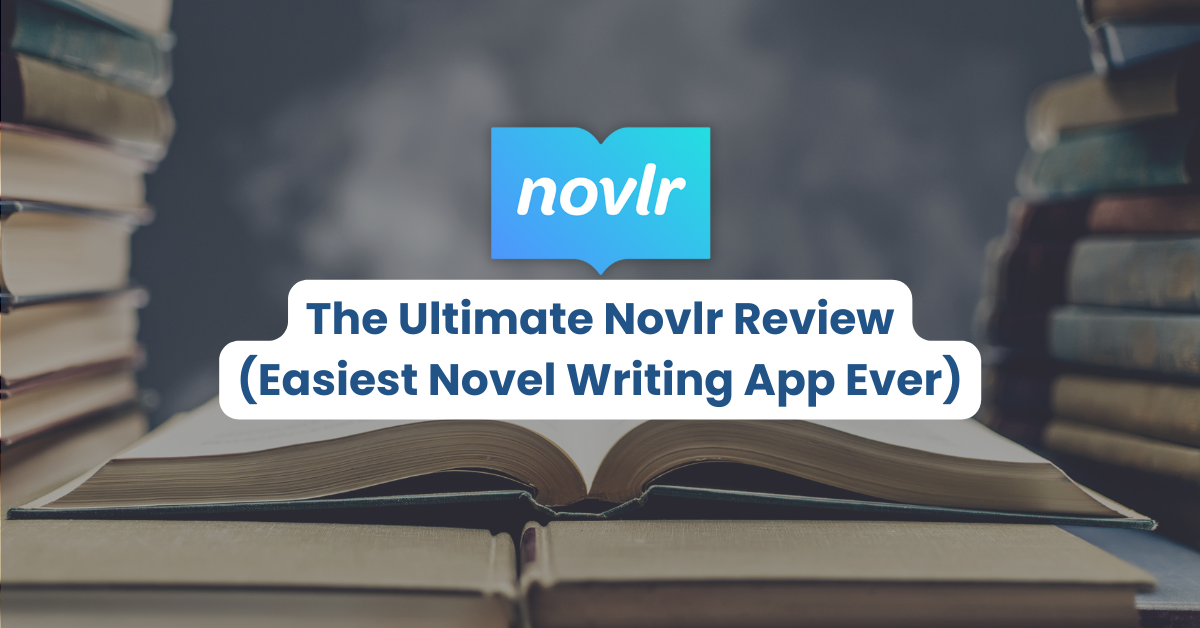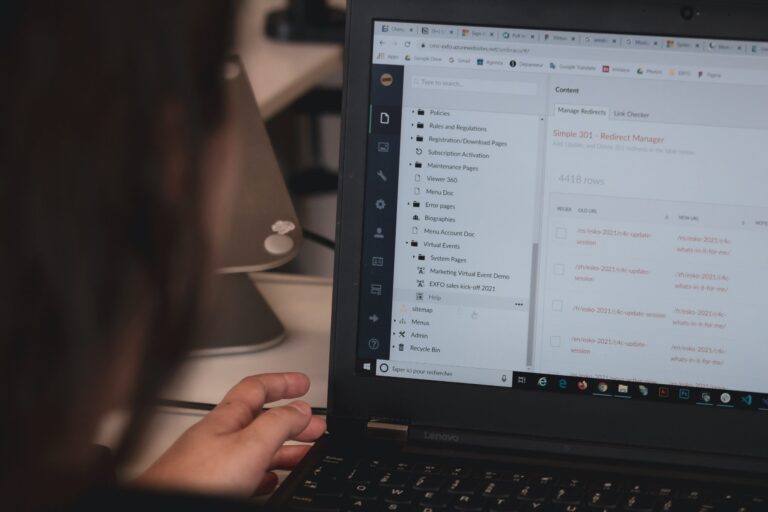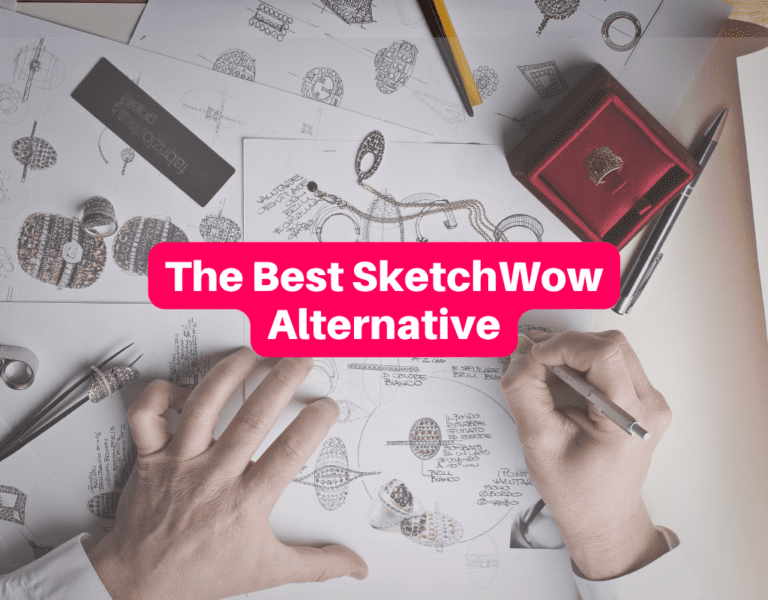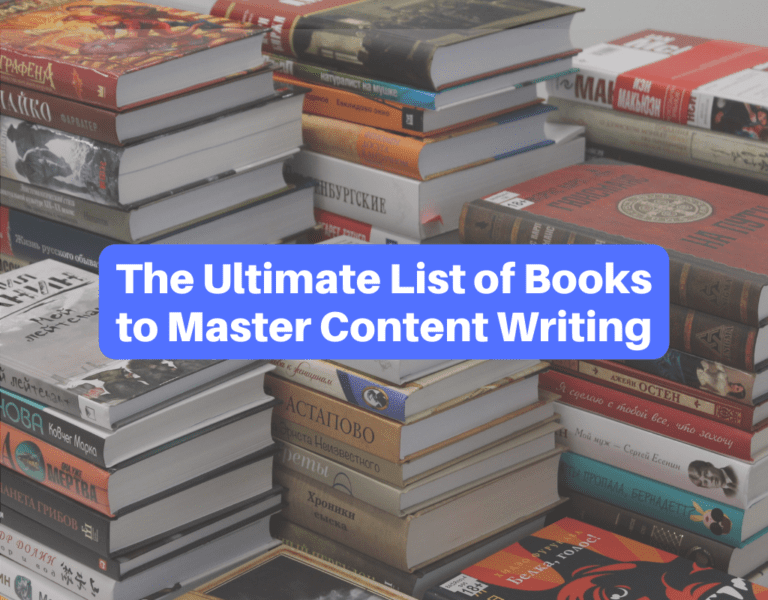Are you looking for a simple Novel-writing tool that make writing a pleasure?
There are so many novel-building software and apps out there that are overly-complicated. You’ll spend more time learning to use these tools than actually creating your novel.
Thankfully, there’s Novlr.
Novlr is the easiest and friendliest software to work on. Just sign up, start a project and get writing. It really is that simple.
It’s a top alternative Word documents, Google Docs, and other text editor tools. You can save everything right on Novlr and never lose track of your work.
In this Novlr review, I’ll cover all of its features and how they’ll help you become more productive, meet your writing goals, and publish your work.
What is Novlr Writing Software?
Novlr is a creative writing platform where you can write your novel and shape it into the best it can be.
Writers like YOU built Novlr because they knew how hard it is to write complex stories.
You can work on your novel, poem, blog article, or any kind of content.
And do you want a supporting community that cheers you on as you build your masterpiece of a book? Novlr’s community has you.
Access training videos, resources, and even co-own your very own SaaS business with this awesome tool.
But we’ll cover all these aspects in this detailed Novlr review. Keep reading to blow your mind.
Novlr Features: The functionalities make writing a breeze
Do you love free stuff? Of course, you do.
Which is why I’m showcasing Novlr’s free features first. Yep, just sign up and start using Novlr’s features for free!
Doing so will give you the chance to test-drive its text editor. We’ll look at Novlr’s Pro features that will improve your writing later.
1. Easy onboarding means short learning curve
One of the biggest hurdles to using new writing solutions is the time and effort needed to use them well.
Novlr stands out because they guide you through the setup process in a simple and direct way.
Start by creating or setting goals.
Novlr will curate your writing experience based on three goals:
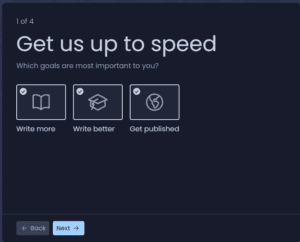
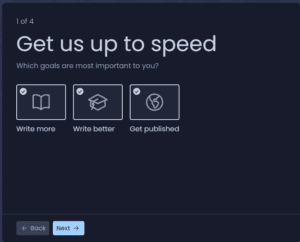
- Write more
- Write better
- Get published
Worried about eye strain? Novlr gives you the option to choose between light mode, dark mode, and system mode whether you’re going for accessibility, readability, or plain aesthetics.
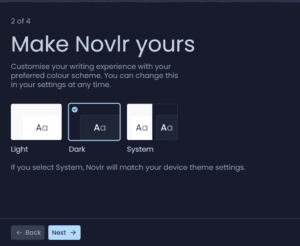
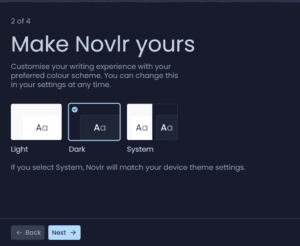
Set a daily word count goal and monthly goal to start tracking your writing productivity visually.
You’ll feel motivated and proud, and have a real track of your daily and monthly work. This is especially useful if your a professional writer and want to account for your work hours.


And if you’re new to using Novlr or writing in general, the Novlr app has your back.
Choose to start a writing course to learn how to build your novel, create your first project, or explore Novrl to see how it works. This way, you begin at the level you’re most comfortable with.
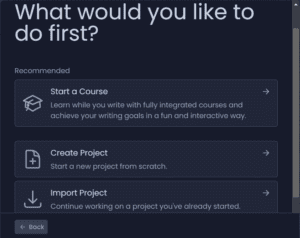
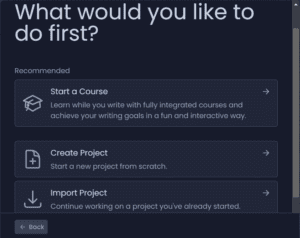
2. Your Novlr dashboard – everything at your fingertips
One of the problems with using tools like MS Word or other writing tools is that you have to move between tools to write, edit, organize chapters, or connect with the writing community.
But with Novlr’s well-designed and intuitive app, everything you need is in one place. So, you can find training resources, your books, and so on and can focus on what you need when you need it.
Your main dashboard will show snapshots of:
- Your writing projects
- Your writing streak and wordcount
- Writing Courses
- Blog posts with helpful info (called The Reading Room)
The sidebar also takes you to these places as well as:
- Novlr’s communities (Discord, Themed Spotify playlists, and social media communities)
- The Publishing area with key publishing tips
- The Co-owners’ dashboard
- Publishing -> ebooks where you can convert your writing to ePub (you’ll need to upgrade to premium)
All in all, this is an incredibly modern and intuitive experience. You won’t have any trouble finding anything you need or working efficiently.
3. Projects: write your books, focus, and use a minimalist text editor
To start writing, head to Projects. This is where you can write and save up to 5 projects on the free version.
So, you have a single place to work on multiple books, stories, articles, or poems.
Just click +Create to start and pick the format you want to write in.
Want to write a full novel? A short story? A poem or something general? Just click on the right option for you. Your Project workspace will include chapters, a title, a cover page, and a synopsis.
And click on Planning so you have an overview of everything you’re working on.
You can easily switch between books or other types of writing.
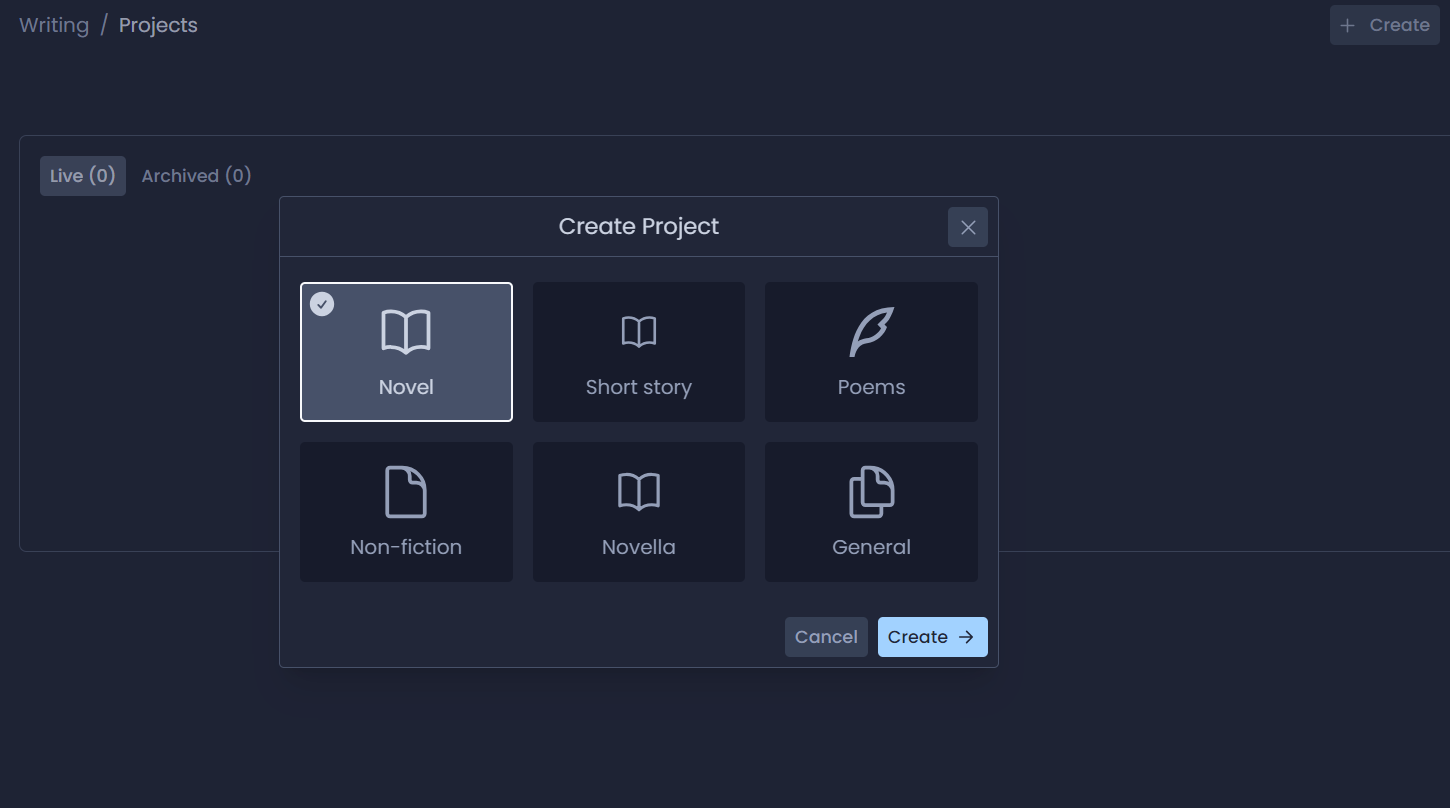
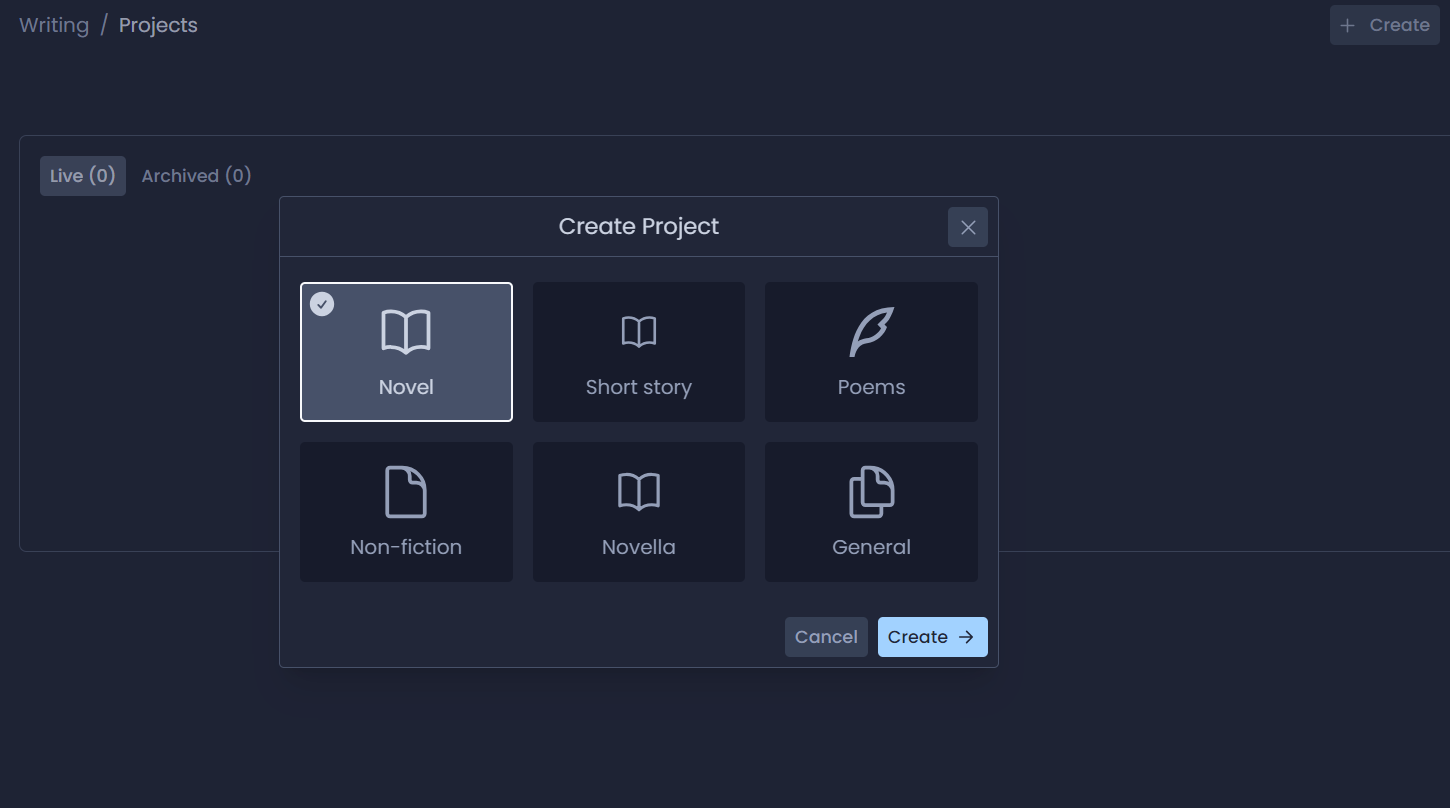
You can also go full-screen and get a distraction-free mode to focus on your content. Check out my review of other dedicated flow-writing tools or distraction-free writing solutions.
4. Goals – be accountable
Want to know how much you’ve written today or this month – go here to see the word count.
Having a clear idea of how many words you’ve written will make you accountable and compel you to write more.
5. Community – grow with support from fellow writers
The best way to become a good writer and eventually publish your work is to get support and find mentors.
Join Novlr’s Discord community to get feedback on your writing, join a writing sprint session, and get advice.
Novlr is clearly community-oriented and you’ll find a lot of encouragement to help you write more and become a better writer.
So far, we’ve covered Novlr’s free options, and they’re great. The user experience, support, and resources you’ll get will help you writer faster and better.
However, if you want to level up and take your writing seriously, you must explore Novlr’s premium tiers.
Because that’s where you go to the next level.
Novlr Pro: let AI proofread, grammar check, and get synonyms
So, I’m skipping over Novlr’s Plus tier since it offers just unlimited projects, commenting, and versioning.
Novlr Pro is where things get awesome.
The tool has tied up with ProWritingAid, probably the best AI editing app there is so you can boost your story, characters, and word choice while writing a chapter.
Here’s what you get:
- Proofreading to catch spelling mistakes and wrong phrasing
- Grammar Checking to use the right punctuation and correct grammar mistakes
- Thesaurus to make your writing sparkle with powerful words
You can toggle the ProWritingAid feature on and off on your writing page to activate AI-powered writing suggestions.
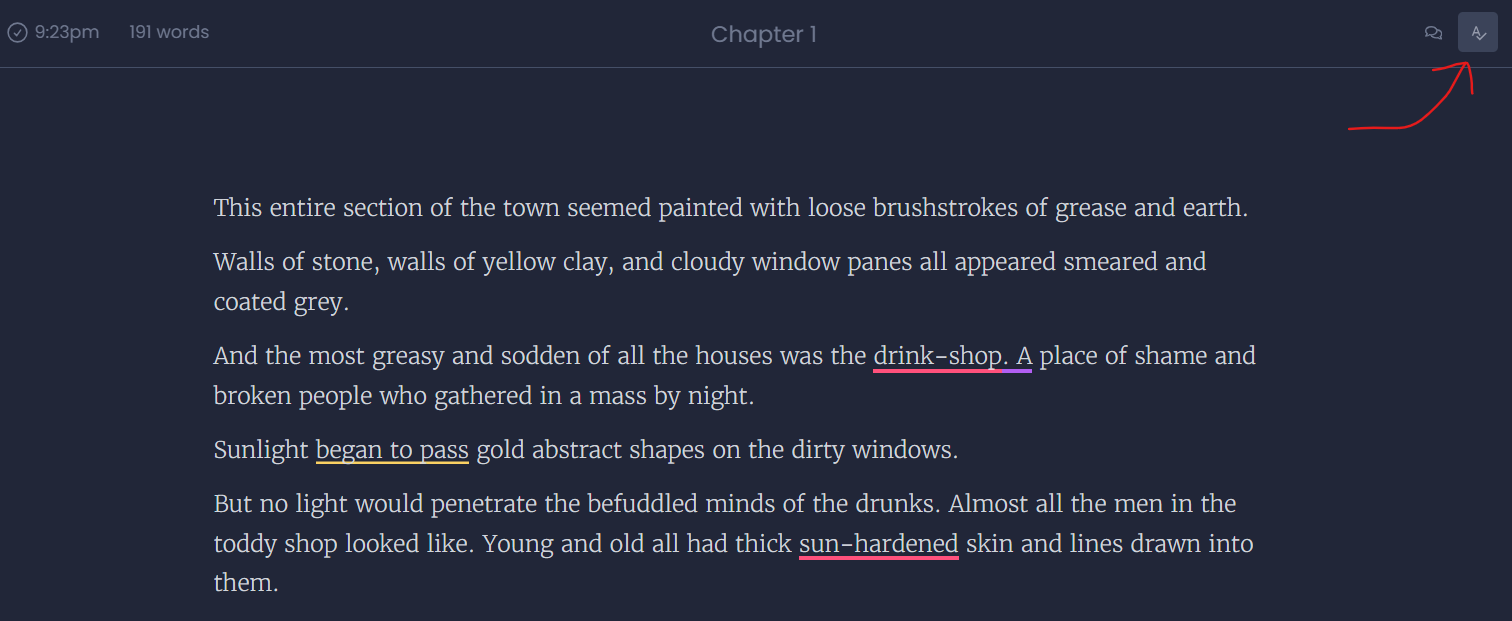
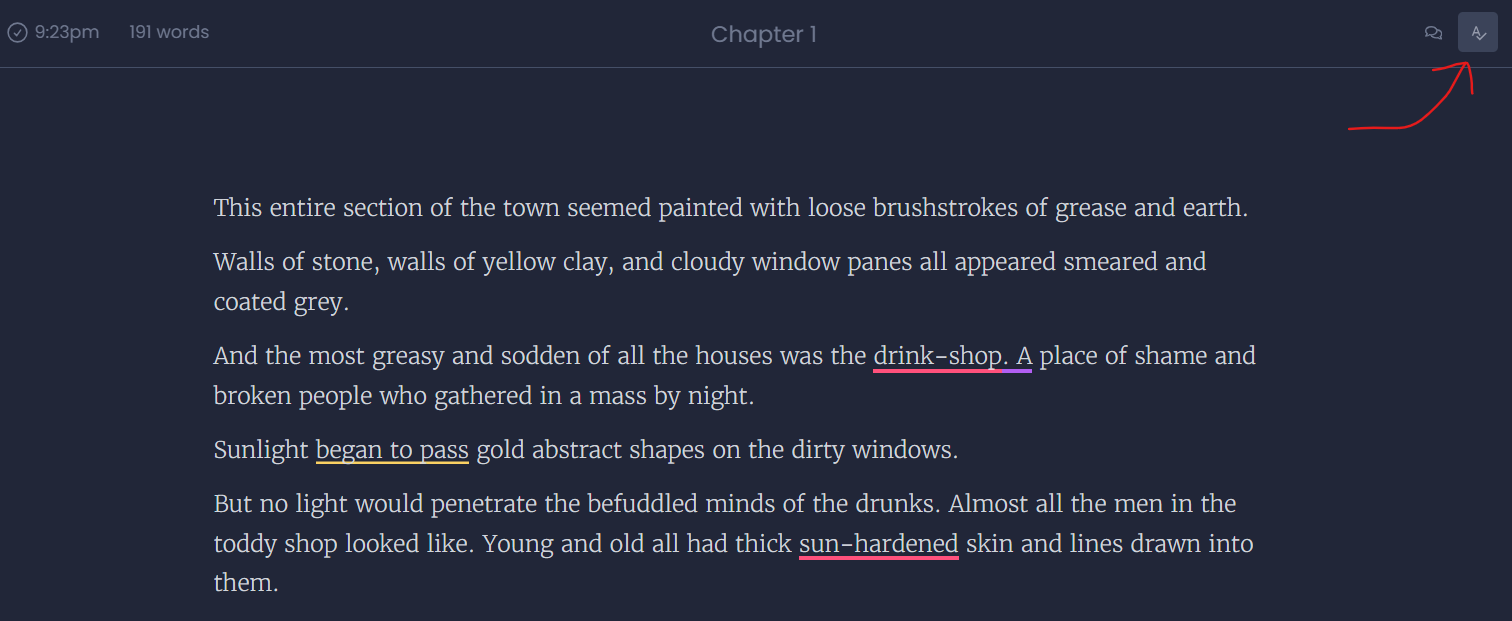
When you turn the feature on, the ProWritingAid addon immediately makes suggestions for improving your work. You’ll catch spelling mistakes.
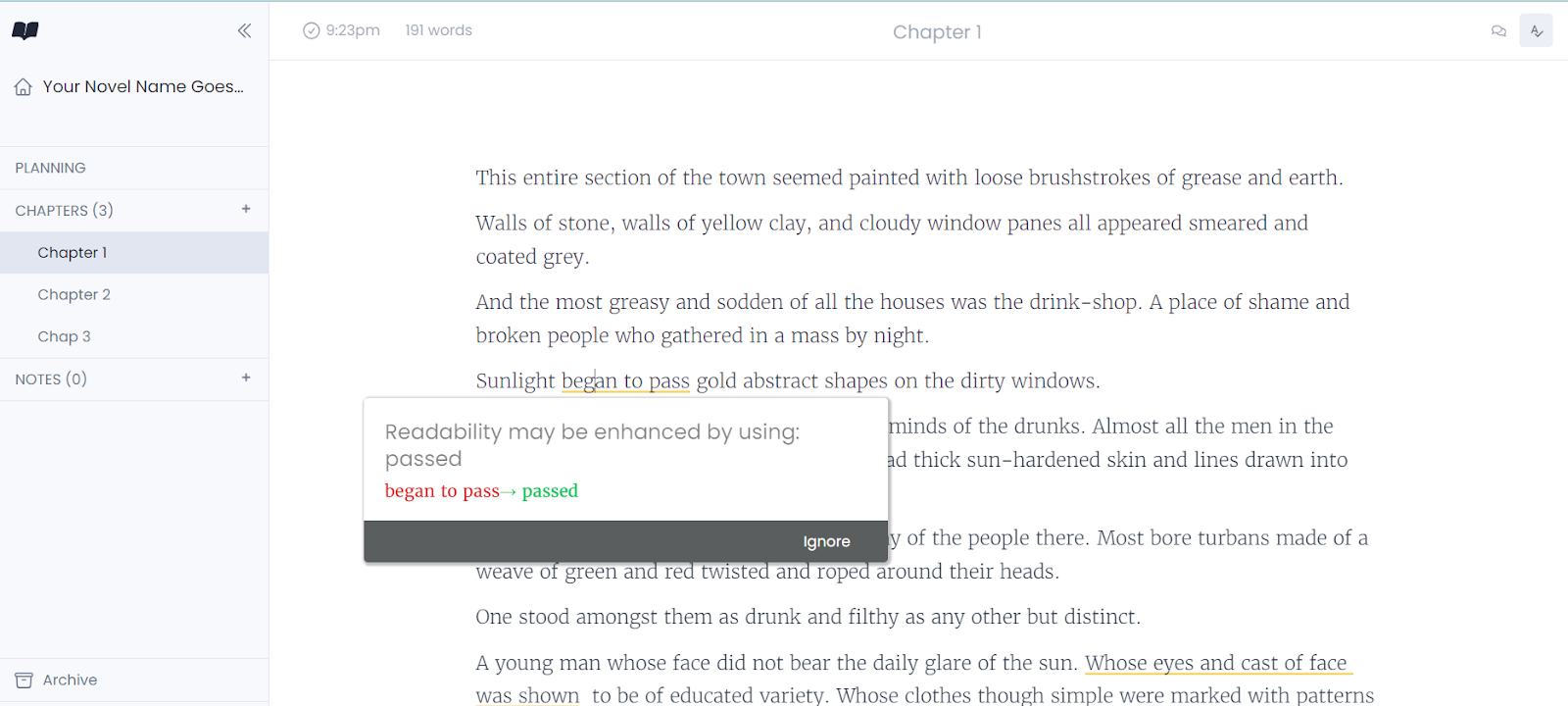
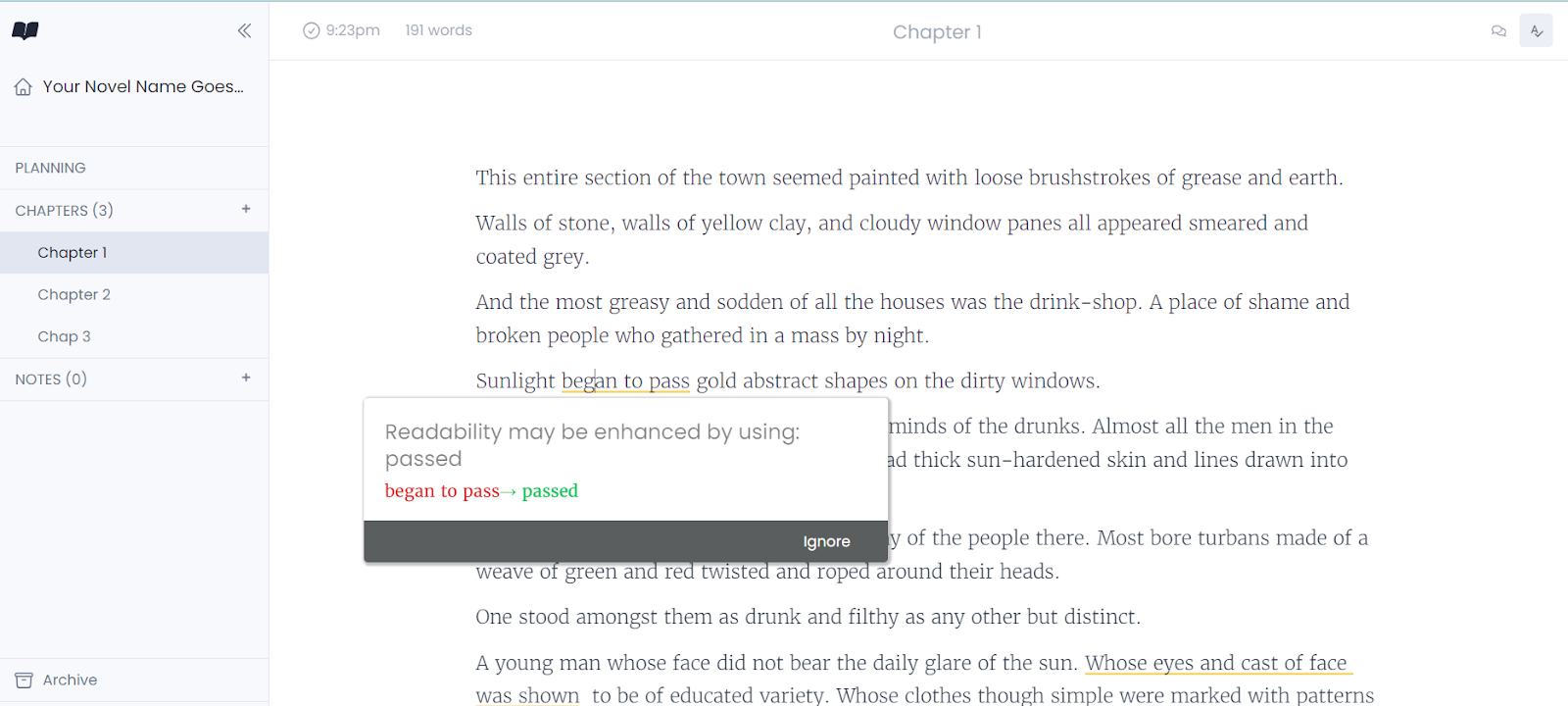
You can also highlight a word and get a list of useful synonyms. Make your writing hit readers harder with more descriptive word choices. ProWritingAid is a game-changer for making people see and feel your ideas better.
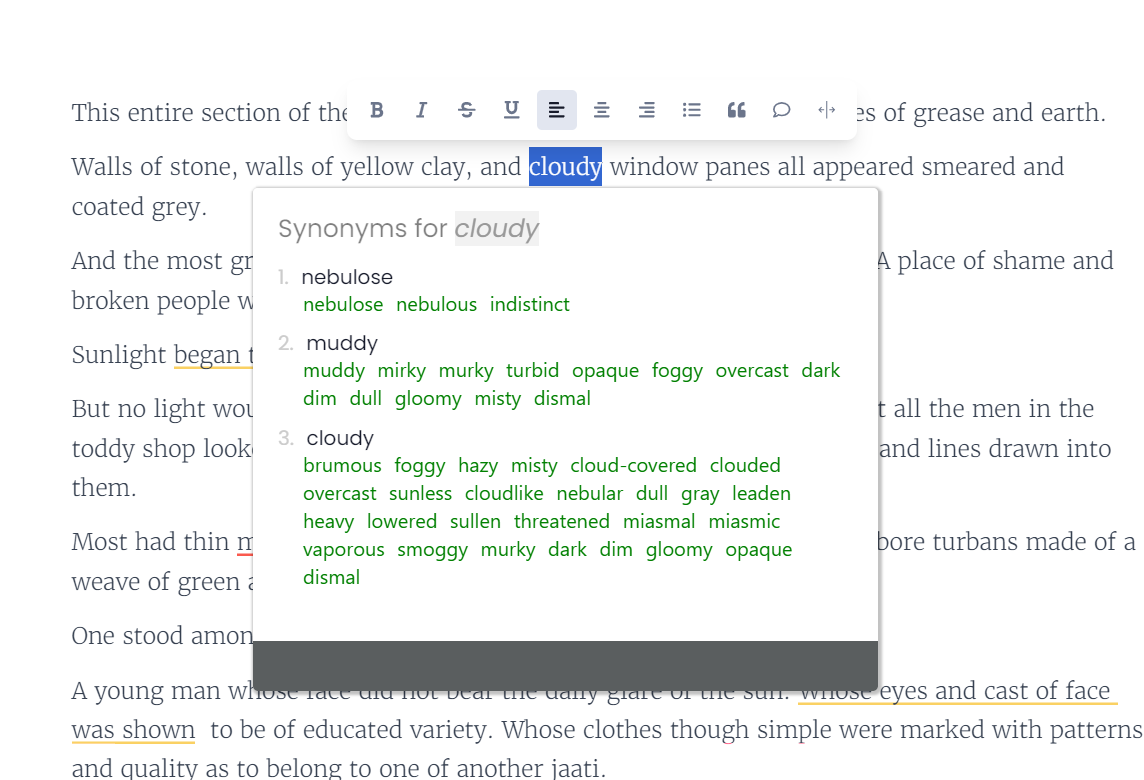
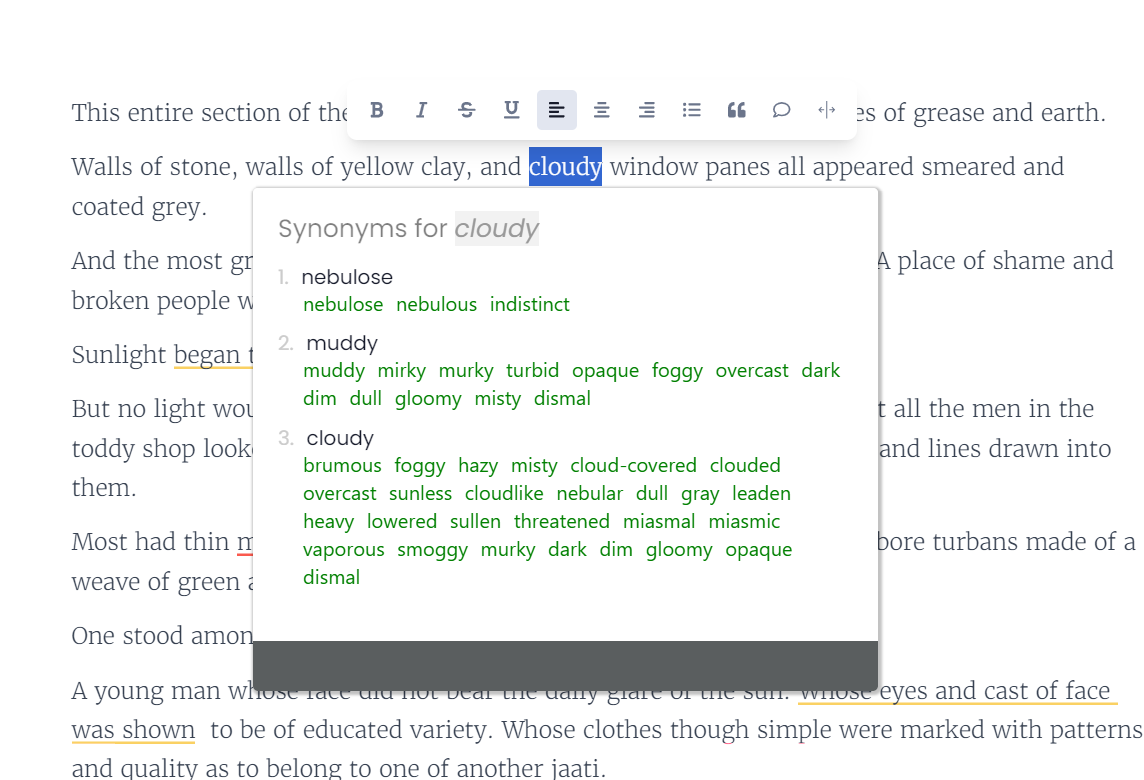
Here’s ProWritingAid doing a neat job capturing a grammar mistake I made.
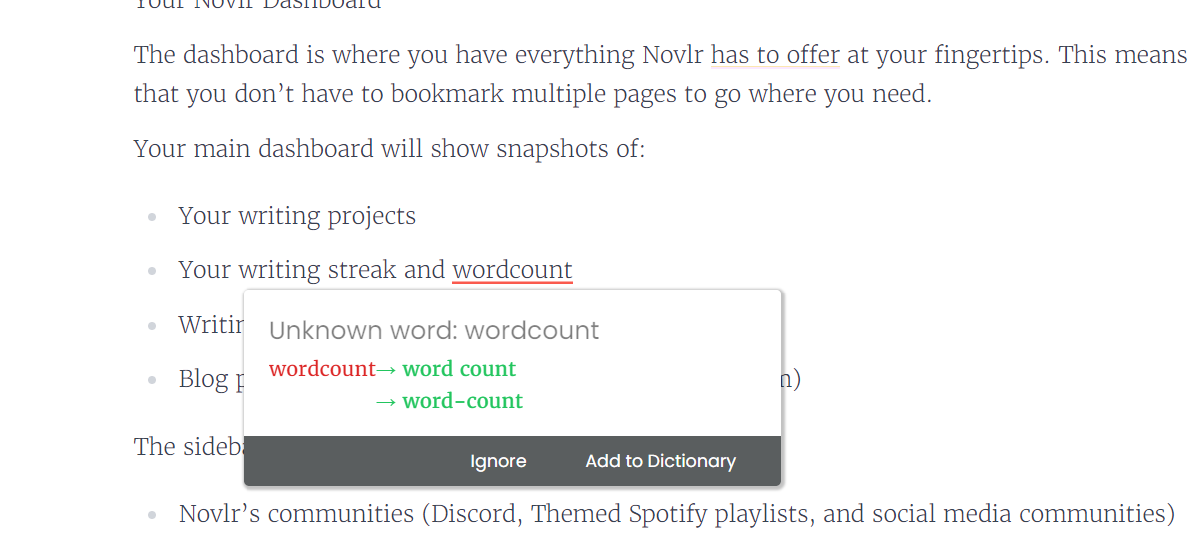
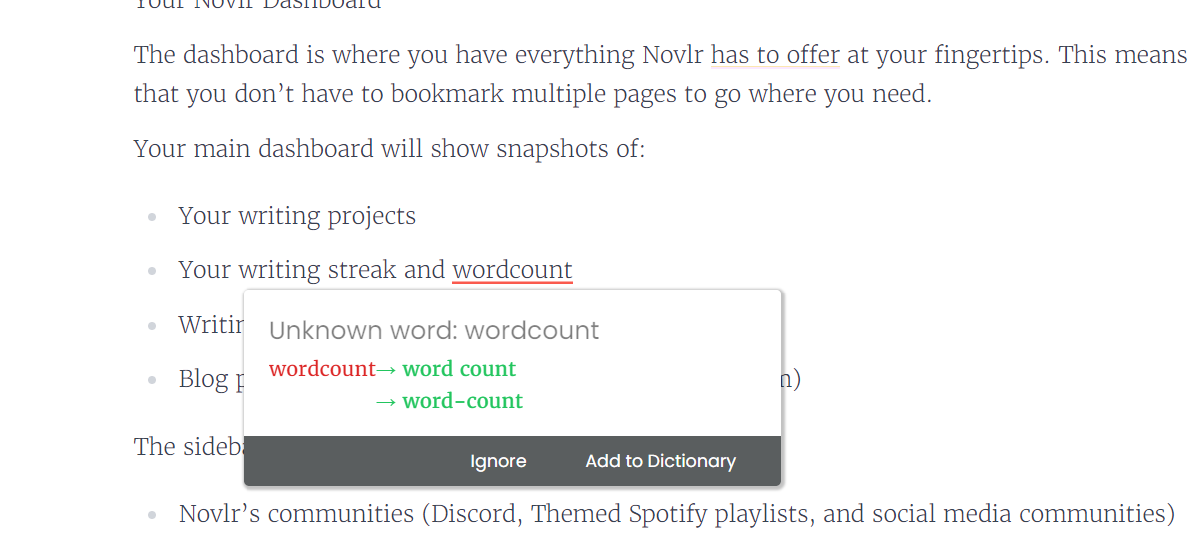
Using Novlr Pro means you combine the power of AI to proofread your work while you write in a space meant to make you flow. And this combination is what makes Novlr different and sure to help you progress as a writer.
Detailed analytics
Pro allows you to track how many words you’ve written, deleted, your time spent, your most productive times and days – so you can find a pattern that works for you.
You’ll have visual data to help you write when you’re clearly at your best. No more slumps and no more wasted days or hours when you can figure out the best day and time to flesh out your novel.
The more you write, the more this part of the analytics dashboard fills up.
Over time, you’ll find this section of Novlr insightful and motivating – and this is a must-have feature for any writer who wants to dedicate their time to the art of writing.
Publish to ePub directly
Today, platforms like KDP (Kindle Desktop Publishing), Smashwords, and many other e-reader apps and products support the ePub file format.
Novlr makes the job or turning your book into a ready-to-publish ePub version in a flash.
Just head to Ebooks under Publishing on your dashboard and hit +Create ebook.
You have the ePub version of your book in an instant. And from there, you can simply upload your ePub book to a publishing platform and go live!
Save to Cloud
Never lose your work. With Pro, you can automatically backup your work to a cloud-based platform like DropBox or Google Drive.
Co-own Novlr
Buy a stake in Novlr and co-own it. This is a platform for writers by writers and empowers you to take back some control in the publishing market. You’ll get a dashboard where you can learn about feature updates, share profits, and make feature ideas.


Novlr Pricing
Novlr is incredibly affordable. Here are its pricing options:
- Starter: Free. Do 5 Projects. Writing goals, streaks, and more.
- Plus: $5/ month or 20% off if you take the annual plan. Everything in Starter but unlimited. + Analytics and Commenting.
- Pro: $18/ month or 22% off for the yearly plan. Everything in Plus + extra features using ProWritingAid
- Also, become a co-owner and get a share of Novlr’s profits AND have a say in Novlr’s development. Become a co-owner for $99
- Buy the lifetime bundle: $499
Novlr Writing App Pros and Cons
Let’s look at a snapshot of what makes Novlr better (and worse) than other novel writing tools out there.
Pros
- Ease of use: Novlr offers a user-friendly interface that makes it easy to navigate and find what you need. No learning curve to distract you from writing
- Strong Community: The Novlr Discord community is vibrant and supportive, providing feedback and encouragement. Find accountability partners and thrive with people who think like you and have similar goals.
- In-depth Training: Novlr offers a wealth of training resources and blog posts, keeping you informed and helping you improve your writing skills. Always get better every day as a writing professional.
- Continued Development: The team behind Novlr is active and continually improving features and adding new ones based on user feedback. So, you’ll see better features to help you write effectively.
- Own the tool: Become a co-owner so you can call yourself a proud SaaS product owner. Also, direct Novlr’s growth so it develops the features you need.
Cons
- Lack of Plotting Features: Currently, Novlr does not offer any plotting or timeline features, making it less than ideal for writers who heavily rely on
- Can be too simple: If you have elaborate needs like plot line development, character building spaces, research spaces and so on, then this won’t be right for you.
Write Your Novel Faster and Become a Better Writer with the Novlr Writing Tool
Novlr is not just a writing tool. It’s a community, a training ground, and an all-in-one platform for writers of any level.
From organizing your projects to providing detailed analytics and offering powerful editing tools, Novlr has everything you need to write your novel faster, become a better writer, and publish your work with ease.
Looking for Novlr Alternatives?
While Novlr stands as a robust platform for writers, there are several other writing tools available in the market that might suit different needs. Let’s draw a brief comparison between Novlr and a few alternatives like Reedsy, Scrivener, and Dabble.
Novlr Vs. Reedsy
Reedsy offers an intuitive writing and book production interface, much like Novlr.
However, its edge lies in the marketplace, connecting writers with professional editors, designers, and marketers. If your priority is not just writing but also publishing, Reedsy might be a better fit.
Novlr Vs. Scrivener
Scrivener shines with its comprehensive features for long-form writing and is especially popular among novelists and screenwriters.
It excels at managing complex projects and offers more structure, plot organization tools, and templates than Novlr.
If your work requires extensive organization, Scrivener could be a worthy consideration. It’s also available as a desktop app and does not have a web interface.
Novlr Vs. Dabble
Dabble Writer is a newer entrant in the market, offering a clean, distraction-free writing environment like Novlr.
Unique features of Dabble include plot grids and story notes, making it attractive for fiction writers. If you’re into writing novels and appreciate plot organization, Dabble might be your go-to tool.
FAQs
Do you have to pay for Novlr?
Novlr offers a free Starter plan with limited features and paid plans starting at $5 per month. However, there is also an option to become a co-owner of the platform for a share in profits and influence in its development.
What is the best writing program for authors?
The best writing program for authors depends on their specific needs and preferences. Some popular options include Novlr, Scrivener, Reedsy, and Dabble. It’s recommended to try out different tools and see which one works best for you.
What is the best free app for writing a book?
Some popular free apps for writing a book include Google Docs, Microsoft Word, and Apple Pages. These tools offer basic writing features and can be accessed from any device with an internet connection. However, if you’re looking for a more comprehensive and dedicated writing tool, it is worth considering paid options like Novlr or Scrivener.
Which is the best software to write a novel?
A good novel writing software allows you to organise your chapters and has a clean space for you to focus on world building, narration, and character arcs. Novlr does this well and has a simple and organized setup for writers who want something simple.
What program is similar to Scrivener?
Some programs like Scrivener include Novlr, Reedsy, Dabble, and Ulysses. These tools offer features like project organization, writing templates, and the ability to export in various formats. However, each of these programs may have its unique advantages and shortcomings. You can do a free trial of different tools to see what you like best.